
Writing technology has changed the game, and writing apps continue to get smarter and more innovative. They’re not just for native English speakers or professional writers, either. There are so many ways that writing apps like ProWritingAid can help bilingual writers that go beyond just spelling and grammar. It doesn’t matter if you learned English later in life or if you grew up speaking multiple languages and occasionally mix up grammatical rules, writing technology can help improve your written fluency.
Writing is one of the hardest parts of language to acquire. In language acquisition, we normally learn to understand a new language, then speak it, then read it. Writing typically comes last. And when you factor in that every language has different written rules, it gets infinitely more complicated.
Here are five ways that writing technology such as ProWritingAid can help bilingual writers.
1. Check Your Spelling and Grammar
This one is obvious. When you’re writing in a second or third language, spelling and grammar errors are probably the most common mistakes you will make. The best way to check for spelling and grammar issues is with a proofreading program.
Most word processors have at least a basic spelling and grammar check and can also help you differentiate between American and British spelling. But what about other common grammar errors?
One of the most valuable assets of a powerful proofreading software is the ability to check prepositions. English has more prepositions than many other languages, and while you can learn the basic rules, much of our preposition usage is just something native speakers grow up learning. Prepositions are often the last part of English that non-native speakers master. It’s made infinitely more complicated by the fact that different English-speaking countries have slightly different preposition rules.
ProWritingAid will point out when you may have used the wrong preposition, and will supply the correct one. With a single click, your sentence is now grammatically correct!
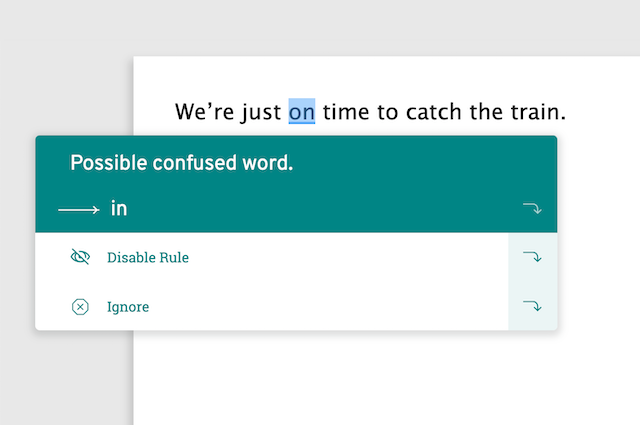
Writing apps can also pick up on punctuation and structural errors, since these often differ between languages.
To check your spelling and grammar with ProWritingAid, you can use the Realtime Checker or click the Grammar Report button.
You’ll see spelling, grammar, and style suggestions that will help you clear up your grammar mistakes in a few clicks.
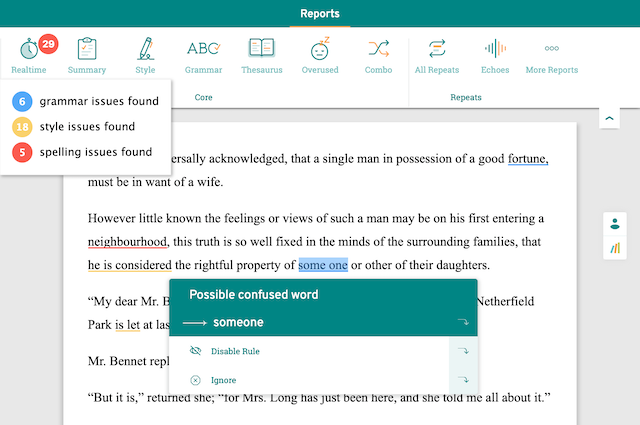
2. Highlight Passive Voice
Passive voice is a difficult part of English even for native speakers. It isn’t technically wrong, but it can make your writing harder to read and affect your pacing. It’s even harder for non-native speakers whose languages naturally occur in passive voice. This can make it difficult to know when to edit for passive voice, but fortunately your editing software is there to help.
Let’s take a look at an example to see why you should edit for passive voice, and how make the necessary changes.
You’re writing a report at work, highlighting the great achievements you team has made. This is your opportunity to showcase your hard work! You write this sentence:
50% year on year growth was achieved by the team over the course of the year.
That’s a great achievement, but using the passive voice hides the subject of the sentence: you and your team.
ProWritingAid will highlight passive sentences, and offer ways you might want to rephrase them using the active voice, like this:
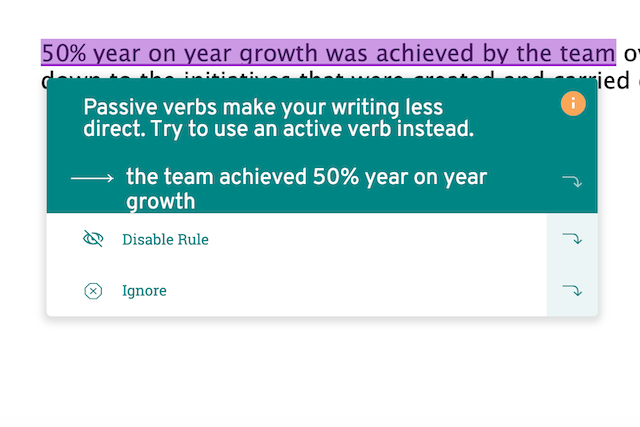
Now, your team is at the forefront and the reader isn’t just thinking about the achievement, but the fact that you made it happen.
This is just one scenario where the active voice makes your sentences more effective. In other cases, the active voice can help you write shorter sentences that get to the point more quickly. They can also help you to keep the subject of your sentence (whether that’s you or a character you are describing) in the foreground.
Many writing apps check for passive voice, while basic proofreaders like Microsoft Word do not. Using a writing app will make sure that your writing isn’t just grammatically correct, but engaging too. You can find passive voice in ProWritingAid through the Style Report.
3. Improve Writing Fluency
Writing fluency refers to how natural the flow of your writing is within the bounds of the English language. In other words, does your writing sound natural to a native speaker? Writing fluently can seem impossible, but it actually comes down to a few techniques that will improve your writing drastically.
Sentence length is important in writing fluently. Fluent English speakers do not speak in all short sentences nor all long sentences. We use a mix of sentence lengths. Some writing apps can highlight the length of your sentences so you can ensure you have a variety.
Once you’ve varied your sentence lengths, you also need to think about your sentence structure. If you start every sentence in the same way, such as with a subject (like she) or a dependent clause, it sounds unnatural—and boring. For fluency, we need a mix of different sentence structures with different clauses.
Next, you need to zoom out from your individual sentences and look at the transitions between your ideas. Using words like first, however, for example, then, additionally, and many more can help guide your reader from one sentence and idea to the next more smoothly.
Finally, too many glue words can affect how natural your writing sounds. Glue words are words that stick your sentences together, but that don’t mean much on their own. In published writing, the average sentence contains less than 40% glue words. If your sentence contains a higher percentage, you should check to see if it can be rephrased in a more straightforward way. For example:
Original: Kate needed to get the key to the van and so she asked for the contact number of the person who was in charge of that department. (17 glue words in a 27-word sentence. Glue index: 63%)
Redraft: Kate contacted the Department Head to borrow the van key. (3 glue words in a 10-word sentence. Glue index: 30%)
All of these elements contribute to pacing—the speed and rhythm of your writing.
ProWritingAid has reports for all of these and more. You can even group them together to make sure you’re checking all of these areas every time you write.
If you want to check your writing for fluency regularly, try combining the following reports in a Combo Report:
- Sentence Length: Are you varying your sentence lengths?
- Sentence Structure: Have you started several sentences in a row with the same type of word?
- Transitions: Have you used transition words regularly?
- Sticky Sentences: Have you used a high percentage of glue words in your work?
Your Combo Report will look something like this:
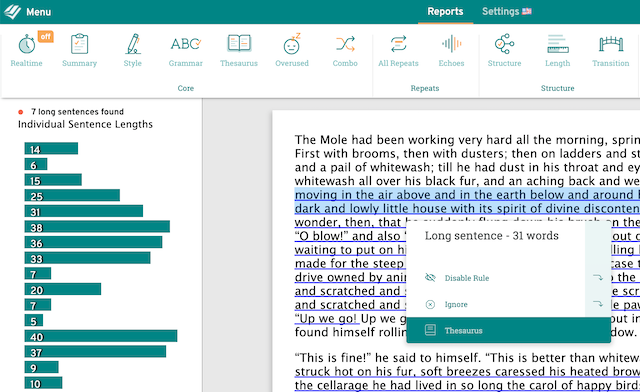
First, you’ll see your sentence lengths. Then, you can scroll down to reveal your sticky sentences, sentence lengths, and transitions. Work through the Combo Report to check for fluency quickly and efficiently. Find out how to set up a Combo Report here.
4. Ensure Consistency
It’s important to be consistent with our writing mechanics, but when the rules change so much between languages, it’s easy to make some mistakes. Are you spelling and capitalizing everything the same throughout your writing? Are you using consistent comma and hyphenation rules?
Not every writing app can check for consistency, but ProWritingAid can. You can find the Consistency Report under "More Reports" in the editing tool.
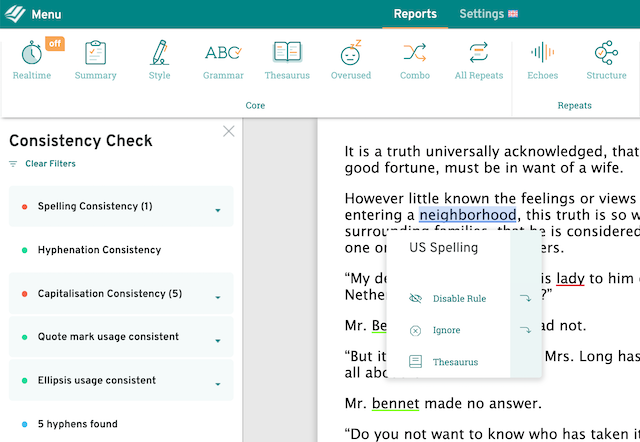
5. Use Idioms and Clichés Correctly—Or Avoid Them
Aside from prepositions, the last thing that non-native speakers master in a language are idioms and clichés. Because idioms require nuance and metaphorical understanding, they don’t always translate well.
Bilingual writers can easily mix up idioms or use them incorrectly. My favorite ProWritingAid report is the Clichés Report, which you can find under "More Reports." Clichés are just overused idioms, but this report will pick up on many of the idioms you are using. If you don’t have any, you might find one or two to include in your writing to sound more like a native speaker.
These are just a few of the ways that writing apps can help bilingual writers. If you’re a bilingual writer, how does writing technology help you? Let me know in the comment section.

