Sparks by ProWritingAid
Beat writer’s block. Get creative ideas and make instant edits with Sparks.

What can you do with Sparks?
Sparks has two main options: edit or inspire
Sparks Edit
Sparks Edit gives you instant examples of how to edit your work.
Discover potential edits that improve readability, add sensory detail, summarize, expand from notes, change to first- or third-person point of view, and more.
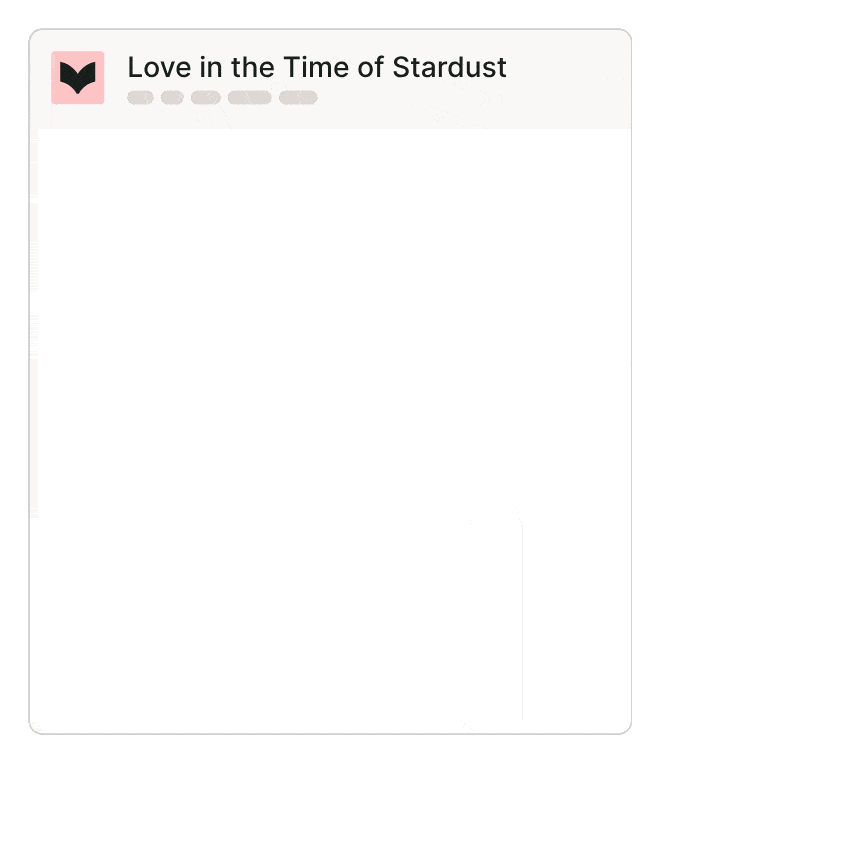

Sparks Inspire
Sparks Inspire helps you overcome writer’s block by providing potential ideas for how to move your story forward.
You can explore alternative lines of dialogue, different ways to add emphasis, emotional or sensory detail, and more.
How to use Sparks

Highlight your text
Highlight up to 2,500 characters, and click the Sparks button that appears.

Select a Spark
Pick from 20+ options. You can summarize, improve readability, add dialogue, and more.

Review the suggestion
You use the suggestion for inspiration, copy it into your document, or click “try again” to get a new one.
Works in all your favorite writing apps
Access all ProWritingAid’s features directly in your writing app of choice.















Sparks helps our users write better, faster
Amazing. The ProWritingAid Team has done it again. You are making it easier for us writers all the time. [...] I am surprised about the quality of the suggestions. I like it a lot.
I had a hard-to-read paragraph, so I clicked on the icon for Sparks, clicked Readability, and a revised paragraph was displayed. [...] Sparks actually makes the process enjoyable! I can't wait to use some of the other features! Great job PWA!!
Very cool and the sensory option is really useful. I struggle with writing descriptions the most, so I will absolutely use this!
Sparks FAQs
How can I get Sparks?
Sparks is available in ProWritingAid’s free and paid plans. Visit our pricing page to learn more.
Will Sparks store my data?
Your data is safe with us. We don’t feed your text into the AI that generates the Sparks suggestions, and we don’t use your text to train any of our algorithms.
What’s the difference between Sparks Edit and Inspire?
Sparks Edit gives you suggestions to edit and improve your writing. Sparks Inspire provides inspiration for new content for you based on what you’ve already written.
Where can I use Sparks?
You can use Sparks in several of ProWritingAid’s integrations, including the online web editor, Desktop Everywhere for Windows and Mac, the Chrome, Firefox, and Edge extensions, and many others.