Free Grammar Checker Online
Instantly fix grammar, spelling, and style issues with ProWritingAid’s grammar checker.
Why choose ProWritingAid?
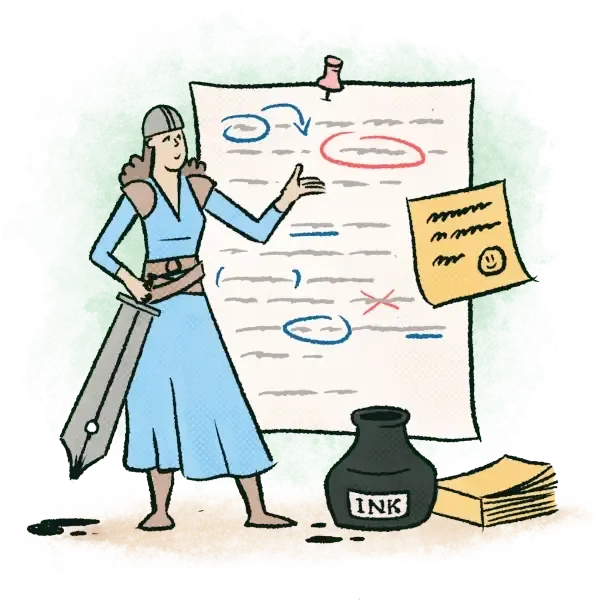
In-depth analysis & actionable feedback
Tailored analytical tools assess every aspect of your writing in seconds and teach you how to improve.
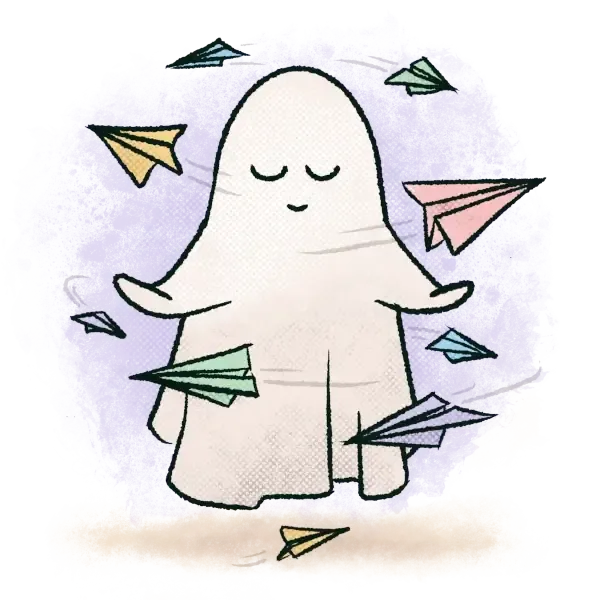
Works with your favorite writing app
ProWritingAid works wherever you do, fitting neatly into any writing app like Word, Google Docs, or Scrivener.
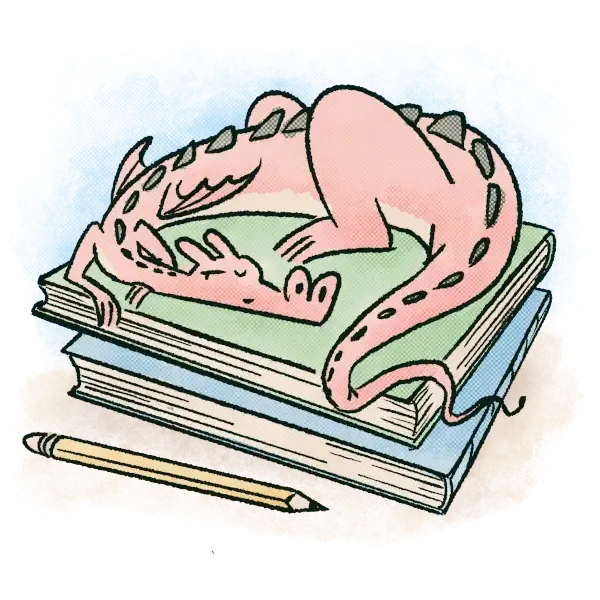
Your writing is safe with ProWritingAid
Your writing is sacred, so we use bank-level security to keep it safe and never use your text to train our algorithms.
Feel more confident in everything you write
Join over 4 million authors, students, and professionals improving their writing.
I am continually impressed with the positive input this program offers me every time I sit down to write. My skills have improved immensely since I bought it and heartily recommend it to anyone who wants to have more confidence in their own writing.
I’ve tried every free and paid writing/editing/grammar extension out there and this by far is the best one my team and I have found. It’s fast, accurate and really helps improve your writing beyond simple grammar suggestions.
ProWritingAid has been a resource in my writer toolkit for many years. The program helps me to craft and clarify my stories for a better reader experience. Your editor will thank you for making their job easier.
Edit Faster and Better

Learn as You Edit
Build your writing skills with in-app suggestions, videos, explanations, and quizzes.

25+ In-Depth Writing Reports Go Beyond Grammar
Improve style, inconsistencies, awkward sentences, repetitiveness, and much more.

Create Your Own Style Guide
Customize ProWritingAid to your needs by creating your own rules and reminders.
Works in all your favorite writing apps
Access all ProWritingAid's features directly in your writing app of choice.















What kinds of mistakes can our grammar checker highlight?
English grammar isn’t easy, but the grammar check report will help you zero in on key embarrassing mistakes.
Spelling Errors
Spelling mistakes are highlighted red in your text when using our grammar checker. If you click the word, you’ll be shown a list of suggested corrections.


Commonly Confused and Misspelled Words
Our best grammar checker has also been programmed with a list of the most commonly confused words in the English language and will use the structure of the sentence to help you figure out when you have the wrong usage.
Grammar Errors
Grammar can be a bit of a minefield. Perfect grammar is hard and there are so many ways to slip up.
Do you have subject—verb agreement? Did you write "it’s" when you really meant "its"? Have you accidentally written a sentence fragment?
ProWritingAid’s grammar corrector will catch errors as you write so you can make sure no grammatical mistakes slip through.


Punctuation Mistakes
How many times have you been tripped up by comma splices? Or semi-colons? Or apostrophes? A good punctuation corrector will help you learn the ins and outs of punctuation rules.
ProWritingAid’s suggested changes will always be accompanied by an explanation to help you understand the rules so that you don’t make the same mistake next time.
What type of content should I grammar check?
You should check any text that will be read by someone else.
For business writers, it improves your:
- emails
- reports
- pitches
- cover letters
- resumes
- contracts
- strategies
- marketing copy
For creative writers, it improves your:
- stories
- articles
- memoirs
- blog posts
- social posts
- essays
For students, it improves your:
- essays
- lab reports
- assignments
- applications
ProWritingAid's Grammar Check FAQs
Should I use a punctuation checker too?
Yes! Punctuation acts like signposts in your writing. It helps your reader follow your ideas and understand your sentences. Punctuation checking is essential if you want your writing to be clean and clear.
ProWritingAid has punctuation checking built in so you can do everything in one place. The grammar report will highlight any pesky misused commas, missing apostrophes, and more.
Does editing software work as an essay checker for students?
Yes! Better writing means better grades.
Schools and universities around the world use editing software to help their students write better essays. Sloppy spelling and silly grammar mistakes lead to poor grades. A good spelling and grammar check means you will find errors before you hand your assignments in. Teachers love essays that are clean, clear, and polished.
How does ProWritingAid's grammar checker beat Grammarly's?
With 25+ different writing reports, ProWritingAid offers a more detailed analysis of your sentences than other grammar checkers on the market, such as Grammarly's free online grammar checker.
Plus, ProWritingAid's premium package is cheaper and more affordable than Grammarly's.
Can I check for grammar mistakes in email? And on social media?
Yes! You can use our grammar checking browser extensions (Chrome, Firefox, and Edge) to check your writing on nearly every website out there, like Facebook, Twitter, and Medium, as well as on web-based email providers like Gmail and Yahoo.
Using the browser extensions, you’ll feel more confident that you are sharing error-free content every time you Tweet, share, or post.
Does ProWritingAid have a plagiarism checker?
Yes! ProWritingAid’s plagiarism checker will check your work against over a billion web-pages, published works, and academic papers, so you can be sure of its originality. Find out more about pricing for plagiarism checks here.
Does my ProWritingAid paid license work on this page?
This page is for demonstration only, so it doesn’t recognize Premium or Premium Pro licenses, and limits usage of the tool here. To access this feature, as well as other features available with your paid license, please log in and use the Web Editor or any of our integrations.


