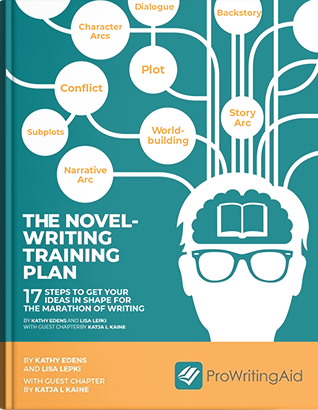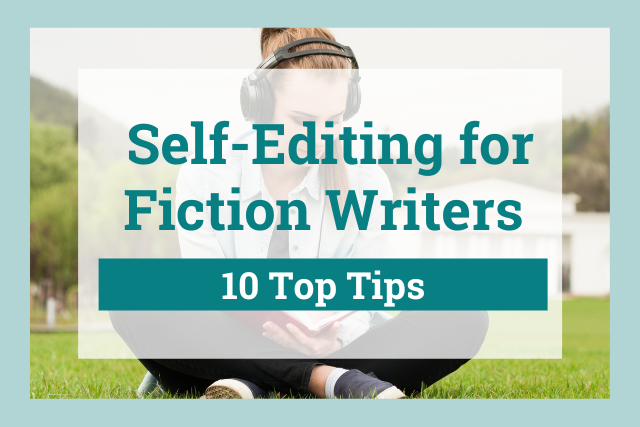
Congratulations, you've completed a manuscript! Now, it's time to edit.
Self-editing for fiction writers is an important, but often overwhelming, part of the writing process.
Whether you're self-editing to clean up a draft before it goes to a professional editor or agent, or you're saving money and self-editing before you publish independently, it's crucial to take a critical eye to your own writing.
The editing process involves several steps, and it's a lot more than just fixing grammar and spelling errors. It's difficult to know where to start.
If you're looking for practical advice about editing your own work, you've come to the right place.
Today, we're providing you with 10 great tips for self-editing for fiction writers, so you can take your manuscript from good to amazing.
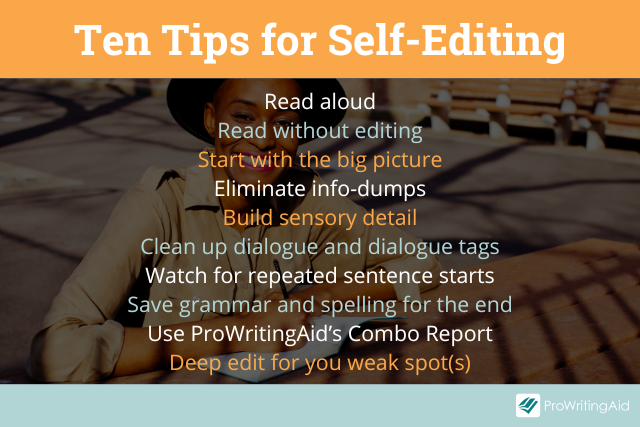
- Read without Editing
- Start with the Big Picture
- Deep Edit for Your Weak Spot(s)
- Eliminate Info-Dumps
- Build Sensory Detail
- Clean Up Dialogue and Dialogue Tags
- Watch for Repeated Sentence Starts
- Save Grammar and Spelling for Last
- Use ProWritingAid's Combo Report
- Read Aloud
- Conclusion on Self-Editing for Fiction Writers
Read without Editing
The first step of any self-edit is to read your entire manuscript from start to finish. But put down the red pen. Take your fingers off the keyboard.
Read through your first draft as if you were a reader. Try to read without judging your writing. Your first draft will be messy, and that's okay. That's why we self-edit.
As you read, pay attention to pacing and characterization. Notice any consistency issues, and try to see what your biggest weaknesses are.
It's fine to make some notes, but avoid changing anything right now. You might accidentally change something in your first read-through that affects something else further along in the story.
Once you've read your entire manuscript, I always suggest letting it simmer for a few days. This gives you time to think through any major plot issues or character problems before you dive feet first into self-editing.
Start with the Big Picture
It can be tempting to correct every tiny error when you begin your self-edit. But it's best to avoid small mistakes at first for a few reasons.
First, you'll get so bogged down in small details that you'll overlook bigger ones.
Second, you might edit a grammar error or change a word in a sentence that gets rewritten or deleted entirely later. Then you've done unnecessary editing and created more work for yourself.
Start with big issues first. Edit for these things on the first pass of your manuscript:
- Plot holes and inconsistencies
- Pacing issues
- Adding to scenes that aren't fleshed out
- Characterization and character arcs
- Deleting things that changed later in the story
As a fiction writer, I always describe the editing process as a funnel: start big, then get smaller. These big edits are called developmental or structural edits.
Deep Edit for Your Weak Spot(s)
All fiction writers have weaknesses. Self-editing specifically for major weaknesses can help you focus on improving those areas.
Maybe your weakness is dialogue or sensory detail. Maybe you have a tendency to speed through important scenes but over-describe unimportant details.
Whatever your weakness is, you've probably made many of the same mistakes throughout your story.
Do one editing pass for one weakness. You'll be surprised by how much cleaner your manuscript is after fixing it. If you have two major things that you struggle with, do a second deep edit for the other.
If you aren't sure what your biggest weaknesses are, consider finding a writing group, critique partner, or alpha reader. You'll get some of the best writing advice from other writers who are familiar with your writing style.
Eliminate Info-Dumps
One of the most important steps in self-editing for fiction writers is to eliminate info-dumps. As fiction writers, we get excited about the world building and backstory we've spent so much time creating. Unfortunately, much of that isn't important to the story.
Info-dumps are long paragraphs where you tell the reader lots of information. This might be an overly long description of a setting or magic system, some bit of history your characters mention, or a long explanation of a backstory feature.
Readers will gloss over info-dumps, or they'll get bored and put the book down. Look for long chunks of exposition in your story. Ask yourself if the details are actually pertinent to the story, and be honest with yourself!
Then, as much as possible, find different ways to incorporate those details.
Some exposition is necessary, and different genres have different standards for info-dumping. Fantasy and sci-fi, for example, commonly have longer-winded descriptions and explanations.
But, when you can, include some of those details in between action. Including tidbits in dialogue or as a sentence or two in another paragraph is a great way to weave in description and backstory without info-dumping.
So don't delete all those long paragraphs. Copy and paste them into another document, a world building app, or a book bible. These backstories make great bonuses for email subscribers or as a fun feature on author websites.
Build Sensory Detail
Sensory detail is how your story comes to life for readers. We want readers to experience our stories, and we do that through using strong descriptions of the five senses.
This is the classic writing advice: "show, don't tell." But many writers wonder what that actually means.
Try to include at least three of the five senses in every scene. Use strong verbs rather than relying on adverbs. For example, instead of saying "said quietly," say "murmur" or "whisper."
Avoid distancing language, such as "Character A saw/heard/felt." Phrases like these pull the reader out of the story. Here's how you might edit for this:
With Distancing Language: She felt the flames lick her skin.
Without Distancing Language: The flames licked her skin.
You can get help self-editing for sensory detail and distancing language with ProWritingAid's Sensory Report. It will point out phrases for each of the five senses that you’ve included, so you know which ones you need to add.
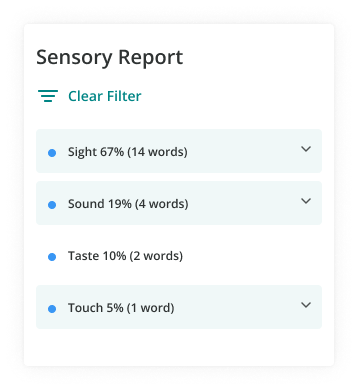
Sign up for a free trial and try it today
Clean Up Dialogue and Dialogue Tags
It's important to pay close attention to dialogue when you self-edit. Bad dialogue is a quick way to pull readers out of your story.
But what is bad dialogue? Dialogue that sounds unnatural is one of the most common mistakes writers make. Be sure all your dialogue sounds like someone would actually say it—even if you're writing fantasy or historical fiction.
Including too many dialect terms or accented pronunciations is another way that dialogue can sound weak. You can hint at accents without making them unreadable to most English speakers.
Avoid using dialogue as an excuse to info-dump. You shouldn’t have a character give a long-winded explanation to another character without breaking the dialogue up with dialogue tags and action beats.
Speaking of dialogue tags (phrases like "he said, she yelled, etc."), use these sparingly. Some people say to avoid any dialogue tags that aren’t "say" or "said," because other words can pull readers from a story. Not every writer ascribes to this idea, though.
However, too many dialogue tags will quickly become redundant.
Instead, replace some of your tags with action beats. These are lines that describe what a character is doing. Instead of saying a character "said (something) sadly," you can say they "buried their head in their hands." Self-editing your dialogue and dialogue tags is easy with ProWritingAid. Just run the Dialogue Report! You'll find how many dialogue tags are in your writing, along with unusual dialogue tags and tags with adverbs. This will help you find weak spots to add action beats and power verbs.
Watch for Repeated Sentence Starts
Repeated sentence starts is another common mistake that creeps up on writers. When you're doing line edits, or going line by line to improve your story, pay close attention to how many sentences start the same way.
Repeated sentence starts are especially common in action-packed scenes when you describe what your characters are doing. But if you begin too many sentences with "she did this, she did that," your writing will sound stilted and redundant.
When you're self-editing, try not to have more than two repeated sentence starts in a row. Then, change up your syntax to improve the flow of your writing.
Save Grammar and Spelling for Last
Grammar, spelling, and mechanical errors are normally fixed during the proofreading stage, but you can still work on them when self-editing. However, save them for the end.
Proofreading should be the very last step before you publish or send your manuscript off to a professional editor.
Here's why you want to wait until you've edited everything else. As you comb through your manuscript during the self-editing process, you'll notice that you've probably changed a lot. You've rewritten sentences, sometimes multiple times. You've deleted things.
If you edit for spelling and grammar during the earlier editing phases, you are likely proofreading things that won't be in the final draft. You're also paying closer attention to mechanics than bigger issues that need to be fixed.
Additionally, you’ve probably edited in grammar errors as you've added and changed sentences. A final grammar and spelling check will ensure that you can find and fix all the small errors in your finished manuscript.
Use ProWritingAid's Combo Report
Self-editing for fiction writers is a lot of work. ProWritingAid can make it easier. We've already discussed the Sensory Report. But ProWritingAid has reports that help with most of these self-editing steps.
Repeated sentence starts and adverbs are some of the features found in the Writing Style Report. The Dialogue Report will analyze your dialogue tags. The Pacing Report helps point out paragraphs with slow pacing. And there are several other reports that will help with the self-editing process.
But rather than running each report independently, you can create your own Combo Report. In your settings, select the reports you want to run together. Then from the main editor all you have to do is click "Combo."
Once you have run your favorite reports, you can use ProWritingAid's Grammar Report to find your spelling, grammar, and mechanical errors.
Read Aloud
Every time I edit one of my novels, I'm surprised by how many mistakes that my editor, proofreader, and I miss during our edits. It's normal to overlook things when you spend so much time staring at the same story.
Some mistakes will make it into your final draft. I have found at least one mistake in every book I've ever read. Accept that there is no such thing as a perfect manuscript. You're aiming for as close to perfection as you can get.
The best way to do this is by reading your manuscript out loud. Yes, the whole thing. It might take you several days, but this step is worth it. You can either read it to yourself or have a computer program read it to you.
Strange phrasings, missing words, and typos will jump out at you. You'll also notice small inconsistencies, such as a character's eye color changing or a setting description that doesn't match what you wrote before.
Give yourself plenty of time for this final step. Grab a large cup of water if you're reading it yourself (reading an entire book out loud is hard work!), or settle in with some headphones if the computer is reading to you.
Conclusion on Self-Editing for Fiction Writers
Self-editing doesn't have to feel daunting. Give yourself plenty of time before your publication date to improve your manuscript.
If you find yourself getting overwhelmed, step away from editing for a few days. Fresh eyes always help.
Writing a novel is hard work, but it isn't over when you finish the first draft. These ten steps will help you turn your rough draft into an incredible book. And ProWritingAid makes self-editing a breeze. Sign up today to use the Sensory Report, Dialogue Report, and more.