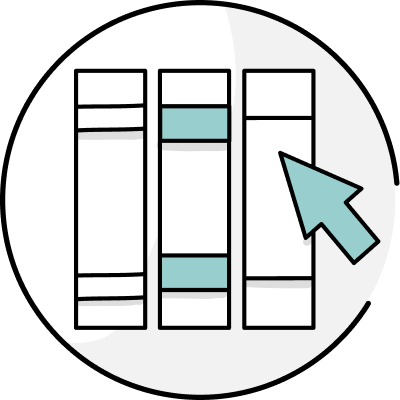If you’re old enough, you remember the days of pen and paper writing, or dragging out the typewriter or word processor to write your novel. Planning your novel typically involved a notebook (or ten) to outline your plot, structure, list of characters, list of places, and timelines. If those notebooks were lost, stolen, or worse, destroyed, all that original work was gone. Wiped out. Never to be seen again.
Luckily for all of us, with the advent of technology, we have one less headache when planning a novel and can avoid devastation should the worst happen. The savvy geek writer knows to use the wonderful world of the internet to plan out their novels.
Why should I bother with novel planning instead of just writing by the seat of my pants, you ask? Planning it out will help you when you’re into chapter twelve and can’t recall whether Jonathan was born in Mississippi in 1830 or whether he was born in Missouri in 1803. It matters because nothing will ruin a story and take your reader out of your world faster than an inconsistency. If you called your town Newbury in one chapter and Newburg in the next, readers are going to notice, and they’re not going to let it go if that actually gets to print. Think of how many people still make fun of Sir Arthur Conan Doyle for accidentally renaming John Watson as James. Oops.
If it can happen to Sir ACD, it can happen to you. Planning your novel will help you do it right the first time and save you the headaches of having to retcon down the road.
Timeline Apps
One of the helpful tools to get you through planning out your timelines and keeping your universe organized is Aeon Timeline. It’s especially helpful for visualizing your world, all in one space. Perhaps the best part about it is that it’s not limited to a series of events—it gives you an opportunity to expand your world into places, story arcs, and how they’re all interrelated. If your characters are vampires or other long-lived species, or if you’re writing historical fiction, this program will help you lay it all out so that you’re not only consistent, you’re accurate. Got more twists in your plot than a five-strand braid? It’s helpful for tightening the interwoven natures of your characters’ world, as well.
Another great thing about Aeon Timeline is that you don’t have to bookmark a billion external research links in your browser. If you’re writing something that requires extensive research, this can be especially useful. With AT, you can just link to external sources for your information, and even images to help you visualize deeper.
But as with everything, there are shortcomings to Aeon Timeline. Sometimes it’s difficult to input data and if you’re a novice user, you may find it overwhelming. Even if you’re a planner at heart, you may go back in and see the information all laid out and want to head for the hills because it’s too comprehensive and zeroing in on specifics can be a challenge. In this case, you can’t see the trees for the forest (to invert the adage). And, if you’re not a timeline sort of person and prefer planning out your novel with more abstract concepts, this may not be the right app for you.
Mind-Mapping Apps
For the abstract thinker, you’ll probably enjoy mind-mapping tech more than linear timelines. To get your ideas into a visual field, you’ll be more inclined to use tech that allows you to have massive brain spills all over the screen. Now, I’m not a huge fan of mind-mapping because I personally find it overwhelming, but I have writer friends of superhuman nature who can’t live without their mind-mapping tech. If you’re operating within a tight budget, Mindmeister and Mind42 are completely free and you can use them in-browser, so you don’t have to worry about bloatware. They’re both pretty straightforward and easy to use, too.
Of course, whenever you have a ton of information to organize, zooming in on specifics can become a daunting task. You can mitigate this through practice, practice, and more practice.
Note-Taking Apps
Now, if you’re like me, you’re a note-taker. I’m fond of linear and completely separate, distinctive notes. I want one section for characters, one section for places, one section for dates, and two timelines—timeline one is the actual series of events, and timeline two is the order of events as they take place in my novel. I also like to keep them in separate sections. There are two apps that accomplish this well: Evernote, and OneNote.
Both of these apps keep things organized in neat little chunks. You can do checklists (important when you’re writing and introducing characters), keep track of your timelines, and use it to catch consistency issues. Plus, they’re both highly portable, so if you get an idea when you’re not in front of your computer, you can use your mobile app to make notes.
The downside to Evernote is that the best features come with the monthly subscription package, so if your budget is tight, it may be too much of an expense. The downside to OneNote is that the features across platforms are inconsistent, which can be annoying.
Final thoughts
One of the elements of being a true geek writer is to use the right tools to build your world and assist you in keeping it organized. This helps to reduce unnecessary revisions later down the road, because editing is a tough enough process. The apps that are free or near-free are worth a try, and there are plenty to test out and find what works best for you.
Interested in writing technology? Check out these posts from our archive:
- Where We Write...Ulysses
- Where We Write...Scrivener
- Ten Top Tools for Bloggers – Save Time, Stay Organized, and Create Content that Rocks
- Ten Free Writing Apps and Tools
- 7 Powerful Tools to Help You Break Through Writer's Block
- 6 Best Editorial Tools for Writers & Editors