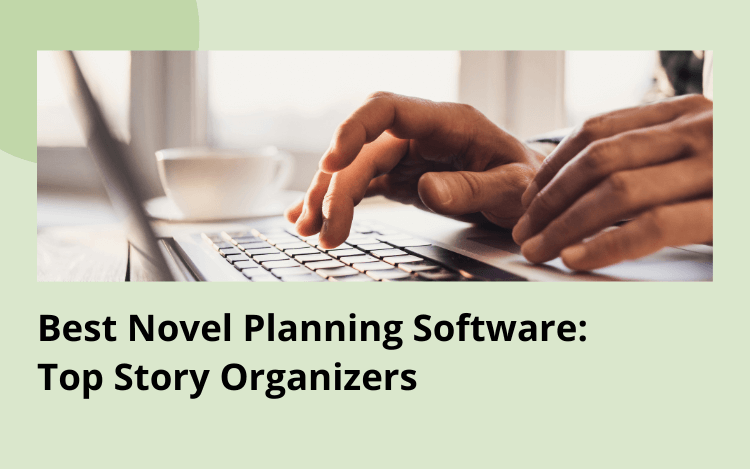
Table of Contents
If you’re working on a novel, you’ve probably figured out that novel-writing can often be a long and a complicated ordeal. There are so many moving parts to keep track of, from character profiles to unresolved plot holes.
Staying organized is crucial for crafting a successful novel.
One way to stay organized is with a novel planning software, which is a tool that helps authors create and manage their book projects.
So, what are some great story planning tools you can use?
Read on to learn the benefits of using a novel planning software and how it can help you write a great book.
Benefits of Story Planning Software
Many aspiring writers hesitate to use special novel writing software because their favorite authors didn’t have access to modern tools.
And it’s true—you could easily write an entire novel with nothing more than a pen and paper. No modern software is strictly necessary for writing a book.
But you’d really be shooting yourself in the foot if you didn’t consider using them. Tools help us accomplish tasks more efficiently.
Let’s look at the five key benefits of using a story planning software.
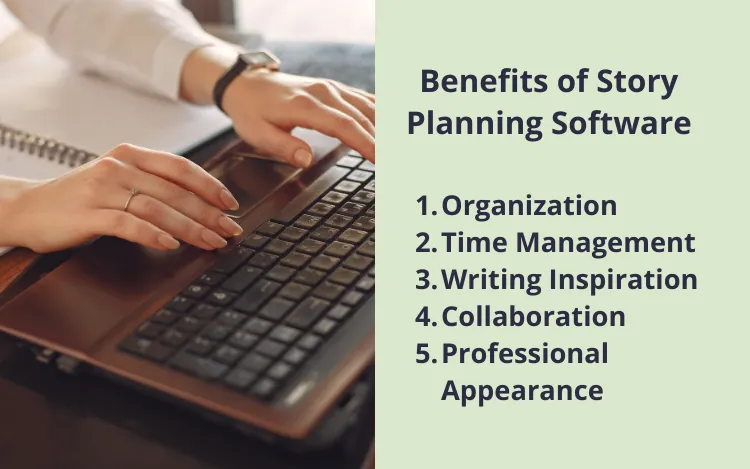
Benefit 1: Organization
One of the hardest things about writing a novel is keeping track of all the moving pieces. You’ve got to remember characters, plot points, settings, and so much more.
A novel planning software can help you organize all your ideas in one place. That way, you know exactly where to find a character name you jotted down five months ago or a worldbuilding timeline you can’t remember in your head.
There are tools that can help you outline your plot, create character profiles, plan the structure of your story, and more. These organizational features are a lifesaver for many novelists.
Benefit 2: Time Management
Writing a novel is a marathon, not a sprint. It can be easy to procrastinate when you don’t feel like you’re making visible progress.
A novel planning software can help you track your progress in a clear and measurable way. Many programs offer features like calendars and deadlines, so you can set goals for yourself and make sure you’re staying on track.
Using a tool to manage your time and set deadlines for yourself makes you much more likely to meet your writing goals.
Benefit 3: Writing Inspiration
Every novelist runs into a creative rut from time to time.
You might not know where your story is supposed to go. You might not like the characters or world you’ve created. Or, on the worst days, you might just not feel like writing at all.
Some novel planning software programs offer writing prompts and exercises to help you overcome writer’s block and find new ideas for your story. You can use a tool that gives you inspiration and helps you restart your creativity well.
Benefit 4: Collaboration
Novel-writing isn’t always a solo task. Many writers work with co-writers, critique partners, and editors.
If you’re working with a writing partner or an editor, a novel planning software can make it easier to collaborate and share ideas.
Many software programs offer features that let you write alongside someone else. Some also offer comment threads where you can discuss specific parts of your story and offer feedback to each other.
Benefit 5: Professional Appearance
If you’re planning on pitching your book to agents or publishers, you probably don’t want to just show them sketches you’ve scribbled down on a napkin.
A well-organized outline can make your work look more professional. Most novel planning tools format your book for you so it’s ready to share with professionals at any time.
Best Novel Planning Software for Writers
If you’re looking for a tool to help you write your novel, there are a lot of great options out there. Here are the 10 best software options on the market.
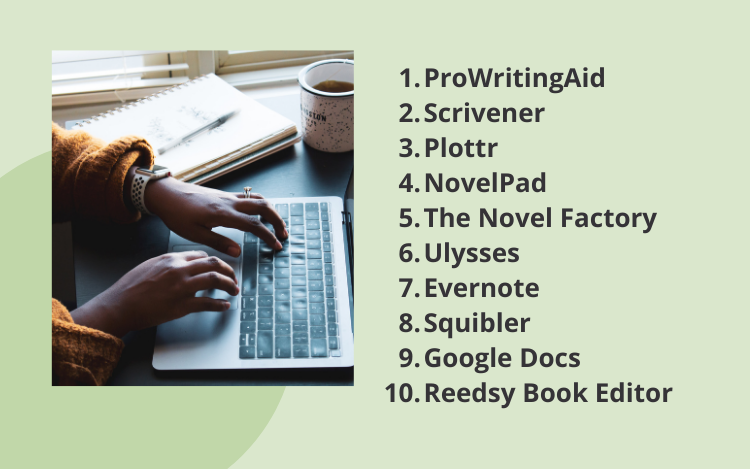
1. ProWritingAid
ProWritingAid is an AI-powered grammar checker that can help you make your writing shine.
A great novel requires great prose. Running your manuscript through ProWritingAid can help you catch all your typos and grammatical errors.
The tool also gives you customized writing style suggestions to help you strengthen your prose. It can help you cut overused words, turn passive voice to active voice, fix your dialogue tags, add more variety to your sentence structures, and so much more.
You can even compare your writing to the writing of your favorite famous novelist, such as J.R.R. Tolkien or Margaret Atwood, so you can learn from the greats.
ProWritingAid integrates directly with your favorite writing app, so you don’t need to toggle back and forth between your novel and the ProWritingAid website. You can download plug-ins to use with word processors like Microsoft Word or Scrivener, or you can use the browser extension to edit your writing on any website.
ProWritingAid’s specialty isn’t specifically related to story planning, but it’s definitely a must-have tool for any novelist who wants to create a high-quality manuscript.
Cost: Free, or around $70/year for the premium version.
Why novelists love it: It helps you take your writing to the next level.
2. Scrivener
The book-writing program Scrivener was created specifically for writers working on long projects like novels, textbooks, and scripts.
It lets you organize your manuscript in a digital “binder,” which lets you drag and drop chapters or scenes to different places in your novel. That way, it’s much easier to revise your story and move pieces around.
The sidebar lets you see a quick synopsis of your story. You can also toggle between your normal manuscript view and a corkboard view of your project, so you can see a high-level outline with each scene or chapter as an index card.
When you’re writing, you can use “Focus Mode” for distraction-free writing. There’s also a “Roll Back” function that gives you version control over your scenes, so you can reverse any edits you don’t like.
Scrivener also lets you easily create new folders to hold your character profiles, worldbuilding notes, outlines, and anything else you need to keep organized.
You can even set targets for your project, such as specific word counts you want to hit each day. That way, you can measure your progress and make sure you’re staying on track to meet your deadlines.
All of Scrivener’s features make it easy to keep your novel organized and interact with it in any way you need. It’s a favorite software for many novel writers.
Cost: A one-time payment of $49.
Why novelists love it: It lets you organize a large project with ease.
3. Plottr
Plottr is a novel planning software that helps you outline your novel’s plot.
You can start with a plot template based on the genre you’re writing, such as “Action Adventure Plot” or “Shonen Battle Manga Formula.” Alternatively, you can choose a specific plot structure, such as “Save the Cat by Blake Snyder” or “Dan Harmon’s Story Circle.”
These templates are particularly useful if you get overwhelmed when you’re plotting your book from scratch, but if you’d rather do it yourself, you can also start without a template.
Plottr shows you your entire plot in a color-coded timeline, including subplots. For example, you could add a romance subplot in pink and a mystery subplot in green to easily view the different threads of your story.
You can add as much detail as you want to your outline, including text, images, and even links to websites.
You can create your characters and worlds within Plottr too, so all the key elements of your story are in one place.
The main downside of Plottr is that you can’t do the actual writing of your novel directly within the app, so you need to export your plot and use it with a different word processor, like MS Word or Scrivener.
Cost: A one-time payment of $25.
Why novelists love it: It helps you outline your novel’s plot.
4. NovelPad
NovelPad is a novel writing tool designed by novelists, for novelists.
It’s similar to Scrivener, with a binder that lets you easily rearrange scenes, but it’s geared even more specifically toward novel-writing. It includes tools like character boards and scene boards that can help you plan your story.
You can use NovelPad’s character tracking feature to see all scenes where you mention a specific character’s name. This feature is great for editing your story one subplot at a time, and for making sure that none of your characters get too much or too little screentime.
NovelPad also has an adaptive progress tracker, which adjusts your daily word count goals based on how much you’ve written on previous days. Many writers love this tool because it makes it easy to calculate how much work they have to do each day.
Cost: $8/month or $60/year.
Why novelists love it: It offers tools specifically designed for novelists.
5. The Novel Factory
The Novel Factory is a browser-based novel writing software that includes tools to help you with the creative process.
The Novel Factory includes a Plot Manager, which gives you plot outline templates tailored for specific book genres. You can access outlines for romance novels, mystery novels, character-driven hero’s journey novels, and more.
The Novel Factory also gives you prompts for character development. You can answer questions that help you figure out your character’s personality type, background, voice, and more.
You can keep track of significant locations within your story (such as buildings, cities, and countries) and important items and objects (such as weapons, heirlooms, and talismans).
You can even create timelines for your story, such as a timeline for the history of your fictional world or a timeline for your main character’s life.
When you’ve created all your major planning notes, you can type your novel directly within The Novel Factory’s “Scenes” section.
Like Scrivener, The Novel Factory includes a focus mode where you can see a distraction-free view of your draft. It also includes a “Turn Back Time” option so you can revisit an earlier draft of a scene.
Cost: $75/year for the basic version, $198/year for the standard version, or $600/year for the premium version.
Why novelists love it: It helps you manage your plotting and ideation.
6. Ulysses
If you’re working on a novel, you know that a lot of the writing happens when you’re away from your desk. You probably come up with new ideas for your story all the time, like when you’re driving to work or walking your dog.
Ulysses is a note-taking app that makes it easy for novelists to jot down ideas on the go.
You can organize your notes using groups, which are similar to folders. You can also use keywords, which gives you another way to group your notes to filter for specific things, such as a single setting within your book.
The Ulysses sidebar lets you keep all your notes organized and move them around easily. Better yet, it automatically syncs all your notes across multiple devices, so you can see your notes on your laptop when you’re at home and on your phone when you’re away from your desk.
Cost: $5.99/month or $39.99/year.
Why novelists love it: It lets you keep your notes organized and syncs them across devices.
7. Evernote
Evernote is a note-taking app, similar to Ulysses, which can help you keep your writing organized.
You can embed images, videos, audio notes, and even your own drawings within your notes.
You can either organize your notes within notebooks, or use tags to categorize each note. For example, you might create a tag for each major character of your book, so you can write down different ideas.
You can also create checklists, so you know what tasks you still have to do for your novel project.
Like Ulysses, Evernote syncs automatically between your laptop and your phone, so your notes can be portable anywhere.
Cost: Free, $8.99/month, or $79.99/year for the premium version.
Why novelists love it: It lets you keep your notes organized and syncs them across devices.
8. Squibler
Squibler is a software that makes the book writing process easier.
You can set to-do lists in Squibler for all the tasks you need to work on for your novel, such as developing characters, making an outline, or writing Chapter 1.
You can also manage your project using Squibler. It lets you set goals for your project and make sure you’re meeting your goals on time.
Another fun feature is Squibler’s Plot Generator, which is full of creative writing prompts that can help you get past writer’s block. Whenever you don’t know what to write next, you can generate a new idea.
Cost: $9.99/month.
Why novelists love it: It’s a versatile project management tool with fun writing prompts.
9. Google Docs
If you’re looking for collaboration features, Google Docs is a great option.
It’s a free browser-based software that lets others provide feedback on your novel, including edit recommendations, comments, and even emoji reactions.
Multiple users can work on the same document at the same time, which makes real-time collaboration easy.
It’s not the perfect software for writing a full novel, since there’s no easy way to organize a large project. Many novelists use a separate document for each chapter of their story, so they don’t have to scroll to different chapters within a longer document.
Google Docs automatically uploads all of your work to the cloud, so you never lose your data. The main drawback is that it’s hard to use Google Docs without an internet connection.
Cost: Free.
Why novelists love it: It allows real-time collaboration on your writing.
10. Reedsy Book Editor
The Reedsy Book Editor is a free writing software that handles formatting while you write your book.
That way, you can see exactly how your book will appear in print while you’re still drafting it. When you’re ready, you can export your novel as an EPUB or PDF.
While the Reedsy Book Editor lacks the organization tools of a story planning software like Scrivener or NovelPad, it’s still a good option as a word processor and formatter. It's especially useful if you’re self-publishing and need a fully formatted manuscript.
It’s also one of the few novel writing software options that enables real-time collaboration, like Google Docs. A lot of novelists choose the Reedsy Book Editor if they’re working with a co-writer, so multiple writers can work on the book simultaneously.
Cost: Free.
Why novelists love it: It formats your book for publication while you write.
11. Fictionary StoryTeller
Fictionary StoryTeller is the only software out there to help you perform your own developmental edit. It offers a systematic approach that helps you evaluate your writing against 38 key story elements, narrowing in on your manuscript's structure, character development, and plot progression.
The Story Arc feature allows you to compare your narrative structure to published writing so you can easily the find any areas where your pacing is off.
The Story Map feature allows you to say goodbye to those old sticky notes, index cards, or massive spreadsheets. You’ll see a comprehensive overview of your story, highlighting common problem areas such as story flow, empty stages, POV goals, lack of tension, or confusing timelines.
The Synopsis Generator helps you use your manuscript’s key scenes to construct a synopsis that encapsulates the key story points and central conflict.
To supplement the software, the Fictionary Team of Certified StoryCoach Editors offer a comprehensive range of training and support to help writers get their draft over the finish line.
While Fictionary focuses on story editing rather than initial planning, it's an indispensable tool for novelists seeking to enhance manuscript quality and coherence.
Cost: Fictionary offers various pricing plans, starting at $19 per month.
Why novelists love it: It streamlines the editing process, making it easier to create captivating, well-structured novels.
Conclusion on Story Organizing and Novel Planning Software
There you have it—our list of the best novel planning software options for writers. Many of them offer free trials, so you can try them out before deciding whether or not to commit.
A great story planning tool can make your life a lot easier while you’re planning, drafting, and revising your novel.
Good luck, and happy writing!

