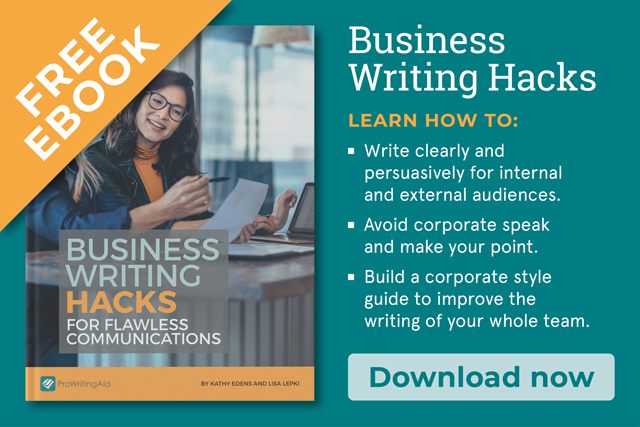If you want to grab your readers’ attention and get them to act on a request or answer a question, your writing must be professional. But just as importantly, your writing must be easy to read and understand. Below, we share our seven top tips for professional business writing.
Looking to transform your business writing? Download our free guide to learn the techniques professional writers use to write clearly and persuasively.
Tip #1: Choose Simple, Active Words
You may write to co-workers, peers, contractors, customers, industry experts, or even government regulators. Tailoring for each audience is essential, but no matter who will read your work, you should write straightforward sentences using simple, active words.
Avoid using "noun + weak verb" constructions. See if you can use a strong, clear verb instead. For example:
- take a decision → decide
- made an adjustment → changed
- holding a discussion → discussing
Make it clear what you are saying and what actions you need the recipient to take.
At ProWritingAid, we call "noun + weak verb" constructions hidden verbs. If you’re prone to hiding your strong verbs, ProWritingAid can help.
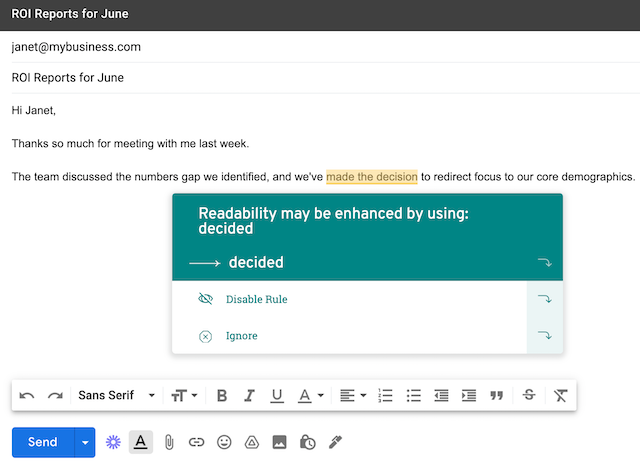
Hidden verbs may not seem like much of a problem—your reader still knows what you mean, right? But all of these readability barriers add up.
Making your writing as direct as possible will allow you to connect with your readers more effectively, helping them to engage with and act on the information provided.
With ProWritingAid, you don’t need to remember to fix readability issues. The editor’s suggestions will help you improve your document’s impact with a few clicks. Download our Chrome extension to get started.
Tip #2: Write Fewer Words
Get to the point directly and concisely. Don’t use two or more words where one simple, strong word will do. And make sure there’s nothing ambiguous about your sentences. You don’t want to leave anything up to interpretation. Use shorter sentences and easy-to-understand words, but more importantly, make every word count.
We’re not saying it’s easy—getting your ideas across clearly and concisely in as few words as possible takes thought, but it makes for much more effective communication. Plus, no one has the time or patience to read long, rambling missives anymore.
Do you often use several words where you could use one? ProWritingAid will suggest stronger replacements and, over time, help you to use the right words first time.
You can also use ProWritingAid to check your writing for potential redundancies, like this one:
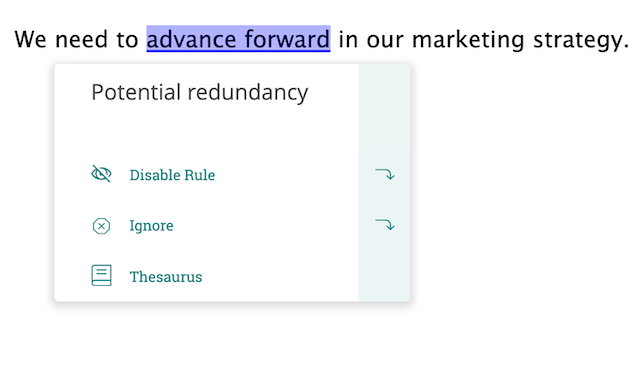
Tip #3: Use Active Voice
Don’t make your readers work to understand what’s going on in your sentences. Passive voice leaves readers wondering to whom an action is happening.
Here’s an example of a sentence written in passive voice and then rewritten in active voice.
- Passive: The invoice for Phase I of the project was sent to your company’s controller by our project manager.
- Active: Our project manager sent an invoice to your company’s controller for Phase I.
Better still, you can cut out the not-very-active verb "sent."
- Rewritten: Our project manager invoiced your company’s controller for Phase I.
See how the passive voice is wishy-washy, but the rewritten sentence is strong and decisive? The rewrite uses fewer words but makes the point more clearly.
Scan your reports, emails, and documents for passive voice with ProWritingAid. You’ll see where you’ve used the passive voice so you can switch to active voice.
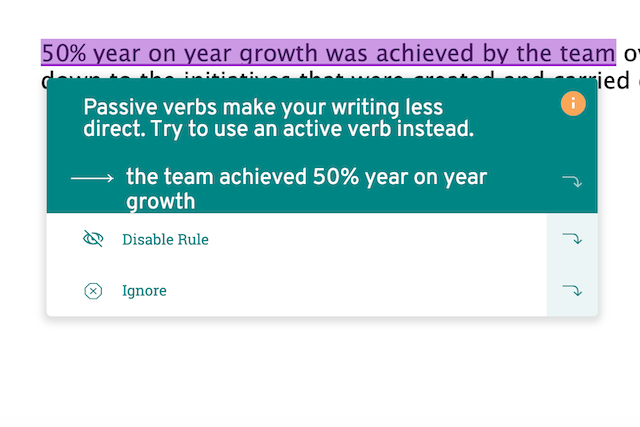
Tip #4: Write with Authority
Business writing with authority means replacing the ambiguous with the precise.
Here’s an email to a co-worker written two different ways:
Example #1 (Ambiguous)
"Hi, Claire. I was wondering if you had a second to help me out with something. I’ve got this project that’s due in a couple days, and I’m not sure I’ve written properly about what your department does. Can you take a look at what I’ve written and let me know your thoughts? I sure would appreciate it. Hope to hear from you soon. Thanks, Kate."
Example #2 (Authority)
"Hi, Claire. I need your help please. I’m writing a description of your department and need you to read it for clarity and correctness. The project is due Thursday, so I’d like to get your comments by Wednesday noon. Thanks, Kate."
The first example is wishy-washy and unnecessarily apologetic. Kate isn’t asking for a personal favor, she is requesting collaboration from a colleague. No need to be on the back foot.
The second example lays out exactly what Kate needs and when she needs it. There’s nothing ambiguous and Claire doesn’t have to interpret anything or request more information. It’s all there in the email.
Make an impact with your words. Stick to a single idea. Add concrete examples or specific dates and times. Use straightforward, short sentences. And make sure every word counts—leave nothing to interpretation.
Tip #5: Avoid These Common Writing Pitfalls
It happens to everyone, even the professionals. These common writing pitfalls make your message less clear and your writing stand out as amateurish. Watch out for these five mistakes.
Overused Words
- Overused words occur really often in your content because you can’t really think of a better way of phrasing it.
As in the above sentence, "really" is often overused because writers can’t think of a stronger, more specific word to use in its place. You should either cut it or reword it.
- really often → frequently, lots
- really think of → imagine, find, discover
- should really → must, ought to
Other overused words that people commonly use to intensify weaker ones are "so" and "very." Try replacing these, too. Instead of saying you’re "so excited" to meet someone, say you’re "thrilled." Don’t use "very" to intensify weak adjectives, but instead, find a strong adjective:
- very good → excellent, tremendous, exceptional, outstanding, superb
- very small → miniscule, modest, reduced, paltry, tiny
- very thorough → comprehensive, extensive, in-depth
You don’t have to learn a thesaurus by heart to come up with these replacements on the go. ProWritingAid’s Overused Words report highlights the words that writers frequently overuse. You’ll see a run-down of your vocabulary, and can click through the highlights in your document to make changes.
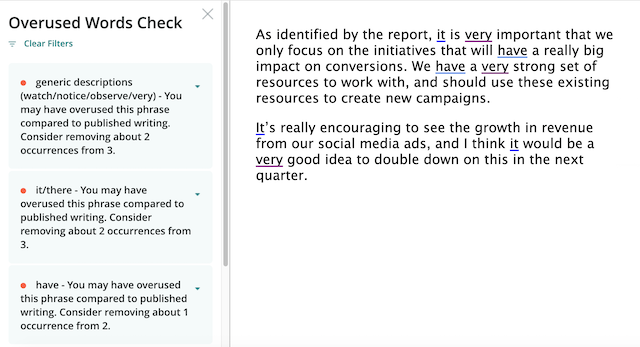
Repetitive Sentence Constructions
It’s a bad idea to start every sentence the same way, especially with pronouns or -ing verbs:
"Running the marketing reports, I realized that there were some errors in the numbers. Seeing as you are basing your targets on sales, I wanted to let you know. Drilling down into the figures, I can see that the direct mail campaign was less successful than we thought. Hoping to get back to you with corrected numbers by tomorrow morning."
See? It’s annoying, isn’t it?
Vary the way you put together sentences from subject-verb-object, which is a simple sentence. Use compound sentences, where you join two simple sentences with a conjunction. Vary those with complex sentences that combine an independent clause with a dependent clause using "who," "which," "since," "while," "because," "although," "if," etc.
Wasn’t that last paragraph boring? Every sentence was the same, set up with a verb as a command with an object and/or dependent clause following. Did you notice two of the sentences started with the verb "vary"? Variety is the spice of life (and good writing).
Here’s how ProWritingAid’s Sentence Structure Report can help you mix up your sentence starts:
Sticky Sentences
A sticky sentence comprises too many glue words, which are the 200+ most common words in the English language like "the," "in," "of," "that," "if," etc.
Example 1:
- Sticky Sentence: Would you like to go to lunch on Friday to discuss the project that we’re working on this week? (55% glue words)
- Rewritten: Let’s schedule lunch on Friday to discuss the Anderson Project. (36% glue words)
Example 2:
- Sticky Sentence: I will email over to the accounting department to find out if the invoice has arrived with them yet. (62% glue words)
- Rewritten: I’ll check if accounting has received the invoice. (44% glue words)
In both examples, the rewrites have used simple structures and cut extraneous information. The same points are made but the writing is clear and concise.
ProWritingAid helps you un-stick your sentences by highlighting the glue words you can cut.
Take the sentence below:
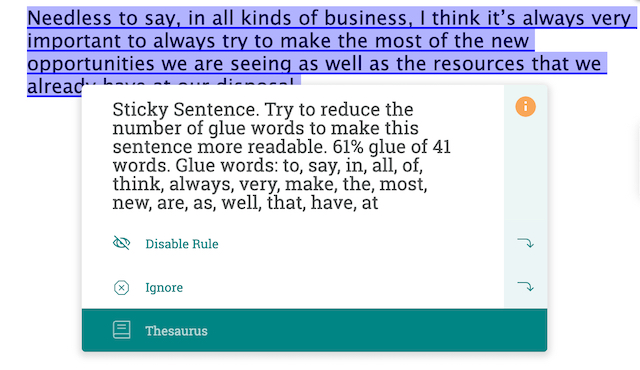
Many of the words used are unnecessary to the meaning. Let’s cut some of them:
We should capitalize on new opportunities while building on existing resources.
Much clearer.
Check your work for sticky sentences with ProWritingAid and rewrite them if necessary. Try to keep the percentage of glue words in your sentences to 45% or below.
Repeats
Sometimes we’re so close to our writing we don’t notice when we’ve repeated the same words in successive sentences or paragraphs. But your readers will notice it.
Say, for example, you’re writing a proposal for a hot prospect. You might refer to "customized reports" in several paragraphs when you’re trying to differentiate your business. Because something is top of mind when you’re writing—like pointing out your customized report functionality—you’re bound to use that phrase repeatedly and it sounds awkward.
It takes time to notice and locate all of your repeated words—if you’re not using the right tools. ProWritingAid’s Repeats Report highlights all of the repeated words and phrases in your writing so you can review them quickly and make changes where necessary.
Sentence Length
You probably heard this in grade school, but varying your sentence lengths creates rhythm and grabs your readers’ attention. Just like you should mix up how you construct sentences, use short sentences with medium and longer ones for variety.
Warning: be careful not to make your long sentences too long, as you’ll risk losing the point along the way.
Checking for varied sentence length can take time. ProWritingAid’s Sentence Length Report visualizes your sentence lengths on a graph, allowing you to spot and jump to overly long sentences with a click.
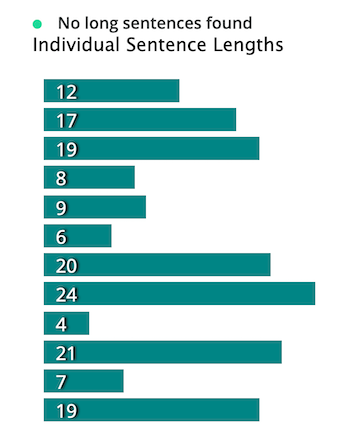
You’ll also be able to see areas that need more variety far more easily than by scanning over your document yourself. By using writing reports, you cut down on the time it takes to identify problems with your writing, leaving you more time to fix them.
Tip #6: Proofread Like a Pro
Once you finally have a simple, direct piece of content, you need to proofread each word. This is where having an English degree comes in handy, but since most of us don’t, use the following tips to help you.
Print out a hard copy. Words on paper look vastly different from words on the screen. You’ll be surprised at how many errors you can find when you read from a paper copy with a red pen in hand.
Point to every word. Use that handy red pen to point to every word. Don’t skim read; you won’t catch the little things. When you focus on each word, your eyes will track better, which slows your brain down and keeps it from reading every other word.
Read your work out loud. Does it make sense? Is it easy to read, or did you stumble over parts? How many multi-syllabic words did you use? Could you find simpler words to replace them?
Use an editing tool. Your word processor’s basic spell checker isn’t as strong as an editing tool’s algorithms.
As you’ve seen, ProWritingAid’s 25+ reports will find and highlight errors and improvements for you so you can focus on polishing your content.
Streamline Your Business Writing with ProWritingAid
With ProWritingAid, you can set your writing style to Business to get suggestions that matter for your purposes. They cover all of the tips above and more—you’ll see reminders to omit business jargon, and can run reports on the positivity of your writing if you’re sending an email.
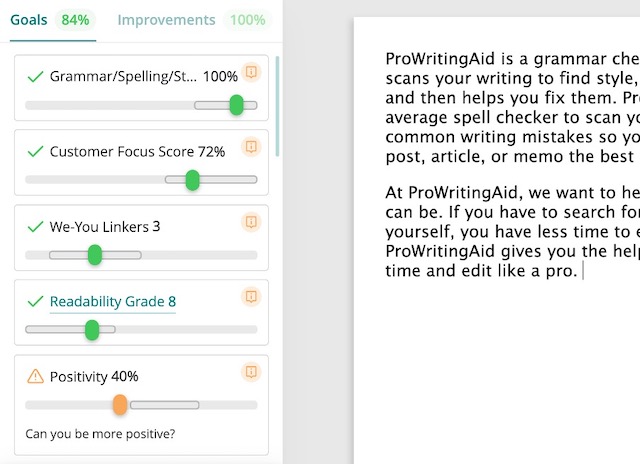
Plus, it comes with a set of additional tools like text expanders and team style guides that help you make your writing process more efficient.
Tip #7: Find an Editor
An editor does so much more than check your spelling and punctuation. He or she will make sure your work as a whole makes sense, that you’ve stayed on topic, and that each sentence is concise and leads expertly to the next one. They will question your assumptions and point out weaknesses in your arguments to help you create the best content possible.
Don’t skip this step. Another pair of eyes can find those niggling bits that your brain keeps skimming over. If you don’t have a trusted co-worker or peer with impeccable writing skills who’s willing to read your work, consider hiring a freelance editor. It will save you embarrassment in the long run and help you learn how to write like a pro.