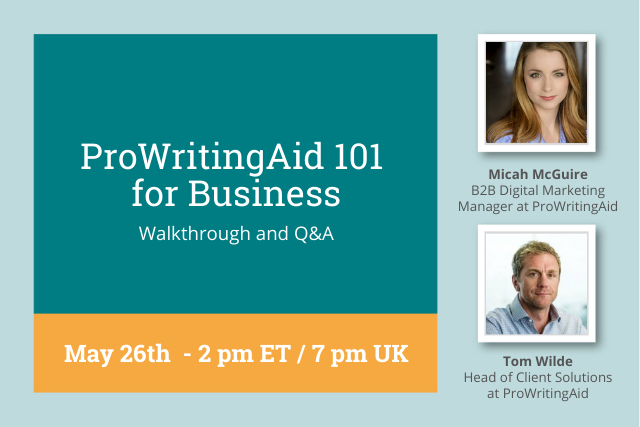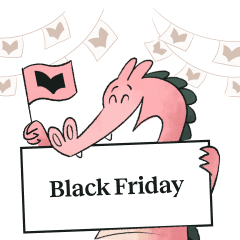On May 26, ProWritingAid's Head of Client Solutions, Tom Wilde, and our B2B Digital Marketing Manager, Micah McGuire, will walk you through our Chrome extension and our most useful reports for business writers in a live webinar. They’ll finish with a live Q&A to answer all your questions about our editing suite.
ProWritingAid packages together an advanced spelling and grammar checker with the tools you need to make good writing easy. Along with contextually relevant suggestions to help you improve readability and structure, you get access to a customizable, sharable style guide, a text expander tool and over 20 actionable writing reports tailored to your document's purpose.
Ready to improve the writing skills of your whole team?
An hour just isn't enough long enough to cover all of the ways ProWritingAid can make your life easier when writing for business, so we've covered some of our top features in the article below.
Three Ways ProWritingAid Helps Your Team Write Smarter
Any business leader knows that communication is key, but tackling poor written communication skills within your business can seem impossible. Attending a writing course or hosting a team writing skills workshop may not top your priority list. Fortunately, there's another way to improve the writing of your whole team.
ProWritingAid's teams subscription allows you to work together with others on your team through shared Style Guides, "Snippet" (text-expander) banks and more. With our Browser Extensions, Office Add-In, Web Editor and Desktop App, ProWritingAid lets you and your team edit wherever you write.
Let's look at 3 key ways ProWritingAid helps your team write smarter.
Team Style Guides
Your team is your brand. Every email they send, every piece of copy they write—it all represents your business. It's important that your team works cohesively, right down to the way they write. When the language surrounding your products and services isn't consistent, things start to get confusing for your customers.
Say your sales team is pitching your 'cloud based collaboration software'. Your potential customer is excited about the unique features your software offers, and they head to your website to learn more before purchasing.
When they get there, they find details of your 'web based collaboration app'. For many people, that's not an issue. Cloud, web—it's all the same, right? Not quite. Your customer knows their needs, and a web based app just isn't going to cut it.
Thus ends the buyer's journey.
Using different terms interchangeably when referring to a product or service is confusing and weakens your product's image. You need to make sure that every team and team member uses the same language to guide your customer from discovery to research to purchase seamlessly.
This is where ProWritingAid's Style Guides can help.
If you want your team to use a certain term, you can create your own custom rules to remind them.
Just enter the term you want to avoid, what you want to replace it with and the message you would like displayed in the suggestion:
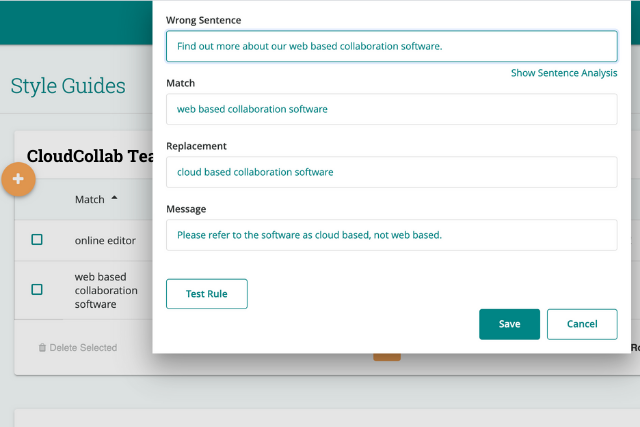
Now your suggestion will appear in any emails or documents your team are working on. The incorrect phrase is highlighted, and the writer can correct it with a click:
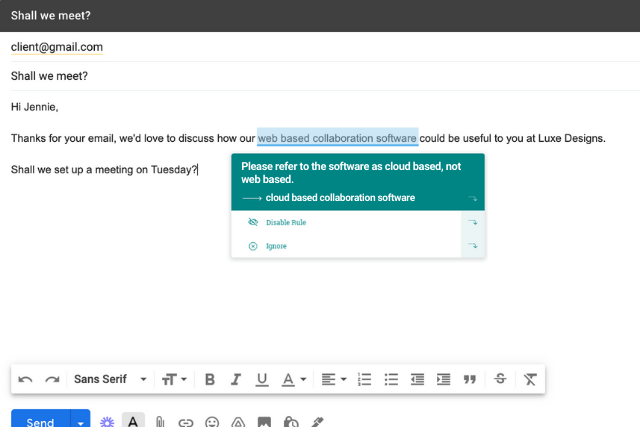
This feature is also helpful to ensure consistent spelling or phrasing of names and job titles, and can also be used to replace words and phrases that don't fit your brand with better-suited alternatives.
This saves time on proofreading for certain errors (though you should still proofread, of course!). It'll also help new team members learn your company's style as they write and minimise the amount of supervision they'll need.
Find out more about using Style Guides to ensure consistent language use across your team.
Snippets
Lots of little details make up a business. Product numbers, addresses, your company number, VAT number, product names, job titles, service descriptions—the list is endless. And every time you need to use one of those details, you have to spend at least a few minutes searching for them and then copying or typing them into your document.
With ProWritingAid's Snippets feature, you can keep everything you need at your fingertips so you can write and work uninterrupted. Snippets let you save short pieces of text to a vault. Then, when you need to add a number to a form or send your presenter bio to a client, you can just hit the backslash key, type your chosen shorthand, press enter and your text will appear.
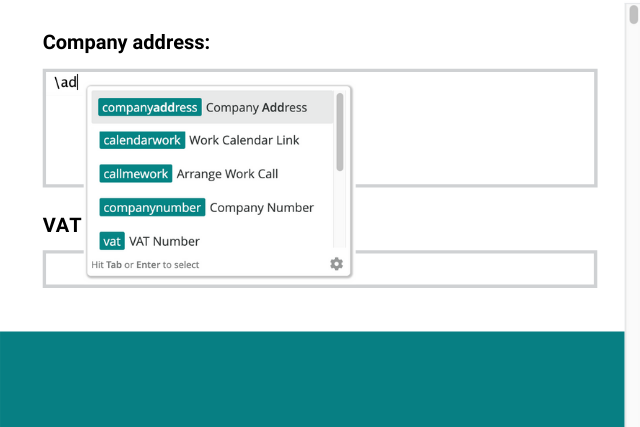
If you head up a customer support team, the Snippets feature will save all that time spent typing out phrases like "Thanks for getting in touch", and can summon common trouble-shooting steps with the push of a button.
Learn how Snippets can save you time in this article.
The Reports
If your sentences aren't readable, your document won't be either. And if your word-choices are confusing, your sentences will be too.
ProWritingAid offers you a suite of Readability reports to help you make quick changes that will improve your ability to explain, persuade and communicate.
Readability Report
Find the problem areas in your document before they cause confusion by running it through ProWritingAid's Readability report.
The readability report gives you an overview of how easy your document is to read. Any hard-to-read paragraphs (think long sentences, complex vocabulary and unnecessary fluff) will be highlighted red. You'll also see an estimated reading time for your document.
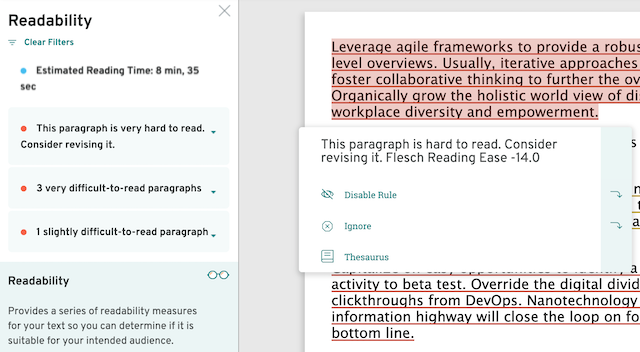
Once you know where the problem areas are in your document, you can dig deeper.
Style Report
The Style Report highlights passive voice, hidden verbs, stale business jargon and potential readability enhancements within your document.
You may be surprised by how much you use the passive voice. This common business writing sin weakens your ideas by making your writing less direct.
Take this example from a report:
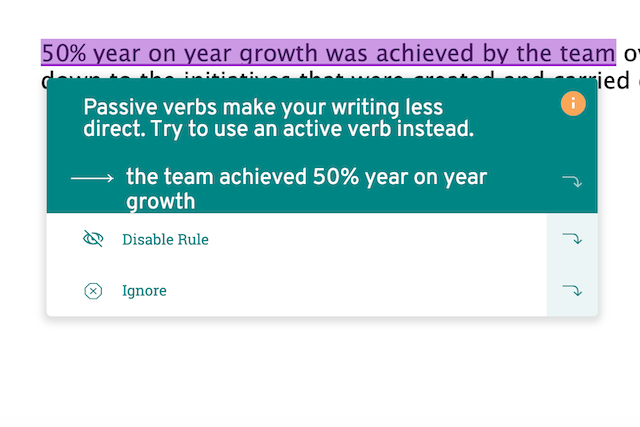
Using the passive voice here de-centers the team and the hard work they put in to achieve that growth. Writing "The team achieved 50% year on year growth" is not only quicker, but makes sure that the reader connects the result with the people who made it happen.
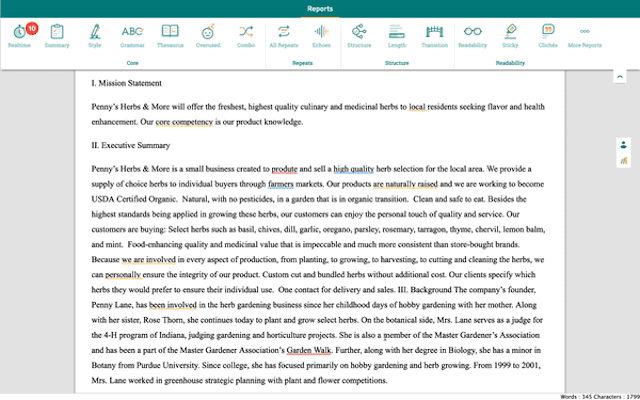
The Style Report helps you eradicate readability barriers with a few clicks. Writing resources like explainer videos and articles are built in, so your team can learn why they're making certain changes, helping them to avoid repeat mistakes.
Once you've worked through your word choices and surface-level readability checks, you can use the Sticky Sentences report to remove unnecessary words and sharpen your sentences.
Sticky Sentences Report
Every sentence has working words and glue words. The working words are those that make up the meaning of your sentence. If you change them, your meaning also changes. The glue words stick your working words together. Changing those won't change your meaning, but they can impact on your readability.
If your reader has to fight through too many glue words to get to your meaning, they'll lose interest. Once you've identified your hard-to-read paragraphs, run the Sticky Sentences report to check for glue.
Take the sentence below:
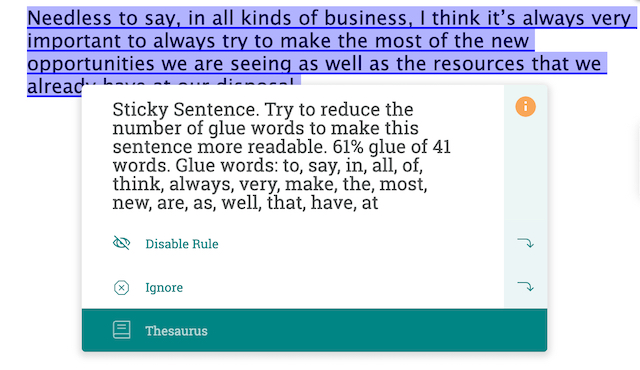
Many of the words used are unnecessary to the meaning. Let's cut some:
"We should capitalize on new opportunities while building on existing resources."
Much clearer.
With just these three reports, you've made your document more direct. By removing unnecessary fluff, your reader will get to your point sooner.
Prioritizing Good Writing, Even When Time is Tight
With so much to do on a daily basis, using your time to revise documents doesn't seem like a priority. Too often, business writing goes out to colleagues and even clients without being checked first.
By automating parts of the process with ProWritingAid, you'll write documents that are more effective without spending hours polishing them.
If your writing is clear, you'll spend fewer hours answering questions or correcting mistakes, leaving you time to move on to the next project.
Join Us for a Live Demo
If you're wondering how all of this applies to your business, join us for ProWritingAid 101 for Business. We'll walk you through our Chrome extension and our most useful reports for business writers, and finish with a live Q&A to answer all your questions about our editing suite.