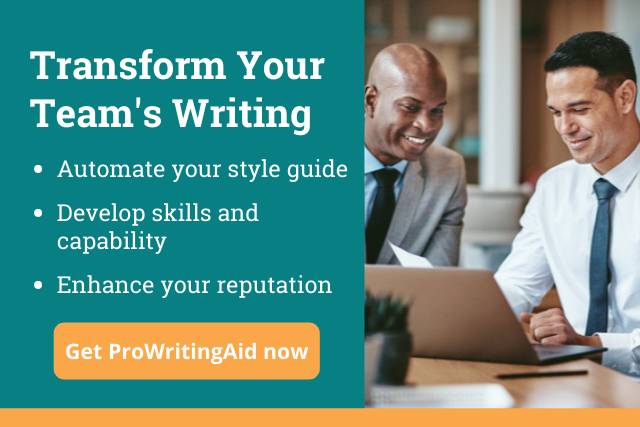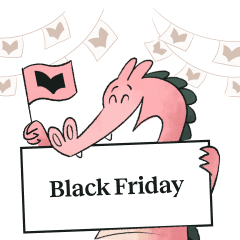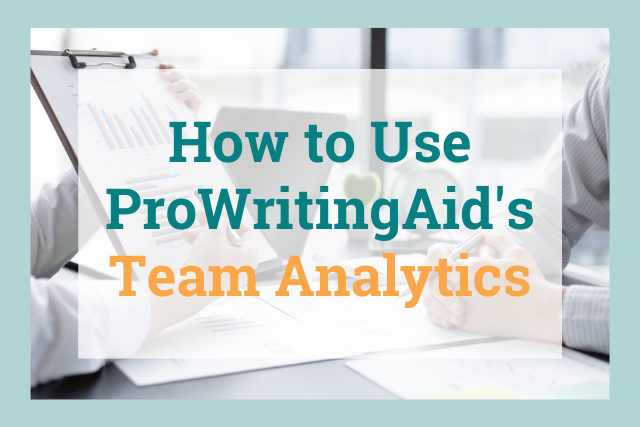
You have a problem at the office; your team's writing is ok but it's not great. You're seeing misspellings in emails, customers are pointing out errors in your content, and your staff are losing confidence in their writing.
Like any good manager, you seek out opportunities to fix this. So, you invest in writing software — but how do you know it's delivering a return on that investment? Even more, how do you know if it's improving the writing of your team and taking them from good to great?
It's something we've given a lot of thought to recently at ProWritingAid. Our software is a companion to many people who write, whether for business, pleasure, or study.
We know our software will improve your team's writing skills but we also understand that the language of numbers is crucial in any business decision.
You need to ask the right questions to make sure your investment is delivering value. How often is my team using the software? How many improvements has it made? How much time and money has it saved us?
ProWritingAid doesn't just improve the way your team writes, we also show you the impact of your investment.
How to Improve Your Team's Writing with ProWritingAid
While a company can have a good reputation as an effective communicator, a feat like this comes as a result of consolidated effort from all employees. However, becoming a great business writer doesn't happen overnight. That's where ProWritingAid Teams comes in.
Teams is the premium version of ProWritingAid designed specifically for groups of people who work together. It has all of the premium features that will help polish your writing and develop your skills as a writer.
Teams also allows you to create and share customized style rules, term bases, and snippets with your teammates. At ProWritingAid we understand the importance of group synergy so Teams allows users to share and even collaborate on documents.
Companies who have invested in ProWritingAid want their team members to be able to construct clear and error-free communications on their own. Our users see a significant increase in the quality of their teams' writing.
Now it's time for you to take the leap and watch your team members flourish.
Start a team trial or book a demo today.
Measuring Impact with Team Analytics
Let's paint the scene — you're noticing better pitches, fewer error-strewn emails, and you can see your team's confidence growing. The question is, how does that translate to return on investment?
The Team Analytics Dashboard is a simple way to visualize the return on your investment in ProWritingAid by summarizing several key metrics for your team.
How Active Is My Team?
The first thing you'll notice is a graph showing you the number of active users over time. Select a specific time period: last week, last month, or last 3, 6 or 12 months, to see levels of activity among your team.
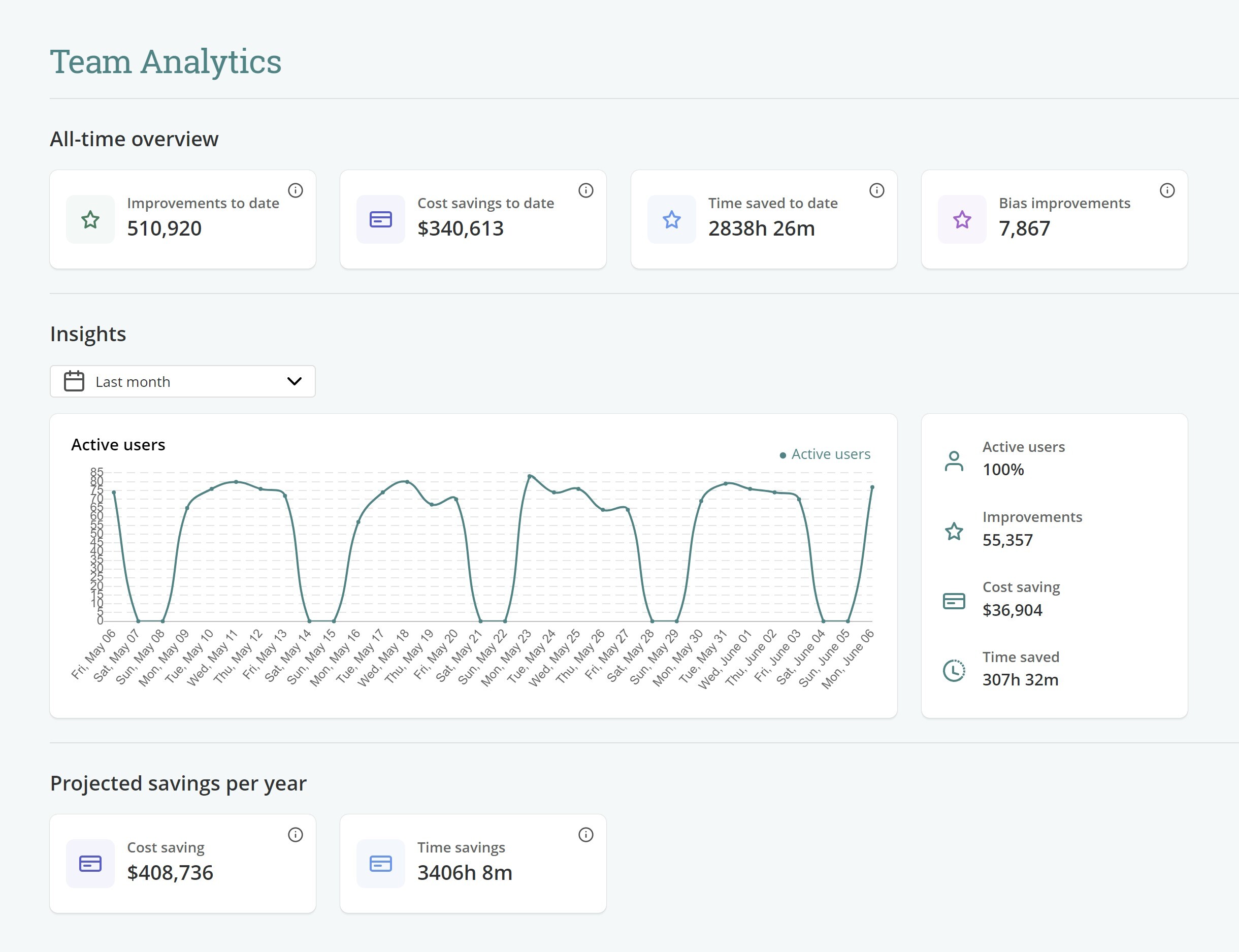
To the right of the graph are four key statistics relating to the selected time period:
- total percentage of active users
- number of improvements made by the team (based on ProWritingAid suggestions)
- estimated cost savings
- estimated time savings
Here's what the key statistics mean to you:
Total Improvements to Date shows you the total number of suggestions and corrections that all team members have accepted since ProWritingAid was introduced to the team.
Cost Savings to Date highlights how much ProWritingAid has saved you in typical editing fees. It's calculated by looking at the number of accepted suggestions and using a standardized word count and editing cost.
Time Saved to Date shows you how much time your team has saved by using ProWritingAid to find and replace edits within all documents. It's calculated in a similar way to your cost savings.
Bias Improvements shows you how many ProWritingAid suggestions have been triggered by our inclusivity rules. These rules will flag language that could be considered non-inclusive within your documents. Removing bias in your documents is important to ensure reader engagement and develop trust and respect with your audiences.
These metrics will help you track usage of ProWritingAid by your team members and the difference it has made. And we're just getting started. We want to help you make the best decisions for your team and have a host of new dashboard features that we'll be releasing soon.
Don't forget, ProWritingAid is with you every step of the way: check out our wide-ranging resources, including webinars and user guides.
Investing in ProWritingAid Team is a no-brainer, and now you've got the data to prove it.