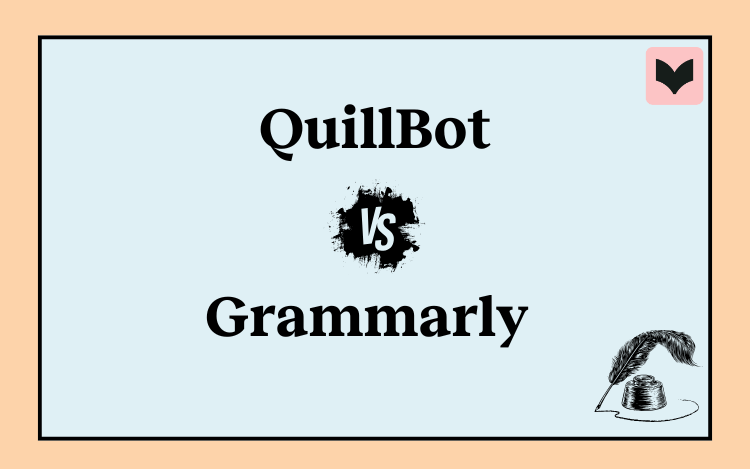
Table of Contents
- Quick Overview
- Side-by-Side Feature Comparison
- Features in QuillBot and Grammarly
- Pricing Breakdown: QuillBot vs Grammarly
- What Users Are Saying: Reviews of QuillBot and Grammarly
- Pros and Cons of QuillBot and Grammarly
- Why ProWritingAid Might Be a Great Alternative
- Final Verdict: Which Software Should You Choose?
Choosing the right writing tool can make a significant difference in your productivity and quality of work. Two popular options are QuillBot and Grammarly, each offering unique features to help you improve your written work.
In this article, we’ll compare these two tools in depth, examining their key features, pricing, and overall usability to help you decide which one best suits your needs. Whether you’re a student, professional writer, or someone who just wants polished writing, we’ve got you covered.
Quick Overview
Both QuillBot and Grammarly are well-established software programs that provide effective solutions to enhance your writing. However, these tools cater to different users, so knowing their individual strengths helps you choose the best one for your needs.
QuillBot
QuillBot is an AI-powered writing assistant that specializes in paraphrasing and grammar checking, making it popular among students, researchers, and academic writers.
A range of complementary tools are on offer to help streamline the writing process, including a plagiarism checker, AI writing detector, summarizer, citation generator, and translator, making it a versatile solution for academic and professional needs.

Grammarly
Grammarly is an AI writing assistant offering grammar checking, paraphrasing, and robust generative AI features. It’s designed for users seeking quick and accurate fixes without delving too deeply into writing mechanics.
This makes it particularly valuable for business writers and professionals working in fast-paced environments who prioritize efficiency and polished output.

Side-by-Side Feature Comparison
Let’s compare some features of QuillBot and Grammarly side by side.
Feature | QuillBot | Grammarly |
|---|---|---|
Grammar checker | ||
Paraphraser | ||
Generative AI | ||
Languages | Multiple languages + English dialects | English dialects only |
Writing style modes | ||
Translation | ||
Summarizer | ||
Tone adjustments | ||
Research enhancer | ||
Style & branding adjustments for teams | ||
Plagiarism checker | ||
Citation generator | ||
Integrations | Online editor, desktop, browser extensions, mobile | Online editor, desktop, browser extensions, mobile |
Features in QuillBot and Grammarly
In this section, we’ll explore the features offered by QuillBot and Grammarly to provide you with a comprehensive comparison.
Grammar Checker
Both tools include robust grammar-checking capabilities in their free versions, addressing basic grammar, spelling, and punctuation issues. However, for advanced features like improving clarity or tackling passive voice, a Premium subscription is required.
QuillBot's grammar checker supports 6 languages, making it a useful option for multilingual users who need grammar assistance beyond English.
Paraphraser
QuillBot excels in paraphrasing, making it a standout choice for users prioritizing this feature. It allows you to see your original text alongside the paraphrased version and includes a synonym slider for customizing the level of similarity. This feature is free for texts up to 125 words and supports over 25 languages. Premium removes all limits.
Grammarly also offers paraphrasing but not as a dedicated feature. Instead, its suggestions focus on tone and context, such as making text more persuasive or friendly. The free version provides limited rewrites, while Premium users get more flexibility.
Generative AI
While both tools leverage generative AI, Grammarly is more advanced in this domain. Its AI simplifies content creation by generating and enhancing text based on straightforward prompts, making it particularly beneficial for business and professional writing.
QuillBot’s generative AI is effective but less feature-rich, with fewer prompts and customization options. It’s functional but not as intuitive for users needing inspiration or specific refinements.
Languages
Both tools allow users to choose between American, Canadian, British, and Australian English, catering to different spelling conventions. Grammarly also includes Indian English, which QuillBot currently lacks.
Beyond English, QuillBot provides language support across multiple features:
Grammar checker: 6 languages
Paraphraser: 26 languages
Translation feature: 45 languages
This makes QuillBot a versatile tool for users working with different languages and writing styles.
Translation
QuillBot offers a significant advantage with its translation feature, supporting 45 languages such as French, Spanish, Russian, and Chinese.
Translation is absent in Grammarly, which focuses solely on English.
Summarizer
QuillBot provides a dedicated Summarizer tool, ideal for condensing lengthy documents or emails into core concepts. The free version allows up to 1,200 words, while the Premium plan supports up to 6,000 words.
Grammarly also offers text summarization but ties it to its AI prompts, which are limited in the free version.
Tone Adjustments
Grammarly outshines QuillBot in tone adjustments, offering features to refine text for specific audiences like politeness or confidence. While QuillBot provides an overall tone assessment, it doesn’t allow for detailed tone modifications.
Research Enhancer
QuillBot’s Flow feature simplifies research and writing by organizing materials, generating real-time citations, and providing contextual insights from uploaded documents. This integrated approach streamlines workflows, making it a valuable tool for students, academics, and professionals handling complex research projects.
Grammarly does not have this integrated research functionality.
Style and Branding Adjustments for Teams
Grammarly allows teams to upload and integrate company-specific style guides directly into the platform. This ensures that all communications remain consistent and on-brand, which is particularly beneficial for businesses and organizations with strict branding requirements.
In contrast, QuillBot currently does not offer any tools or features for managing style or branding guidelines.
Plagiarism Checker
Both tools offer plagiarism checking, though primarily in their Premium plans. QuillBot’s Premium plan allows up to 25,000 words per month, while Grammarly provides unlimited plagiarism checks in its Premium version, subject to fair usage.
Grammarly also offers a basic free plagiarism checker, but the checks don’t provide any detail without a paid subscription.
Citation Generator
QuillBot’s Citation Generator is versatile, supporting multiple formats like MLA and APA, as well as diverse sources such as books, journals, and videos. Grammarly’s citation generator works well but currently supports fewer formats.
Integrations
Both tools offer broad compatibility, including browser extensions, desktop apps, and mobile apps for iOS and Android. Grammarly has a slight edge with additional native integrations, including a Windows desktop app and broader browser support.
Writing Style Modes
QuillBot provides nine writing modes, such as Academic, Creative, and Formal, but restricts free users to Standard and Fluency modes only. Grammarly offers six writing modes, including Academic, Business, and Casual, but you need a paid plan to be able to access and change them.
Pricing Breakdown: QuillBot vs Grammarly
Both tools offer monthly and annual plans, but QuillBot’s Premium plans are significantly cheaper. Grammarly costs $30 per month or $144 per year, while QuillBot costs $19.95 per month or $99.95 per year. If budget is a primary concern, QuillBot is the more affordable choice.
Bear in mind, both platforms offer discounts during sale events like Black Friday. Take a look at what QuillBot and Grammarly offered in previous sales.
What Users Are Saying: Reviews of QuillBot and Grammarly
To provide an objective comparison of these two tools, we’ve taken a look at Capterra, the leading software review platform. QuillBot holds a solid rating of 4.5/5, while Grammarly scores slightly higher at 4.7/5, reflecting the high value both tools bring to their users.


Pros and Cons of QuillBot and Grammarly
Here’s a comprehensive breakdown of the pros and cons of Grammarly and QuillBot to help you determine which tool aligns best with your writing needs.

Grammarly
Pros:
Advanced grammar checker: Offers robust grammar and spelling checks with detailed context-based suggestions.
Generative AI: Simplifies content creation with advanced AI for business and professional use.
Tone adjustments: Enables users to refine tone for different contexts, such as politeness or confidence.
Style and branding: Allows integration of company-specific style guides for consistent communication.
Unlimited plagiarism checks: Available in the Premium version (subject to fair usage).
Integrations: Supports a wide range of integrations, including desktop apps and browser extensions.
Cons:
Higher pricing: Premium plans are more expensive compared to QuillBot.
Limited free features: Advanced features like paraphrasing and tone adjustments are limited in the free version.
No translation feature: Focuses exclusively on English, lacking multilingual support.
Fewer citation styles: Offers fewer formats compared to QuillBot’s Citation Generator.
QuillBot
Pros:
Exceptional paraphrasing: Includes features like a synonym slider, and supports over 25 languages.
Translation feature: Can translate text into 45 languages, adding significant versatility.
Summarizer tool: Dedicated feature to condense lengthy documents, supporting up to 6,000 words in the Premium plan.
Integrated research tool: Extract information from online sources or your own documents.
Citation generator: Supports multiple formats, like MLA and APA, and diverse sources.
Affordable pricing: Offers Premium plans at a lower cost than Grammarly.
Cons:
Less developed generative AI: Fewer prompts and customization options compared to Grammarly.
No style or branding adjustments: Lacks tools for teams to manage style guides and maintain brand consistency.
Limited tone features: Can assess tone but doesn’t offer detailed tone adjustments.
Restricted free features: Writing modes and paraphrasing beyond 125 words require a Premium plan.
Why ProWritingAid Might Be a Great Alternative
ProWritingAid is the ultimate tool for creative writers, offering features tailored to enhance storytelling, refine character development, and foster creativity. Its comprehensive tools make it a top choice for writers aiming to elevate their craft.
Why Choose ProWritingAid?
Here’s what makes ProWritingAid stand out from other writing tools:
In-depth analysis and actionable feedback: Tailored analytical tools assess every aspect of your writing in seconds and teach you how to improve.
Works with your favorite writing app: ProWritingAid works wherever you do, fitting neatly into any writing app like Word, Google Docs, or Scrivener.
Your writing is safe with ProWritingAid: Your writing is sacred, so we use bank-level security to keep it safe and never use your text to train our algorithms.
In addition, ProWritingAid offers a range of core features designed to support writers at every stage of their work.
ProWritingAid’s Core Features
Grammar, spelling, and style checking: Ensure every sentence is polished and error-free.
Paraphrasing: Find the perfect wording with tools designed to help you express your ideas clearly.
Writing style analysis and actionable insights: Access in-depth reports that analyze everything from sentence length to readability.
Story analysis: Ideal for aspiring authors, this feature offers feedback on structure, pacing, character development, and more.
Genre-specific suggestions: Choose from over 40 options such as romance, thriller, mystery, and science fiction, so your writing meets the unique demands of your craft.
Author comparison feature: Compare your writing to well-known authors, and identify areas for improvement.
Ideation: Boost your creativity with AI-generated suggestions.
Customization options: Tailor ProWritingAid’s suggestions to match your writing style and genre preferences.
ProWritingAid gives you all the tools necessary for detailed editing and story analysis. So, what are you waiting for? Try ProWritingAid for free.
Rated 4.7* on Capterra with 400+ reviews

Final Verdict: Which Software Should You Choose?
Both QuillBot and Grammarly are powerful tools, but your choice will depend on your specific needs, budget, and writing priorities.
Choose QuillBot if you’re a student, academic, or researcher who needs a reliable paraphrasing tool, multilingual support, and features like a citation generator and summarizer. It’s also an excellent option for users on a budget, as its Premium plans are more affordable.
Choose Grammarly if you’re a professional, business writer, or content creator seeking advanced grammar checking, tone adjustments, and generative AI for quick and polished results. Its robust integrations and team-focused features make it a top choice for collaborative environments.
And remember, if you’re a creative writer, don’t miss out on ProWritingAid—it’s free and offers tools tailored for storytelling, character development, and genre-specific feedback, going far beyond basic grammar checks.
In the end, each tool can enhance your writing process and elevate the quality of your work. Evaluate your goals, try their free versions, and choose the one that best fits your needs.
Happy writing.

