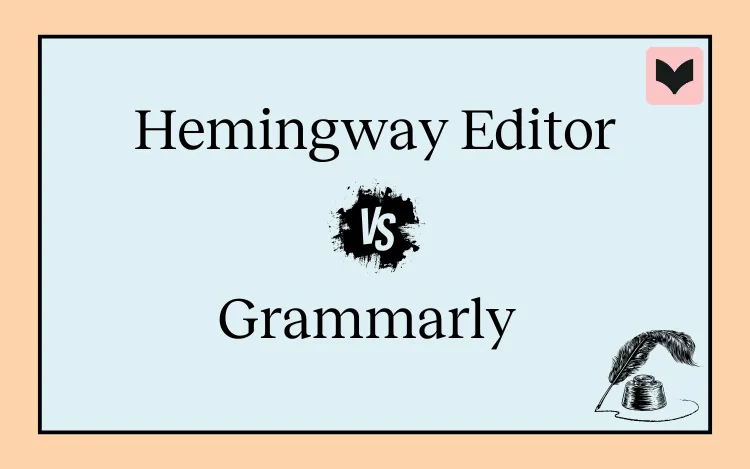
Table of Contents
In the ever-evolving world of writing tools, Hemingway Editor and Grammarly stand out as two popular options. But which one is better for your specific writing needs?
In this article, we’ll take an in-depth look at these two tools, comparing their key features, pricing, and usability to help you determine which one best fits your needs. Whether you’re a student, a business professional, or someone looking to refine your writing skills, we’ve got all the information you need to make the right choice.
Overview
Hemingway Editor and Grammarly are popular writing tools designed to improve your text, but they serve different purposes. Understanding their unique strengths can help you select the right one for your needs.
Hemingway Editor/App
Hemingway Editor is a tool designed for writers aiming to make their writing clearer and more concise. Its focus is on readability and simplicity, making it a good option for general writers, students, and bloggers.
It offers AI tools to rewrite text, including adjustments for tone, length, and accessibility. Its Feedback feature analyzes your writing and provides insights into areas such as clarity, structure, and flow.

Grammarly
Grammarly is a well-known AI writing assistant geared toward professionals and businesses that value productivity.
It offers robust grammar checking, paraphrasing, and generative AI capabilities, making it perfect for users who need quick, accurate suggestions to enhance their writing. With its preset tone options and extensive integrations, Grammarly is ideal for users requiring real-time corrections.

Side-by-Side Feature Comparison
Let’s compare some features of Hemingway and Grammarly side by side.
Feature | Hemingway | Grammarly |
|---|---|---|
Grammar checking | ||
Paraphrasing | ||
Generative AI | ||
Readability checking | ||
Writing feedback | ||
Writing style modes | ||
Plagiarism checking | ||
Languages | English dialects | English dialects |
Tone adjustments | ||
Integrations | Online editor, desktop | Online editor, desktop, browser extensions, mobile |
Grammar Checking
Grammarly is known for its accurate grammar, spelling, and punctuation checking, which are all available for free. In contrast, Hemingway offers grammar checking but only in its Premium plan.
This makes Grammarly a more accessible option for anyone looking for basic grammar support at no cost.
Paraphrasing
Both tools include paraphrasing as a key feature, allowing users to rewrite sentences to adjust sentence length or enhance clarity. While Hemingway and Grammarly share this capability, there are notable differences.
Hemingway offers paraphrasing exclusively in its Premium version, whereas Grammarly provides limited paraphrasing options even in its free version. Grammarly also boasts more advanced options, offering a broader range of tone adjustments and customization features, giving users greater flexibility in tailoring their writing.
Generative AI
When it comes to generative AI, Grammarly is the obvious choice. It allows users to generate outlines, brainstorm ideas, create a research plan, and more.
Its customization options enable users to match the tone and formality to professional contexts seamlessly. Hemingway does not offer generative AI capabilities, making Grammarly the best choice in this area.
Readability Checking
Hemingway takes the lead for readability, as it’s the app’s primary focus. The free version highlights hard-to-read sentences and areas where you can improve clarity with color-coded feedback. It looks at adverbs, passive voice, qualifiers, and complex words. It also provides a readability grade based on the Flesch-Kincaid metric that stays visible throughout the editing process.
Grammarly offers readability improvements but doesn’t emphasize this feature as much as Hemingway, and accessing readability scores requires digging through the tool’s options.
Writing Feedback
Hemingway’s Premium version stands out with a beta feature that provides detailed feedback on your writing. It analyzes strengths and weaknesses in key areas and offers valuable insights to help you refine your content.
While Grammarly can offer writing feedback, it doesn’t focus on this feature as much as Hemingway. For users prioritizing comprehensive and focused feedback on overall writing quality, Hemingway remains the stronger choice.
Writing Style Modes
Grammarly offers six writing modes, including options like Academic, Business, and Casual in its paid version. These modes offer tailored suggestions to match different writing purposes. On the other hand, Hemingway does not support writing style modes, which makes it less versatile in this aspect.
Plagiarism Checking
Grammarly offers unlimited plagiarism checks in its Premium version. If you are a student and plagiarism checks are an important feature to you, Grammarly will be worth considering since Hemingway does not include plagiarism checking.
Languages
Both tools are available in English only. Grammarly supports five English dialects (American, British, Canadian, Australian, and Indian English), while Hemingway adds support for additional dialects like South African, Irish, and New Zealand.
Tone Adjustments
Grammarly and Hemingway both have tone adjustment features, but they differ in the options they offer. Grammarly has a wide range of preset options like "politeness" and "confidence," making it easy to fine-tune your writing to different audiences. Hemingway also has some preset tone options but with a more limited selection.
Both tools allow you to manually specify how you want your text rewritten with a free-text option, giving flexibility in this respect.
Integrations
Hemingway offers an online editor and a desktop app (available for a one-time payment of $19.99).
Grammarly provides far more integrations, including browser extensions for Chrome, Edge, Safari, and Firefox, as well as a mobile app for iOS and Android. These are free to install and use.
Pricing Breakdown: Hemingway vs Grammarly
Let’s compare the pricing between Hemingway and Grammarly.
Hemingway Editor/App
Hemingway’s free version focuses solely on highlighting readability issues and areas to improve clarity. The Premium version, Hemingway Editor Plus, goes a step further by enabling you to fix these issues and offering additional features like grammar corrections, AI-powered sentence rewriting, and detailed writing feedback.
The Premium plan is priced at $10 per month or $100 annually, with a 14-day free trial available for testing. Additionally, the desktop app is available for a one-time payment of $19.99.
Grammarly
Grammarly’s free version provides basic grammar, spelling, and punctuation checking, along with limited paraphrasing and generative AI features. The Premium version, priced at $30 per month or $144 per year, includes advanced grammar corrections, plagiarism checking, tone adjustments, and more prompts to generate or rewrite text.
Periodic free trials are available to test the Premium version, so be sure to check Grammarly’s website.
What Users Are Saying: Reviews of Hemingway and Grammarly
To provide an objective comparison of these two tools, we’ve looked at Capterra, the leading software review platform. Overall, both tools have good reviews on the platform. Hemingway holds a rating of 4.4/5 despite the limited number of reviews, while Grammarly scores higher with 4.7/5.


Pros and Cons of Hemingway and Grammarly
Here’s a breakdown of the pros and cons of Hemingway and Grammarly to help you decide which tool best suits your writing needs.

Hemingway Pros:
Best for readability and simplicity
Feedback on written content
More affordable than Grammarly
Hemingway Cons:
No grammar checking in the free version
No plagiarism checking
No generative AI capabilities
Desktop app requires a one-time purchase
Grammarly Pros:
Advanced grammar and spelling corrections
Versatile paraphrasing options
Robust generative AI features
Extensive integrations and mobile app availability
Grammarly Cons:
More expensive than Hemingway
Less focused on readability improvements
Feedback feature not as in-depth as Hemingway’s
Why ProWritingAid Might Be a Great Alternative
If you’re a creative writer, then ProWritingAid is a tool you should consider, offering features tailored to enhance storytelling, refine character development, and foster creativity. Its comprehensive tools make it a top choice for writers aiming to elevate their craft.
Why Choose ProWritingAid?
Here’s what makes ProWritingAid stand out from other writing tools:
In-depth analysis and actionable feedback: Tailored analytical tools assess every aspect of your writing in seconds and teach you how to improve.
Works with your favorite writing app: ProWritingAid works wherever you do, fitting neatly into any writing app like Word, Google Docs, or Scrivener.
Your writing is safe with ProWritingAid: Your writing is sacred, so we use bank-level security to keep it safe and never use your text to train our algorithms.
In addition, ProWritingAid offers a range of core features designed to support writers at every stage of their work.
ProWritingAid’s Core Features
Grammar, spelling, and style checking: Ensure every sentence is polished and error-free.
Paraphrasing: Find the perfect wording with tools designed to help you express your ideas clearly.
Writing style analysis and actionable insights: Access in-depth reports that analyze everything from sentence length to readability.
Story analysis: Ideal for aspiring authors, this feature offers feedback on structure, pacing, character development, and more.
Genre-specific suggestions: Choose from over 40 options such as romance, thriller, mystery, and science fiction, so your writing meets the unique demands of your craft.
Author comparison feature: Compare your writing to well-known authors, and identify areas for improvement.
Ideation: Boost your creativity with AI-generated suggestions.
Customization options: Tailor ProWritingAid’s suggestions to match your writing style and genre preferences.
ProWritingAid gives you all the tools necessary for detailed editing and story analysis. So, what are you waiting for? Try ProWritingAid for free.
Rated 4.7* on Capterra with 400+ reviews

Final Verdict: Which Software Should You Choose?
The choice between Hemingway and Grammarly depends on your writing goals:
Choose Hemingway if you’re a general writer, student, or content creator focused on making your text clearer and more accessible. It’s perfect for improving readability and refining tone on a budget.
Choose Grammarly if you’re a professional or business writer who needs robust grammar checking, advanced features like generative AI, and seamless integrations across devices.
In the end, each tool is excellent in their respective domains, but knowing your priorities will help you make the best decision.
And remember, if you’re a creative writer, don’t miss out on ProWritingAid—it’s free and offers tools tailored for storytelling, character development, and genre-specific feedback, going far beyond basic grammar checks.
Happy writing.

