Free Online Spellchecker
Spelling errors can be embarrassing—even simple ones! Avoid both simple and complex spelling mistakes with ProWritingAid's free online spellchecker.
Why choose ProWritingAid?
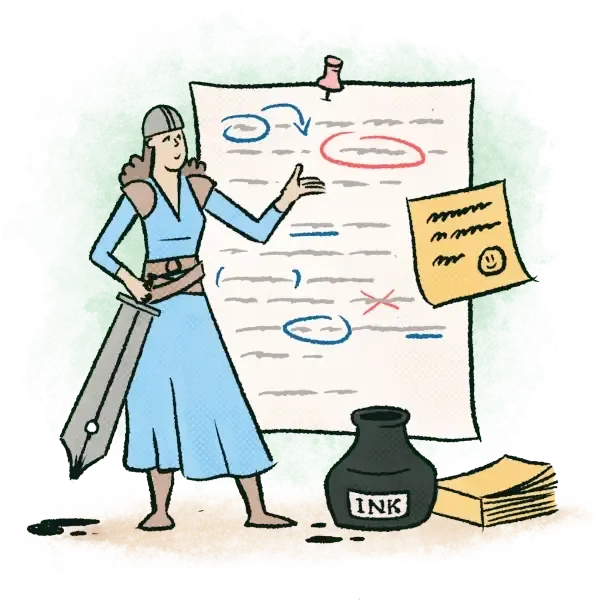
In-depth analysis & actionable feedback
Tailored analytical tools assess every aspect of your writing in seconds and teach you how to improve.
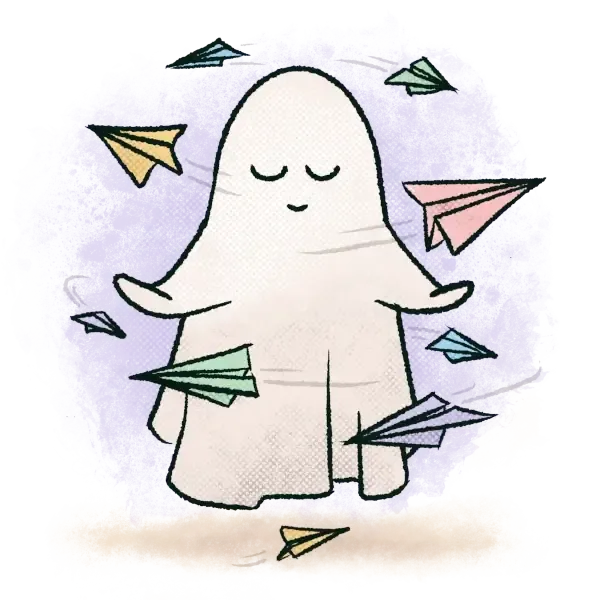
Works with your favorite writing app
ProWritingAid works wherever you do, fitting neatly into any writing app like Word, Google Docs, or Scrivener.
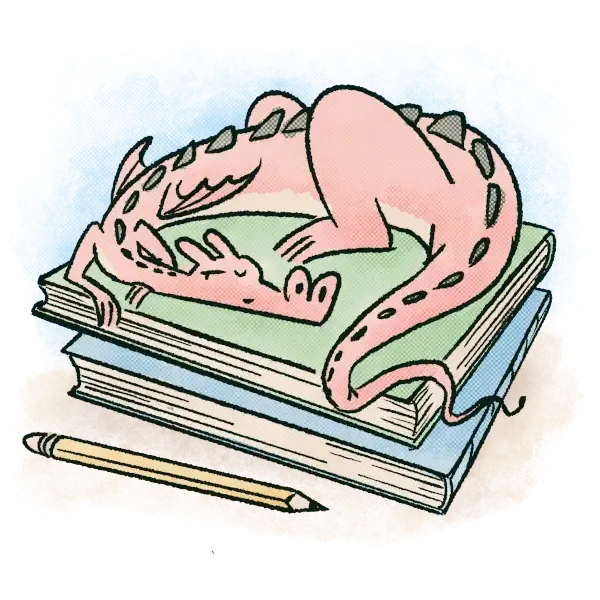
Your writing is safe with ProWritingAid
Your writing is sacred, so we use bank-level security to keep it safe and never use your text to train our algorithms.
Let ProWritingAid be your second set of eyes
Unlock the secret that professional editors are using. Even the most well-trained eyes will miss mistakes, but nothing gets past ProWritingAid's spellchecker. Powered by AI technology, our spell-check tool will highlight where you might have misspelled a word and offer suggestions. Be confident that everything you're writing will be polished and free from spelling errors.

Edit Faster and Better

Go beyond spelling checks
Access ProWritingAid's 25+ writing analysis reports to improve style, readability, repetitiveness, and more.

Create your own rules
Customize ProWritingAid to your needs by creating your own style guides, rules, and reminders.

Learn as you edit
Build your writing skills with in-app suggestions, videos, explanations, and quizzes.
How does ProWritingAid's spellchecker work?
ProWritingAid's spellchecker is part of an even greater tool—an AI-powered grammar checker, style editor, and writing mentor. You'll get suggestions for improvements far beyond just spelling.
Let your writing shine
Grammar rules are important to remember, but let's face it, there are a lot of them. ProWritingAid has an arsenal of preprogrammed grammar rules, so you don't have to rely on your memory. As you check your spelling, you'll see possible punctuation mishaps, subject–verb agreement issues, and other grammar errors.


Improve clarity and readability
Checking that your words are spelled correctly is just one part of good writing. You'll also want to ensure that your writing is easy to read. The spellchecker's built-in readability report will zone in on areas where your language is a little too complicated.
Make your own rules
There are times when the spellchecker may flag a word as misspelled when it's actually not, such as a newly created character name. With ProWritingAid, you can create your own dictionaries where you can add specific words and jargon. You can also create style guides that fit your writing needs.

ProWritingAid is used by every type of writer
ProWritingAid has been a godsend for me. I am currently rewriting all of my eleven books using this program. I can't believe what I missed first time around. This is the next best thing after a human editor. I love it!
The ProWritingAid extension has been incredibly helpful. I do a lot of academic writing directly in Chrome, and being able to use ProWritingAid without switching tabs or using the desktop app makes things a lot faster.
I use ProWritingAid every day as I create content for my B2B clients. Been relying on the program for about 3 years. The software has helped me improve my writing.
Questions and Answers
Can ProWritingAid check for UK and US spelling mistakes?
Yes, the spellchecker works with both British English and American English, as well as Australian and Canadian variations. Just choose the one you would like to use, and your corrections will reflect this.
Does ProWritingAid work in Microsoft Word, Outlook, and Excel?
ProWritingAid easily integrates with your favorite apps like Microsoft Word and Outlook so you can edit wherever you write.
Our browser extensions for Chrome, Firefox and Edge let you check your writing on almost every website, including Facebook, Twitter, Gmail, Medium, Wattpad, and more.
What kinds of documents can ProWritingAid check spelling mistakes on?
ProWritingAid can check spelling mistakes and more on all types of documents. Whether it's the first draft of your novel, an academic essay, or a cover letter for your dream job, ProWritingAid will scan and highlight possible grammar and style violations.
Is there a word limit on ProWritingAid's spellchecker?
The spellchecker is free to use for up to 500 words. But if that's not that enough for you, unlock even more editing power by signing up for a Premium account. You'll get an unlimited word count with access to all 20+ in-depth writing reports.
Does my ProWritingAid paid license work on this page?
This page is for demonstration only, so it doesn’t recognize Premium or Premium Pro licenses, and limits usage of the tool here. To access this feature, as well as other features available with your paid license, please log in and use the Web Editor or any of our integrations.



