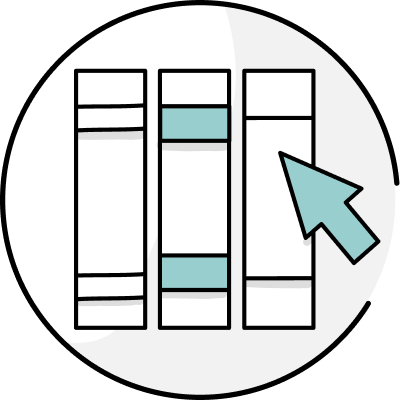After a painstaking process of planning, writing, and editing your work, it’s time to consider publishing it. For most writers, this is the most exciting and fear-inspiring task (possibly a greater heart-stopping experience than editing alone). Your work will be on display for public consumption, and you want to ensure it’s the best work possible. If you’ve decided to join the ranks of the intrepid self-published authors, then you have one—and only one—person you can rely on: yourself.
Back before we tech-savvy geeky writers existed, self-publishing was considered vain and a bit silly, and your work wasn’t taken seriously. David Wong, with his novel, John Dies at the End, broke that stereotype of the self-published novelist, and here we are. Now, traditional publishers are nervous (and rightly so) due to the wonderful world of technology.
Self-Publishing Companies
So if you choose the self-publishing route, you’ll discover there are so many tools out there to get the job done, you might not know where to start. That’s where the platform Pronoun steps in—one of the many tools to save the sanity (or what’s left of it) of the savvy geek writer.
Pronoun makes the process less daunting by helping you with every step of publishing. Cover design, distribution, and marketing can all be done in one place. Too busy to do it all yourself? You can actually contact vetted professionals in the field—cover designers, editors, copy editors, and marketing specialists who can really help you take your novel or work to a new level. For a fee, those professionals will help you along the way and make the process less harried so that you can focus on writing. After all, that’s what got you into this field—your love of the written word, not your love of conversion rates.
The site is also visually appealing and easy-to-read. It’s intuitive and you’ll likely find it hard to get lost as you go through the publishing process.
One of the best things about Pronoun is that your book can be published on all available platforms—Amazon, Google Play, Kobo, Apple, and Barnes & Noble. That gives you maximum exposure and maximum opportunity for profit (as much as we love writing, we also love food on our tables, right?). This is all done for free on Pronoun.
The cons for Pronoun are that if you’re an independent spirit, you may feel confined to one space. Yes, it’s convenient, but there are loads of other tools out there that make your self-publishing venture easier. A do-it-yourself type of person may find the Pronoun marketplace a bit overwhelming. Plus, if you can’t afford the professional services of an editor, graphic designer, etc., then you’re on your own again.
If that’s the case for you, there are plenty of other ways to get your self-published work out for public consumption. Here are a few of the basics to help you get started:
Book Covers
As you probably realize, people actually do judge a book by its cover, so it’s important that you have a cover that grabs a reader’s attention. If you’re not handy with graphic design, you might want to check out Go On Write. They’re inexpensive and you can choose a pre-designed cover that works for your book. If you have a knack for design, then visit Pixabay for free photos that you can use for commercial purposes. (A word of caution when using Pixabay—avoid a lawsuit by reading the licenses carefully.)
Then, go to Pixlr or iPiccy for designing. I’m a personal fan of iPiccy over Pixlr because to me iPiccy is more intuitive, but that comes down to personal preferences. Try them both and see which one fits your style better.
Developmental Edits
If you can’t afford the expense of a professional editor (even BubbleCow, likely the most affordable on the market, will put a dent in your budget), then you need the power of beta readers. Preferably three of them, who have degrees in literature, are voracious readers, and know what makes a novel into a page-turner. Ask for their uncensored analysis, and don’t forget to set aside your writer ego, because this feedback can be the difference between a flop and a best-seller.
With beta readers, the “three strikes rule” is valuable. If one beta suggests a change, consider it. If two betas suggest a change, seriously consider it. If all three suggest the same change, do it. You can also give them a line of questions that will help you throughout rewrites.
Try Scribophile, the Goodreads Beta Reader Group or Wattpad to find the right beta readers for you.
Publishing Platforms
After you’re finished with your final touches and are ready to put the work out there, there are several platforms that will help you. CreateSpace, which is part of Amazon, will enable you to publish trade paperbacks with on-demand inventory, and there are no minimums to worry about. If you have money up front, you might wish to use Lulu or BookBaby, but those platforms do tend to eat into your royalties. Yes, you can get what you want out of them, but in this case, it’s a matter of cost versus benefits, and how much of your sales you want to pocket once your book sells. Of the four platforms I’ve mentioned, CreateSpace and Pronoun tend to be winners in my book (pardon the pun).
Final thoughts?
The savvy tech writer has access to a wide variety of tools for getting his or her writing out into the public eye, and it’s a matter of finding what works best, tailored to the individual’s needs.
Self-publishing is an individualized process, and as a writer, it’s vital to stay on top of everything from cover design to marketing. Fortunately, there are plenty of tools that can help you through it, whether you want the whole process streamlined and consolidated, or if you prefer a diverse approach.
Interested in writing technology? Check out these posts from our archive:
- Where We Write...Scrivener
- Where We Write...Ulysses
- The Geek Writer: Using Technology to Plan Your Novel
- Ten Top Tools for Bloggers – Save Time, Stay Organized, and Create Content that Rocks
- 7 Powerful Tools to Help You Break Through Writer's Block
- 6 Best Editorial Tools for Writers & Editors