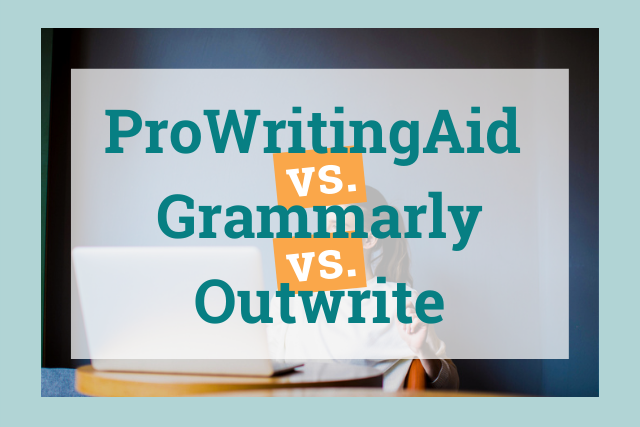
No matter what style of writing you do—fiction, non-fiction, email, or articles—an online editing tool will save you from embarrassing mistakes and clumsy writing. Making the right choice for your working style comes down to how efficient and effective the editing tool is.
The best choice of an editing tool will give you quick fixes for grammar, spelling, and punctuation. Everyone has those pesky typos they don’t see. An online editing tool highlights those so you can change them before you send out your text.
But online editing tools can do much more. They work as a virtual writing assistant.
How A Writing Assistant Helps
ProWritingAid, Outwrite, and Grammarly are three online editing tools to help improve your writing no matter what type of content you create.
Professional, effective writing goes beyond good grammar and spelling. The words you choose and how you phrase your sentences are key to creating text that is easy for your audience to read. Each of these online tools helps you improve your writing.
Complicated phrasing can make your writing difficult to understand. In fact, if it is very complicated, readers will skip it. And the same goes for the words you use. When you replace vague words with more precise words, your clarity improves.
[IMG] 2 Vague and Abstract Words
ProWritingAid, Grammarly and Outwrite offer suggestions to improve your writing. Today, we'll compare their usability, accuracy, and extra features to help you decide which one is right for you.
Help Where You Write
All three online editors—Grammarly, Outwrite, and ProWritingAid—offer a free online version. You can write there, or copy and paste text into the editor.
You can use Grammarly free online version forever. Outwrite limits their rewriting tool to five (5) with the free tool, and the service is limited to basic grammar and spelling. ProWritingAid offers a 7-day free trial and does not ask for payment details for the trial.
Grammarly’s free version is available for use on a variety of writing platforms:
- The Grammarly browser extensions for Chrome, Firefox, Safari, and Edge
- In Microsoft Word and Outlook
- In Google Docs
- In Grammarly’s desktop apps for Windows and macOS
- The Grammarly Keyboard for iOS, on your iPhone, and the Grammarly Keyboard for Android
- Grammarly for iPad
Outwrite is available as a web app, an extension on Chrome and Edge, an add-on in Google Docs and Microsoft Word, and offers an API for internal team use.
ProWritingAid premium offers more integrations than any other writing app:
- Web Editor
- Open Office, Rich Text, HTML, and Markdown
- Scrivener and Final Draft docs
- MS Word Add-In for Mac and Windows
- Google Docs Add-On
- Browser Extensions for Chrome, Firefox, Safari, and Edge
- Custom API solutions
When it comes to availability and usability, ProWritingAid is the clear winner.
Grammar, Spelling, and Punctuation
Avoiding glaring errors is a prime function of any writing assistant. For most writers, these are the first changes they want to make.
Grammarly offers suggestions as you write. Suggestions are color-coded:
- Red - Correctness
- Blue - Clarity
- Green - Engagement
- Purple - Delivery
At the top of all your Grammarly results is your Performance Score. This compares your accuracy to all other Grammarly users who set the same goals. A score of 90, for example, means that the writing in your document is more accurate than the writing in 90 percent of other documents with similar goals.
Grammar, spelling, and punctuation are the core tools to help you spot and correct errors. While you used to need to know grammar to respond to the suggestions, over the years, Grammarly has improved suggestion accuracy.
[IMG] 3 Grammarly gif of score changing as suggestions accepted
Outwrite checks spelling and grammar, breaking grammar into categories:
- General
- Articles
- Missing words
- Redundancy
- Word confusion
- Punctuation
- Capitalization
Errors are highlighted in the text while explanations appear in the sidebar.
[IMG] 4 Outwritegrammarcategories
Grammar is just the beginning when you use ProWritingAid. Grammar, spelling, and style are the top goal results. By accepting the grammar, style, and spelling suggestions from ProWritingAid, you'll make sure your writing is reader-ready. Aim for a score of 80-100% to achieve your Grammar/Spelling/Style goal.
Writing Assistant In-Depth Writing Help
Online writing assistants can improve your writing experience when you use them to your full potential. Good writing is much more than grammar and spelling. Writing with correct grammar, spelling, and punctuation can still fall flat. Your language—the words you use, the way you phrase your thoughts—has a powerful influence on the way readers receive your written message.
To improve your writing, you want to aim for clarity and simplicity. Those qualities improve readability, making your text easy to understand so your ideas are clear.
As you look to improve your writing, you’ll find that Grammarly, Outwrite, and ProWritingAid provide differing levels of in-depth writing help.
Grammarly
Correctness suggestions are what most new users think of when they want a grammar editor: grammar, spelling, and punctuation. You can click on any suggestion to take you directly to that error in your text.
Before you check your document, set the goals. Grammarly has five goal categories. Be sure to set them all.
Audience - Choose the knowledge level of your audience from general, knowledgeable, or expert.
Formality - Match the formality to your audience by choosing informal, neutral, or formal tone.
Domain - Set the style for the type of document you are writing: academic, business, general, email, casual, or creative.
Tone - Selecting a tone generates suggestions for the way you want your text to sound.
- Neutral
- Confident
- Joyful
- Optimistic
- Friendly
- Urgent
- Analytical
- Respectful
Intent - This goal generates suggestions to match what you want your text to do: inform, describe, convince, or tell a story.
Once you set goals for your piece, Grammarly responds with suggestions aligned with your goals. Suggestions for an academic paper might not appear in an article for a general audience and vice versa.
Grammarly also searches your document for
Clarity - Grammarly’s clarity function searches for wordy, hard to read sentences, making suggestions for more concise wording. It helps you rewrite cumbersome phrases into clearer sentences.
*Engagement - *Suggestions to turn dull writing that might not get read to engaging documents. It searches vivid wording and varied rhythm to hold reader interest. Your writing becomes more interesting and effective.
[IMG] 5 Grammarlyengagement
In this example, you can see that even though the overall document has a high score, Grammarly suggests 16 changes to make the text more interesting.
Delivery - In writing, it’s especially important to get your delivery right because you can’t rely on your voice or facial expressions to project sincerity, confidence, politeness, or whatever it is you’re trying to do. You’ll find suggestions for language formality, politeness, and confidence to set just the right tone to your document.
Outwrite
In order to receive style suggestions, you need to subscribe to the Outwrite Pro plan. This subscription adds style and structure suggestions to your document.
Outwrite scans your text using artificial intelligence (AI) to identify areas for improvement and make suggestions. The four basic elements are:
- identifying weak words (and suggesting better alternatives)
- removing unnecessary words
- simplifying complex or wordy phrases
- changing phrases from passive voice to active voice
The structural guide helps you write clear, concise, easy to read and understand sentences. One quick way to make your writing more concise is Outwrite’s ability to paraphrase any sentence. Just highlight the sentence or phrase, and Outwrite offers instant rewrites.
[IMG] 6 Gif of Outwrite paraphrasing
ProWritingAid
As well as the real-time grammar, spelling, and style editing you see above, ProWritingAid comes with over 20 reports you can use to evaluate your writing. The free version of the software allows you to run any of the reports on 500 words of text.
You'll find:
- Repeated words and close echoes
- Commonly overused language
- Sticky sentences
- Sentence structure visualizations
- A full summary of your document to help you plan your editing
- Vague and abstract words
- ... and more
A tab for all the reports appears at the top of the online screen. Depending on your writing style and the type of document you are creating, you can choose reports to focus on in-depth suggestions.
Along the side you have an overview of results. Here, too, you can set the type of document to fine-tune the suggestions. You can choose from close to 40 document types. They are grouped into categories. For instance, in business you can switch from job description to marketing text. Or in creative you have choices like non-fiction or fiction, and even genre categories like mystery, romance, science fiction, and more.
Setting the type of document adjusts how reports look at language, syntax, and diction to help your writing conform to the document style. You can see the goals adjust as you switch document type.
[IMG] 7 gif of goals changing as document type is set
While you can run any of the reports on your document, once you choose your document type, the goals listed in the sidebar are the most relevant to the document type. No other writing assistant or grammar checker fine tunes the suggestions in such a detailed and targeted way.
Plagiarism Checking
The premium versions of all three writing assistants—Grammarly, Outwrite, and ProWritingAid—all provide plagiarism checking. If your text is copied from another source, you’ll need to rewrite to avoid any copyright problems.
Plagiarism checking helps you find correct citations so you can acknowledge sources correctly as a reference.
Access Grammarly’s plagiarism checker at the bottom of the sidebar. If your text matches any of millions of pages online, you’ll know. Grammarly provides a link to the original.
Outwrite provides 50 plagiarism checks per month. It cites the source so you can alter your text or provide a quote with the correct citation.
[IMG] 8 PWA plagiarism results
ProWritingAid provides plagiarism checking two different ways. You can purchase plagiarism checks in batches of 10, 100, 500, or 100, for $10, $40, $120, and $200, respectively. Or you can purchase ProWritingAid Premium Plus which includes 60 plagiarism checks per year. Run the plagiarism report through the online editing tool, or through our Microsoft Word Add-In. ProWritingAid never stores, shares or resells your text.
Team Subscriptions
Businesses can ensure the entire time writes consistently and save on subscriptions with team subscriptions.
Grammarly
Businesses can sign up for team subscriptions starting at $12.50/month per user. Teams of 10 or more receive a discount, while paying annually for a team generates a 50% discount.
Business team members receive all the benefits of an individual premium plan plus additional features.
- A style guide for usage and terminology consistency
- Snippets - Create short text snippets to use for repeated answers
- Brand tones
- Analytics dashboard
- Priority email support
- Set account roles and permissions
- SAML SSO (for accounts with 50+ users)
Outwrite
Team plans for Outwrite are paid per user on a monthly or annual basis. Team accounts have a discount, provide group management, and benefit from consolidated billing.
ProWritingAid
Teams using ProWritingAid write better, faster, and with fewer mistakes. It’s the tool that makes teams effective and efficient. Effective teams save your business money.
Most professionals write nearly all day long: reports, emails, applications, pitches, or presentations. In the fast-based corporate world, mistakes look unprofessional and yet there is little time to self-edit.
A team plan assures consistent spelling and writing style among the tea members. So, whoever is writing, the tone and style remain consistent with your brand message. ProWritingAid helps business writers deliver concise, error-free communications that clearly get ideas across to colleagues and clients.
In this age of distributed teams, your brand message stays consistent no matter where your team members work.
A business team subscription includes:
- 1,000 Term Base Items
- 1,000 Style Guide Rules,
- Centralized User Management
- Team Analytics
Larger enterprises can set up a custom subscription with custom integrations, on-premise hosting options, Single Sign On, and premium account management.
Businesses like Amazon, Microsoft, Accenture, Equifax, HomeServe, and more rely on ProWritingAid to help deliver winning messaging.
Which Offers the Most Value?
The true value of a writing assistant is based on the power of the system to refine details in your writing. Writing assistant value isn’t just how much you pay, but how much the program helps you refine your writing.
Let’s take a quick look at pricing for Grammarly, Outwrite, and ProWritingAid.
[IMG] 9 Affordability comparison
Grammarly
A software with straightforward pricing.
Monthly at $30.
Quarterly at $20/month billed as $60.
Annual at $12/month billed as $144.
*Outwrite *
You can sample the Pro version features for seven (7) days before you make a commitment. However, you must supply payment information before you have access to the 7-day trial.
The Pro version has both monthly and annual payment plans. The monthly plan is priced at $24.95 a month. You’ll receive a significant saving by paying the annual subscription of $9.95 billed annually at $119.40.
ProWritingAid
Monthly payments of $20
Annual payment of $79, a 67% savings at $6.58 a month
Lifetime access including updates for a onetime payment of $399
ProWritingAid is the most affordable of the three options. But that’s just the beginning. ProWritingAid also gives you more detailed suggestions than either Grammarly or Outwrite.
Along with the suggestions tailored to your document type, the Style check guides you to areas of improvement.
[IMG] 10 Style Check report
From business email messaging, to academic papers, to niche fiction, to screenwriting, to online articles, ProWritingAid not only catches quick grammar and spelling changes, but helps you edit your document to a competitive level.
Affordable with more suggestions, ProWritingAid outperforms Grammarly and Outwrite with clear, targeted writing suggestions for your content.

