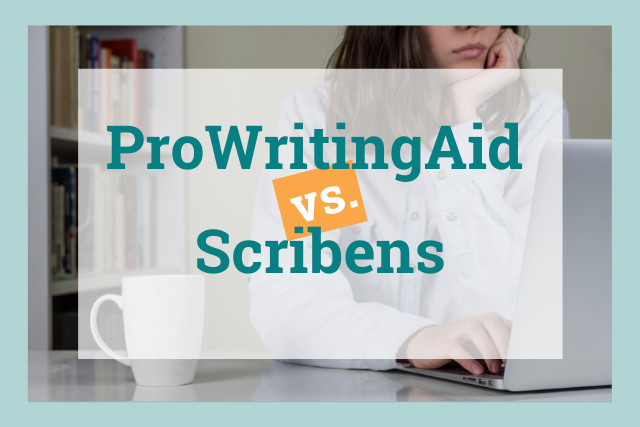
First, congrats! It’s good that you not only want to improve your writing, but you also want to skyrocket your productivity. You’ll save yourself from a lot of pain using a trusted grammar and spelling checker. Imagine how painful it was to have this newspaper go to print:
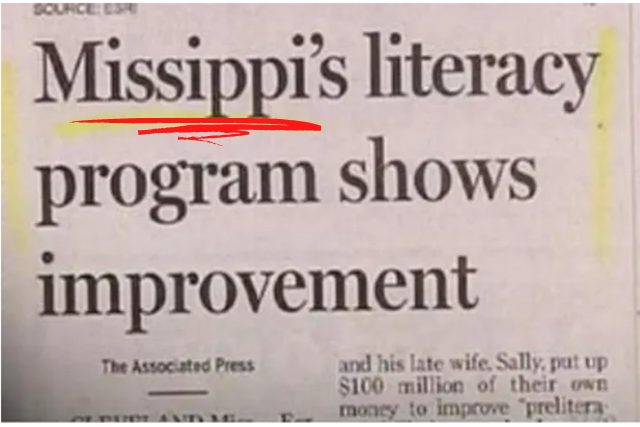
Image source: HuffPost
Now, imagine you were the writer, and you wrote Missippi instead of Mississippi. You told all your friends and family to buy the paper early in the morning. Your smile twisted into a frown when you noticed this embarrassing error. Now you’re in tears. Will your friends laugh at you? Will your boss fire you? Well, there goes your credibility—all because of a tiny typo.
Now get back to reality and breathe a sigh of relief. Receive our pat on the back for actually wanting to become a better writer. To help you in this journey, we’ll help you compare ProWritingAid vs. Scribens—two spelling and grammar checkers—so that you can immediately choose the best.
Let’s kick this off with an overview.
ProWritingAid vs. Scribens: An Overview
ProWritingAid and Scribens are solid grammar checkers that will help proofread your content, highlight errors, and give you editing suggestions. They’re both "freemium" products, meaning they have free and paid features.
Here’s a summary of each.
What Is Scribens?
Scribens is a proofreading and editing tool that checks for over 250 writing errors. You can integrate Scribens with browsers and word processors.
It started as a free software but later added a premium plan with extra features.
The unique thing about Scribens is the fact that you can check over 100,000 characters on its free version. Additionally, it beats some of its competitors when it comes to integrations.
ProWritingAid has a truckload of features, making it a top Scribens alternative. It’s considered a best-in-market tool. But what does ProWritingAid offer? Let's take a look.
What Is ProWritingAid?
ProWritingAid is the standard unit of editing. Here, we check your writing, suggest improvements, coach you on how to become extraordinary, and help ensure your text is unique. Think of it as a proofreader, editor, writing tutor, and plagiarism checker, all wrapped up as one accessible tool.
With ProWritingAid, you get feedback on more than simple grammatical and spelling errors. You get 25 writing reports. No other ProWritingAid alternative offers this. We have webinars, videos, quizzes, blog posts, and more to help bring out the best out of your writing.
At ProWritingAid we believe that improved writing goes way beyond simple grammar and spelling checks so with our offerings, we take it a bit further. One of the key things that sets ProWritingAid apart is that it caters to different writing styles. From academic to creative and even script—you can change the writing style which changes the statistics used to calibrate against your paper and helps the AI to better analyze it.
You’re looking for value, which is a combination of different things. It all starts with the features. Ready to see what’s inside? Let’s unbox these two.
Why This Grammar Checker Comparison Matters
As a writer, your goal is to create content that has an impact.
Visualize your writing at this time next year. You’ve just produced the best piece of your writing ever. It’s clear, concise, and easy to read. Every word counts and every sentence sings. There are no typos. Your audience loves it.
Finally, you meet your target goal—millions of shares, brand authority, extensive readership, book deals, top search rankings, conversions, lucrative writing career—you name it.
Now come back to the present. Which editing tool will help you go from good to great to exceptional?
Before you even think about price, look at the features. Each feature you go for should be something that can create the best writer in you.
ProWritingAid Features
ProWritingAid is the only grammar tool that gives you 25 detailed reports on your writing and offers in-depth information that will skyrocket your skills. It is so accurate that it will catch most of your writing errors with pinpoint precision.
We mentioned target goals earlier and checking your writing goals is just another one of the features that ProWritingAid offers. With ProWritingAid, Goals act like a report card for your document—they let you know exactly what to work on and what improvements will make your writing even better.
In a few clicks, you’ll have access to our web editor. A few more clicks will get ProWritingAid right where you want it—in Word, Chrome, Firefox, Scrivener, and more. So, as you write your novel, blog post, or even social media post, ProWritingAid will be right there with you, making sure there are no errors.
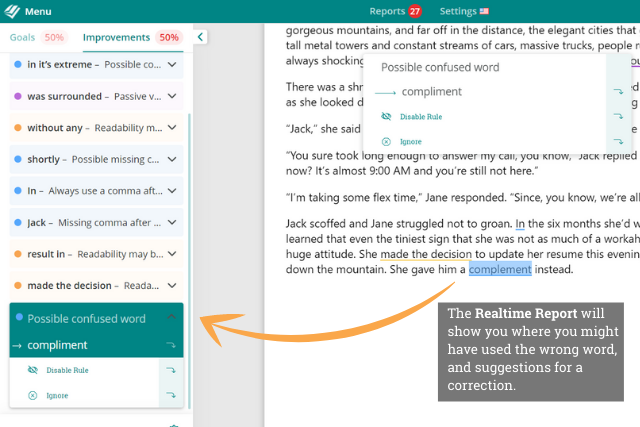
ProWritingAid checks for issues with:
- Grammar and style
- Readability
- Echoes
- Transition
- Structure
- Clichés
- Diction
- Alliteration
- Consistency
- Overused words
- Plagiarism
- Repetition
In addition, you get fantastic, top-notch, beautiful reports that give you feedback about your writing.
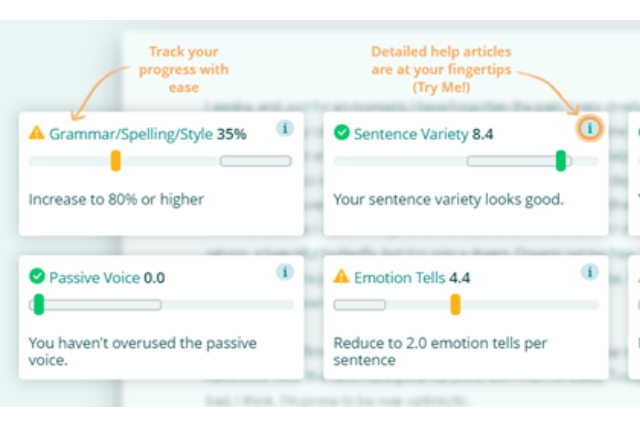
There’s more. At ProWritingAid, it’s all about honing your writing and editing skills. For that reason, we give you:
- Contextual Thesaurus
- Webinars
- Access to a writing community that you can interact with frequently
- Word Explorer to help you beat writer’s block
- Our frequently updated ProWritingAid Blog
- YouTube videos: subscribe to ProWritingAid TV
At ProWritingAid, we offer world-class support. You can reach out via email. Or if you prefer social media, you can get us on Facebook, Twitter, Instagram, and LinkedIn.
Our tool edits wherever you type. You can use our web editor or integrate ProWritingAid with:
- Chrome
- Google Docs
- Firefox
- Edge
- Scrivener
- Word
- LibreOffice and Open Office
- Outlook
Scribens Features
Scribens checks for 250 grammatical errors and integrates with almost every popular place where you write, including top browsers and word processors.
Like ProWritingAid, you can get started with Scribens in seconds. We’ll give Scribens some props since you can use its features and integrations without signing up.
Scribens checks for issues with:
- Spelling
- Spacing
- Redundancies
- Repetition
- Awkward sentences
- Vocabulary
- Subjectivity
- Run-on sentences
- Rare words, colloquial words, slang, and formal language
In addition, it has a Statistics feature that shows you details like word count, paragraph count, Flesch index, Gunning Fog index, and reading time, among others. Its Dictionaries feature shows you the meanings of words, conjugations, and synonyms.
Another unique feature in Scribens is that you can get it in two languages—English and French.
Scribens integrations list include:
- Browsers: Chrome, Firefox, Edge
- Office: MS Office, LibreOffice, OpenOffice, Microsoft 365
- Windows: You can download and install Scribens on Windows to check for writing errors on any Windows app
- Mobile: Android app that helps you correct text on your smartphone as you type
Verdict: You get way more with ProWritingAid. Our integrations list out-performs Scribens, which underlines our dedication to meeting you wherever you write. ProWritingAid has a better interface, more reports, and extra features such as the plagiarism check, Word Explorer, and the Writing Resource Library.
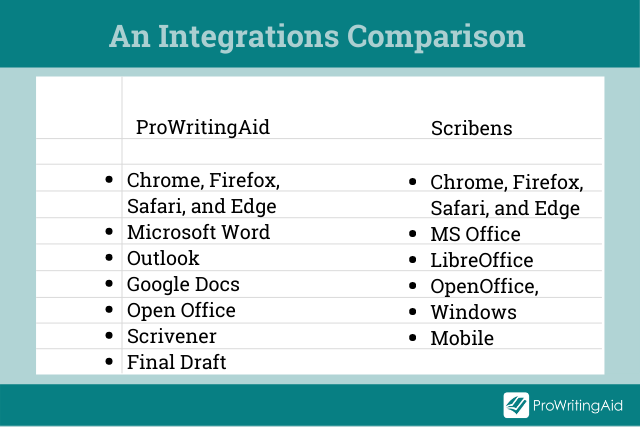
Features are not everything. Complexity matters, too. As the tech world becomes faster and smarter, people want something that looks stunning and works super-fast. Keep reading to see how these two compare.
Which Is Easier to Use?
Artificial intelligence is taking the world (and the word) by storm. It’s interesting to see what tools can do with words. Improving content is way easier now than ever before.
However, there’s a thing called user experience that separates the brilliant from the mediocre. That’s how happy, relaxed, or satisfied you feel when using an app or website. Writing is hard. Your favorite editing tool should ease the load, not add to your frustrations.
How do these two stack up?
How It Feels to Use ProWritingAid
Here at ProWritingAid we take user experience seriously. We want to make sure that you’re satisfied with what you get. This includes our design, font, speed, and accuracy.
Whether you’re using our web editor to check a few paragraphs, editing your novel in Word, or creating a business presentation in Google Docs, we strive to make the process flawless. ProWritingAid will check your content and highlight errors in real time. In fact, Realtime is the name we use for our instant assessment feature.
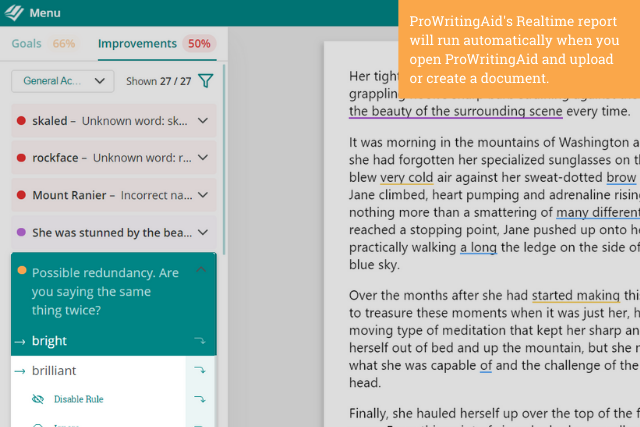
We check for different errors, such as spelling, grammar, readability, sticky sentences, passive voice, and vocabulary. Since we offer our services to all types of writers, we include extra information to help you understand how to avoid errors in the future.
At ProWritingAid, we go the extra mile and coach you on how to be a better writer and editor. You can join our Facebook community, beat writers’ block with our Word Explorer, and much more.
Would you like to compare your style with that of your favorite author? Great. You can add that to your ProWritingAid account.
When you upload content to ProWritingAid, we keep your formatting so that you don’t have to start from scratch.
ProWritingAid is not just an app. We deeply care about the human aspect. That’s why we’re always improving and finding ways to make you do things faster and better. If you’re writing commercially, we want to ensure you also make more money. Faster and better writing can make your career insanely profitable.
Scribens is also easy to use. Its team has been working hard to improve the product since its purely free days. Let’s see how it compares with ProWritingAid.
How It Feels to Use Scribens
To make sure I give you an accurate account, I took some sample text and pasted it to Scribens. I then looked at the screen and waited to see some highlights. But, nothing. That’s when I saw its red Check button. I clicked on it and boom! That's when the highlights appear:
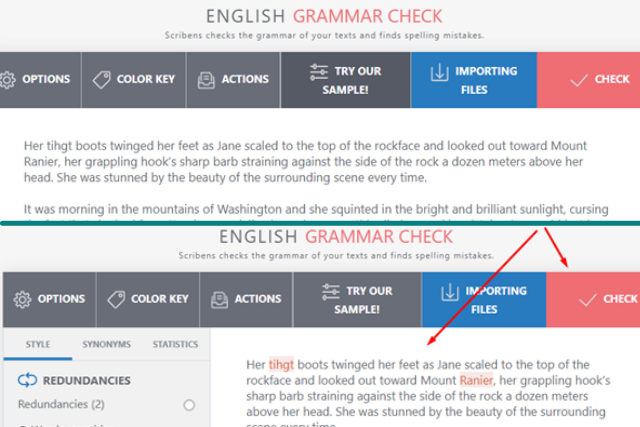
Unlike ProWritingAid, you must click on the Check button to check your content for errors using Scribens’ web editor. ProWritingAid works in real time, so once you paste or upload content, you immediately see what you need to fix.
When you upload content to Scribens, it doesn’t keep your formatting. Once done with its web editor, you’ll have to go back to your word processor and re-format sections—those that were in bold, italics, hyperlinked, or that had heading styles—back to their original form. That may force you to first write a text-only version, paste on Scribens for editing, then paste it back to your word processor to do the formatting. Yes, this is cumbersome by today’s standards.
Scribens’ solution for this is its integrations. Once you integrate it with your word processor, your formatting stays intact. Here’s how it looks in Word:
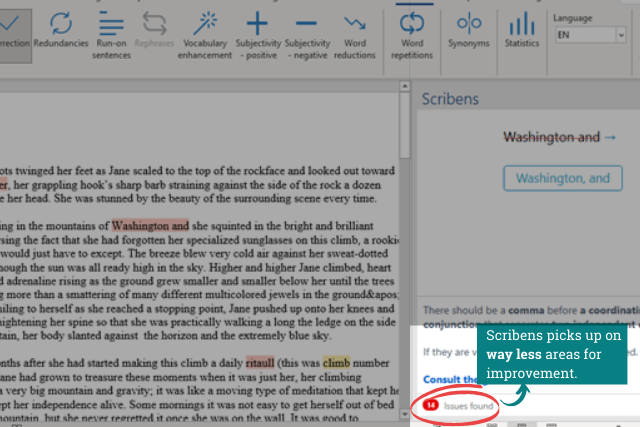
And here’s how the same text looks when checked by ProWritingAid:
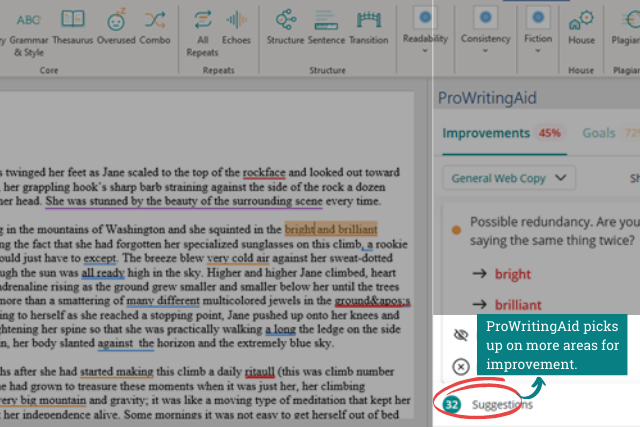
If you look at both screenshots, you’ll see that ProWritingAid found 32 issues while Scribens could only manage 14.
That’s right, ProWritingAid shows more errors. It totally messes up user experience if you’ve spent your time using a tool to edit and you still get feedback from your readers that your document has multiple errors.
Verdict: It feels great to use ProWritingAid. You get a clean interface with epic design. Scribens works but will take longer to check your content and its web editor will mess up your formatting. It may also miss more than half the issues in your writing.
Plans and Pricing: How Do They Compare?
Both checkers have a free version. You can test Scribens by using its free version where you can access over 100,000 characters.
But something important to note, even though Scribens’ free version will allow you to analyze what’s seemingly a large number of characters, its analysis will still be pretty weak in comparison to ProWritingAid’s. There’s no ability to analyze issues like readability and writing styles, which is pretty limiting.
Their paid subscription looks something like this:
- €9.90 per month
- €19.90 every three months
- €49.90 annually
Scribens doesn’t have a one-off lifetime pricing. So, even if you’ll use it for your entire writing life, you’ll need to be paying the recurring subscription fees.
At ProWritingAid we offer you a 7-day free trial. No credit card required. Once you sign up to ProWritingAid’s free trial you’ll get instant access to our web editor, all 25 reports, and seamless integrations with Chrome, Firefox and Edge.
You can also go straight for our paid plans if you want more. ProWritingAid Premium includes:
- No word count limits
- Integrations with top browsers and word processors
- Full access to 25 detailed writing reports
- Document storage in our web editor
- Ability to create your own custom style guide
The best news is that instead of paying recurring fees, you can opt for our one-off, lifetime price. That way, you pay now and use ProWritingAid forever. No additional costs. Check out our pricing here.
Verdict: You’ll get more value for your money at ProWritingAid. Our tool is more accurate, and our reports are more thorough. You’re not just paying for some tool. You’re paying for a top-of-the-range, world-class editor, style checker, and coach. Sign up today to see our summary reports in live action.
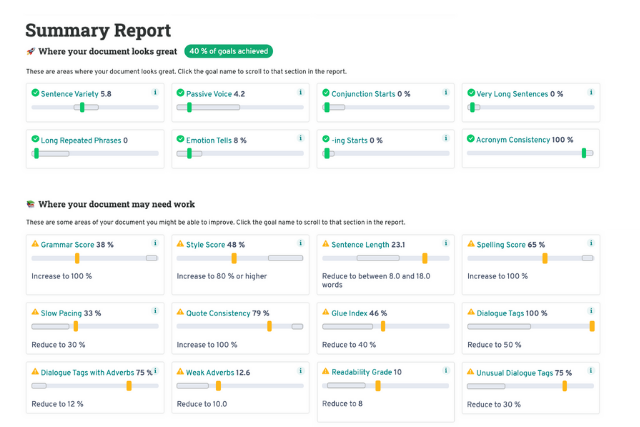
Who’s the Winner?
The final verdict is out.
Is Scribens a good grammar checker? Yes it is. Is ProWritingAid better than Scribens? Definitely!
At ProWritingAid, we catch many more errors than Scribens does. Your final write-up will be cleaner with us. We also offer first-rate reports and give impeccable resources to help you improve your writing. Try ProWritingAid free today.

