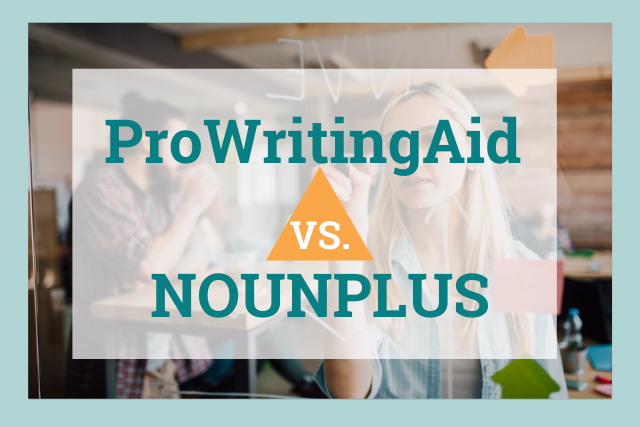
What you write has the power to make people trust your authority or opinion, engage with your creative ideas, or buy your product. That’s what good writing can do. On the other hand, poor writing that is full of errors or lacks clarity has the power to break that trust and engagement or lose the sale!
How can you ensure your writing keeps its power? Fortunately, there are a variety of writing tools that can help you make your writing the best it can be.
NOUNPLUS and ProWritingAid are two of those tools. While both NOUNPLUS and ProWritingAid can help you fulfill some basic writing goals, ProWritingAid goes far beyond the basics to pack your writing with power.

How Can NOUNPLUS Improve Your Writing? (For Free)
NOUNPLUS will help you improve the spelling, grammar, and sentence structure of your writing, and it does so for free. There’s no registration required.
NOUNPLUS is easy to use. You can type your work directly into their grammar or spellcheck text box or do a copy and paste. NOUNPLUS underlines errors and offers suggestions for correction.
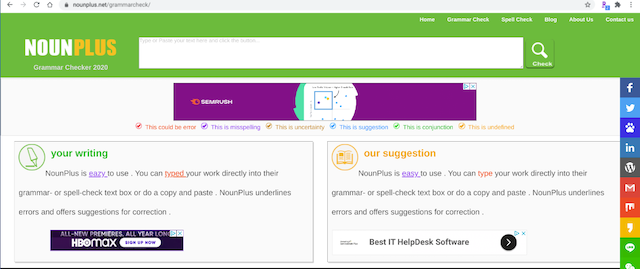
There are separate tools for grammar and spell checks, so you may have to run your work through each one separately to get the most comprehensive check. I did a few test submissions and found that the grammar check caught some spelling errors but the spell check didn’t catch grammar errors.
NOUNPLUS states that its spellcheck is contextual so it will catch many homophone errors such as accept and except. When I did a few test runs, I found the grammar check somewhat, though not completely, reliable in catching those errors.
While NOUNPLUS promotes its services for all writers, it emphasizes its value to those who are just learning English and might need help to recognize common errors.
When used to catch the most obvious errors, NOUNPLUS's grammar checker can be a helpful online editing tool, though I strongly encourage “double-checking” with another reader or tool to ensure accuracy.
There are no browser extensions, but NOUNPLUS is available as a mobile app for Android and Apple.
How Can ProWritingAid Improve Your Writing? (For Free)
Like NOUNPLUS, ProWritingAid also offers grammar, spelling, and sentence structure checks. But then it does so much more. Here's a small sample: You can see how ProWritingAid underlines a variety of errors, and check out the image of a summary report, which scored my writing in a variety of areas.
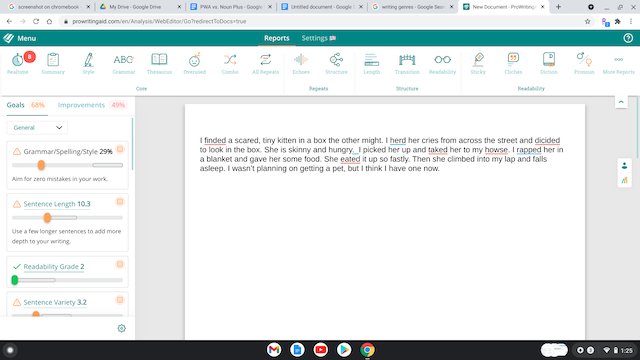
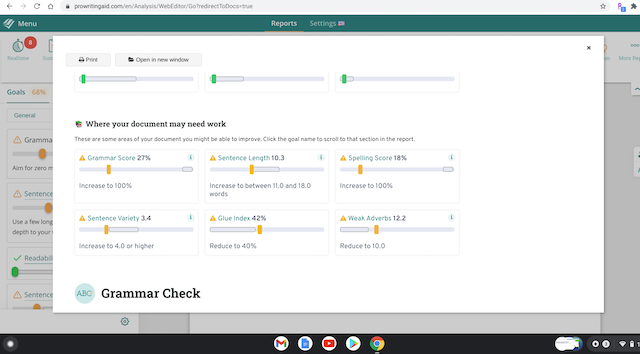
In its free version, you can use ProWritingAid as an online editing tool. You copy and paste up to 500 words into the ProWritingAid text box, and it will generate a summary report of key issues and errors, plus over 20 additional reports on specific writing issues, including:
| Grammar | Repeated Words |
|---|---|
| Spelling | Passive Voice |
| Style | Readability |
| Clichés | Vague words |
| Redundancy | Sentence length/variation |
That list only covers about half of those free reports. Some of my personal favorites include:
The Contextual Thesaurus, which differs from other thesauruses because it suggests replacement words that fit the context of your sentence. No more looking like you raided the “SAT Word List” to make your writing sound “smart.”
The Diction Report, which helps avoid wordiness. Too often writers think “more words” are better, but that really isn’t true. If you’re using more words than you need, your writing can become clumsy and unclear. The Diction Report helps ensure every word matters.
The Transitions Report, which highlights whether your ideas have a logical flow. Without proper transitions, your writing can come across as choppy or disjointed.
Your summary report includes scores for each of these areas using graphs and charts to provide a visual representation of what each score means.
| Where your document looks great | Style score | Readability check |
|---|---|---|
| Where your document may need work | Passive voice | Consistency check |
| Grammar score | Bad adverb usage | Sticky sentences check |
| Spelling score | Sentence length check | Repeats check |
ProWritingAid's Style Reports
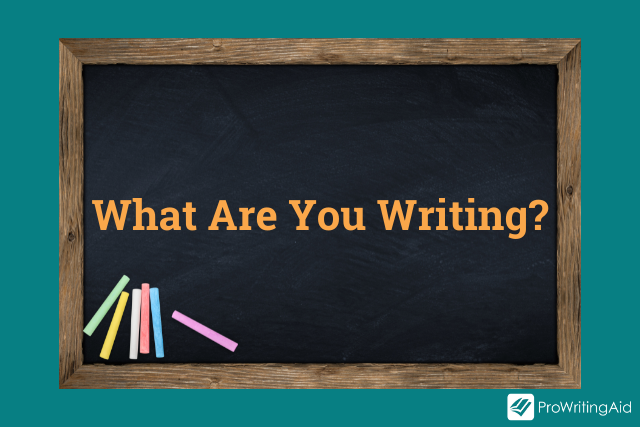
NOUNPLUS and ProWritingAid both recognize the importance of accurate spelling and grammar in your writing. But ProWritingAid recognizes that writing isn’t just about grammar and spelling.
ProWritingAid knows that different types of writing have unique characteristics. For example, it may enhance your fiction story to use sensory details, but an email to a colleague should probably avoid references to the scent of fresh-baked bread or the way the sun is shining through your office window.
If you are:
- Writing online marketing content, your words need to promote your product or service accurately, concisely, and with excitement.
- Telling a story, your writing needs to engage your reader, immersing them in the characters’ experiences.
- Sending an email, your writing needs to communicate the issue at hand with efficiency and clarity.
- Composing an essay, your writing needs to showcase your knowledge with energy and authority.
Whatever you’re producing, ProWritingAid's Style reports have you covered. General categories for style reports include:
- Creative
- Business
- Casual
- Technical
- Academic
- Web
- Script
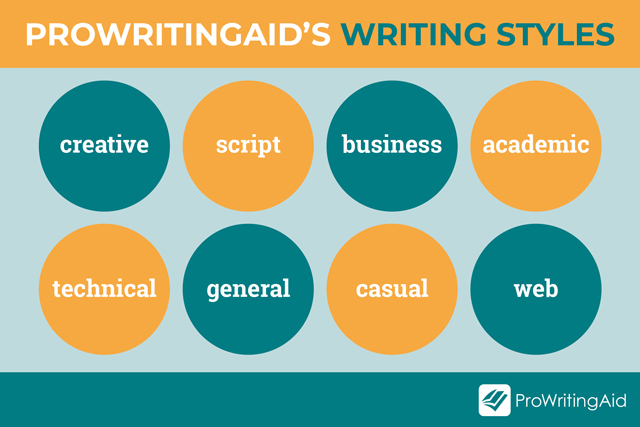
ProWritingAid breaks those categories down further, allowing you to select a more specific style.
For example, you can select a genre for your creative writing—the language used in horror fiction will differ from romance (hopefully). If you’re writing for business, you can select “cover letter” or “case study” or “email” among other choices.
ProWritingAid will give you relevant feedback on the specific type of writing you’re doing.
A Built-In Writing Coach
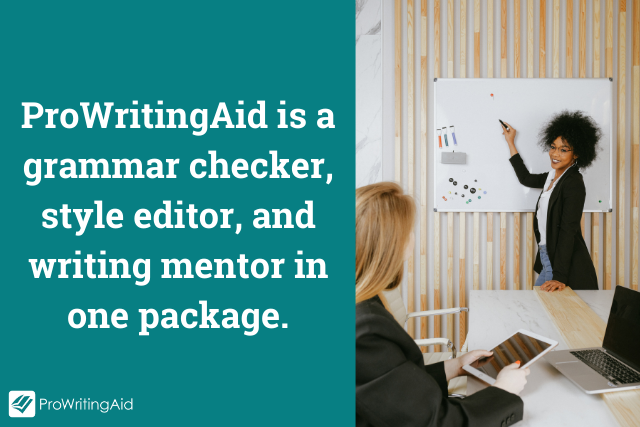
NOUNPLUS and ProWritingAid can both catch your grammar and spelling mistakes and offer suggestions for corrections.
Once again, though, ProWritingAid goes beyond. Noting errors and providing corrections are helpful features, but ProWritingAid uses those opportunities to help writers improve by working as a built-in writing coach.
Instead of simply pointing and fixing, ProWritingAid explains why there’s an error in the first place, and even asks questions so you can learn from your mistakes and avoid them in the future.
As a writing teacher, this is absolutely my favorite feature of ProWritingAid. If I edit a student’s paper by simply crossing out errors or writing in changes, that’s not good teaching. The student might make those changes in a revision, but will only have copied my ideas without having learned how to improve. I’ll likely see the same errors on their next essay submission.
Learning requires instruction, and ProWritingAid offers consistent instruction to writers, not only by explaining their errors and asking them questions, but by providing additional videos, quizzes, and articles that lead to a stronger understanding of what “good writing” is.
ProWritingAid remembers that there is an actual person typing all of those words. As a result, it’s not just the writing, but the writer who improves.
Are Paid Subscriptions Worth the Money?
NOUNPLUS does not offer a paid subscription. They offer basic feedback for free.
While it’s clear that ProWritingAid offers extensive support to writers for free, there are definite benefits to purchasing a reasonably priced subscription.
With ProWritingAid Premium, you can:
- Run all reports on unlimited word counts
- Save your work
- Access all special features and updates
Implement Integrations and Extensions so you can write almost anywhere. ProWritingAid has:
Plug-ins for Word and Google Docs
Extensions for Chrome, Firefox, Safari, Edge
Desktop App for Scrivener, Open Office, and other formats
Access all ProWritingAid ebooks

A Final Review
While NOUNPLUS is free and offers basic help to writers, it’s simply not as comprehensive or as reliable as ProWritingAid. ProWritingAid does what NOUNPLUS does, plus so much more. There’s no need to settle for a grammar and spell check only when you can get that plus the benefit of over 20 other writing reports.
ProWritingAid also proved much more reliable than NOUNPLUS's checks, which missed some improperly used homonyms and offered some incorrect spelling alternatives.
ProWritingAid allows you to edit in real time, and when used as a plug-in or browser extension, that process is even more convenient. There’s no need to cut and paste when you have ProWritingAid Premium connected.
Finally, those style reports and the built-in writing coach are tough features to beat. ProWritingAid cares about your writing and about making you a more thoughtful, efficient, and successful writer.
Of course, here at ProWritingAid we are partial to our own software. However, I think it’s clear that our bias is justified. ProWritingAid offers comprehensive and trustworthy support to writers in a way that NOUNPLUS doesn’t. Test it out for yourself with a 30-day free trial.

