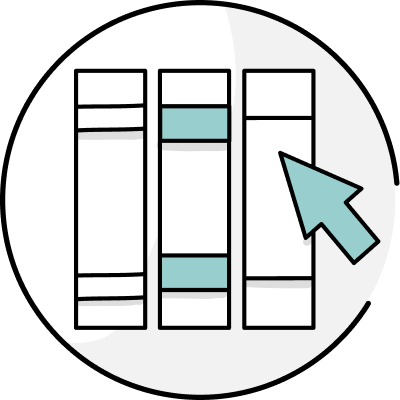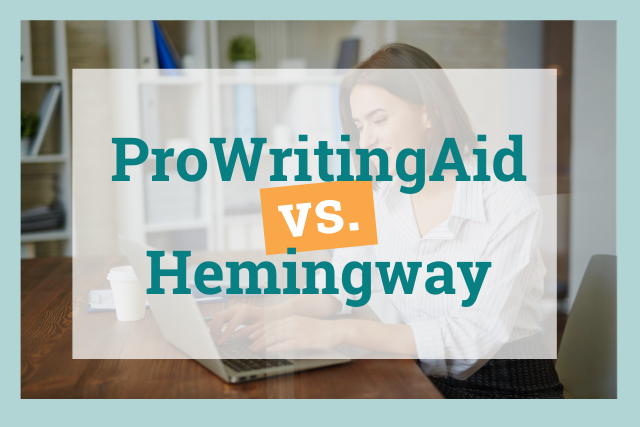
These days, it’s good to be a writer.
There are so many apps out there that can improve our work. They help us find passive voice, simplify sticky sentences, avoid accidentally plagiarizing material, and more. But with so many options to choose from, how do we settle on the right grammar checker software for us?
Take Hemingway Editor and ProWritingAid, for instance. Both are excellent computer applications that help writers improve their style, diction, structure, readability, and more. In truth, you can’t really go wrong with either one.
But which is best for writers like us? Let’s investigate.
How Do ProWritingAid and Hemingway Work?
In the words of the app’s creators, Hemingway Editor is a web and desktop application that “makes your writing bold and clear.”
When you enter text into the app, it highlights your words and sentences in different colors to mark adverbs, passive voice, potential simpler phrasing alternatives, hard-to-read sentences, and very hard-to-read sentences.
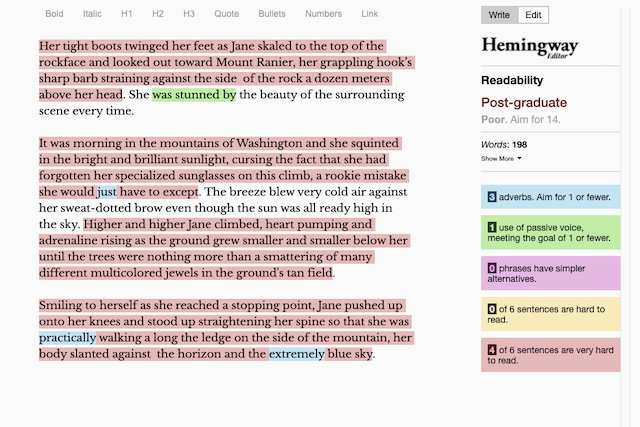
ProWritingAid is a grammar checker, style editor, and writing mentor, all in one package. In addition to web and desktop apps, ProWritingAid offers integrations with all the most popular writing software, including Microsoft Word, Scrivener, Open Office, and Google Docs.
There are also browser extensions for Chrome, Firefox, Safari, and Edge. Plus, ProWritingAid can even help check your work for accidental plagiarism.
As you can see, both apps offer plenty of helpful features. However, ProWritingAid’s catalogue is far more vast—which is why so many writers (including myself) swear by it.
That’s the overview. Now let’s get into the specifics.
Which App Is Best for Proofreading?
Though both are excellent, I’ll have to give the edge to ProWritingAid here.
The key differentiator is the vast catalogue of ProWritingAid Reports. Hemingway Editor offers the valuable service of spotting adverbs, passive voice, and hard-to-read sentences. ProWritingAid does the same—in just two of its reports. There are still 18 more beyond that!
The All Repeats Report, for example, is a personal favorite of mine. We all have those words we’re unaccountably attracted to (mine is “considered”).
The Repeats Report highlights those repetitive words and even multi-word phrases. It’s instrumental in preventing readers from getting that deja vu feeling; “Didn’t I just read that word?”
Another personal favorite is the Sensory Report, which you won’t find anywhere else. ProWritingAid scans your work for words that correspond with senses, such as the verb “sniff” for smell. This report provides an excellent visual depiction of what senses you’re over- and under-using.
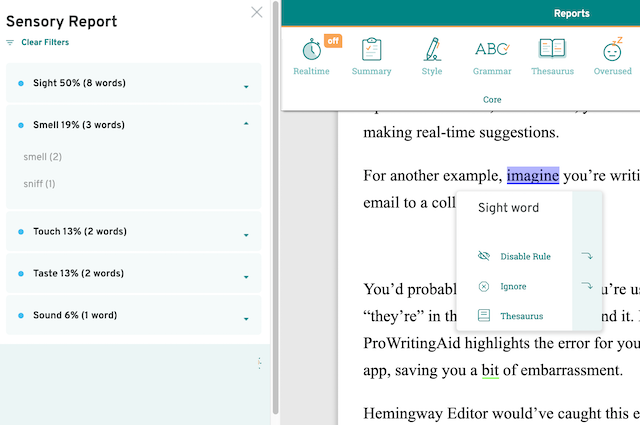
Like many authors, I tend to emphasize visual descriptions. But I never realized how rarely I explore senses like taste and smell until using this report.
Varying the senses we use in descriptions helps make our work more accessible to a wider variety of readers. The proofreading phase is where you’ll most often want help finding those sensory words.
Another essential report for proofreaders everywhere: The Clichés and Redundancies Report. Clichés are tricky because we use them so often in colloquial speech that they tend to sprout up in our writing.
Though we may not notice them in unassisted proofreading sessions, readers certainly will—especially when they’re used too frequently. I find the Redundancies Report equally important, since phrases such as “final conclusion” and “sudden surprise” always seem to slip into my writing without me noticing them.
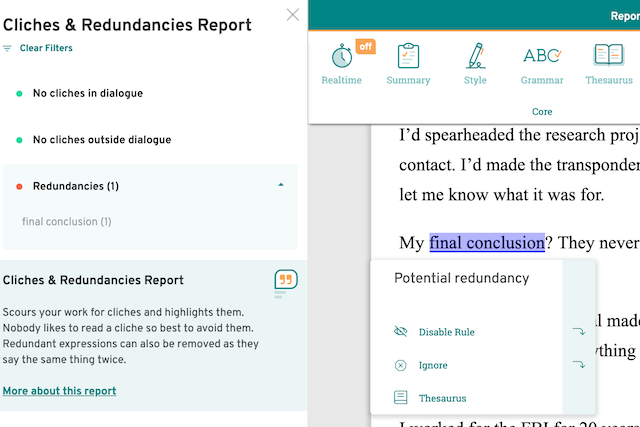
And that’s not all. The Dialogue Report snags excess dialogue tags, the Length Report tracks how well you vary your sentences, and the Pronoun Report ensures your usage of pronouns isn’t excessive. You can even use the Style Guide to make your own rules! I myself made one to remind myself not to use the verb “shrug” so often.
Hemingway Editor helps with some of those needs, yes. But if you want the ultimate proofreader, I recommend ProWritingAid.
Are Both Apps Good for College Students?
Of course! Any student writing a college paper can use help simplifying their sentences. However, Hemingway Editor is missing an essential feature for many students: the Plagiarism Check.
Why is this important? Because, while citing numerous sources, students might accidentally borrow too closely from their original texts. It’s rarely done on purpose, and is far more often the result of oversight or haste. The sad part is, whether accidental or intentional, plagiarism can ruin an academic career.
That’s why ProWritingAid’s Plagiarism Check is a lifesaver.
It compares your writing to billions of sources, including web text, academic papers, and text publications. Unlike other plagiarism checks (cough cough, most of the free ones, cough cough), ProWritingAid’s is reputable, accurate, and resell-free.
Yes, surprising though it may be, many free online plagiarism checkers will actually sell your text to who-knows-where. ProWritingAid does nothing of the sort.
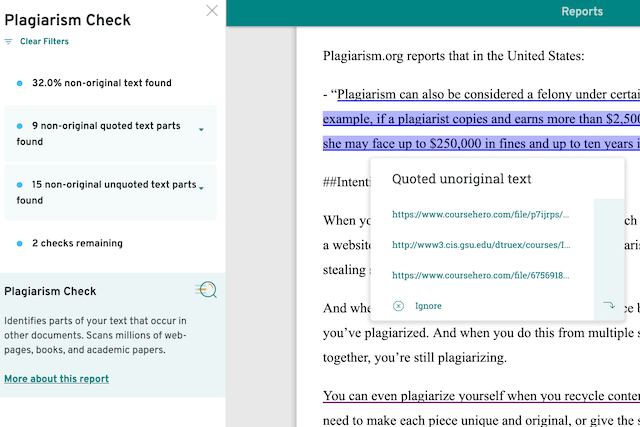
The Acronym Report is another important tool for many college students. For those studying history and economics, for instance, their papers will be full of acronyms that need to be defined (NATO, GDP, and NNP MP are just a few that come to mind).
The Acronym Report conveniently highlights any that need to be defined, or those written in an incorrect case. It’s a useful feature that you simply won’t find on Hemingway Editor.
Since money can be tight for college students, ProWritingAid offers a student discount for anyone in school.
Are Both Apps Good for Essays?
Certainly! Anyone writing an essay can benefit from cutting text and using more precise words.
However, as with the previous question, ProWritingAid offers additional help with your essay writing. The Transitions Report, for example, is essential for anyone writing non-fiction, let alone an essay.
As the report will tell you, non-fiction writing with fewer than one transition per four sentences tends to lose its clarity.
It’s important to shepherd the reader from one topic to the next, especially when you’re progressing an argument. The Transitions Report can help you do that.
Speaking of transitions, let’s transition to consistency. It’s vital, especially when you’ve got a grade depending on it.
That’s why the Consistency Report is so valuable for essays. With the help of this report, you’ll catch all sorts of inconsistencies, including those in spelling, hyphenation, capitalization, and grammar.
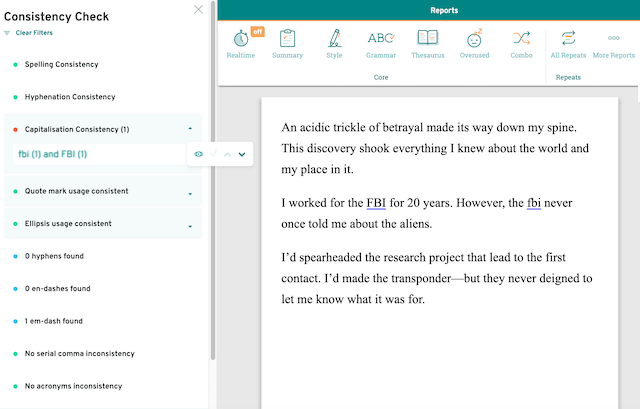
What About Browser Extensions?
This is one of the key edges ProWritingAid offers over the Hemingway Editor.
If you’re on Chrome, Safari, Firefox, or Edge (that’s pretty much every browser), there’s a ProWritingAid integration for you.
If you’re unfamiliar, browser extensions or integrations are simply apps that run in the background of their corresponding browser, adding the ProWritingAid interface to numerous web pages. As you type a post on Facebook, for instance, you’ll notice ProWritingAid making real-time suggestions.
To take another example, imagine you’re writing an important email to a colleague.
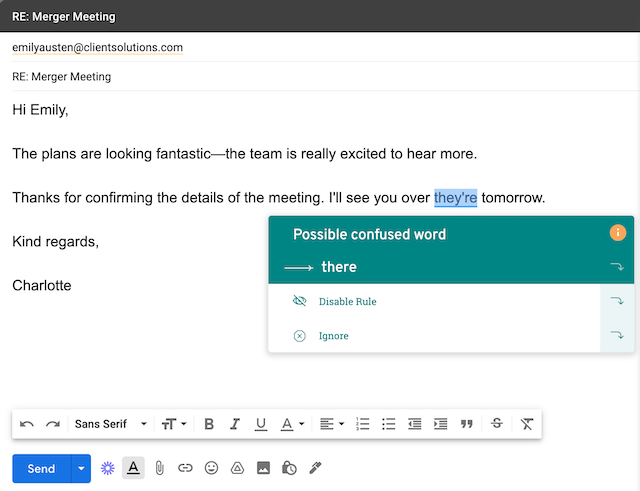
You’d probably like to know that you’re using the incorrect “they’re” in this email before you send it. Fortunately, ProWritingAid highlights the error for you right in your email app, saving you a bit of embarrassment.
Hemingway Editor would’ve caught this error as well. However, since there’s no Hemingway browser extension, you would’ve had to highlight your email, paste it into the web or desktop app, find and replace the error, then paste it back into your email window. That’s far too many steps for any reasonably busy person.
Also, thanks to the ProWritingAid browser extension, you can make changes with a single click. When you hover over errors underlined in red, blue, and yellow, you’ll notice that the suggested change is often clickable. Just click, and ProWritingAid will fix the text—no typing required.
Though that may seem like a small saving of time, they quickly add up when writing blog posts, academic papers, or especially a novel. With Hemingway Editor, you’ll need to manually make all those corrections.
What Document Types Can You Edit with Hemingway and ProWritingAid?
Hemingway Editor’s desktop app exports to Microsoft Word, which conveniently cuts down on copying and pasting. However, there are so many other apps writers write on these days!
Take Scrivener, for example. It’s a favorite of novel writers everywhere, and Hemingway Editor unfortunately isn’t compatible with it.
But ProWritingAid is. Simply open ProWritingAid, select your Scrivener project, then edit within the desktop app. When you’re finished, all your changes will be synced back to your Scrivener project.
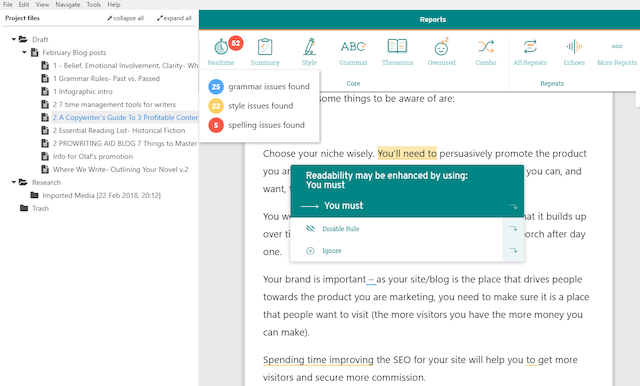
ProWritingAid works similarly with Microsoft Word and Open Office. There’s even an integration for Google Docs. Whatever program you write with, ProWritingAid will be there for you.
The Final Verdict
Though I think both of these apps are outstanding, I believe one is clearly the better option: ProWritingAid. The features and flexibility are the biggest draws, not to mention the ease with which you can make edits to your work.
I hope this article has helped inspire you to try ProWritingAid for free.