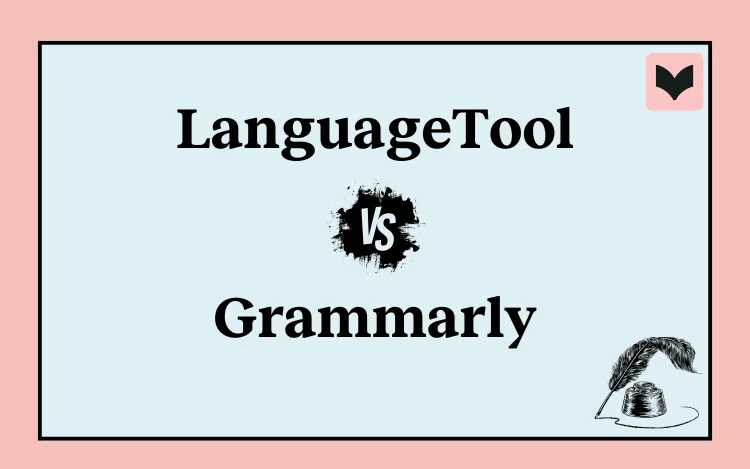
Table of Contents
LanguageTool and Grammarly are two widely used tools designed to enhance your writing. But which one is the better fit for your specific needs?
While both serve a variety of purposes, they differ in features, usability, and pricing. This article will delve into their strengths and key differences to help you decide which tool suits you best. Whether you’re a business professional, a student, or someone aiming to improve your writing skills, we’ve got all the insights you need to make the right choice.
Overview
LanguageTool
LanguageTool is a versatile writing tool popular among foreign language speakers, students, professionals, and content creators that are looking to proofread or improve the quality of written work.
Included is a powerful grammar checker and an effective paraphrasing tool, which together offer reliable corrections and assistance for writing in over 30 languages.

Grammarly
Grammarly is a renowned AI-powered writing assistant tailored for professionals and businesses focused on productivity.
It provides advanced grammar checking, paraphrasing, and generative AI features, making it an excellent choice for users seeking quick and accurate writing improvements. With its customizable tone options and seamless integrations, Grammarly is a good option for those who need real-time feedback and corrections.

Side-by-Side Feature Comparison
Let’s compare some features of LanguageTool and Grammarly side by side.
Feature | LanguageTool | Grammarly |
|---|---|---|
Grammar checking | ||
Paraphrasing | ||
Generative AI | ||
Languages | 30+ languages & English dialects | English dialects only |
Tone adjustments | ||
Writing style modes | ||
Plagiarism checking | ||
Style & branding adjustments for teams | ||
Integrations | Online editor, desktop, browser extensions, mobile | Online editor, desktop, browser extensions, mobile |
Grammar Checking
LanguageTool provides accurate checks for grammar, spelling, and punctuation. It emphasizes simplicity, but for more detailed feedback, you can enable the Picky Mode. This offers enhanced grammar and style recommendations, addressing issues such as passive voice, vague language, and more punctuation errors. However, Picky Mode is limited in the free version.
Grammarly is one of the most recognizable grammar checkers on the market. Its free version covers basic checks, like LanguageTool, while upgrading unlocks features for more comprehensive editing, such as improved vocabulary, clarity, and conciseness.
A key difference between LanguageTool and Grammarly is their character limits. LanguageTool’s free version only allows checks of up to 10,000 characters per document, with the premium version increasing this limit to 150,000 characters. Grammarly offers a more generous character limit of up to 100,000 characters per page in the free and premium version.
Paraphrasing
LanguageTool offers limited paraphrasing options, focusing on basic formats such as formality, simplicity, and conciseness. The system limits paraphrasing to sentences, and free users receive only three paraphrases daily. Premium users, however, enjoy unlimited paraphrasing within these constraints.
Grammarly, on the other hand, provides a more advanced and versatile paraphrasing tool. It allows for a broader range of adjustments, including tone, formality, length, conciseness, and adding detail. You can also use a free-text box to specify exactly how you want your text rephrased, offering greater flexibility and customization.
A standout feature is Grammarly’s ability to paraphrase entire paragraphs or larger sections of text, a capability not available in LanguageTool. Grammarly gives free users 100 paraphrasing prompts monthly, and premium users get 2,000, making it a more robust solution for those with extensive rewriting needs.
Generative AI
For generative AI features, Grammarly is the clear winner. It enables users to generate outlines, brainstorm ideas, develop research plans, and more. With customizable options, users can generate content to suit different professional contexts.
In contrast, LanguageTool lacks generative AI capabilities, making Grammarly the superior choice for those seeking advanced content creation tools.
Languages
When it comes to language support, LanguageTool is the obvious choice. It offers compatibility with over 30 languages and six English dialects, including US, UK, Australian, Canadian, South African, and New Zealand English.
However, it’s worth noting that its paraphrasing tool is limited to just six languages: English, French, German, Dutch, Spanish, and Portuguese.
In contrast, Grammarly is limited to English only, but it does offer support for different dialects.
Tone Adjustments
Grammarly is great for adjusting tone. It has many preset options like "Politeness," "Persuasiveness," and "Confidence" to help you tailor your writing for different audiences. You can also manually specify how you want your text rewritten with the free-text option if none of the preset options work for you.
LanguageTool, on the other hand, does not have dedicated tone adjustment features. This means it is not as effective in fine-tuning writing style for different audiences.
Writing Style Modes
LanguageTool provides five predefined writing style modes referred to as "goals," which include options like "Professional & Serious," "Personal & Encouraging," and "Objective & Scientific." However, it is important to note that these modes solely affect the grammar suggestions and do not extend to the paraphrasing capabilities of the tool.
On a similar note, Grammarly’s premium version offers six writing modes, such as Academic, Business, and Casual, to cater to specific writing purposes. Again, these modes provide tailored suggestions to the grammar checker to align with different writing purposes.
Plagiarism Checking
Grammarly’s premium version includes unlimited plagiarism checks, making it an excellent choice for students or professionals who prioritize this feature.
In contrast, LanguageTool does not offer plagiarism detection, giving Grammarly a clear advantage in this area for users who need to ensure originality in their work.
Style & Branding Adjustments for Teams
Both Grammarly and LanguageTool offer features to help teams maintain consistency in their writing by integrating custom style guides.
Grammarly allows teams to upload and implement company-specific style guides directly into the platform, ensuring all communications align with brand guidelines. This feature is particularly useful for businesses and organizations with strict branding requirements, helping to maintain a cohesive and professional tone across all content.
LanguageTool provides style guide functionality that allows teams to enforce consistency in tone of voice—such as formal or informal writing—and preferred spellings. It also includes a Team Dictionary, enabling the addition of custom words and phrases to ensure brand-specific terminology is consistently applied.
Integrations
Both tools provide an online editor and extensive integration options, including support for desktop platforms (Mac and Windows), browser extensions (Chrome, Edge, Safari, and Firefox), and mobile devices (iOS).
However, while Grammarly supports both iOS and Android, LanguageTool is not available on Android, limiting its mobile accessibility.
Pricing Breakdown: LanguageTool vs Grammarly
When it comes to pricing, LanguageTool offers a more budget-friendly option compared to Grammarly. LanguageTool Premium costs $24.90 per month or $69.90 per year.
In contrast, Grammarly Pro is priced at $30 per month or $144 per year, making it the more expensive option.
What Users Are Saying: Reviews of LanguageTool and Grammarly
To offer an objective comparison of these two tools, we examined ratings on Capterra, a leading software review platform.
LanguageTool boasts a solid rating of 4.3 out of 5, while Grammarly edges slightly higher at 4.7 out of 5. These ratings underscore the substantial value both tools provide to their users.


Pros and Cons of LanguageTool vs Grammarly

LanguageTool Pros:
More budget-friendly pricing ($24.90/month or $69.90/year)
Supports over 30 languages and six English dialects
Offers a Team Dictionary and style guide for branding consistency
Provides five predefined writing goals to guide style preferences
Accurate grammar, spelling, and punctuation checks
Available on multiple platforms, including Mac, Windows, and major web browsers
LanguageTool Cons:
No plagiarism detection feature
Lacks generative AI capabilities for content creation
Paraphrasing capabilities are restricted to individual sentences
No dedicated tone adjustment features
Picky Mode, which offers enhanced grammar suggestions, is limited in the free version
Not available on Android devices
Free version restricts checks to 10,000 characters per document
Grammarly Pros:
Advanced AI-powered features, including generative AI for content creation
Comprehensive plagiarism detection in the premium version
Strong tone adjustment capabilities with preset and customizable options
Offers six writing modes for different needs (e.g., Academic, Business, Casual)
More robust paraphrasing tool that supports rewriting entire paragraphs
Generous character limit of up to 100,000 characters per document in the free version
Wide integration across Mac, Windows, major browsers, iOS, and Android
Grammarly Cons:
More expensive pricing ($30/month or $144/year)
Limited to English language support, though it offers multiple dialects
Free version provides only basic grammar and spelling checks
Paraphrasing in the free version is limited to 100 prompts per month
Why ProWritingAid Might Be a Great Alternative
ProWritingAid is the ultimate tool for creative writers, offering features tailored to enhance storytelling, refine character development, and foster creativity. Its comprehensive tools make it a top choice for writers aiming to elevate their craft.
Why Choose ProWritingAid?
Here’s what makes ProWritingAid stand out from other writing tools:
In-depth analysis and actionable feedback: Tailored analytical tools assess every aspect of your writing in seconds and teach you how to improve.
Works with your favorite writing app: ProWritingAid works wherever you do, fitting neatly into any writing app like Word, Google Docs, or Scrivener.
Your writing is safe with ProWritingAid: Your writing is sacred, so we use bank-level security to keep it safe and never use your text to train our algorithms.
In addition, ProWritingAid offers a range of core features designed to support writers at every stage of their work.
ProWritingAid’s Core Features
Grammar, spelling, and style checking: Ensure every sentence is polished and error-free.
Paraphrasing: Find the perfect wording with tools designed to help you express your ideas clearly.
Writing style analysis and actionable insights: Access in-depth reports that analyze everything from sentence length to readability.
Story analysis: Ideal for aspiring authors, this feature offers feedback on structure, pacing, character development, and more.
Genre-specific suggestions: Choose from over 40 options such as romance, thriller, mystery, and science fiction, so your writing meets the unique demands of your craft.
Author comparison feature: Compare your writing to well-known authors, and identify areas for improvement.
Ideation: Boost your creativity with AI-generated suggestions.
Customization options: Tailor ProWritingAid’s suggestions to match your writing style and genre preferences.
ProWritingAid gives you all the tools necessary for detailed editing and story analysis. So, what are you waiting for? Try ProWritingAid for free.
Rated 4.7* on Capterra with 400+ reviews

Final Verdict: Which Software Should You Choose?
Both LanguageTool and Grammarly provide powerful features, but the ideal choice ultimately depends on your specific needs, budget, and writing objectives. Here’s a quick guide to help you decide:
Choose LanguageTool if you’re looking for an affordable solution with multilingual support and detailed style customization. It’s an excellent option for individuals and teams working across multiple languages who need reliable grammar and style checks.
Choose Grammarly if you value advanced features such as generative AI, plagiarism detection, and tone adjustments. Its extensive integrations and real-time feedback make it particularly suitable for business professionals and those who require a polished, professional touch in their writing.
Each tool excels in their respective area, and understanding your priorities will guide you in making the best choice.
And remember, if you’re a creative writer, don’t miss out on ProWritingAid—it’s free and offers tools tailored for storytelling, character development, and genre-specific feedback, going far beyond basic grammar checks.
Happy writing.

