
Anyone who works in customer service knows that you often run into the same scenarios over and over. You probably find yourself typing or saying the exact same things throughout the day! On one hand, this helps you quickly become an expert in helping your customers with their common issues. On the other hand, it becomes tedious and time-consuming.
Enter customer service scripts. When used correctly, scripted interactions can save you and your customers time and frustration. Let’s take a look at when and how customer service scripts can make your job easier.
- Pros and Cons of Customer Service Scripts
- 1. When a Customer Has a Problem With an Order, Service, or Account
- 2. When a Customer Is Upset or Irate
- 3. When Transferring or Escalating Cases
- 4. When You Aren’t Sure of the Answer
- Save Time with Text Snippets
- A Few Extra Script Examples
- Customer Service Scripts for Success
Pros and Cons of Customer Service Scripts
Like every approach to customer service, scripts have some great benefits but they can also cause more headaches in certain situations. No script is a one-size-fits-all for every customer situation.
Time is money, and saved time equals happy customers. Scripts for common interactions keep you from having to come up with original responses.
Some examples of common interactions might be:
- greetings and assessing the situation
- asking for account or order information
- information about tracking shipments
- escalating or transferring cases to other employees
Consistency is another major benefit of using scripts. Think of a time when you’ve been the customer instead of the service representative. Have you ever been told different things by different agents? It’s frustrating, and it can be difficult for management to figure out where the disconnect is. Scripts that are company-wide for policies eliminate inconsistent information.
Scripts also make training new customer service representatives easier. A pre-set list of scripts can help new agents feel confident in their roles. They’ll quickly learn the correct responses to a variety of situations, and they won’t leave out important steps in the service processes. Of course, both new and experienced agents run into issues they’ve never encountered. You can even provide scripts so they know exactly what to say while they find out the answer!
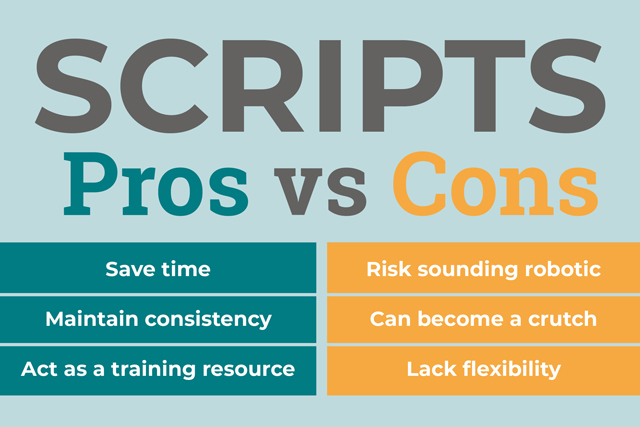
What about the flipside? When are customer service scripts more of a hindrance than a help? One disadvantage is that customer service reps might use them as a crutch and miss vital information when a client explains their situations. Often, customer issues might be similar to problems that you encounter on a regular basis, but there is another piece of information. For example, they might say they have already tried X, Y, and Z. If agents don’t read thoroughly and use their usual script, customers will end up frustrated and feel like they aren’t being heard.
Customer service scripts can also sound robotic and detached. You might even have customers wondering if you’re a real person! This is easily avoided by making sure your scripts are well-written in a conversational tone.
When to Use (and Not to Use!) Scripts
How do you know when you should use a script? The quick answer is when it will save time and frustration. But what does that mean? Let’s take a look at a few scenarios that every customer service rep can relate to and what types of scripts can be helpful in them.
1. When a Customer Has a Problem With an Order, Service, or Account
These are likely the scenarios you run into the most frequently. Often, these issues can be resolved very quickly with a few key pieces of information.
Scripts are useful for asking for more information, like account numbers, addresses, or PINs. You can use a script to thank the customer for providing the information. You can also use customer service scripts if the answer to their query is very standard. A script can be useful for explaining the steps of what they need to do or what you will be doing to assist them.
Do not use scripts for complicated issues or if you aren’t entirely sure what they are asking. Always err on the side of caution and restate their problem in your own words. You can use a script to say something like, “Let me see if I’m understanding correctly.” Then you should use your own communication skills to clarify.
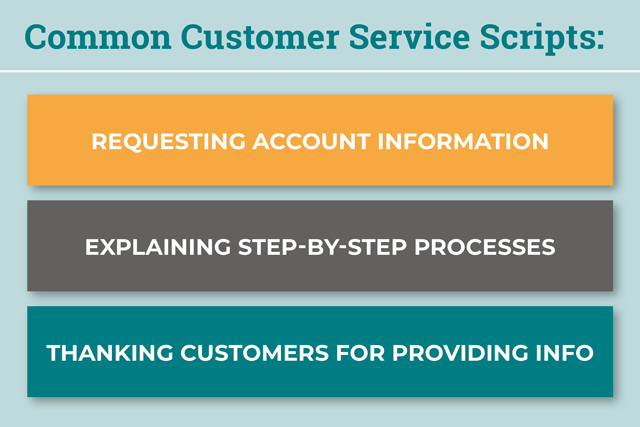
2. When a Customer Is Upset or Irate
Empathy is key when dealing with all customers, especially angry customers. Being understanding and empathetic can calm a customer down with just the right words. However, scripted responses can make them even more frustrated.
Here are some acceptable uses of scripts when dealing with an upset client:
- “I’m so sorry to hear that. Let’s see if we can get this sorted out quickly.”
- “I know it’s frustrating to explain the situation again, but I want to make sure I’m understanding correctly.”
- “I would be upset, too! I am here to help you find a solution.”
Other than small phrases to express your empathy and willingness to help, scripts aren’t the best idea for irate customers. They’ve probably heard the same things already! Use your own words when explaining what you are doing to help or when you need more information from the customer.
3. When Transferring or Escalating Cases
It’s frustrating for both you and the customer when there’s an issue you can’t help them with! They don’t want to explain their situation again, nor do they want to spend any more time dealing with their problem. You want to be able to keep the customer as happy as possible. But sometimes, it’s inevitable.
The more honest information you can provide, the more understanding your customer will be. Apologize for the inconvenience and acknowledge their frustration. Tell them why you are unable to help them so they don’t think you’re writing them off. Assure them you will explain the situation to the best of your ability to the next representative. Finally, tell them what they can expect from their next interaction.
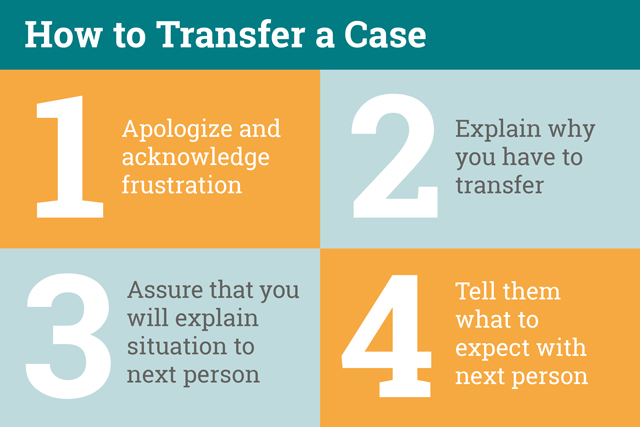
Here’s a sample script for this type of situation:
“I am so sorry, but I’m afraid I have to transfer you to [X Department]. This is outside the scope of what I’m able to do/I don’t have access to this. I know this must be frustrating. I’ll be sure to explain your situation in detail to the next person. Even though you’ve already given me some of the information, they might ask for your [account number, ID, tracking information] again, but that’s just their department’s policy. We’ll get this taken care of as soon as possible.”
4. When You Aren’t Sure of the Answer
Customer service agents can seem like superheroes when they easily fix a client’s problem. But they’re also human, and they don’t know everything! Honesty is the best policy when you don’t know the answer. Here are some scripts you can use when you need to find out more information.
- “I am so sorry, but I’m not sure. Let me check and get right back to you.”
- “I’m not entirely sure. Do you mind waiting while I find out?”
- “Thanks for your patience. I’m still checking on this, but I’ll be back shortly.”
- “I think I need to speak with my manager. Can I call/email you back?”
Don’t just tell them you don’t know. Be kind and willing to help.
Save Time with Text Snippets
If you work in online customer support, you spend a lot of time typing the same things over and over. While scripts can take out a lot of the mental load of customer service, typing them out each time can be frustrating. Text snippets, also known as text expanders, can save you time and help your customers get their issues resolved sooner.
A text snippet is a shortcut to insert longer pieces of text that you use frequently. Even typing small phrases like, “How can I help you?” and “Thank you so much!” repeatedly adds up to hours of lost productivity. A text snippet tool allows you to create custom shortcuts for your personal use or for your team’s use.
ProWritingAid has a built-in snippet tool that can save you tons of time with customer service scripts. Once you create the scripts you use the most frequently, you can load them into the tool. Unlike many other snippet tools, ProWritingAid allows you to sort your snippets into folders. Then, all you have to do is type in the shortcut. Here are some examples of snippets you could use for customer service scripts.
- “Hello, I’m [NAME]. What can I assist you with today?” —> /hello
- “Please visit [LINK] for more information.” —> /link1
- “Thank you for using [BUSINESS NAME]. Is there anything else I can help you with?” —> /ending
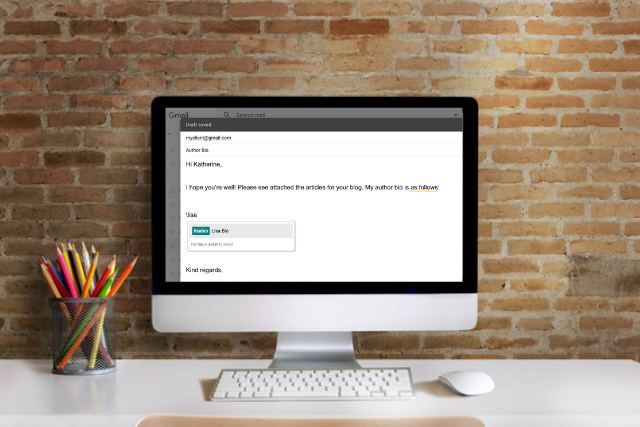
You can add hyperlinks to snippets. You can save phone numbers or email addresses as their own snippets so you don’t have to look them up every time. If your company uses ProWritingAid, customer service managers can create teams in our Snippet Tool. This ensures consistency and saves time when training new hires.
A Few Extra Script Examples
We’ve peppered in a few examples of customer service scripts through this article. Here are a few more you might use.
- “I’m so sorry, but that deal is no longer available. However, we do have another special.”
- “I understand your frustration, but that is against company policy. Can I help you find another solution?”
- “I’ll be glad to help with this. Can you confirm the [billing address/last four digits/name on the account]?”
- “I understand. I need to check on the issue on my end. Do you mind waiting for just a few minutes?”
Customer Service Scripts for Success
While scripts aren’t always an option, they can make your life as a customer service agent much easier and make your customers much happier with their experience.
Remember, avoid sounding like a robot. Empathy is key, so use your judgment when you aren’t sure if a script is the best option. Customer service scripts are great for saving time and promoting consistency in a company, but they are no substitute for good listening from an agent.


