
Improving your writing is like improving your strength and flexibility—it takes a lot of time and effort. And even after you learn about an awesome writing tool like ProWritingAid, it will take some time before you start using it consistently when writing. You may forget to use it at critical times, like when you’re pounding out a brief at 3 A.M.
Excellent legal writing skills are vital for attorneys. Your job is so word-specific that you can’t afford to overlook even a slight mistake when writing a contract, a legal letter, or an argument. But drafting legal documents is time-intensive and tiresome, you’re bound to make mistakes at some point.
How You Can Avoid Legal Writing Errors
When you use ProWritingAid, these errors will be a thing of the past. Our grammar checker and style editor helps you find and fix mistakes and typos in your legal documents. Its detailed reports (more on those below) will ensure you write with clarity and precision, every time. If you use it daily you’ll improve your writing skills over time, which means you’ll write better, faster. When you don’t have to focus on your grammar, spelling, word choice, or sentence structure, you can concentrate on what matters most—winning your case.
Every lawyer must be a good writer. You can’t afford to write cringeworthy emails or legal documents filled with typos. Your writing can make the difference between winning or losing a case.
If you work in a busy law firm, you probably handle many cases. Make your job easy by using ProWritingAid to write legal documents. Here’s how it can help you.
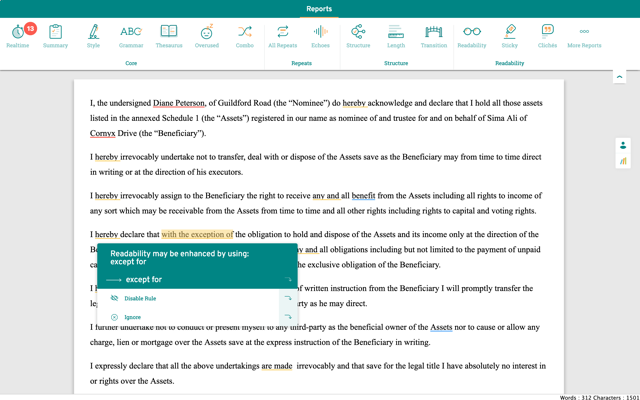
1. Quickly Correct Errors
A typo here and a typo there doesn’t matter in the grand scheme of things, right? After all, you’re only human and you make mistakes.
Take our word for it, that approach will come back to haunt you. Grammar errors and typos can damage your reputation or even cost you your job.
Former U.S. Vice President Dan Quayle knows the destructive power of a typo all too well. In 1992, while campaigning with George Bush for re-election, he helped judge a spelling bee. When one participant wrote the word potato on a blackboard, Quayle told him he had misspelled the word. He told him to add an “e” at the end to make it potatoe.
Quayle was widely mocked for the error by his allies and political opponents. His allies called for his replacement while his opponents used it to discredit him. Quayle, in an attempt to save his reputation, said that the word was incorrectly spelled on his cue card. But it was too late. His reputation had been damaged. Up to this day, people still google “Dan Quayle potato.” He probably wishes a proofreader had prepared that potatoe cue card.
Because you know better, use ProWritingAid to proofread your legal documents.
Our writing assistant highlights mistakes in grammar, punctuation, style, sentence structure, readability, and contextual spelling. It also makes errors easy to correct. You simply click on an underlined word and choose options from the drop-down menu to replace it.
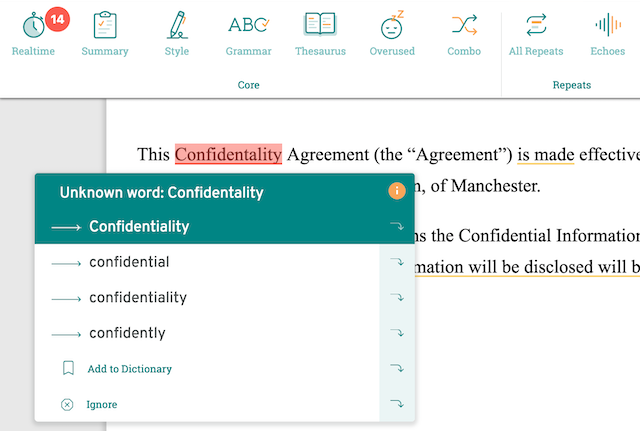
If the options are not quite right, you can type a new word. Sometimes the editing tool may highlight phrases that look okay to you—like common legal phrases—and you can quickly tell it to ignore them.
2. Streamline Your Team’s Writing with a Style Guide
A style guide is important because it makes your firm’s identity consistent and recognizable, even as different people create content. It defines the guidelines for maintaining your firm’s identity, so it’s crucial to spend time and resources to get it right.
You can use ProWritingAid to create a style guide for your firm to ensure your team’s writing is always on-brand. Here’s how to create a custom style guide:
- Open the online editor and click on the “Menu” icon, then scroll down to “Profile”
- Once the profile (account) screen opens, click on the top left menu and scroll down to “Style Guides”
- To create the first rule for your style guide, click on the orange + icon. When you create a writing rule, you set specific instructions for what should be flagged and how it should be changed.
In the style guide tool, you’ll find four fields:
- The wrong sentence: this is where you write an example sentence with the wrong term, phrase, or punctuation—like “Here’s a copy of the employee compensation and benefits”
- The match: this refers to the text to be flagged in the document, like “employee compensation”
- The replacement: Here, you write the suggested replacement, like “employee incentives”
- The message: This is the suggestion message that will appear—something like: “Please use ‘employee incentives’ instead”.
Here’s what that looks like in ProWritingAid:
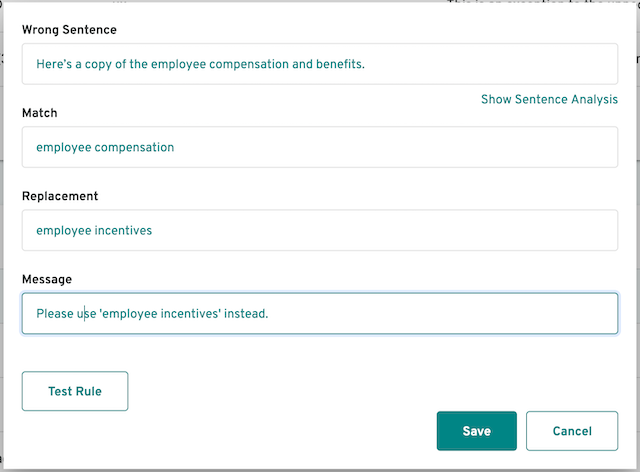
And here’s the suggestion your team will see as they prepare emails, documents and memos:
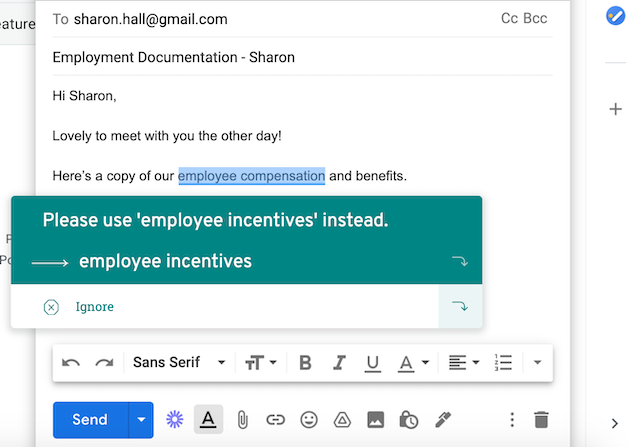
You can use our style guide tool to correct terminology, correct punctuation, and replace names and phrases. Check out our step-by-step tutorial that shows you how to create your own style guide.
Proper grammar and spelling are critically important in legal writing and drafting. They help establish your firm’s credibility and reputation and explain things clearly. A style guide acts like a roadmap for everyone in the firm. It ensures consistency in all written communication.
3. Vocabulary Enhancement
The most successful lawyers and attorneys—the ones who make people pay attention in courtrooms—have an excellent command of vocabulary. If you use the same words in every legal document, your writing becomes boring. You’ll not only bore your readers, you’ll bore yourself!
You can read judgements and legal books to improve your vocabulary, but you can also use ProWritingAid for vocabulary enhancement. Our Word Explorer tool allows you to quickly find definitions and synonyms for unfamiliar words you may come across as you write. The Overused Words Report highlights the words which show that your writing style is poor. These words weaken your writing and reduce the impact of your message.
ProWritingAid helps you to use words in the right context, whether it’s words that improve the accuracy of your writing or words that enhance clarity.
4. Free Grammar Resources
Language is the main tool of the law profession. Attorneys, judges, and legislators use words to advocate, persuade, argue, and inform. Any legal practitioner who wants to use language to their advantage must improve their writing skills.
But writing legal documents can be hard, especially if you don’t have the resources you need to produce amazing work. With the right resources, you can become better at legal writing and drafting. You’ll be more comfortable as you write and keep improving your skills.
That's why ProWritingAid provides many helpful grammar resources to its users: articles on writing, a writer’s dictionary, and a collocations dictionary. We also have a blog that provides readers with writing tips and tricks, a full grammar guide, and ebooks on every aspect of writing—including business writing:
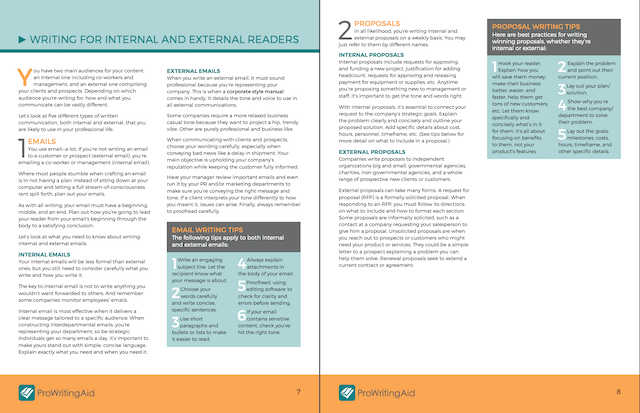
Writing is like a muscle, it needs to be exercised in order to be strong. Even the best writers use writing resources to keep their skills sharp. You don’t become a brilliant legal writer overnight, you must practice constantly.
5. Plagiarism Checks
Plagiarism is illegal and dishonest. However, attorneys usually rely on previous research works when writing legal articles for legitimacy and authority. Some legal documents contain precedents—rulings in law reports used as an authority to reach the same ruling in a subsequent case.
Attorneys also rely on existing cases when handling litigation cases. They may add old arguments that have been proven successful to ensure their claims are legally sound.
And during legal presentations, attorneys may refer to the courts' previous decisions and include a judge’s words to add weight to an argument. At times, scholarly articles are used.
This is why a plagiarism checker is so important to a law firm.
ProWritingAid has a built-in plagiarism checker that compares your writing to over a billion web pages, academic papers, and published works to ensure it’s original. You can use our online editing tool or the Microsoft Word add-in to check your content for plagiarism. We don’t store your content, so you don’t have to worry about it landing in the wrong hands.
Start Using ProWritingAid to Edit Your Legal Documents
Every single day, attorneys create documents—a lot of them. They write wills, letters, contracts, pleadings, legal memorandums, and other documents.
In this digital era, an attorney’s ability to write well has become an important weapon in the battle to attract new clients. Many attorneys don’t write well. They use long-winded sentences and way too much legalese. Lengthy sentences and continuous paragraphs can make eyes tired and cause readers to quickly get bored. Attorneys also love using pretentious, old-fashioned expressions such as “thereafter,” “herein,” and “hence.”
ProWritingAid helps you to write clearly, concisely, and effectively. Because you know who your reader is and what they want, you write in simple English they can understand. Plain English is easier to write, and the best part is you’ll quickly get your message across.

