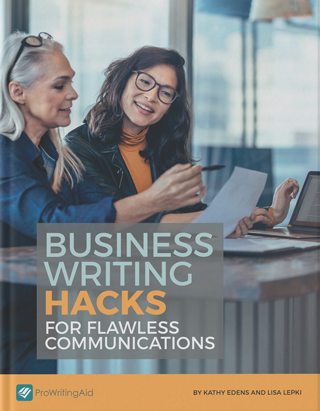If you want to connect with fellow professionals, there’s no better platform than LinkedIn. What started as a networking site has become one of the biggest social media platforms with over 700 million users. Most people use LinkedIn to find their dream jobs, market their brands, and establish industry thought leadership.
Fortune 500 executives and decision-makers like to spend their spare time on LinkedIn. And most of the time, they are scrolling through and looking for valuable content to read. They are not looking for BuzzFeed quizzes, memes, or wedding photos. What they want is content that will change the way they do business or teach them something new.
LinkedIn has 15 times more content impressions than regular job postings. People go there to be educated on important issues that matter to them. But only 1% of the active users share content.
What does this mean for you?
If you share the right content, you can build an engaged audience and grow your reputation as a thought leader. You can also make people understand your company culture.
LinkedIn steadily grows its user base as it continues to add new features, like live video. There are many types of content that do well on the platform. Here’s how you can use them to stand out from the crowd.
1. Video Content
Over the years, LinkedIn has added many features to keep up with other social media networks and increase its number of active users. LinkedIn Video is a great example. Since its launch in 2017, the content format has become very popular.
Let’s look at some statistics:
- Videos are five times more likely to start a conversation than other content formats
- Videos have a much higher engagement rate than text posts
No question about it, video is a powerful tool that should be part of your marketing strategy. Here’s how to use it on LinkedIn.
- Upload a video to your profile to build brand credibility and show your audience your offerings
- Educate your readers through video webinars, how-to videos, or repurposed blog posts
- Add attention-grabbing videos to your updates to increase brand awareness and to share thought leadership content
LinkedIn requires each video to have at least 400 words of text. Use the words to describe your video and include a call-to-action (CTA).
2. LinkedIn Live
LinkedIn Live was introduced in 2019 and allows professionals to connect with their communities in real time. It is similar to Facebook Live. If you want to go live, you have to submit an application on LinkedIn. After your application gets approved, you can start creating live videos.
Always create videos on relevant topics. You can get ideas from brand-related topics that perform well on LinkedIn. You can also read LinkedIn’s blog to get more ideas. Set a schedule for your live videos because consistency is key to effective marketing. You can plan to live stream at a specific time daily, weekly, biweekly, or monthly.
Try to increase your LinkedIn connections before you go live. Everyone who follows your page or profile will get a notification as soon as you start streaming. Use specific and relevant hashtags, including #LinkedInLive.
You can create live videos when launching products or services. They also help you to get the word out about your company and company offerings. After your live video ends, it’s saved like a normal video post in the feed.
3. Image Content

Research has shown that people recall almost 65% of the visual content they see up to three days later. However, they only remember about 10% of written content in the same time period.
One way you can make your LinkedIn status updates stand out is by adding images. The best size for LinkedIn images is 550 x 375 pixels, as LinkedIn sponsored updates (ads) have equally sized images. Attractive and compelling images get a lot of attention on LinkedIn.
When should you share images on LinkedIn?
- When you want to show off your company’s personality
- When you want to add a human element to your posts
4. Blog Posts
Blogging is a great way to spread the word about your business and showcase your expertise. It helps you connect with your audience and gets them to engage with your business. You forge strong relationships with them and convert them into loyal customers.
When you share blog posts on LinkedIn, you attract people who are interested in what you have to say. After they read your high-quality articles, they may check out your website to learn more about your company. They may also share the posts with their audiences, helping expand their reach.
You can also publish posts on LinkedIn Pulse, LinkedIn’s publishing platform that allows people to write posts directly on LinkedIn. Your articles can get featured in the daily or weekly news, helping grow your network and increasing your connections.
When should you share or publish posts on LinkedIn?
- When you want to reach a larger and previously unreached audience
- To build credibility and be seen as an expert in your industry
- To connect with a relevant audience
- When you want to get new clients
OkDork carried out a study a while back and analyzed more than 3,000 LinkedIn posts. The study found out that how-to and list-style posts performed best on the platform, especially those whose titles had 40 to 49 characters.
The study also revealed that the most viewed posts had five headings. Long-form content (1,900 to 2,000 words) also got a lot of attention on the platform. Additionally, the most popular articles had eight images. Posts with all these features got the highest number of shares, views, comments, and likes.
Consider publishing long-form articles directly on LinkedIn as they will get more traction. Write how-to and list-style posts and reach a wider audience. They also give you the opportunity to demonstrate your expertise in your industry.
How to Write Successful LinkedIn Posts
Posting on LinkedIn is your opportunity to make your business stand out. But you don’t want to stand out for the wrong reasons.
Grammar and writing style errors damage your credibility and turn readers away. You may not have the time or money to hire a professional copywriter or proofreader, but editing your posts before you hit publish is a must. That’s where ProWritingAid comes in.
ProWritingAid integrates with LinkedIn through its browser extensions. You’ll receive corrections in real time as you write, so you can edit as you go.
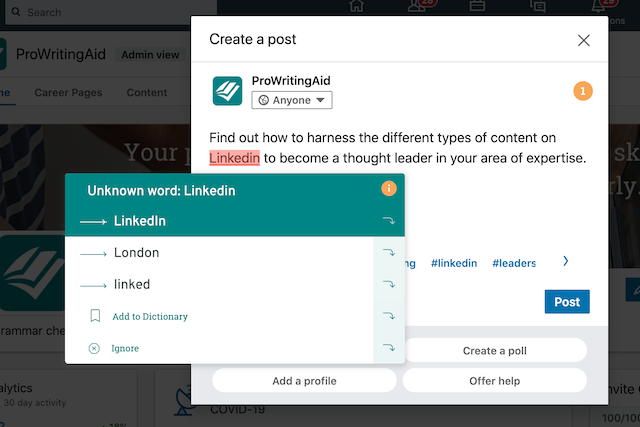
Ready to write captivating posts that are free of errors?
5. External Links
If you don’t have time to write a lengthy post, you can share a link to your website, blog, an app, a document, or a downloadable file. You can also embed videos from YouTube and other sources.
However, most of your connections and followers won’t be able to see your post because LinkedIn does not like external links in posts. But there’s a workaround. The best way to share links on LinkedIn without affecting your posts’ reach is by including them after publishing. Write the post, publish it, then edit it and include the link.
There’s another thing you have to contend with. LinkedIn naturally shortens links using its short URL format lnkd.in. This is bad for brand awareness as people won’t be able to see your domain name. To get around this, shorten your link using a tool such as Bitly. Only links with more than 26 characters are shortened by LinkedIn.
Add links to your updates when marketing your products or services or when you want to increase your traffic.
6. Business Documents

Some years ago, you could only add documents to your LinkedIn page or messages. But in early 2019, LinkedIn announced that all of its members could upload documents and presentations directly to their feed or in group posts.
Uploading documents and presentations is a great way to build your professional presence on the platform. Documents allow you to share knowledge with your community and start rich conversations.
You can use LinkedIn’s document sharing feature to upload documents to your posts from your company page or home page. You can share a Word document, a PowerPoint presentation, or a PDF file. When a post with a document appears in someone’s feed, they will see the first page, the document’s name, and the total number of pages.
There are different ways you can increase the reach of your posts with clickable documents. Include infographics as visually appealing content is mentally stimulating and people pay attention to it. You can also give free worksheets or templates to people to help them stay focused and organized. Lastly, repurpose content that’s already doing well. You can use a tool like Canva to turn a popular blog post into a PDF document.
How to Make Your LinkedIn Content Stand Out
- Use captivating visual content
- Always engage with people who read and comment on your posts
- Share content that provides real value to people in your industry
When writing content to share on LinkedIn, use ProWritingAid. You’ll write better, faster, and confidently. Also, make sure that the content reflects your company’s goals. It should be relevant to your business objectives and engage your audience.
Best Practices for Posting on LinkedIn
LinkedIn is a great place to showcase your products and increase the visibility of your brand. If you want to see meaningful results, incorporate these five best practices when posting content on the platform.
- Post the right type of content. Content that does well on LinkedIn is clickable, audience-specific, visually appealing, and piques interest.
- Publish content on LinkedIn Pulse. You’ll be able to reach the people who are most likely to read your content.
- Encourage your employees to share brand-related content. This helps increase the reach and success of the content.
- Be present and engaging. Your LinkedIn page should not be outdated or unattended.
- Use LinkedIn Analytics to measure success. Tracking and measuring the success of your content is the only way to monitor results.
Final Thoughts
Using LinkedIn to its fullest potential can have great results for your business. Use these tips to create content that establishes your brand, presents you as a thought leader, and turns LinkedIn scrollers into customers.