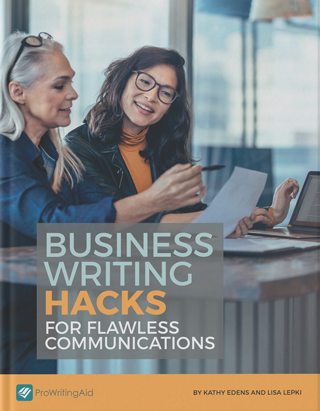First off, relax. You're human, so your blog post won’t be perfect.
The good news is, that isn't what your customers want and, surprisingly, neither do search engines. Blog posts that are over-optimized tend to turn away both readers and algorithms.
So what can you do? In this article, I'll go over some tips for how you can structure and present your article to connect meaningfully with search engines and customers.
There’s more to writing a blog post for your business than just sitting down to write something. With a plan, you’ll know you've covered each step for impact on prospective customers while getting them to your post with wise search engine tactics.
Maximum impact for a blog post comes from two sources – your customers and search engines. A pre-planned strategy for each will help you cover everything you need to engage customers and optimize for search results.
Here’s a step-by-step guide to get you started.
1. Pick One Topic
Pick one topic that answers a customer concern or question. Don’t try to tell your customers everything about your business in the blog post. You can link to your home page in the article, but don't push too hard (more about links in a minute).
Let's look at how focussing on a single topic will help improve your blog post strategy.
2. Select Your Keyword Phrases
Choose a keyword that reflects the main point of your article topic. A keyword serves as a signpost to search engines, telling them what your article is about and who they should direct there.
Sophistication in artificial intelligence in current search engines sees and recognizes not just your keyword but all the related phrases like synonyms in your blog article.
Drill down on what prospective customers are asking about your topic. Answer the Public collects and organizes phrases used in search queries related to your keyword or phrase. Export a .CSV file of the ones that relate to your topic for reference as you plan and write your article. The phrases are ordered from most frequent to least frequent in search queries – focus on the ones at the top.
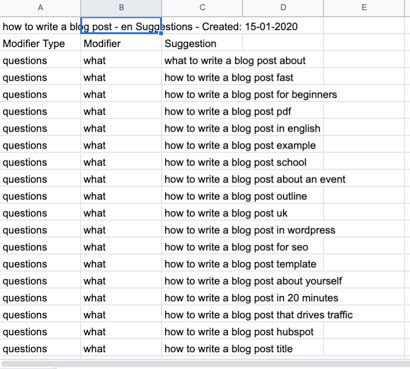
Because these phrases are collected from real search queries, you’ll have a better understanding of how people search for your topic.
3. Create Titles
You have three opportunities to title your blog post. Take advantage of the differences.
The H1 Title
H1 (Header 1) is the first header of the article. It’s the title readers see when they land on your blog page. This title stresses the benefit for the reader for continuing to read your blog post. It needs to be so clear your reader understands the benefit within a second. Create this one first because it describes the point of your blog post. It’s aimed toward your reader.
The Title Tag
This is the HTML title tag. Keep it to 60 characters max. It is displayed in the browser tab for the page of your blog post and will be displayed as the name of the page in search results. Search engine crawlers use it as a key to the content and meaning of your page.
The URL Title
Also known as the slug, this title appears after the forward-slash of your URL. Keep it short, readable by humans, with words separated by hyphens.
Here are examples of the difference:
H1: The Best 3 Ways to Cut a Pineapple and Save Your Fingers and Your Sanity
Title: The Best 3 Ways to Cut a Pineapple for Safety
URL: TropicalFruitstand.com/blog/best-ways-to-cut-pineapple
Professional writers brainstorm a title by writing a list of potential tiles from ten to 50. Use your key phrase in the title. Often, the first title that comes to mind can’t compete with combinations you find as you brainstorm.
Make sure your title reflects the content of your blog post. Titles that grab attention without reflecting the material are called clickbait. You’ll have disappointed readers who won't want to come back to your site. Don’t be tempted.
4. Write a Meta Description
A meta description is a single-sentence summary of your article with the key phrase included. Aim for a maximum of 155 characters. The meta description is what shows up underneath your title in search results.
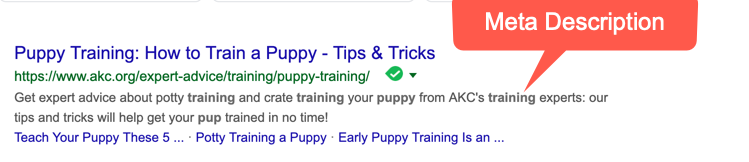
5. Identify Related Links On Your Website
Find the URL for another page on your website that you can seamlessly link to in your article. These URLs are called internal links. Use at least one to optimize your search strength. Here are some ideas:
- Link to a product or service page
- Link to another blog post
- Link from an older post to this post!
Now that you’ve performed basic background tasks, you’re ready to write the blog post.
6. Write Your Blog Post
Take guidance from your blog post title to focus on the benefits you present in your article. Consider all elements of your blog post to create an impact on your reader.
- Formatting: Make your entire article easy to read with short paragraphs, headers, subheadings, bullet lists, and bold words for emphasis. When you create small chunks of information organized with headers and lists, readers can easily digest and retain those separate pieces of information. Subheadings help a reader scan your entire article to verify the information is what they want.
- Images: Provide an image to draw attention to your blog post. Keep that attention going with other images about every 450–500 words in a long article. Take your own photos, or use screenshots to illustrate a point. Find rights-free images from sources like Unsplash, Pexels, and Pixabay. Like your titles, make sure your images relate to the content of your blog post.
- Key phrase: Repeat up to six times throughout the content of the article.
- Related phrases: Use synonyms and related phrases throughout your article. Search engine artificial intelligence understands the relationships between these phrases. You’ll make it easier for search engines to identify your blog post as content related to a search query.
- Length: A blog post can be any length. The best range is somewhere between 500 and 1,500 words. Search engines will determine if a long post has filler, so practice making your longer posts related to the major topic by adding pertinent details.
- Quotes: Use quotes from relevant experts to add insight. When the expert has a solid social following you add authority to your blog post.
- Links: Use the links you identified in your planning stage to guide your blog post readers to a greater depth.
- Closing paragraph: Sum up the principal points of your article to help your reader understand the overall point of your article. In my studio, I call it the codpiece because I stuff the important points all together at the end. Then tie it in to your call to action.
- Call To Action (CTA): Ask the reader to do something: leave comments, subscribe to your newsletter, follow the blog, or contact you.

7. Check Your Blog Post
Your blog posts might be the first taste a potential customer gets of your business. When you've finished your post, re-read it to check that it answers a customer query or addresses their needs. If your posts achieve this, readers will come away with a perception of your business as useful that could just turn them into customers.
To get your message across, your writing needs to be clear, readable, and free of errors. Search engines pick up on poor writing, and favor posts that their algorithms tell them are higher quality. It pays to have good grammar!
I always run my blog posts through ProWritingAid. Think of it as an ever-available second pair of eyes reading over your posts. The software picks up everything from grammar mistakes to overused words and tells you how you can improve your writing to make it more readable.
I like to use the Sticky Sentences Report to make sure my message is as clear as possible.
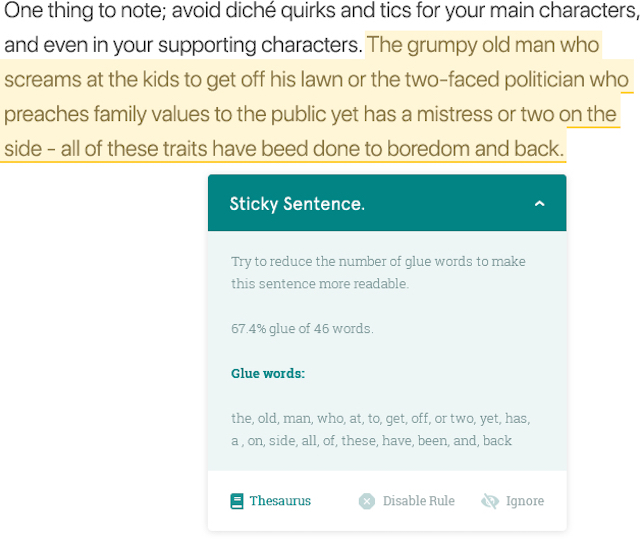
This report highlights glue words such as in, the, and, etc., which are problematic when overused. Too many glue words will create vacuums in your writing and force your reader to work harder to reach your meaning. Rewording sentences with a high number of glue words to make them more direct will keep your reader switched on to what you are saying. You can see how your writing scores for Sticky Sentences by trying ProWritingAid.
From Impact to Action
Whatever your business, your blog post is aimed at getting attention for your business and ultimately converting readers to customers. The end-goal of your blog post is to help readers understand how your business solves a problem so they will take action by choosing your business as the solution.
Marketing author David Amerland says in his post The Only Secret To Marketing, Branding, Selling, And Yes, SEO Too You Ever Need to Know:
"...the decisive factor that leads to that most sought after of metrics, conversion, lies in the answers to two questions: Does this truly fulfil a need? Does it do so intuitively?"
As you review your blog post before publishing, ask yourself those two questions. If the answers are yes, you’ll be well on your way to turning your readers into your customers.