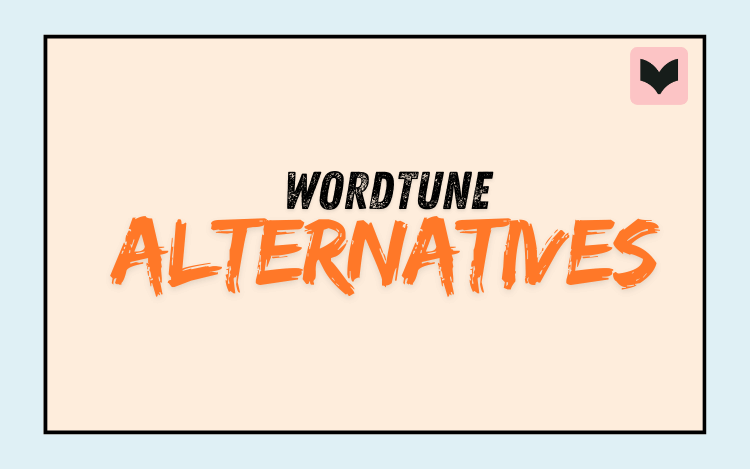
Wordtune is a powerful writing assistant best known for its paraphrasing, generative AI, and summarization capabilities, but it can also improve grammar, vocabulary, and clarity.
While it’s a popular tool among business professionals, it may not be the perfect tool for your needs, so if you’re looking to discover more options, you’re in the right place.
This article explores the top six alternatives to Wordtune, highlighting key differentiating features to help you choose the best fit for your needs. But before we dive in, let’s briefly discuss why you might be searching for an alternative.
Cons of Wordtune
Here are some of the limitations of Wordtune:
Can’t generate original long-form content
Can’t provide actionable feedback on writing
Grammar checker not as advanced as other tools
No readability metrics
No browser extensions/add-ons for Safari and Firefox
No customizable team style guides
Not available on Android
Only available in English
No plagiarism checker
No customizable suggestions for document type, e.g., Academic, Creative
Wordtune also has restrictions in the free version:
Limit of ten Rewrites and AI suggestions per day
Limit of three AI summarizations per month
No recommendations for improving vocabulary, clarity, and fluency
Top 6 Alternatives
Now that we’ve discussed some of Wordtune’s limitations, let’s explore the top six alternatives to enhance your writing.
1. ProWritingAid
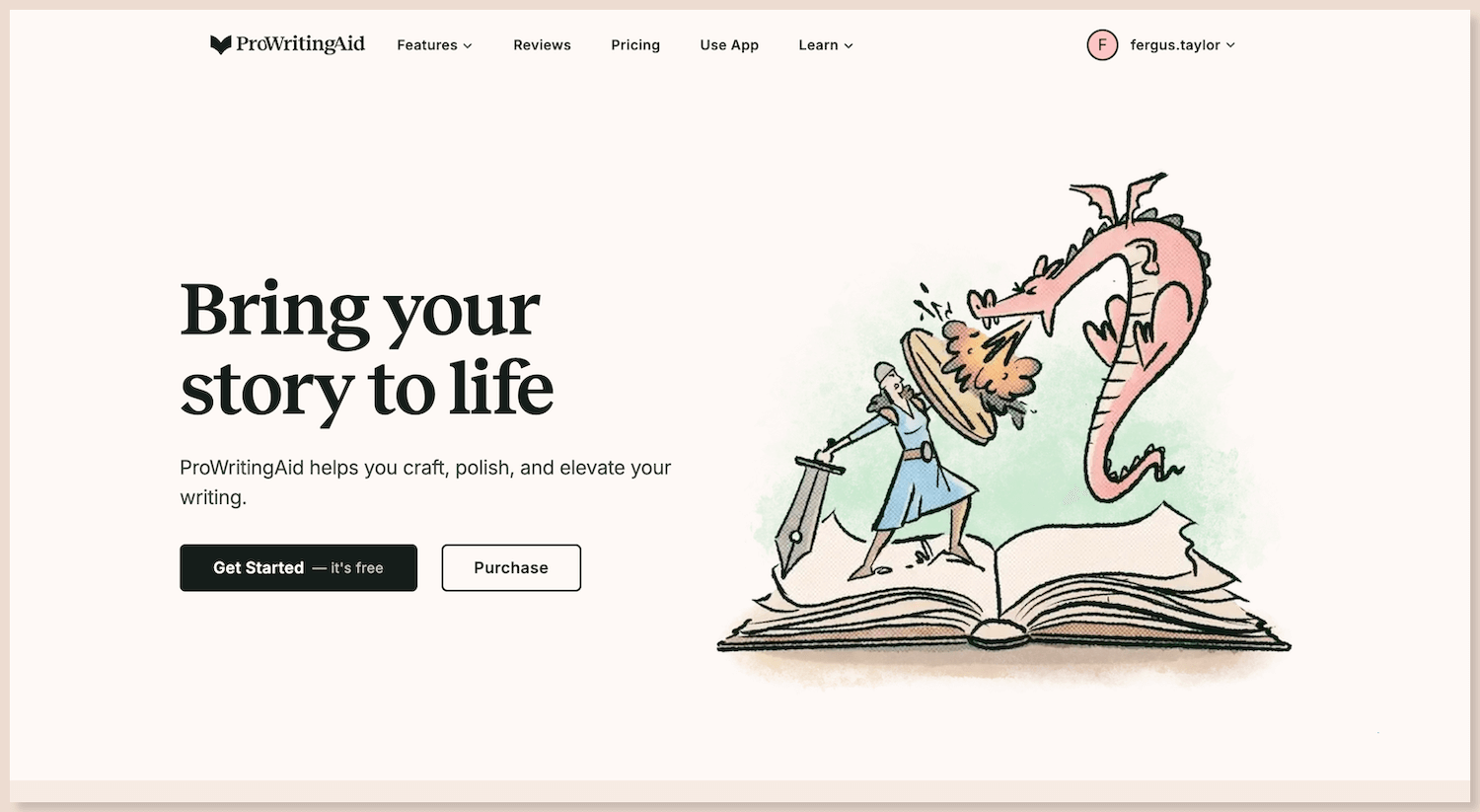
ProWritingAid is a top choice for creative writers, offering more than grammar checking and paraphrasing. It strengthens storytelling and inspires creativity with in-depth writing style analysis and actionable feedback. It also integrates seamlessly with tools like Word, Google Docs, and Scrivener.
Committed to privacy and security, ProWritingAid never uses your text to train its algorithms and undergoes annual external audits to guarantee this.
Key Features:
Grammar, spelling, and punctuation checking
Paraphrasing
Writing style analysis and actionable feedback
Manuscript analysis with developmental feedback
Readability metrics
Genre-specific suggestions
Ideation capabilities
Many integrations
Cons
Limited free version:
Grammar, spelling, and punctuation checks limited to 500 words
No advanced style improvements
Ten Rephrases and three Sparks per day needed to paraphrase and ideate
Manuscript Analysis credits require separate purchase
Available in English only
Not available on mobile devices
Try ProWritingAid for free. Rated 4.8* on Chrome Web Store with 6,000+ reviews and 4.7* on Capterra with 400+ reviews.
2. ChatGPT
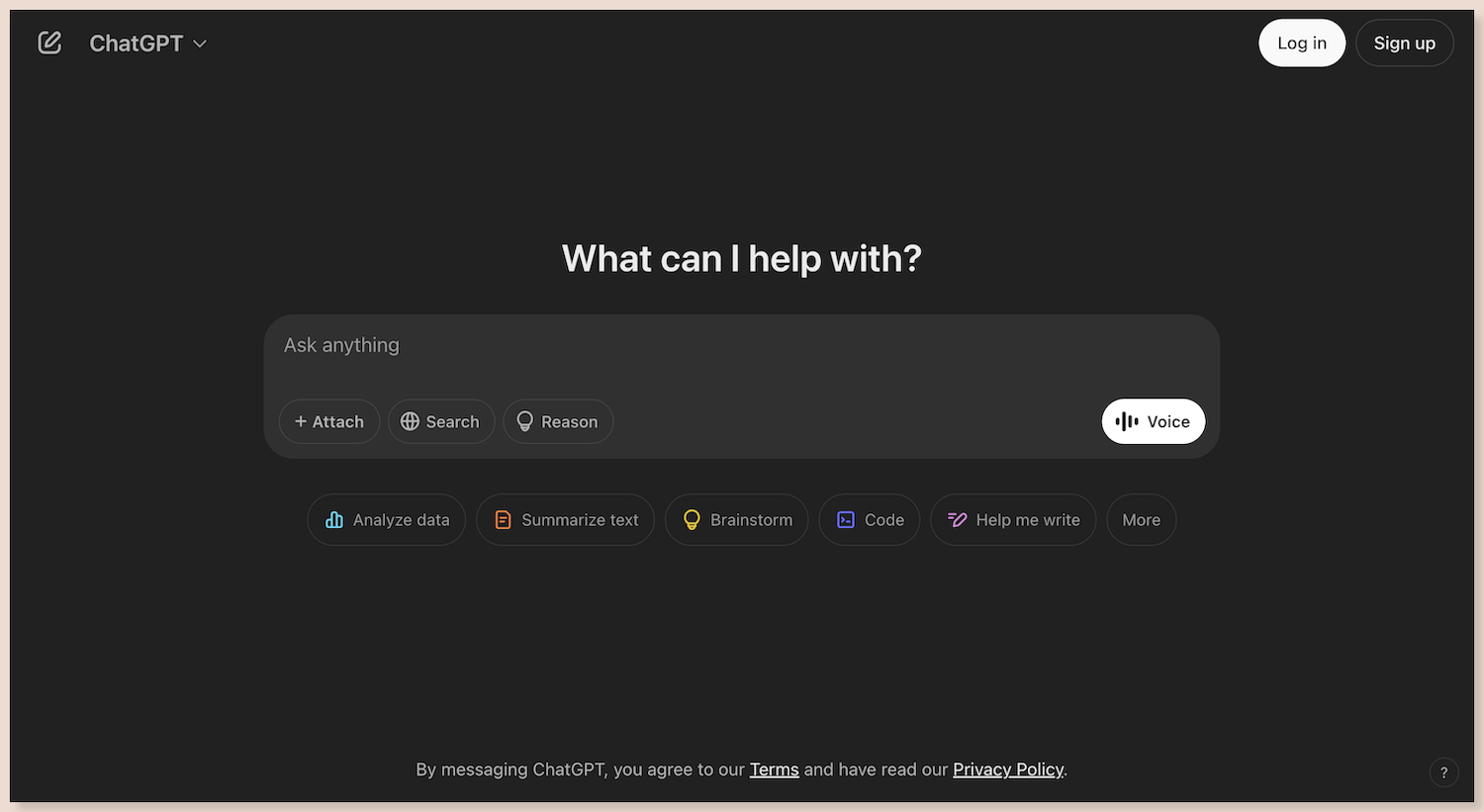
ChatGPT is one of the most well-known and powerful LLMs (large language models) on the market. It can perform research, paraphrase, and generate text from simple prompts. It’s a strong alternative to many word processors since it can analyze photos, spreadsheets, and documents.
Key Features
Generative AI to write articles, paraphrase text, or summarize information
Conduct research
Analyze your writing
Upload and analyze documents, spreadsheets, or photos
Grammar checking
Available in multiple languages
Available on mobile devices
Cons
User interface lacks conventional features that word processors offer, such as underlining grammatical mistakes in real time
Can produce factual inaccuracies
Answer output limits (approximately 1,500 to 2,000 words)
Text input limits (approximately 4,000 to 6,000 words)
Limited use of higher-tier models in free version
No plagiarism checker
3. Grammarly
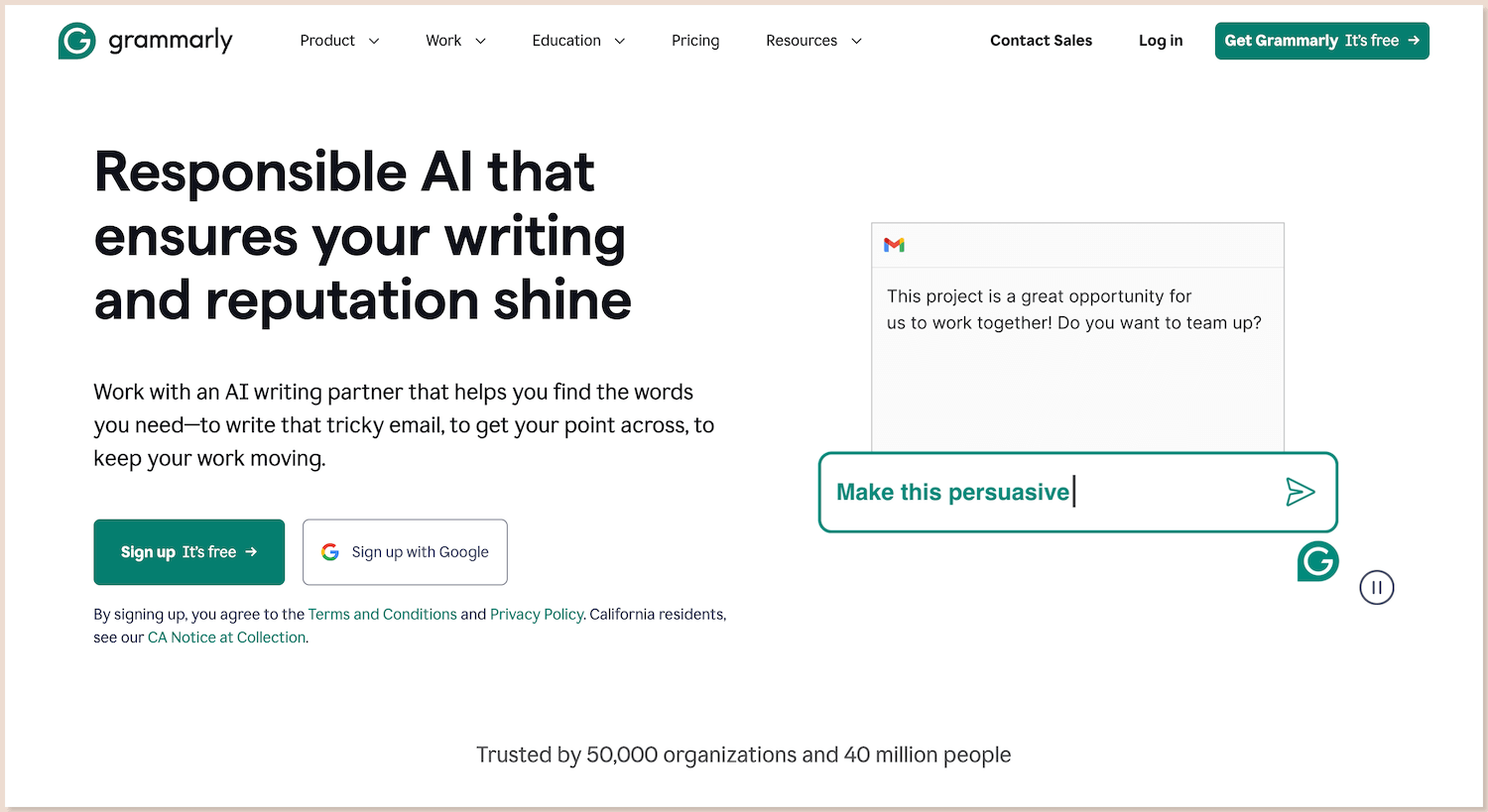
Grammarly is one of the most well-known AI writing assistants, offering grammar checking, paraphrasing, and generative AI features. It provides suggestions that streamline writing and proofreading, ensuring your message is clear and well-received—whether you aim to sound more diplomatic, formal, friendly, or something else.
Grammarly also offers wide integration with most writing apps, making it popular among professionals and academics to increase productivity.
Key Features
Grammar, spelling, and punctuation checking
Paraphrasing
Generative AI
Tone adjustments
Customizable team style guides
Plagiarism checker
Readability metrics
Many integrations
Available on iOS and Android
Cons
Higher price compared to most grammar checkers
Limited free version:
No advanced grammar and style checks
100 AI prompts per month for paraphrasing, tone adjustments, and text generation
Supports English only
4. Jasper
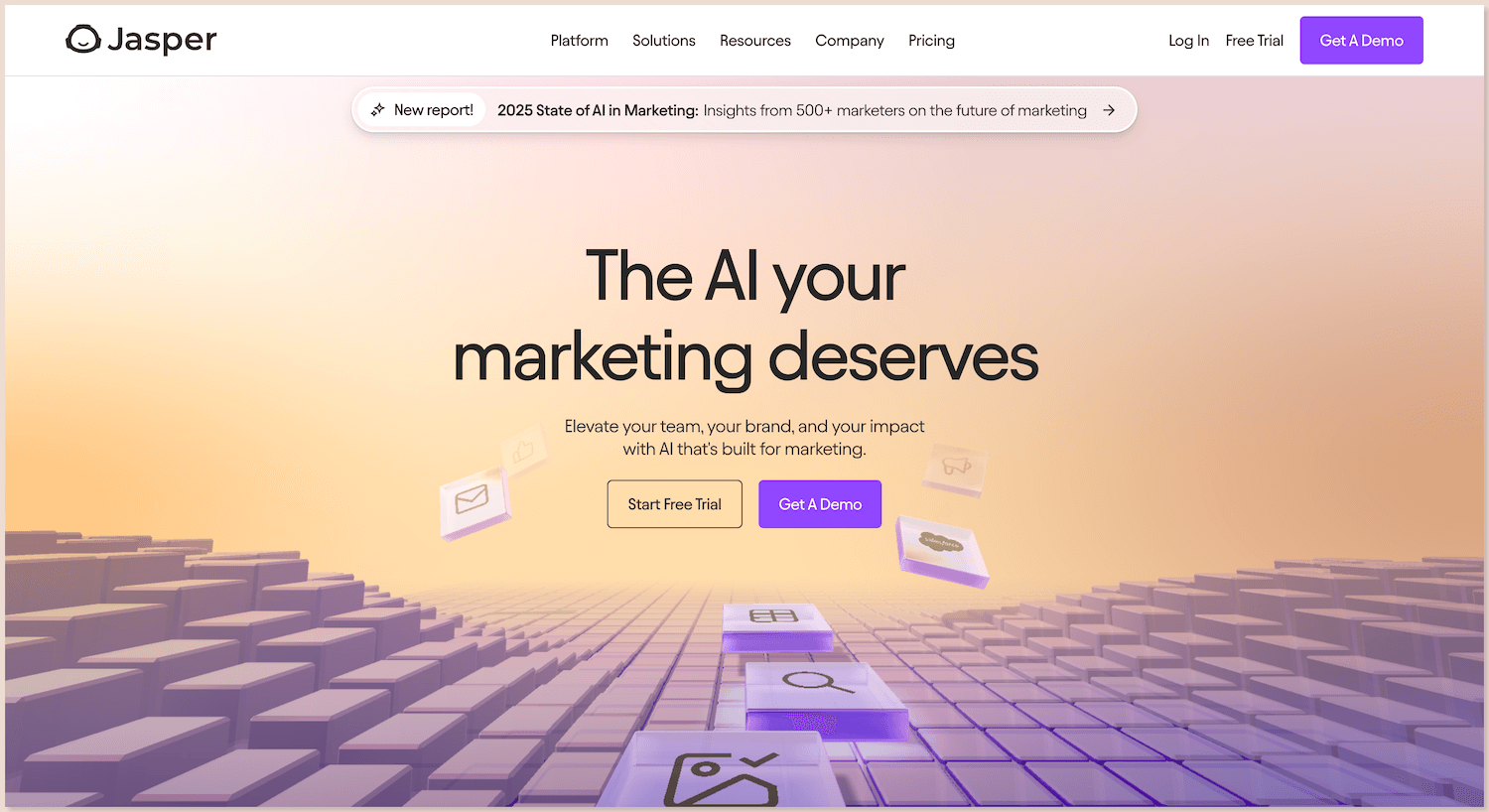
Jasper is an AI content generator and paraphraser for marketing professionals. You can configure Jasper to match your brand voice, style, and tone to generate unique content such as blog articles, email newsletters, social media posts, digital ads, and more.
It comes with a range of templates which you can adapt to your needs to speed up the content creation process. One standout feature is the AI image editor that allows you to modify images at scale, including removing or changing backgrounds, upscaling, and redesigning.
Key Features
Generative AI geared toward marketers:
Blog articles
Email newsletters
Social media posts
Product descriptions
Marketing briefs, etc.
Paraphrasing
AI image editor
Supports over 30 languages
Customizable team style guide
Chrome and Edge browser extensions
Cons
No grammar checker
No free version (offers free trial instead)
Paid plans are expensive compared to similar tools
Plagiarism checks are an additional paid add-on
No Safari or Firefox extension
No mobile app
5. QuillBot
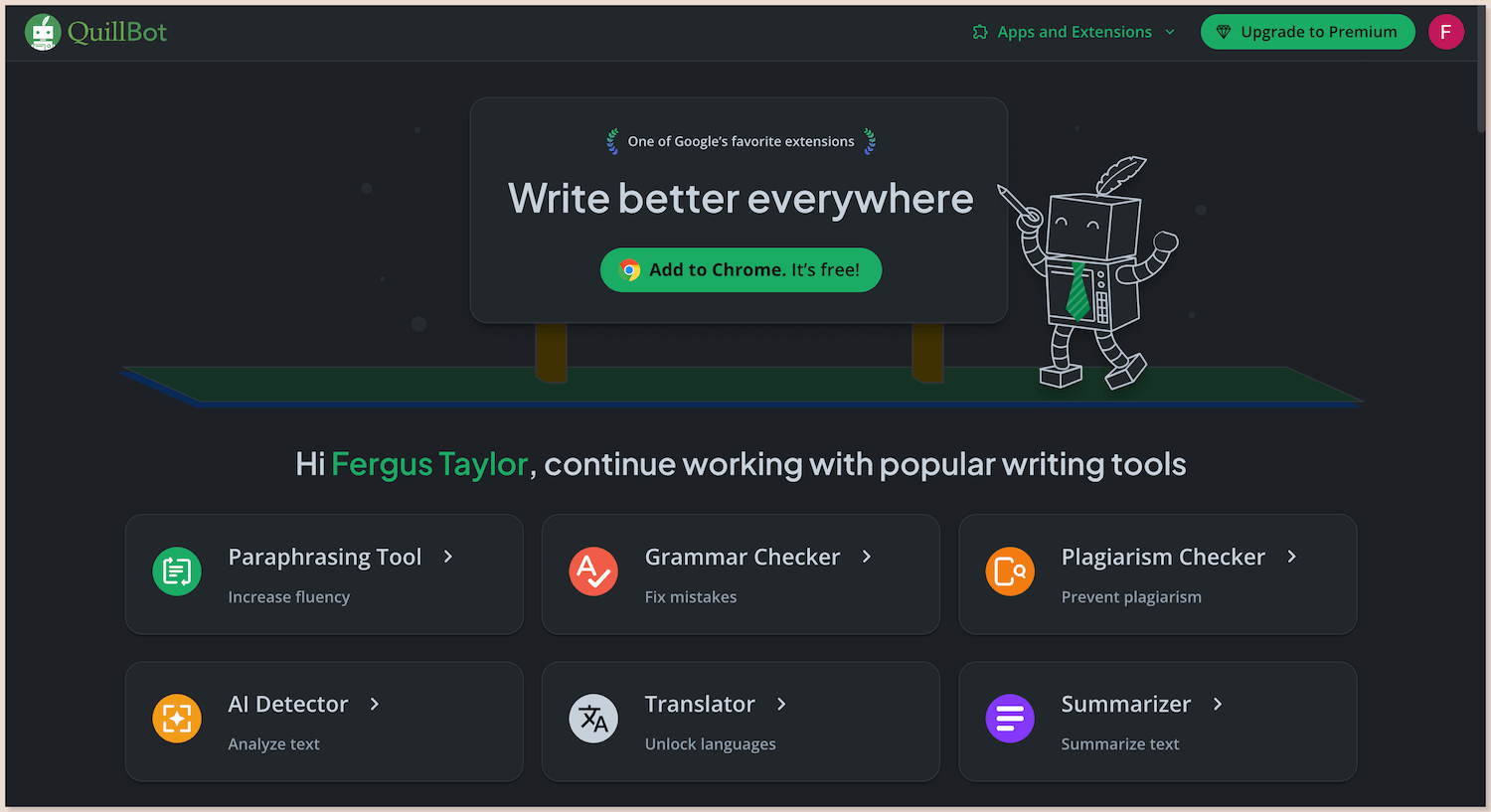
QuillBot is an AI writing tool aimed at academics that want to proofread their work and speed up the writing process. It supports multiple languages, such as French and Spanish, and offers unique features, including a dedicated summarizer, research enhancer, and writing critique tool.
Key Features
Grammar, spelling, and punctuation checking
Paraphrasing
Generative AI
Summarizer
Translator
Citation generator
AI writing detector
Research enhancer
AI writing feedback
Available on iOS and Android
Cons
Limited free version:
125-word paraphrasing limit
Summarizer capped at 1,200 words
Limited writing modes (e.g., Academic, Creative)
Grammar check limited to 1,000 words
No plagiarism checker access
No customizable team style guides
Some browser extensions unavailable, e.g., Safari and Firefox
6. Rytr
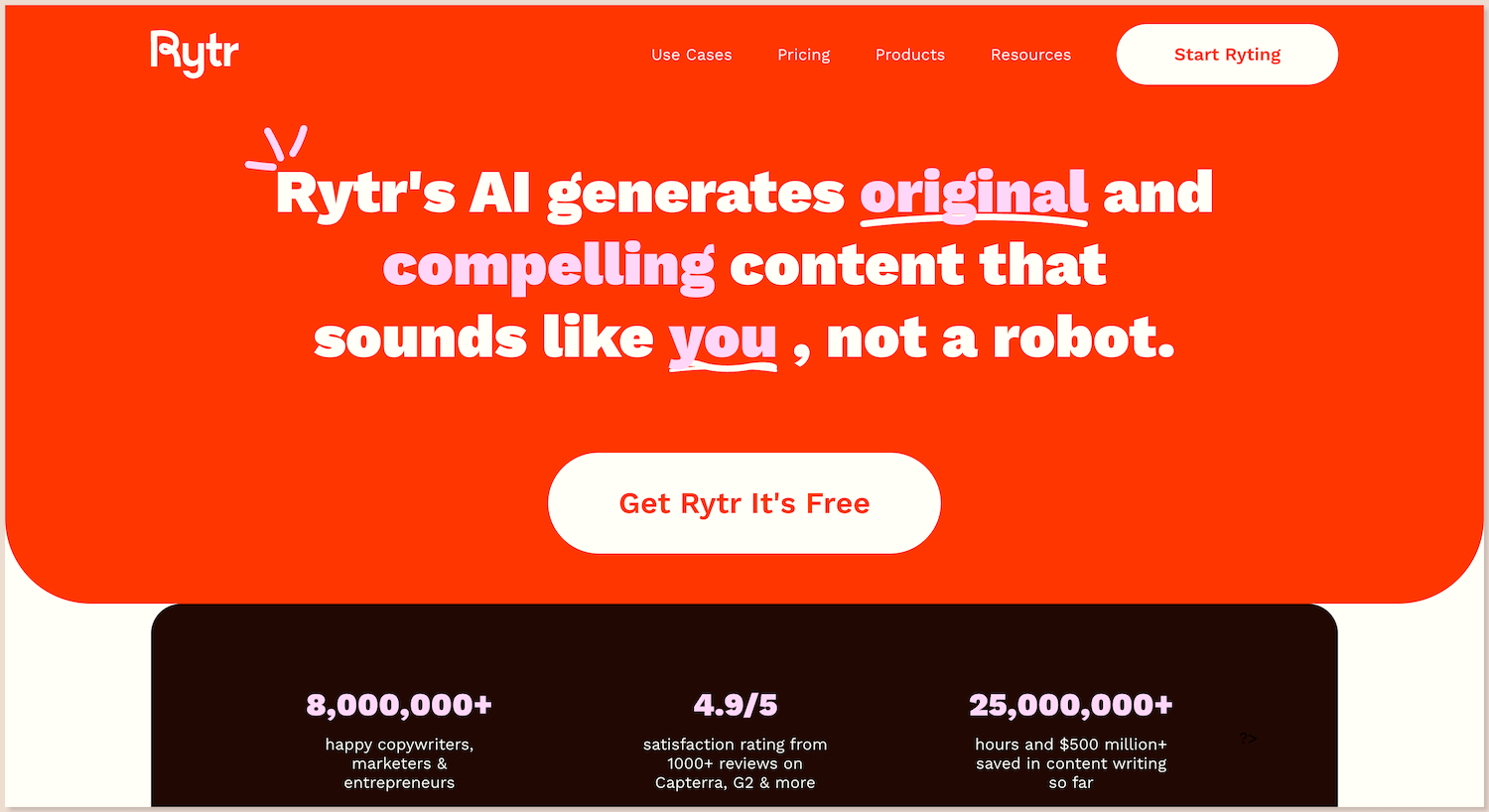
Rytr is an AI writing assistant and content generator aimed at business professionals. It can generate blog outlines, landing pages, emails, social media posts, job descriptions, and more.
After generating content, you can refine it using Rytr’s editing tools to change tone, improve, or expand on text.
The platform supports over 30 languages and features a plagiarism checker to ensure originality in your work. Moreover, its paid plans are more affordable than those of similar tools.
Key Features
Generative AI geared toward business professionals:
Blog articles
Emails
Job descriptions
Reviews and support messages
Real estate listings, etc.
Paraphrasing
Plagiarism checker
Supports over 30 languages
Offers Chrome extension
Available on iOS
Cons
Limited free version:
10,000 characters per month to generate text
No tone of voice matching
No plagiarism checks
Restricted to one language
Basic paraphrasing functionality
Not available on Android
No browser extensions for Firefox, Safari, and Edge
Conclusion on Wordtune Alternatives
While Wordtune is a powerful writing assistant, it has several limitations, such as the inability to generate long-form content, lack of advanced grammar checking, and restrictions in the free version. Fortunately, there are plenty of alternatives that offer specialized features to enhance your writing.
Each tool has its strengths and trade-offs, so the best choice depends on your specific writing needs and budget. By exploring these alternatives, you can find a solution that enhances your workflow and helps you produce quality content.
And if you’re a creative writer, be sure to try ProWritingAid for free—it might be the perfect fit for you.

