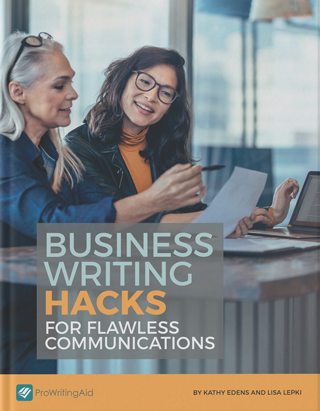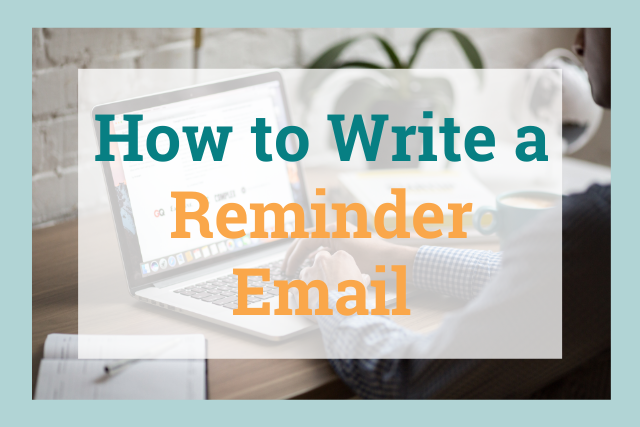
If someone you’re working with hasn’t responded to you in a timely way, you might be wondering if it’s time to send them a polite reminder email.
It's hard to write these emails because you don’t want to come across as rude or pushy, but you shouldn’t be afraid of reminder messages.
Failing to communicate your expectations can leave you and the person you’re corresponding with in an awkward limbo.
This article will explain the etiquette for sending a reminder email and provide some templates you can tailor to fit your situation.
What Is a Reminder Email?
A reminder email is a friendly email you send to someone to request that they act.
For example, if your client has missed a payment deadline, you might send them a reminder message to ask when you can expect their payment.
A reminder email has two purposes. It prompts a faster response in a courteous way and it re-establishes a line of communication, so you and the person you're emailing can stay on the same page.
When Should You Send a Friendly Reminder Email?
There are many situations in which you might need to send a reminder email.
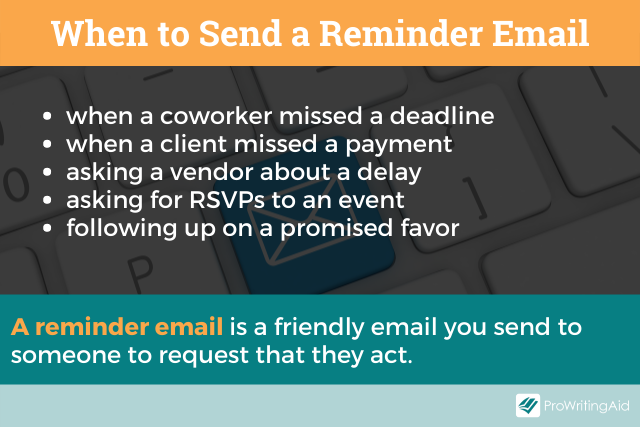
One common scenario is when you're dealing with a missed deadline.
If your coworker fails to finish a task by a specific date, you might find yourself unable to move forward with your own work. In that scenario, it makes sense to send a reminder to ensure that they complete their task soon.
Another scenario is when you're working with a client who hasn’t paid for your services on time.
After the payment deadline has passed, it’s better to send a reminder than to keep waiting. Most likely, your client has forgotten the deadline, and your message will prompt them to complete the payment.
If there's a more serious reason why they weren't able to meet the deadline, your email will give them an opportunity to explain the situation and discuss alternative options.
Similarly, you might be working with a vendor who hasn’t delivered the goods or services they’ve promised. In that case, it makes sense to send a reminder to make sure nothing has been forgotten or lost in the system.
You could also send your colleagues a reminder email about an upcoming meeting or event. That way, you can ask for RSVPs and make sure nobody forgets to put the event on their calendars.
A trickier scenario is if someone has promised to do you a favor and hasn't followed up on it. In these types of scenarios, it makes sense to send a reminder email to see if the favor is still on the table, but you should do so in a courteous and kind way.
Don’t forget that they’re going out of their way to do something for you.
In general, whenever you find yourself waiting for someone and you haven't checked in with them in a while, it might be a good idea to send them a reminder email.
How Long Should You Wait Before Sending a Reminder Email?
The ideal timing for sending a reminder will vary depending on the situation.
If you’re reminding someone about a deadline you’ve agreed upon, it's best practice to send a reminder email on the first business day after the deadline has passed.
The longer you wait, the more awkward the situation becomes, and the more likely it is that the action you’re waiting for will be delayed.
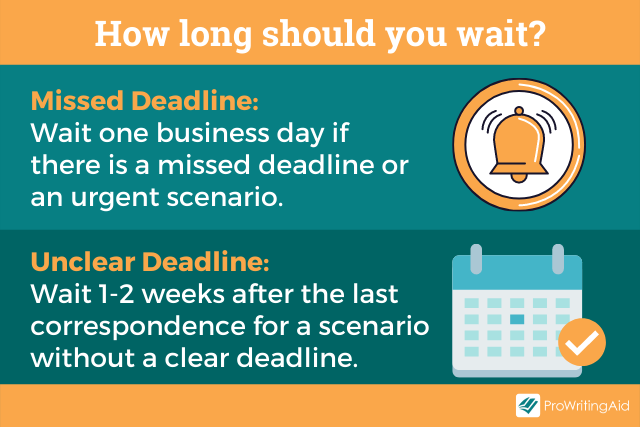
The situation is slightly different if the scenario is urgent.
You can follow up after a single business day, or even on the same day as your last communication, if the action you're waiting on is extremely time-sensitive.
On the other hand, if you’re in a scenario without a clear deadline, it’s best practice to wait a little longer before sending an email.
In most cases, it makes sense to wait at least a week after your most recent correspondence before sending a follow-up email.
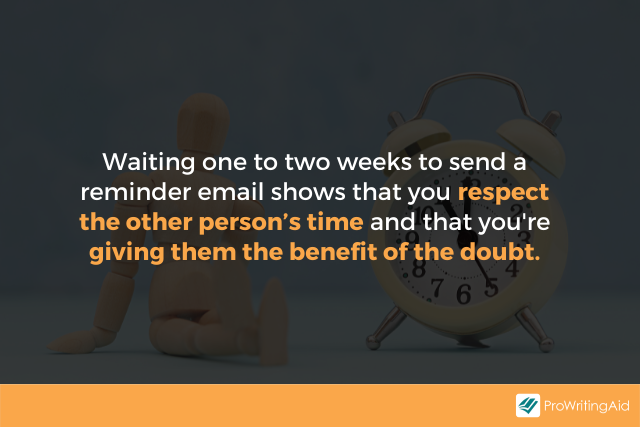
How to Write a Gentle Reminder Email
So what exactly should you include in your reminder email? Here are six tips for writing a courteous, but effective, email.
Tip #1: Start with a Friendly Check-in
You can mitigate the risk of coming across as pushy or unprofessional by starting with a friendly check-in to establish a rapport with the other person.
Here are a few friendly openers:
- I hope everything’s been going well since the last time we spoke.
- Thank you so much for taking the time to chat with me last week. It was a great conversation.
- Thank you for your great work on the project so far. I think we’re going to achieve a fantastic final product.
Tip #2: Avoid Using Blaming Language
Try not to say anything that implies the other person is at fault. Avoid language like “you missed the deadline” or “you’re late with your payment”, even if these things are true. Instead, try starting your sentences with “I” or “we”, rather than “you”, so it doesn't feel like you're blaming them for not responding sooner.
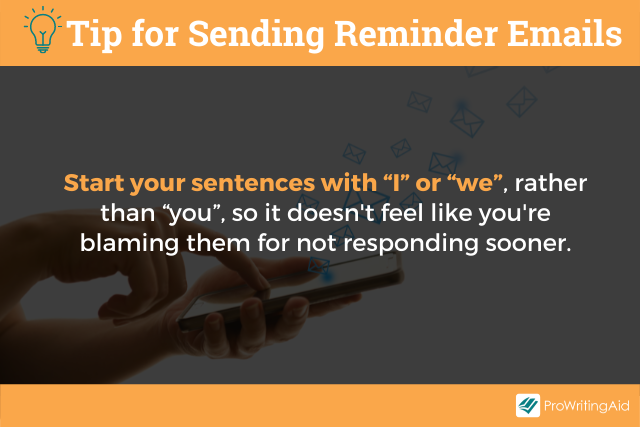
Here are some phrases you can use to state the problem without using accusatory language:
- I haven’t received payment from you yet.
- I’m reaching out because I’m unable to proceed with the project until I receive that document from you.
- I’m reaching out because I need your response soon.
Tip #3: Make a Specific and Actionable Request
The ultimate purpose of a reminder email is to prompt a follow-up action.
You should make it clear exactly what you hope the person will do after reading your email. It’s important to provide a specific call to action so you can move forward.
Here are some examples of specific requests:
- Let me know when I can expect to receive that document from you.
- Please send me your invoice by Friday so I can wrap up the payments by Monday.
- I'd appreciate it if you could respond by the end of the day.
Tip #4: Encourage Follow-up Communication
You should finish your email with a line that gives the recipient the benefit of the doubt and encourages them to voice any questions.
There might be a specific reason why they did not meet the deadline, so give them the opportunity to ask for more time and offer help if they need it.
Doing so will ultimately benefit you both, since it makes it more likely that you’ll receive what you need in a timely manner.
Here are some examples of ways to close off your reminder email:
- Thank you for making this a priority. Let me know if there’s anything I can do to expedite this process.
- Feel free to reach out if there’s anything I can do to help with the process.
- I look forward to hearing from you. Please let me know as soon as possible if you won’t be able to make the new deadline.
Tip #5: Use a Specific Subject Line
The subject line of your email should be clear, specific, and professional.
If you’re sending a reminder email about a missed deadline, you can use a phrase like “Action Required” or “Response Required.”
These phrases let the recipient know that your email is urgent and requires a follow-up and makes it more likely that they'll respond quickly.
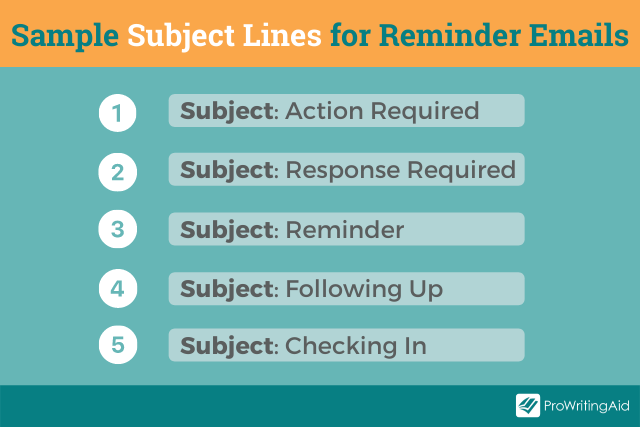
Of course, if you’re emailing about a favor, you should use much gentler language. "Reminder," “Following Up,”, and “Checking In” are better subject lines for less urgent scenarios.
- Response Required: Payment Deadline
- Checking In On [Reason for Reminder Email]
- Reminder: [Event Name]
Tip #6: Use a Grammar Checker
After completing your email, you should check that there are no grammar or spelling errors. Why not use PWA as a quick and easy alternative to scanning through and doing it yourself?
Common email errors include:
- Incorrect punctuation
- Incorrect capitalization
- Spelling mistakes
Reminder Email Samples
Here are some reminder email samples you can use.
Friendly Reminder to Boss
Subject Line: Following Up on My Vacation Request
Dear [Boss’s First Name],
I hope you had a wonderful weekend!
We recently chatted about the possibility of me taking some time off next month so I can visit my family for the holidays. I was hoping to get that approved as soon as possible so I can book my flights.
Please let me know if you can approve that request. If there’s anything else you need from me in order to proceed, I'd be happy to provide more information.
Thanks so much!
Best,
[Your Name]
Gentle Reminder to Client
Subject Line: Response Required: Payment Reminder
Dear [Client’s First Name],
Thank you again for trusting me with your commission. I’m really looking forward to creating a product that fits all the requirements we discussed on our last call.
I’m reaching out because I haven’t received a deposit from you by the date we agreed upon and, unfortunately, I’m unable to proceed with the project until I’ve received it. Because I run a small business, I rely on my clients to pay in advance so I can cover the cost of materials.
Please let me know when you can send me your deposit. Feel free to contact me if you have any questions or concerns. I'd be happy to discuss alternative payment plans if needed.
Sincerely,
[Your Name]
Professional Reminder to Coworker
Subject Line: Action Required: [Reason for Reminder]
Hi [Name],
I hope your week is off to a good start!
I’m reaching out because I’m still waiting on [document name] from you, which I was expecting to receive last week.
Please let me know when I can expect to receive it. I do need it urgently, since the project due date is coming up soon, so it would be great if you could get back to me as soon as possible.
Feel free to stop by my desk if you have any questions. I really appreciate you making this a priority!
Kind regards,
[Your Name]
Event Reminder Email
Subject Line: Reminder about [Event Name] on Friday
Dear team,
Thank you for all your hard work so far on this project.
Remember that we have the steering committee meeting with the client on Thursday morning, which is when we’ll present our progress to them and hear their input. Please come to the meeting with all your deliverables ready.
Thanks again for all the great work!
Best,
[Your Name]
Interview Follow-Up Email
Subject Line: Follow-Up on Interview
Dear [Hiring Manager],
Thank you again for taking the time to interview me. I really enjoyed our conversation, and I learned a lot about the company.
You mentioned that you were hoping to select a candidate by last Friday, and as I haven’t heard anything yet, I’m writing to follow up to see if you have any updates.
Please let me know if there’s anything else you need from me throughout the hiring process.
Once again, thank you for your time and consideration!
Sincerely,
[Your Name]
Conclusion on Friendly Reminder Emails
Now you have all the tools you need to send a fantastic reminder email.
Remember that the goal is to improve communication between you and the recipient of your email. Keep things friendly and courteous and try not to blame them for missed deadlines or unresponsive behavior.
If you need to send a reminder email, good luck! We hope this article helped.