ProWritingAid for Firefox
With our Firefox extension, you can access ProWritingAid's grammar checker, style improvements, and 25+ in-depth writing reports in Google Docs, Notion, Atticus, Campfire, and hundreds of other sites.
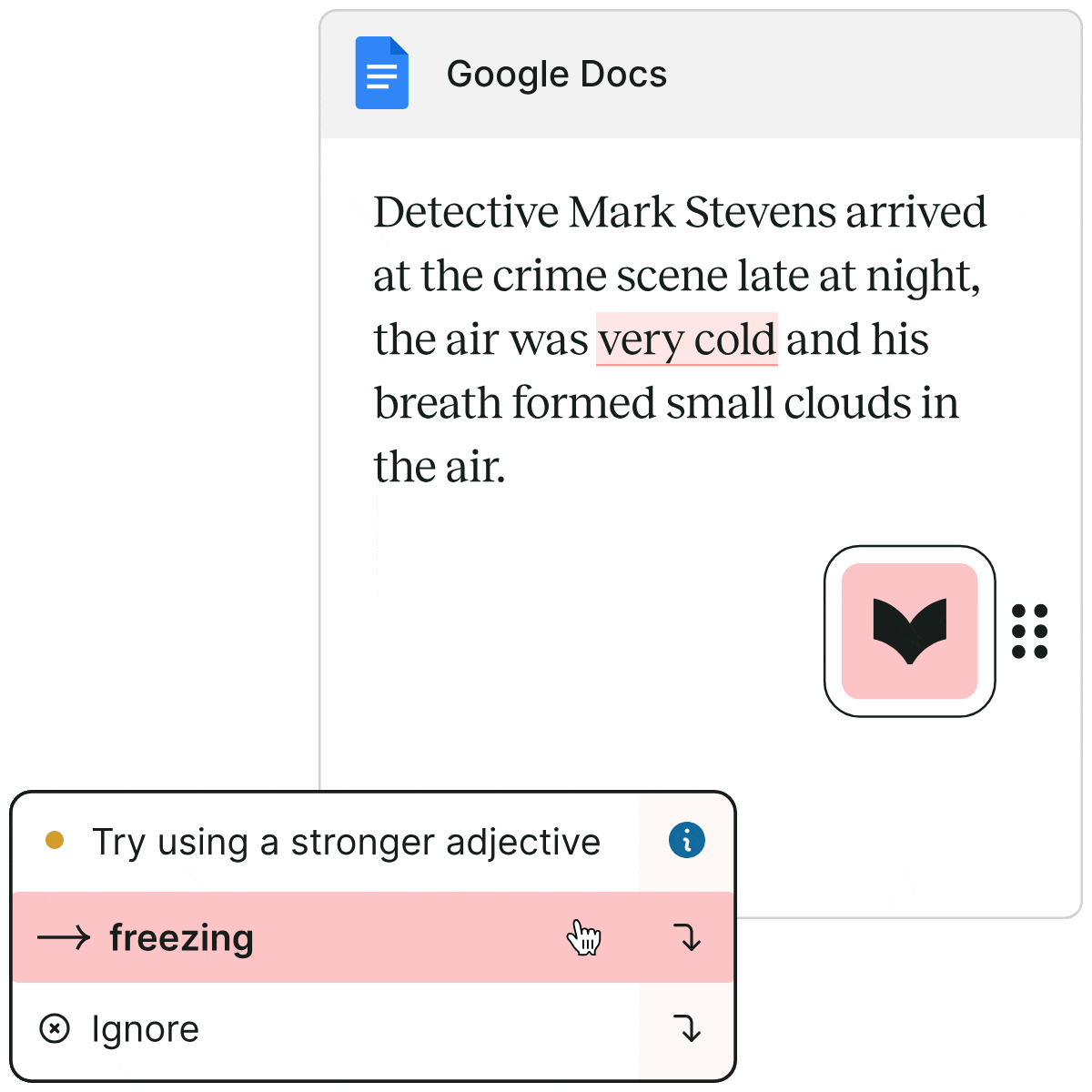
How it works

Install Firefox extension
Install the Firefox extension and pin it to your toolbar.
Open your writing app
Look for the ProWritingAid icon on your webpage. If the icon is pink, ProWritingAid has found potential improvements. It will turn green after you’ve made the changes.

Improve your writing
Check grammar, spelling, and style. Analyze and improve your writing with 25+ reports on everything from readability to sensory details.
Works in all your favorite writing apps
Access all ProWritingAid's features directly in your writing app of choice.















I am continually impressed with the positive input this program offers me every time I sit down to write. My skills have improved immensely since I bought it, and I heartily recommend it to anyone who wants to have more confidence in their own writing.
I've tried every free and paid writing/editing/grammar extension out there, and this by far is the best one my team and I have found. It's fast, accurate, and really helps improve your writing beyond simple grammar suggestions.
ProWritingAid has been a resource in my writer toolkit for many years. The program helps me to craft and clarify my stories for a better reader experience. Your editor will thank you for making their job easier.
ProWritingAid's Firefox Extension FAQs
Can I access paid features with the extension?
Yes. If you are logged into your Premium or Premium Pro account, you will be able to use all paid features associated with your plan on any website, including Rephrase and Sparks.
Where can I use the Firefox extension?
ProWritingAid's browser extensions work on most websites, including Google Docs, Wattpad, Atticus, Notion, Campfire, World Anvil, and more.
Can I turn off the suggestions?
Yes. If you don't need to use the extension on a website, you can turn on Focus Mode to hide suggestions.
What languages does ProWritingAid support?
You can count on us for help. ProWritingAid supports General English, American English, British English, Australian English, and Canadian English.


