
Table of Contents
Email has become a necessary tool for every working professional. Whether you’re communicating with your boss, your colleagues, or your clients, you probably use your email account on a daily basis.
In a world where we send emails so often, you’d be surprised how many people have never learned email etiquette.
So, what are the etiquette rules you should know about how to send professional emails?
Read on to learn our 20 essential email etiquette rules to help you improve your digital correspondence.
What Is Email Etiquette?
Email etiquette is a term that encompasses all the rules that help us understand how to communicate appropriately via email.
It comprises language, format, timing, and many other factors. It can help you answer the following questions, just to name a few examples:
How should you greet someone at the start of an email?
When should you use “To,” “CC,” and “BCC”?
What information do you need to include in an email subject line?
Why Is Email Etiquette Important?
Imagine dining with your colleagues at a formal dinner with no understanding of how to use a fork, a knife, or a napkin. It would be difficult to eat your meal effectively, and you might risk embarrassing yourself in a professional setting.
Email etiquette matters when you’re sending professional emails, the same way dining etiquette matters when you’re eating a formal dinner.
Understanding the rules surrounding professional email etiquette can help you communicate more clearly and avoid misunderstandings. Also, it shows respect and consideration for the people you’re working with, which can help you maintain friendly working relationships.
Perhaps most importantly, observing proper email etiquette makes you look more professional. It will help you make the best impression possible while you’re interacting with others.
20 Business Email Etiquette Rules
Now we’ve explained the importance of email etiquette, let’s look at the 20 crucial email etiquette rules every working professional needs to know.
Rule 1: Know the Purpose of Every Email
Every email should have a specific purpose.
Don’t send vague, rambling emails with no clear topic in mind. Those will just clutter the recipient’s inbox and waste their time.
On the flip side, also avoid sending long emails that address too many topics at once. It’s better to write separate emails for each subject so your messages are easy to digest and respond to.
Rule 2: Use a Clear Subject Line
Proper email etiquette dictates that subject lines are clear, specific, and concise. That way, your recipients will know exactly what you’re emailing them about.
For example, good subject lines like “June 2023 analytics report” or “Thursday’s HR meeting” are effective because they leave no room for ambiguity. On the other hand, subject lines like “Please see attached file” or “Important message” will likely be considered as bad subject lines.
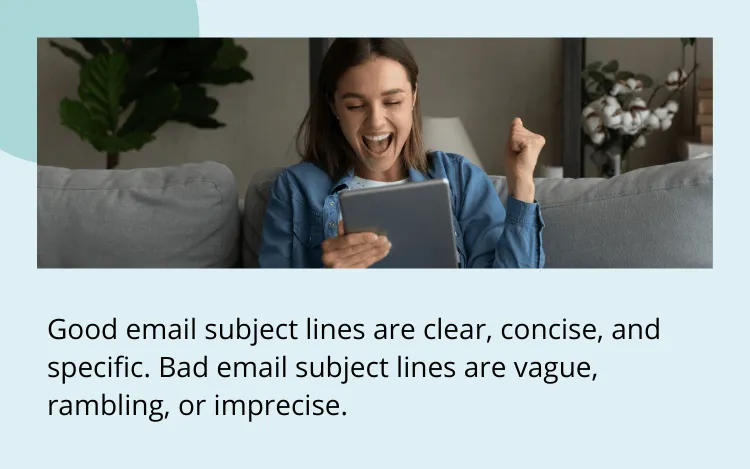
Rule 3: Begin with a Professional Greeting
Begin each business email with a friendly, professional salutation. Two safe options are “Hi [recipient]” and “Dear [recipient].” If you’re emailing a large group, you can try “Hi all” or “Hi team.”
Rule 4: Address the Recipient by Their Preferred Name and Title
You should always address your email recipients the way they’d like to be addressed. Some might prefer to be addressed by their first name, while others might prefer a title like “Mr.,” “Ms.,” or “Dr.” If you’re not sure, opt for the more formal option.
Remember that including someone’s name is always better than using an impersonal “Dear Sir or Madam.”
Rule 5: Introduce Yourself If Necessary
If you’re emailing someone you’ve never met before, it’s polite to introduce yourself at the start of your email.
You can write something like “My name is [your name], and I’m [job title].” You can also explain where you’ve met before or any other relevant information.
Rule 6: Maintain a Professional Tone
Since business emails count as a professional setting, it’s best to use a professional tone in the body of your email. Avoid using slang, sentence fragments, and other similar language choices.
If you’re friends with the recipient, it’s okay to use more casual language, but otherwise, it’s best to keep it professional.
Rule 7: Use Humor with Care
Some workplace cultures embrace the use of emojis, puns, and GIFs in emails. If that’s common in your workplace, feel free to go for it.
If that’s not common in your workplace, though, you should be thoughtful about the ways you incorporate humor, especially since you can’t rely on body language or facial expressions to see if your joke landed or not. When in doubt, err on the safer side.
Rule 8: Keep the Formatting Simple and Readable
For business emails, you don’t need extra formatting like bold, underlines, and italics.
You also don’t want to use an excessively large or small font or jarring and unusual colors. Keep the fonts and formatting as readable as possible.
Rule 9: Call Out File Attachments in the Body of Your Email
If you’re adding a file attachment to your email, you should always call it out in the body of your email so it doesn’t go unnoticed or come as a surprise.
You can write “I’ve attached [document name]” or “Attached please find [document name].”
Rule 10: Specify Any Action Required
Don’t make the recipient rack their brains to figure out what actions they need to take in response to your email. Make it clear what action is required and if there are any deadlines for those actions.
You can write something like “Please send me that document at your earliest convenience” or “I’ll need that document by Friday in order to proceed with the project.”
Rule 11: Shorten Your URLs
If you’re including any website links in the body of your email, proper business email etiquette dictates that you avoid using extremely long URLs.
If your URL takes up more than one line of text, try shortening it with a website like TinyURL or Bitly.
Rule 12: Use a Professional Sign Off and Email Signature
End each email with an appropriate sign off, such as “Best,” “Thanks,” or “Sincerely.” Follow it with either your name, digital business card, or an email signature.
You can change your settings to include your professional email signature automatically. You can include extra information in your signature if you’d like, such as your job title, company website, and phone number.
Rule 13: Use Sentence Case
I used to have a landlord who always emailed me in all caps. There’s nothing more alarming than opening your email inbox to see the message “MAINTENANCE SCHEDULED FOR NEXT SATURDAY.”
Business emails should be written in sentence case, meaning you capitalize the first letter of the sentence and leave the rest lowercase, except for proper nouns and titles.
Rule 14: Use Proper Punctuation and Grammar
Punctuating your sentences correctly is important for clear communication. In particular, try to minimize your use of exclamation points, which might make you come across as unprofessional or overly enthusiastic.
Also, double-check all the grammar in your sentences before you click “Send.” It should be easy for your recipient to understand what you’re trying to say.
Rule 15: Use “To,” “CC,” and “BCC” Correctly
There are three fields you can use for recipients’ email addresses: “To,” “CC,” and “BCC.”
You should put the primary recipients of your email in the “To” field.
“CC,” which stands for “carbon copy,” and “BCC,” which stands for “blind carbon copy,” both allow you to add additional recipients to your email.
“CC” functions exactly like “To,” except CC’d recipients know they’re not the primary recipient. You can CC people who will be affected by your email but who don’t need to take immediate action.
“BCC” is different from “To” and “CC” because BCC’d recipients’ email addresses will be hidden from all other recipients, and they won’t receive future replies in that email thread. If you want someone to see your message, but you don’t want to expose their email address to the other recipients, it’s best to BCC them.
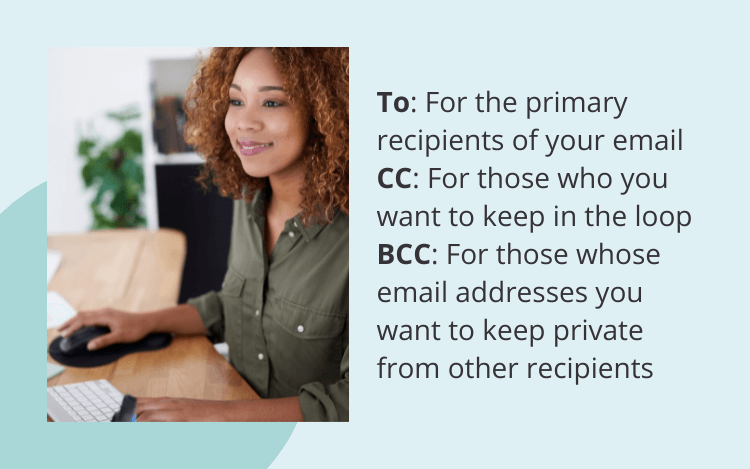
Rule 16: Be Careful When Forwarding Emails
Privacy is important. If someone sent you an email without expecting you to forward it, you should use caution about who you send it to.
If you do forward an email, consider changing the subject line and adding a brief note for clarity.
Rule 17: Use “Reply All” Only When Necessary
The “Reply all” button lets you send a response to everyone in the “To” and “CC” fields of the email. It can be a nuisance if everyone gets an email from you and it’s not relevant to most of them.
If you’re not sure, stick with “Reply” instead of “Reply all.”
Rule 18: Be Cautious with Sensitive Information
Always be careful when sharing private or sensitive information over email. Proper etiquette means respecting confidentiality and privacy.
Rule 19: Respond to All Emails in a Timely Manner
Nobody expects you to be checking your email 24/7. However, there’s still an understanding that you’ll reply to all emails within an appropriate response window.
What counts as “appropriate” depends on the nature of the email. If it’s an urgent request that requires immediate action, you should try to respond as quickly as you can, ideally within a few hours. If it’s not an urgent email, 1–2 business days should be fine.
Rule 20: Set Out-of-Office Replies When You’re Away
It’s impossible to respond promptly to emails during periods when you’re not actively checking them. That’s why it’s crucial to set an out-of-office (OOO) reply to let others know you’re away.
Whether you’re on vacation, taking medical leave, or away from the office for some other reason, you can set up an OOO reply that will automatically be sent to everyone who emails you.
Professional Email Etiquette Tips
Here are five tips for making sure you’re following proper email etiquette.
Tip 1: Write Emails Like Everyone Will See Them
Once an email has been sent, you no longer have full control over who sees it. It could be hacked, or subpoenaed, or accidentally forwarded to someone else. You just never know.
So, it’s best to only send emails that wouldn’t get you in trouble, no matter who sees them.
Before you click “Send,” ask yourself if you’d still send it if it would be published on the internet for all to see someday. If the answer is yes, go ahead and click the “Send” button. If it’s not, take another look at what you’ve written and consider.
Tip 2: Add the Recipient’s Email Address After You’ve Composed Your Email
There’s a unique feeling of panic you get when you click “Send” on an email by accident.
Maybe your finger slips when the body of your email is only half-finished, or you hadn’t yet added the attachment you’d been planning to add. Either way, the result is probably going to be embarrassing.
One great tip I learned a few years ago is to leave the “To” field blank until you’ve finished composing your email. Only type in the recipient’s email address after you’ve already finished and proofread your message.
That way, it’s impossible to click “Send” by accident, and you can ensure all your emails are fully polished.
Tip 3: Send Your Emails from a Professional Email Address
It will be hard for your business partners to take you seriously if you send emails from an email address like “martymcfly2015” or “ilovepandas.”
It’s best practice to use an email address that’s attached to your company. If you don’t have one through your company, you can create a professional-sounding email address with a service like Gmail.
Tip 4: Consider Other Communication Options
We rely on email a lot these days, but there are many alternative forms of communication that might work better in certain scenarios.
For example, if you’re asking for something simple, such as “What day is our next meeting?,” it might make more sense to simply walk over to your colleague’s cubicle and ask them in person.
Or if you’re talking to someone about a sensitive topic, it might be better to have that conversation over the phone, instead of over email.
Tip 5: Use ProWritingAid to Edit Your Email
You can run your emails through ProWritingAid to help you follow the rules above.
The grammar checker will ensure your emails are clear, readable, and error-free. It can even check the tone of your emails to make sure they’re as formal as you want them to be.
Professional Email Etiquette Examples
Let’s look at two examples of emails that follow professional email etiquette.
Example 1: Meeting Agenda Email from Manager to Team
Subject line: Agenda for Thursday’s Meeting
Hi all,
I’ve attached the agenda for our meeting on Thursday. Please review it when you get a chance, and let me know by 5pm tomorrow if you have any topics you’d like me to add.
Thanks,
Sharon Snow
Manager, ABC Company
Example 2: Rates Email from Freelancer to Client
Subject Line: My rates for your project
Dear Ms. Brown,
Thank you for your interest in working with me. I specialize in delivering high-quality work to small businesses and individuals.
Please find my rates in the document attached. If you’d like to hire me, please let me know the details of your project as soon as possible so I can get started.
I look forward to hearing from you.
Best,
Greta Grey
Freelancer
555-555-5555
[website URL]
There you have it—our comprehensive list of rules and tips for how to follow professional email etiquette.
We hope this article helps you keep your digital communication effective, concise, and clear.
Good luck, and happy writing!

