
Writing professional emails is an integral part of business communication. Emails are fast, affordable, and an efficient way to keep in contact with suppliers, colleagues, and clients.
As integral as emails are, however, many people struggle with business email etiquette. For one, you may have the content down, but there is still an aspect that many people overlook when drafting their business emails—readability. The level of readability your email has is determined by how clearly your text is understood by your reader. When your recipient is able to clearly understand your message, you increase the chances of them acting the way you want them to.
In this article, we’ll look at some easy tips you can use to increase the readability of your next email.
1. Eliminate Unnecessary Words
You want your reader to understand what you’re trying to say immediately, inquire about, or propose. All that will get lost if you fill your emails with fluff.
If you think about how you have conversations in person, you’ll notice that babbling doesn’t carry well; it’s the same for emails. If you want to be taken seriously, cut to the chase.
Show your readers that you are considerate of their time. Be clear and confident in the words you use by choosing them carefully.
A great place to start is to cut out filler words and phrases, such as:
- Just touching base (especially in a subject line)
- A large number of
- At the present time
- With the exception of
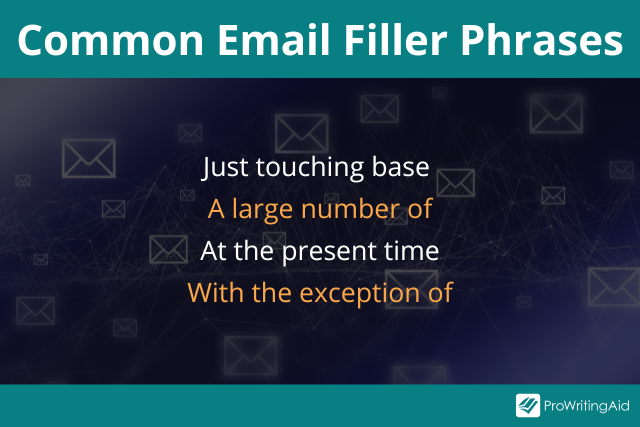
Make Your Email Visually Appealing
How your email appears to the reader can significantly improve its readability. Follow tips 2 and 3 to improve how your email looks.
2. Use White Space
White space, or the areas without text, improves readability. To achieve a visually appealing email, start by using shorter paragraphs with white space between them.
People skim emails for the important points, and long sentences or paragraphs make this difficult. We recommend a maximum of four lines per paragraph, with the most crucial information being in the first paragraph.
- Separate your email greeting (Dear So-and-so) and the beginning of your message with a return
- Left-align your email, and don't indent your paragraphs
- Don't write a big block of text. Add breaks whenever you move on to a new topic
- As with your greeting, separate the end of your message and your email sign-off with a return
3. Format Your Emails Properly
Another way to improve your emails is to use the formatting tools available: bullet points, italics, bold, and so forth. However, make sure to keep your fonts and font sizes consistent. Don't use big text to emphasize a word, as this is common in spam emails.
Always assume your recipient is receiving tons of other emails throughout the day. Expect them to only glance at parts of your message, rather than all of it.
A great way to engage your reader is to use bullet points and numbered lists for your most critical points. These make it much easier for the recipient to read the email quickly and digest bits of information. Bullet points and numbered lists are also great tools if you’re asking a series of questions.
They also help to create white space, which improves the visual appeal of your email.
4. Check Your Spelling and Grammar
Nothing screams unprofessional like an email riddled with grammatical errors, misspellings, and misused (or absent) punctuation.
If your reader is busy trying to decipher what you’re trying to say, they may decide that it’s not worth the effort. Grammar issues can significantly change the meaning of your message, which can cause misunderstandings.
Good grammar improves your credibility. When your emails are well-written, it’s more likely that you’ll be taken seriously. So, don’t make careless spelling and grammar mistakes because your reputation depends on it.
Always double-check your emails before hitting “send.” It’s easy for mistakes to slip through, which is why we recommend a grammar checker like ProWritingAid.
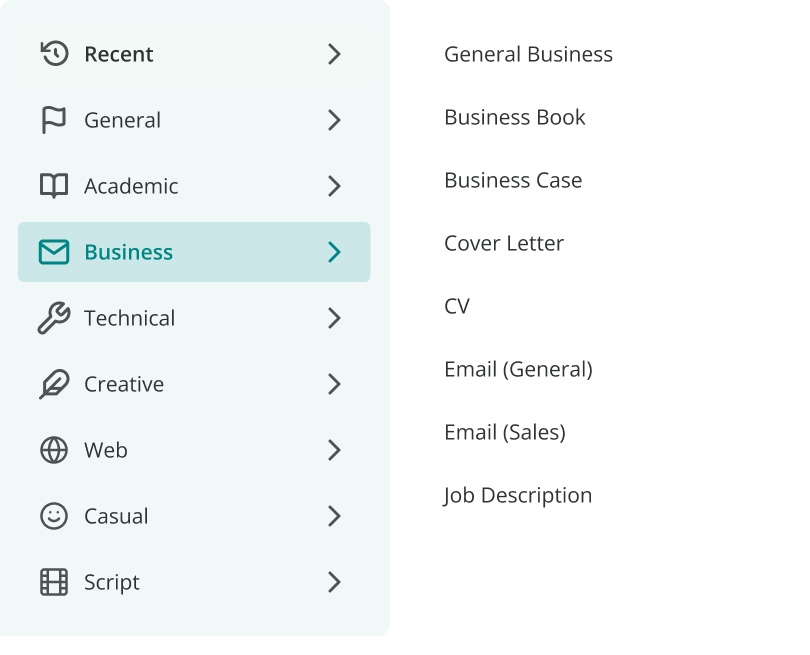
5. Have clear CTAs
Calls to action (CTAs) are more prominently known in marketing emails. For example, if you’re reaching out to a client then you definitely don’t want them to be asking, “Okay, what next?” with no clear directive of what to do.
CTAs also have a place in regular business emails that you’d send to your colleagues, boss, or people you want to work with. In fact, if you’re sending an email, it’s quite likely that you’re requesting information.
Always mention what you want the recipient to do next, whether it’s meeting up to discuss an idea further, replying to an email with requested details, or confirming their availability for a meeting.
Write Better Business Emails
There are a few other things you can do to improve your emails’ overall effectiveness and maintain professional email etiquette, such as:
- Include clear subject lines
- Keep your email focused on one goal
- Maintain a professional tone
- Be positive and personable
The way you communicate in an email message can determine how people view your work ethic and attention to detail. By increasing the readability of your emails, you’re increasing the chances of your emails being acted upon.
Implement these tips if you want to write effective, professional emails.

