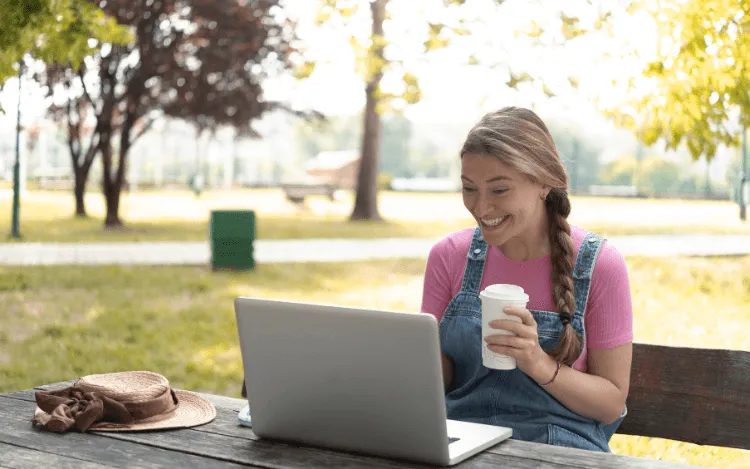
Table of Contents
If you are looking for the best writing assistant software, you’re in the right place.
AI writing tools can help you write articles quicker, produce ad copy at the click of a button, draft outlines to presentations, craft to-do lists, and so much more.
But how do you know which one out of the 100s available is best for you?
As writers, we know there is no one-tool-fits-all solution to writing. That’s why we have compiled a varied list of tools, all with unique features at different price points, for you to choose from.
Features to Look For in a Writing Assistant
The best writing assistant software will help you with all four steps of the writing process: ideation, drafting, editing, and proofing. Within each of these stages, here are some useful features you should look out for.
Ideation Features
Ideation is the process in which a writer generates ideas, brainstorms the validity of those ideas, and narrows down what they want to write about. The features that can be useful for this stage are:
Ideation templates: Mind mapping, storyboarding, brainstorming, sketching, and other templates can be helpful to allow you to organize your ideas.
Idea generator: This is a feature where you enter a concept or prompt, and the tool comes up with related ideas.
Outline generator: Some tools can generate a full outline after you have provided them with a brief, which saves you time.
Drafting Features
Drafting is the process of putting pen to paper and writing. Some writers will have one draft, and others will write hundreds. Here are some features that can help with the drafting process:
Focus mode: This can help you get your initial ideas down on the page without distractions.
Personalizable dictionary: Red underlines can be distracting, especially if you use slang, made up places and names, and different languages.
Editing Features
Editing is when a writer reviews what they have written and ensures it says what was intended in the way it was intended. There are three stages of editing: structural editing, line editing, and copyediting. Here are some features that can help with the three stages of editing:
Structural checks: Structural checks help you keep writing engaging by ensuring you have a balance of long and short sentences and fast and slow paragraphs.
Repeats checks: Repetition can make writing feel stagnant, but it’s difficult to notice them by yourself. An AI checker can help.
Readability scores: It is important to match the complexity of your text to your readers. If your writing is too simple or complex, it will not have the desired effect.
Proofing Features
Proofreading involves reviewing text and correcting grammatical, structural, factual, and spelling mistakes. Here are some features that can aid the proofreading process:
Spell checkers: Running your writing through a spell checker that is personalized to your country, for example British vs US English, is an essential step before sharing your work.
Grammar checkers: Correct grammar ensures clarity and prevents miscommunication.
Consistency checkers: It’s important to check for consistency with hyphenation, quote usage, ellipses, capitalization, and more.
5 Best AI Writing Assistants
ProWritingAid
ProWritingAid is an all-in-one AI powered writing assistant designed for creative, business, academic, and technical writing.
The tool offers 20+ writing reports that help with every aspect of writing, from improving sentence length and structure, to adding transitions, to highlighting overused words, to correcting spelling, punctuation, and grammatical errors, and even providing suggestions to enhance dialogue.
In addition to this, you can also see in-tool articles, videos, and quizzes so you can learn and improve as you go.
With a Premium Pro license, you also get access to Sparks, which is an AI generative tool that provides more options than almost any other software on the market. With Sparks, you can improve fluency, summarize text, add sensory descriptions, expand from notes, change to present or past tense, add dialogue, quotes, emphasis, counterarguments, and so much more.
Integrations: Windows, Mac, MS Word (Windows & Mac), Google Docs, Scrivener, Final Draft, Chrome, Firefox, Safari, Edge
Price: ProWritingAid has three pricing options: free, Premium, and Premium Pro. The free plan allows users to access 20+ reports with a 500 word limit. The Premium plan has an unlimited word count, and it costs just $10 a month. The Premium Pro plan comes with 50 rephrases a day and costs $12 a month.
Conclusion: If you want a writing assistant that can help you with every aspect of writing, including generative AI, then try ProWritingAid for free.
Claude
Claude is an AI writing assistant that is accessible through a simple chat interface.
It is designed for business professionals and can help with coding, content generation, customer support, editing, translation, summarization, and more.
One of the most popular features of the tool is the high level of security. Unlike many other generative AI tools on the market, Claude does not use user data to train its models. This makes it perfect for businesses who need help working with sensitive information.
Integrations: Zapier
Price: There are two options, Claude instant and Claude 2. Claude instant is good for lightweight requests at a reasonable price. Claude 2 is a more expensive and advanced version of the tool that is designed for complex tasks. Each plan is priced per million tokens, which are used to complete actions.
Conclusion: Claude is an excellent option for business professionals who frequently encounter limits and issues with other free generative AI tools. However, if you are a casual user, its functionality is probably more advanced than you need.
LanguageTool
LanguageTool is a paraphraser, text editor, and grammar checker.
It can fix punctuation mistakes, help with formatting, and allow you to set up your own style guide. Premium users also have access to unlimited rephrasings, whilst free users are limited to five per day.
Additionally, LanguageTool works in over 25 languages, including English, Spanish, French, and Italian—although it doesn’t offer the option to translate any text.
Integrations: Chrome, Edge, Google Docs, Firefox, and more
Price: There are three plans: free, premium, and teams. The free plan offers basic features, with the advanced features behind a paywall. The premium plan offers four payment intervals with the cheapest being the two-year plan, and the most expensive being the monthly. The team plan is priced according to the number of users and offers additional features like team style guide and dictionary.
Conclusion: LanguageTool’s price is on the lower end, and it offers a fair selection of features. However, the lack of a plagiarism checker, tone checker, and structural reports means that academic and creative writers may need to carry out additional edits.
QuillBot
QuillBot is a writing assistant that is designed for students and working professionals.
QuillBot offers seven features: paraphraser, grammar checker, co-writer, plagiarism checker, summarizer, translator, and citation generator. The most well-known of these features is the paraphraser, which has a variety of modes, including standard, fluency, and creative.
The tool is available in over 20 languages, including English, Spanish, German, and French.
Integrations: Chrome, Google Docs, Microsoft Word, and more
Price: There are two plans available: free and premium. The free plan is limited and gives users an idea of what the tool can do. The premium plan includes all features and is available in three different payment plans: annual, semi-annual, and monthly. The annual plan costs $99.95 a year, and the monthly plan totals to $239.40 a year.
Conclusion: The plagiarism checker and citation generator make QuillBot a useful tool for students, although the pricing is on the higher end for academic aids.
Wordtune
Wordtune is an AI writing assistant designed for working professionals.
It helps to speed up the writing process with a variety of tools. “Rewrites and Spices” allow you to edit and fine-tune your writing. “AI prompts” allow you to create content from scratch. “AI summaries” give you an outline of anything, such as an email or an article.
Integrations: Chrome, Edge, Microsoft Word, and more
Price: There are four plans: free, plus, unlimited, and business. The free plan is limited and gives users an idea of what the tool can do. The plus plan costs $10 a month and has more rewrites and prompts than the free plan. The unlimited plan costs $15 a month and has unlimited rewrites, AI prompts, and summaries. The business plan has pricing on request and comes with enhanced security options.
Conclusion: It’s a competitively priced, rounded option for business professionals, but it isn’t designed for students or creative writers.
3 Best AI Writing Apps
Rytr
Rytr is an AI writing assistant designed for content creators.
It can create blog outlines, copywriting frameworks, emails, social media posts, SEO meta titles, product descriptions, job descriptions, and more.
The tool works in over 30 languages, and it has a built-in plagiarism checker, which ensures all copy is original. It also has an image generator, although this is limited on every plan, including unlimited.
Integrations: Chrome and desktop apps for Mac and PC
Price: There are three plans: free, saver, and unlimited. The free plan allows you to generate 10,000 characters per month. The saver plan costs $9 a month and allows you to generate 100,000 characters and 20 images. The unlimited plan costs $29 a month and allows for unlimited content generation.
Conclusion: It’s adept at generating short-form copy, such as social media posts and emails, but it isn’t as good at creating long-form content, such as reports and articles.
Grammarly
Like ProWritingAid, Grammarly is an AI and writing assistant tool that checks your writing in real time. It is designed to streamline the writing process and reduce writing errors.
It’s available for multiple different English dialects, including British English, American English, Canadian English, and Australian English.
Some of its most popular features are its spell checker, citation generator, grammar checker, synonym checker, readability score, writing style suggestions, plagiarism detection, tone adjustments, and writing assistant.
Integrations: Windows, Mac, MS Word (Windows & Mac), Google Docs, Chrome, Firefox, Safari, and Edge
Price: Grammarly offers four different subscriptions: free, premium, business, and enterprise. The free plan is simple and corrects written mistakes. The premium plan includes rewrites, plagiarism checks, and more. The business and enterprise plans are designed for teams and organizations, and they include enhanced security and customized integrations.
Conclusion: This is a generalized tool that is suitable for most types of writers. However, if you are looking for a targeted tool that offers customized writing options for creative, academic, or business writers, other tools may be better suited.
Copy.ai
Copy.ai is a generative AI writing assistant software designed for marketing and sales teams.
It can be used to generate blog posts, social media posts, emails, and more. One of its top features is that it is available in over 25 languages, including English, Chinese, and Spanish.
Integrations: Zapier, Chrome, and desktop apps for Windows and Mac
Price: There are five pricing options: free, pro, team, growth, and scale. The free option is designed for individuals, so if you only need the tool for yourself, you are in luck. The other plan options are based on team size. For example, a pro license has up to five seats and costs $36 a month. The scale option has up to 200 seats and costs $3,000 a month.
Conclusion: Copy.ai is a suitable tool for single users because it’s free, but if you have a larger team, it can be prohibitively expensive.
How to Find the Best AI Writing Tool
There is no one master tool that is perfect for everyone because each writer has different requirements. Instead, here are a few questions you should ask in order to work out which tool is best suited to you.
What stages of the content creation process would you like help with? Do you need help with the ideation, drafting, editing, or proofing stages, or a mixture of them?
What level of help do you want? Do you want a tool that will lead the way and generate content using artificial intelligence, or would you rather have a tool that works with you rather than for you?
What features are important for you? Do you need writing suggestions, plagiarism detection, a summarizer, a translator, a consistency checker, or something else?
Which integrations are important? Do you prefer to write online, offline, in an app, or in your favorite tools?
What is your budget? Are you looking for a free tool you can use part time, or do you need an advanced tool for your company?
For writers who are looking for an in-depth tool that teaches you how to improve your writing rather than doing it for you, then ProWritingAid is a great option.
ProWritingAid helps you to perfect your writing skills and learn from your mistakes at the same time. It also offers over 20 reports that can do everything from improving the structure, to detecting inconsistencies, to improving written transitions, to highlighting repeats, and more.

