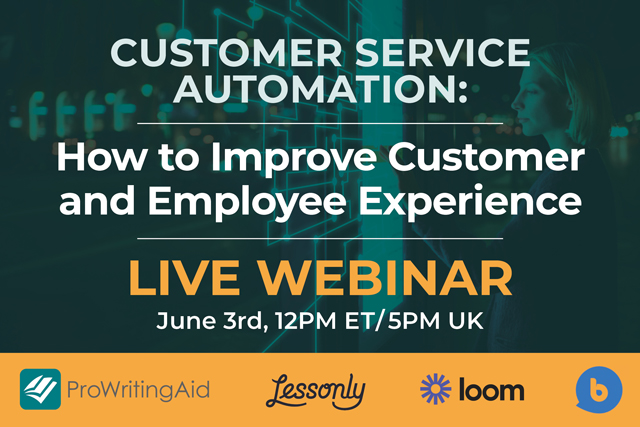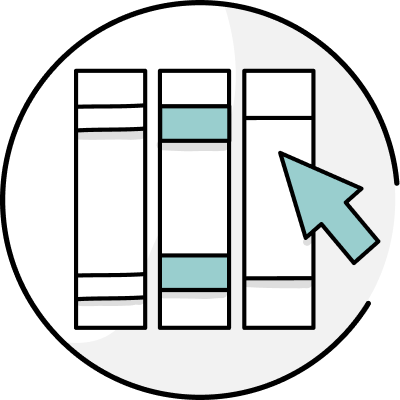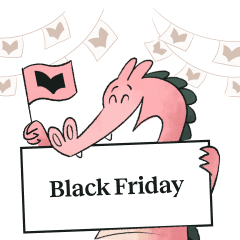Whenever someone thinks of “automated customer service,” they think of sitting through an endless phone menu of options, screaming “REPRESENTATIVE!” into the receiver over and over again.
There is an old stereotype that the average person who calls a customer service department wants to speak to a human being and not a machine.
You might even think that about yourself.
But that’s not necessarily true. At the end of the day, you want the right answers and you want them as efficiently as possible.
The problem with phone menus isn’t that they are machine-operated. It’s that they are inefficient and they force more work onto the caller. The experience is terrible.
“There’s no replacement for a human being in customer service…”
Maybe there is.
Automated customer service is growing in popularity online, and it aims not only to fix the problems with previous “automated” solutions, but also to build on the concept to very nearly replace human interaction in many customer service situations.
What Is Automated Customer Service and How Does It Work?
Automated customer service is a process that aims to reduce or eliminate the need for human interaction—but without reducing the quality of the service or assistance that it provides to customers.
This isn’t about replacing the need for humans on your staff at all. It’s about creating ways to reduce the need for those human workers to spend time on repetitive customer service tasks.
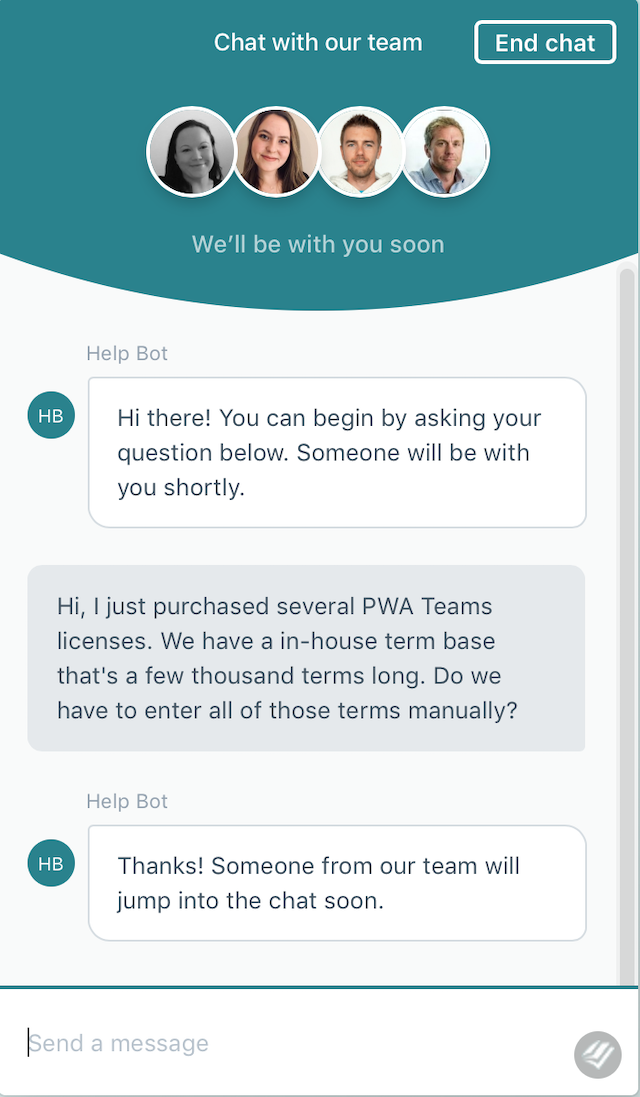
What Different Types of Automated Customer Service Are There?
You likely have dealt with automated customer service at one time or another in your life by this point.
As artificial intelligence grows in sophistication, more and more companies are automating large portions of their customer communications. Without realizing it, you may have been using automated customer service in the following places:
- Customer knowledge bases. You type in a question and the system recommends certain articles in the knowledge base that could help you.
- Email automation. One of the most popular places to see automation at work—you sign up in a specific place for certain emails, and the company’s email service sends you preloaded emails at preset intervals.
- Live chat and chatbots. Many live chat support services online are automated and overseen by human agents.
Those are just a few examples—there are plenty more.
But the point is that automated customer service isn’t the future, it’s the now.
Does It Replace Humans?
This is the million-dollar question for many people… and the answer is no.
While automated customer service has a lot to offer, it doesn’t mean you can simply fire all your human reps and save yourself money. You still need them.
But it does mean that you are able to be more flexible with what you are assigning to those humans. More on this in a second.
The fact remains that there are tasks and issues that will require human interaction.
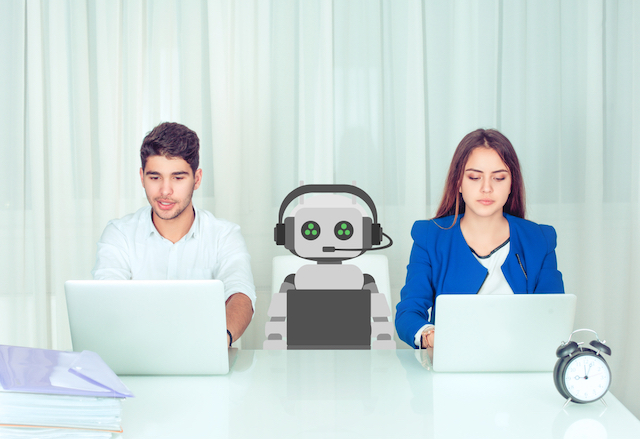
Automated Customer Service the Right Way
So even with automated systems, you’ll still need human team members on the payroll. Then where does automation actually pay off in customer service?
If you use an automated system in the right way, it can provide a lot more flexibility, convenience, and scale to your company.
Here are just six reasons why an automated customer service system makes sense:
1. It frees employees from routine/repetitive tasks
This is the biggest one. Yes, employees are still going to be needed. But when you can offload the repetitive tasks, like checking on the status of an order or providing shipping information, those employees are free to focus on helping those customers that need more in-depth assistance.
2. You save costs by improving the quality of customer service
Bad customer service has a nasty effect on a business. How many times do customers leave a store, never to return, because they had a bad interaction with an employee? By automating a lot of the low-level service, you guarantee a certain level of quality across the board. You know exactly what customers are getting, because it’s pre-programmed in.
3. Efficiency
When you ask a human being a question, it can take a few minutes for them to think of the answer. Some customer support agents have to look up those answers. But an automated customer service system will have the answers all programmed in, offering instantaneous answers. And along with that…
4. You only have to train it once
Whenever there’s new information for the system to learn, you just program it and you’re done. No classes. No training. Just input the answers and the system automatically knows to use them.
5. 24/7 availability
Unless you’re interested in paying agents to work through the night, automated systems can be left running 24 hours a day. This empowers customers to get access to their answers at their convenience, not yours.
6. Scale
With enough processing power, there is virtually no limit to how many customers you can serve at one time with an automated system. Human agents can only handle one email or support ticket at a time. An automated system can handle thousands.
This, of course, does not mean setting up a new system is automatic.
An automated customer service system needs to be built. And if you are building a new system, there are some things to keep in mind to ensure that you are still providing high-quality service to your customers.
Tips on Providing Automated Customer Service Properly
- Every interaction needs to be professional. The words you use matter. The way you speak to your customers matters. Whether you want to provide a fun atmosphere or a professional image, this needs to be done very deliberately. Take the time to look at the responses you are building and how they reflect on the image of your business.
- Choose a reliable service. There are two components to a good automated customer service system: speed and reliability. If your system is slow to respond, then customers will grow impatient and leave quickly. And if it’s unreliable, throwing off error messages and not giving customers the answers they are looking for, then there is no reason to bother installing it in the first place. Do your homework and choose the right system that you know you can rely on.
- Personalization is key. Just because people are talking with machines doesn’t mean you want it to feel that way. A good automated system will offer personalization that can address the customer and pull them in. It will feel like a human, even if it’s not one.
- Start with your knowledge base. If there are questions that you get repeatedly, offer them on your website somewhere obvious, like an official knowledge base or an FAQ section. This is an easy way to cut down on the workload of your customer service team, and it can be the front lines where your business first interacts with the customer. Plus, it’s really simple to implement.
- Make it obvious. If your customer can’t find the resources you’ve installed, then you’ve failed before they’ve had the chance to try it. Make the support buttons large, make the knowledge base links obvious, and do whatever you can to steer traffic to those things first. If you can get a customer connected to their answers in one click, you’re doing it right.
- Use a service that offers reporting and data. Customer service evolves over time. Make sure you can see how customers are interacting with your service and whether or not it is helping matters. If you can adapt to your customers’ needs, you can increase the efficacy of your system.
- Make sure it can handoff the customer to a person. Sometimes, a chat bot or a knowledge base just isn’t enough. Don’t make the customer have to take an extra step. Create a spot there where the system can notify your team, and a customer service representative can step in to finish the job.
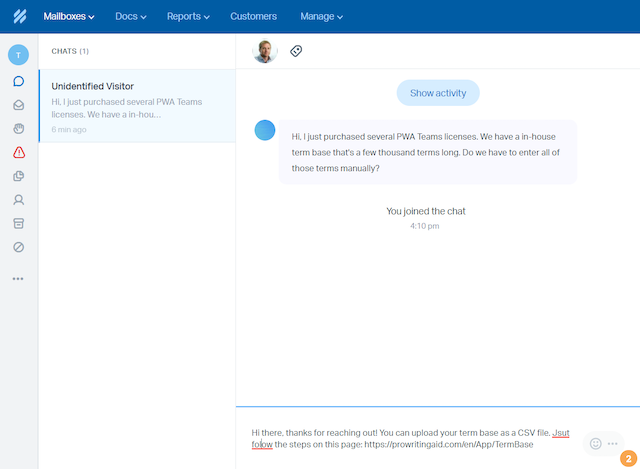
Customer Service Automation with ProWritingAid
There are endless tools on the market to aid in customer service automation. ProWritingAid can help your agents by adding a bit of automation to your reps’ hardest job: writing.
Omni-channel support means more text-based channels for your agents to work on. And as we all know, writing is hard. Fortunately, ProWritingAid’s real time checker helps automates the editing process. Like Word’s spell check, our tool provides spelling and grammar error flagging. But the real time checker is more than that. It also provides style suggestions to ensure every response is as concise and readable as possible. Our range of integrations also mean ProWritingAid can help your agents edit no matter where they’re writing.
Then, there’s our snippets tool. This feature allows anyone to create scripts they can insert with a simple keyboard shortcut. Thanks to the snippets tool’s rich text editor, your snippets can include formatting and even HTML links. Plus, with ProWritingAid’s team management, you can create a database of snippets to share with all of your reps. The snippets tool can save your team time on:
- Typing out long process instructions
- Copying and pasting knowledge base links
- Hunting down contact information for other departments
To round out your automation options, ProWritingAid includes a custom style guide tool. If you’ve ever wished you could blink and fix branding errors or scrub a phrase out of your team’s collective dictionary, this is the tool for you. With a few lines, you can set custom rules to flag phrases and provide corrections for your team to use. Just like our snippets tool, you can set a team style guide to ensure every reply is consistent.
Whether you are setting up an automated chat bot on your site or building a knowledge base of information for customers to use, ProWritingAid can give you live, instant feedback on your sentence structure, word choices, and more… to ensure that you are building a professional presence that will retain customers, not drive them away!
Want to take your knowledge of customer service automation to the next level?
Join Loom, Lessonly, BotsCrew, and ProWritingAid for a live round-table webinar on how automation can put your customer service team ahead of the curve.
Learn how to:
- Automate your customer service the right way, so automation means a growing team rather than layoffs
- Build self service resources that serve your customers as well as your human agents
- Select the right automation strategies to boost your team's speed and efficiency without sacrificing on quality
- Reduce time spent on onboarding and performance reviews with smart on-the-job training tools