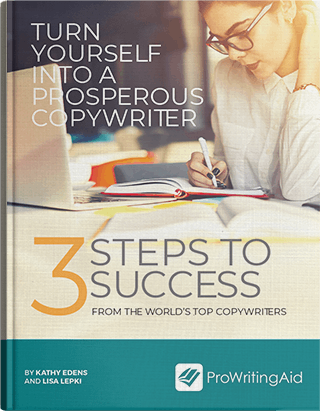Everyone’s in a race to the top of the search engine results pages (SERPs). You need to use every trick possible to outrank the major websites and get in front of your target audience. No one’s going to scroll down to find you. But how do you increase your chances of ranking on Google?
If you want to improve search engine optimisation (SEO) to get found online, you need to think seriously about your alt text. But what exactly does alt text mean? And how can you make sure you’re getting it right in your blog posts, website, and social media posts?
This 101 guide explains everything you need to know.
What Is Alt Text?
Sometimes called "alt attributes" or "alt descriptions," alt text stands for "alternative text." It’s added to your image to describe what the picture shows.
It was created to help visually impaired readers understand on-page images. Alt text makes your writing inclusive for everyone. And increasing the number of people who can access your writing can only ever be a good thing.
Alt text is also useful when an image, for whatever reason, isn’t displayed. If it doesn’t load, the alt text is displayed instead. It’s a helpful description that tells your reader what they should be seeing.
Why Does Alt Text Matter for SEO?
Alt text is great for inclusion, but it offers another benefit too. It’s great for improving your search engine ranking for keyword searches. Search engines can’t "read" an image in the way we do. Instead, they make a best guess about what it shows. That can mean it misunderstands the purpose of your writing.
Using alt text provides context about the image. Your description will help the search engine crawlers understand what you’re writing about and index your image properly. By including keywords in your description, you boost your chances of ranking highly.

What Alt Text Is Not
Don’t think that alt text is the same as the caption or title you see when you hover over an image. Readers won’t see alt text unless an image doesn’t load. Find out more about the difference between alt text and captions with this useful guide by WPBeginner.
Alt text is not an opportunity for creative writing. It should be a factual and informative description rather than flowery prose. Ideally, focus on a particular keyword.
But don’t just stuff in lots of keywords you want to rank for. Google looks unfavourably on keyword stuffing. It will damage rather than help your attempts to rank in the SERPs.
How to Add Alt Text Descriptions to WordPress
If you use plain HTML (or the WordPress code editor), your alt tag looks like this:
< img src=”cup.png” alt=”Cup of coffee”>
But it’s far more likely you’ll be writing using WordPress block editor. It’s simple to use and hugely popular for businesses and bloggers alike. When you add an image block, you’ll see the alt text box on the right-hand side of your screen in the image settings section. Alternatively, add alt text directly when you use images from the media library.
If you’re struggling with alt text, you can use a popular plugin like Yoast or AIOSEO to help you get it right. But simply thinking about your keywords before you add an image will help you write effective and descriptive alt text. Get into the habit of adding it as soon as you insert an image, so you don’t forget.
How to Write Great Alt Text
So now you know what alt text is, how do you actually write it? Creating good alt text is like walking a tightrope. You want to be descriptive, but not too flowery; keyword driven, but not keyword stuffed. Like most things, the more you practise, the easier it becomes to get it right.
You’re aiming for:
- Realistic descriptions
- Concise sentences
- Keywords included (but not overused)
Keep your alt text short, less than 125 characters. There’s no fixed rule on how many words to use, but between four and seven words is often touted as the ideal amount. Write in a sentence rather than random words and always include the product name if you’re selling something.
Many people make the mistake of starting their alt text with phrases like "A picture of" or "A screenshot of." This is just a waste of characters. Get straight into describing the image.
Writing Alt Text for Images
Let’s return to that cup of coffee used in the HTML example. If I ask you to imagine a cup of coffee, what do you see? Maybe you pictured a huge frothy latte in a takeaway Starbucks cup? Or did you see a small espresso in a bone china cup and saucer? You see the problem if descriptions aren’t very specific. They add nothing to your writing.
And why do I want to include an image of a coffee cup? Am I selling coffee or cups? Knowing the purpose of the image helps you use keywords you want to rank for.
Adding detail to description can help you find that sweet spot between descriptive and too wordy. That’s where great alt text lies.
Imagine my keyword is simply ‘coffee’ and this is my image:

My description might look something like this:
- Fine alt text: Black coffee
- Better: Black coffee in a cup
- Best: Black coffee poured into china cup
Now, I know I said use full sentences, but you can cut the occasional determiners like "the" or "a" out of your sentence to be more concise. It’s particularly useful if you’re near the end of your character limit. So, "black coffee poured into a china cup" can easily lose the "a" and still keep its meaning.
Takeaways
Using alt text doesn’t just make your writing more inclusive, it’s also a handy way of boosting your SEO. Use your target keywords sensibly within a concise description to help search engines understand what you are writing about. Good alt text makes you more likely to get in the top results for the keywords you want to rank for.
Writing alt text isn’t hard, but it’s worth spending time thinking about your keywords before you go searching for images. Start by writing a simple description and see how you can edit it to add more detail or to cut out unnecessary words that detract from the description.