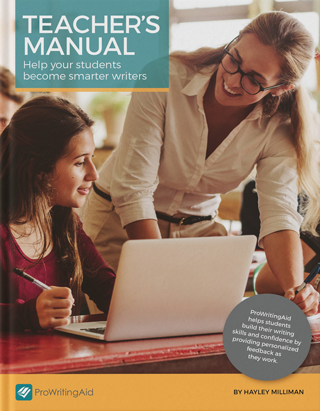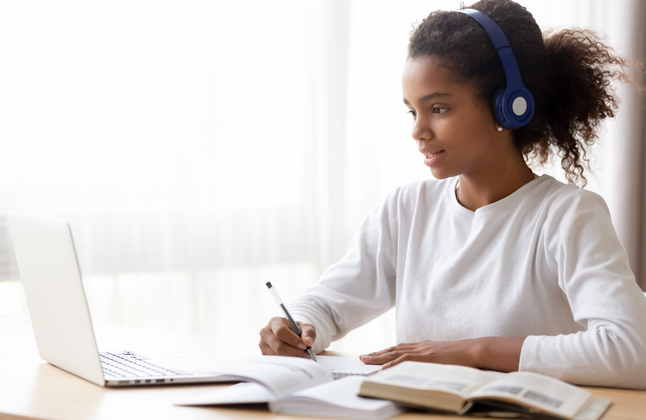
Have you started teaching remote lessons? Wondering how to teach writing when your students are sitting behind a screen? Virtual teaching creates challenges to how we teach writing, but there are plenty of exciting new opportunities too.
We’ve looked at five key areas to share simple tips and advice to help you teach writing remotely.
1: Modelling Writing Tasks
It’s so easy in the classroom, isn’t it? You display exemplar writing pieces with a projector, and create collaborative pieces, before your students attempt their own versions. Online, you can still use this "I do, We do, You do" approach, but you’ll have to be a little more creative to make it work.
I Do: Showing Examples
Children still need to see high-quality examples of a text. This shows them what they need to aim for. You could email this home or add it to a collaborative platform for them. If you’re teaching live, use screen sharing so they can all see it.
By pre-recording lessons using programmes like Loom or Microsoft Stream you can record your screen whilst you talk. That lets you explain the key features of an example text and show them how to create a new one.
We Do: Shared Writing
Creating a shared piece of writing can easily be done in a live video lesson. Model the process of writing a class example and challenge them to improve sentences and word choice. Students can type their suggestions in a chat box or take turns to unmute their microphones to share ideas.
Some teachers type onto the screen, whilst others invest in a pen tablet that lets you handwrite directly on the screen. Use different colours to show contributions and demonstrate editing skills to improve sentences.
If you aren’t teaching live lessons, create a collaborative page on your school’s learning platform or ask students to send their ideas by email. You can create a recorded video lesson to bring their ideas together into a co-created text.
You Do: Independent Writing
There are loads of options for how students can work independently. Use prompt questions and the modelled examples to remind them of what you’re looking for. Set them up with their own page on a learning platform. Alternatively, they can email, or even take a photo of handwritten work and send it to you.
2: Opportunities for Collaboration
Don’t think your students are stuck learning in isolation. You can create collaborative opportunities; they just look a little different from your usual classroom practice.
In live video lessons, use breakout rooms for groups of students to meet together, or arrange shorter sessions for different groups of students to work with you. Unless you’re stuck with a rigid timetable, experiment with organising learning in different ways. Virtual teaching doesn’t need to replicate the traditional hour in the classroom.
Ideas for organising lessons:
- Teach small groups in turn for intensive learning
- Create a rota so some students are learning live whilst others access pre-made resources
- Model writing in a live lesson and set independent writing as a follow-up task before the next class
If you’re planning lessons for students to access in their own time (asynchronous learning), you can’t have everyone talking at the same time, but there are still opportunities for collaboration. Use digital whiteboards, like Collabord or Explain Everything, and invite your students to add their ideas.
Not using a collaborative platform space? You can still bring student contributions together by sharing them in your next lesson. Talk about their different ideas and show them how they can be used for the benefit of everyone.

3: Improving Writing
When students work online, you’re not there to give them the immediate support they need to improve their work, but there are a range of online tools they can use to help them. Introduce them to a comprehensive grammar and spell-checker like ProWritingAid. They can use the helpful suggestions to make changes and receive personal reports about their writing. Get them to save a copy before they use it to see the difference before and after they make changes.
Create a feedback loop where you give comments and students use them to improve and resubmit their writing. This prevents work being done in isolation and gives purpose to writing tasks. There’s no need for everything to be typed. Many platforms let you record voice comments, highlight, and even write directly onto PDFs.
Make sure everyone has a clear idea of how you are grading work. Your students need to know what you want to see included. Share marking criteria and try it out on an example piece before they write their own.
4: Supporting Struggling Students
Online lessons can be more challenging for children who have low literacy skills. You can provide a range of scaffolds and supports to help them access lessons.
This includes:
- Word banks and vocabulary prompts
- Links to helpful explainer videos (or record your own)
- Structured templates
- Useful images
- Question prompts
- Sentence starters
Check in on these struggling students to offer helpful support to boost their writing pieces. Some schools offer 1:1 phone or video calls to give tailored advice or send personalised feedback by email. just remember to check your school’s safeguarding procedures before making contact.
5: Assessment Opportunities
Online lessons provide an opportunity for you to digitise some of your marking. Quizzes and games are often self-marking to save you time.
For other writing assessment opportunities, consider the evidence you will get. How will you tell what is independent work and who had parent or sibling help? We all know students who seem to struggle in class but then get top marks in homework. Other students might copy and paste work they’ve found online. Watch out for common signs of plagiarism—you can often tell simply by the amount of work submitted and the ambitious vocabulary used.
Being clear about your expectations helps students know when extra support is okay and when you need a piece to be completely independent. Give them a time limit as you would in your classroom, so they all work for around the same time. Use quiz questions to confirm their understanding.
Final Thoughts
Children don’t become good writers naturally. They need to see modelled examples, edit and refine their own work, and encounter inspiring writing. That’s hard to manage when you’re teaching online.
But working remotely gives you the opportunity to do things differently rather than try to replicate the classroom experience. Have fun with writing and let students be creative. Use online tools and writing stimuli, and provide opportunities for them to collaborate to achieve the high-quality results you’d see in the classroom.