Self-editing can seem like an overwhelming task, but it doesn't have to be. In this video, author Jenna Moreci brings you 10 top tips that will help you face the edit without fear (and show you how ProWritingAid can help!).
In this article, we'll delve a little deeper into how ProWritingAid can help you build a plan for your self-edit. Sign up for a free trial below to start putting Jenna's advice into practice, or head over to her YouTube channel to receive a 20% discount on ProWritingAid Premium.
Watch the video for Jenna's top ten tips, then read on for more detail on how to apply her self-editing advice.
Take It Piece By Piece
"How am I supposed to edit a whole book!?"
Break your manuscript up into smaller parts that you can work on little by little. Focus all of your efforts on one part at a time rather than spreading yourself thin by trying to edit every element and section of your book simultaneously.
That way, you're not editing a whole book. You're editing a chapter. You're not even editing everything in that chapter at once—you're focussing on style edits. Or pacing edits. Or structural edits.
ProWritingAid's clean interface and individual reports help you focus your time and attention on the areas that matter most, one step at a time. You can work your way through the Pacing Report, then the Dialogue Report, then the Structure Report and so on, so you know you've covered each element to the best of your ability.
Mistakes Mean You're Moving Forward
Back at school, red pen meant mistakes and lost marks. But now, mistakes are just little reminders of how far you've come since you first sat down to write.
Sign up to the ProWritingAid newsletter to receive a personalized round up of your editing process so you can see how far you've come.
Become a Grammar Nerd
While you're writing your first draft, it's okay to play fast and loose with grammar rules. But now that you're editing, it's time to get serious about fixing those errors and polishing your prose.
Use ProWritingAid to flag grammar, spelling, and writing style issues so that you can work through them efficiently. The Realtime Report will suggest changing up instances of passive voice, offer readability enhancements and more. Find out more about what ProWritingAid's Realtime Report can do, and how it'll continue to come in handy when you're promoting your book.
You can also click on the orange 'i' in any ProWritingAid suggestion to learn more about broken grammar rules and why certain style suggestions will make your writing stronger.
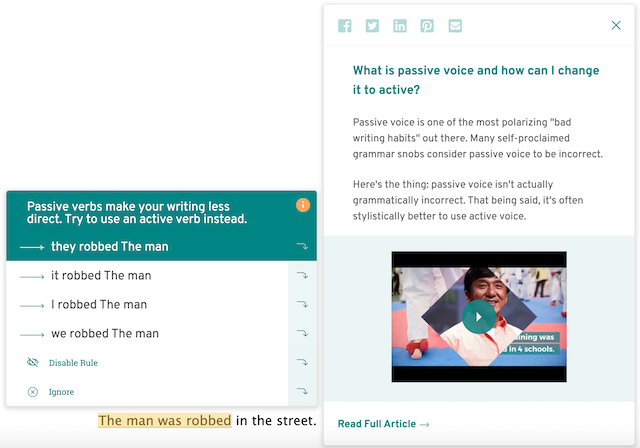
Remember to Ask for Help
Critique partners, beta readers, writing groups—there are so many ways to connect with other writers while you're editing.
It's okay to admit that you're stuck. Other writers will have been there, and that means they'll know how to get out of editing traps.
If you're not sure where to start, run a ProWritingAid Summary Report on your manuscript to identify the areas you should prioritize.
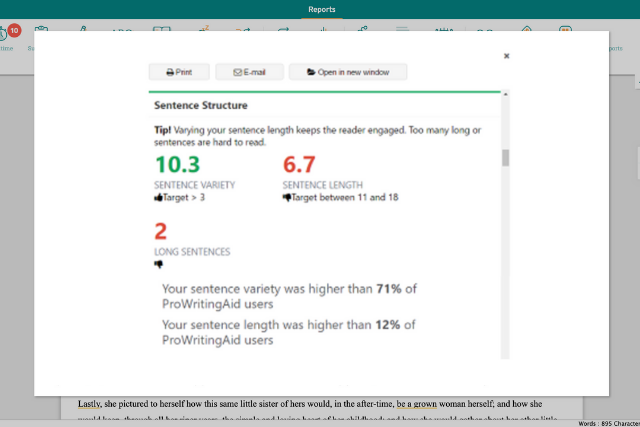
It'll also tell you what you've done well, which is a great confidence boost!
Edit Wisely
Editing software doesn't replace a human editor, but it can help you make the most of one. Time is money when it comes to professional editing, so the less time an editor spends on simple mistakes like overused words, clichés, redundancies, and repeated phrases, the better.
If you can clean up your manuscript before sending it off for editing, you'll allow a human editor to focus on what editing software can't do. Areas like plot, characterization and tone all need an editor's input in order to get them just right. Don't waste your editing budget by having them sit there correcting spelling mistakes.
Focus on Your Reader
Not everyone is going to love your work. That's a given. So it's time to focus on what really matters: your target reader.
Regardless of who your reader is, your book should be easy to understand in order to make it accessible to that reader. Even if you've included your own unique spin on the conventions of your genre—even if your idea is a guaranteed hit—if your writing is too difficult to read, readers won't keep reading.
Run ProWritingAid's Readability Report to get an idea of where your writing is difficult to read. You'll get an overall grade for your manuscript, as well as color coded highlights to show you where you need to focus more on clarity.
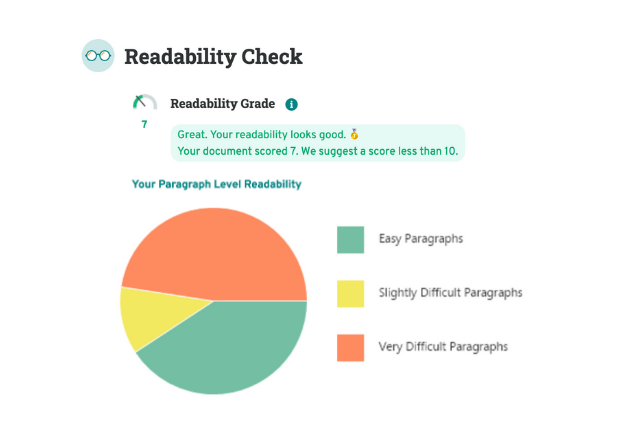
Then, use the Style Report to make some simple changes, before digging deep and focussing on what you want your reader to take from that passage.

