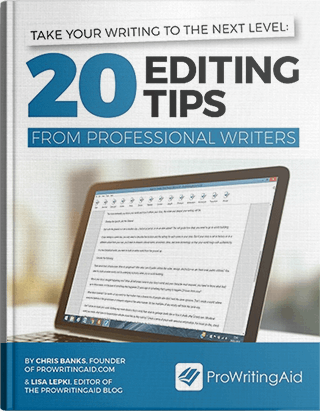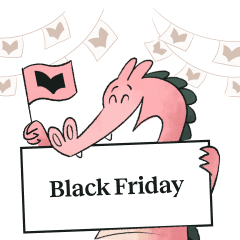When you look up different pieces of advice on blogging and building an audience, you get a lot of the same tips: post content regularly, clearly define your audience, publicize your posts with [insert Flavor Of The Day blog post distribution tactic here].
But one thing that so many people overlook is your blog speed.
Is your blog fast enough?
The surprising answer? There's a good chance it's not, and we'll get to why later in this article.
But the impact that a slow blog speed can have on your potential to grow an audience is huge: one report says 40% of users will leave your site if it takes more than 3 seconds to load!
And this trickles down to other side effects:
- Lower sign-ups for email subscriptions
- Damaged SEO
- Lower sales and conversions
- Less loyalty among readers
These are all disadvantages that we want to avoid as bloggers, right? What's the point of even starting a blog if the user experience is so bad that nobody wants to spend any time on your site?
Let's test your blog speed
Before you start going down this road, make sure that your site loads fast enough to begin with.
There are plenty of tools that can test your site speed:
If you're concerned about your speed after testing it, let's start looking at ways you can easily grease the wheels on your blog.
1. Upgrade your web hosting
None of the other tips on this list will work if your web hosting is cheap and slow.
This doesn't mean you need to upgrade to a $2,000/month hosting package (and if you do, bravo on needing that much bandwidth! Send me an email and give me advice on building that big an audience!).
But you do need to be sure that your hosting package offers enough resources that your site can run smoothly.
Shared hosting is usually the culprit, as it is often slower and cheaper. When you're starting out, that's probably what you chose.
Moving to a virtual private server (VPS) is usually the next step, which will speed up your site considerably.
2. Check your plugins
Not only can old, poorly-coded plugins leave your site open to security vulnerabilities, they can slow your site down to a crawl while your server struggles to load them.
If a plugin is outdated, meaning it doesn't get updated on a regular basis, then find an alternative that stays up-to-date.
You need plugins that are actively supported and maintained.
The number of plugins usually doesn't matter for speed. But whether or not they are maintained will matter.
3. Check your theme
We love fancy things.
When I built my first website on Geocities back in 1997 (news flash: I'm old), I played around with basic HTML and created a nightmare of a page, splashed with a purple tiled background and cool-looking pictures of the World Wrestling Federation's The Undertaker.
I thought it was awesome. I was also 12 years old and knew nothing.
Cool, feature-packed designs grab your eyeballs. But they also might tax the resources of your server. Animations and sliders bog things down.
Instead, opt for a clean, lightweight theme that can still deliver your content in an eye-pleasing way without so many bells and whistles. You can still install plugins for the occasional bell or whistle. Just don't use a theme that has all of them.

4. Updates!
For speed and security, update your website regularly.
Your CMS (like Wordpress) needs updates frequently. Log in at least once a week to check if your site and its plugins need to be updated.
Check with your hosting provider and see if you can turn on automatic updates.
Seriously: update, update, update. Every chance you can.
5. Optimize your images
Blog pages load slowly when you have an embedded image that's 10MB in size. Watching the image load in sections makes you feel like you're using AOL with dial-up internet (you were doing that too, right? I'm not that old, am I?).
If you can cut your images down to 100KB or less, you're going to see load times really speed up.
You don't need to be a design expert to do it, either. An online service like TinyPNG may be all you need.
6. Use a caching plugin
A plugin like W3 Total Cache can be really valuable in increasing page speed.
Here's how it works: your website is dynamic. When someone tries to access your page, the server sends a fresh file to that person.
A caching plugin will create a static version of those files and send that one to the person instead. The static file is smaller and loads faster, so it takes a lot of work off your server's resources.
7. Use a Content Delivery Network (CDN)
Similar in concept to the caching plugin, a CDN will host static versions of your website on servers all over the world.
Then, when someone tries to access your site, the closest server to them sends the static version of the page. Smaller files, and they don't have to travel as far. Makes sense, doesn't it?
Here's a quick list of free CDN services for Wordpress.
8. Link to audio and video
Finally, a tip that may or may not apply to you. Don't upload audio or video files to your website – use external links instead.
If you post a video directly to your blog, it may be nice to be detached from the evil Google Empire or whatever, but you're relying on your server to have the resources to deliver that video to users over and over again.
The advantage to just putting it on YouTube (or Vimeo, or whatever) and embedding the link is that the user still interacts with the video on your site like you want them to, but the resources being taxed are the video host's servers.
Google's servers are probably a little faster than yours.
Offload that resource usage and watch your site speed up.
Final thoughts
None of these tips are particularly technical. You don't need to be a whiz at coding to implement them. In fact, most of them are routine maintenance.
But a little proactive effort can go a long way. Pay attention to these tips and monitor your resources so that you give your content the best possible chance to catch on with readers.