
I’m the editor of the ProWritingAid Blog. I love writing, and I love reading about writing. Creating an editorial plan each month that’s full of great content for writers is second nature to me. I love it.
But despite my love of words, I kept reading articles telling me that video content is the future.
As of May 2019, more than 500 hours of video were uploaded to YouTube every minute. This equates to approximately 30,000 hours of newly uploaded content per hour. The amount of content on YouTube has increased dramatically as consumer’s appetites for online video has grown. – Statista.com
Embracing Video
I’m not a visual person – words are my comfort zone – so statistics like the above make me sweat. I was aware of them, but ignored them for a bit.
Then, we got an SEO consultant and some of his first advice was to add more videos to our content. “Google likes video!” he told me.
My first reaction? Panic!
ProWritingAid is still just a baby. We don’t have big marketing budgets and I knew video can be very expensive. I also didn’t feel equipped to fumble my way around software designed for video professionals.
And then our consultant said, “Why don’t you just use one of those auto-video-generators?”
“What?” I thought. “That’s a thing?”
I took to Google and eventually landed on Lumen5. It’s AI-powered video creation software for people who have no video creation skills. “Great!” I said to myself. “That’s me. I’ve never made a video before.”
Well, that was me.
Now, to my amazement, I’ve made these videos:
How Lumen5 Works
I love working with Lumen5 because it allows me to make high-quality, professional videos quickly. Plus, you don’t need any prior video experience to use it, which is great for a novice like me.
Here’s how to use the software.
Once you have registered, click “Make a video.” You are presented with several options:
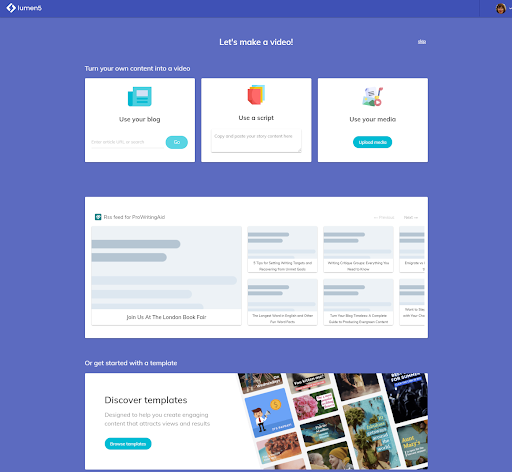
Because I’m a words person, I start with words! Sometimes, I have a blog post that I use as a starting point. Other times, I’ll write a script in advance. It depends on what the project is. I like that there are multiple options for sourcing your content.
After you’ve uploaded your script, you need to choose the video size. We use Lumen5 to create ads for Facebook and Instagram so Lumen5’s built-in options allow us to ensure we have the right size.
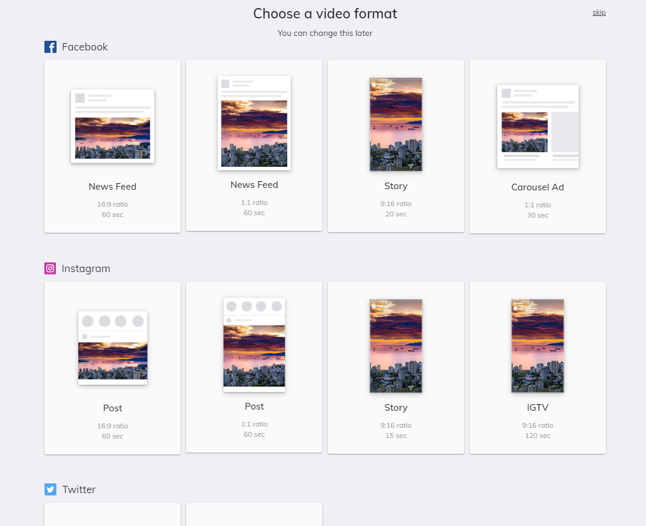
Next, you choose your layout. You can choose from pre-made styles that Lumen5 has created (like templates) or you can upload your own brand colors for consistency.
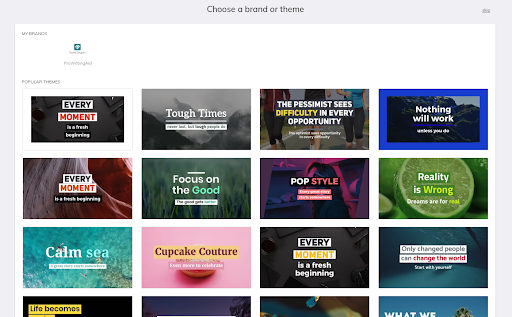
After you’ve chosen your theme, presto! Just like magic, Lumen5 creates a video out of the content you have given.
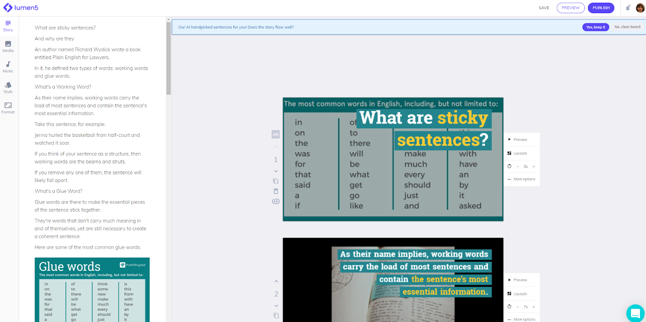
Phase Two: Editing
I think of the auto-generated video as my starting point rather than my end point. If I had to sit and come up with video clips by myself, it would take me ages! When I have Lumen5’s suggestions, it gets my creative juices flowing. It’s always easier to work with something, even if it’s not perfect, than to start from scratch.
Once you have your auto-generated video, it’s time to edit! Just as different people have different approaches to editing their books, different people will have different approaches to editing their videos.
Personally, I start from the top and work on each segment, one at a time. I will click into the panel on the right hand side to modify the text, font size, layout, and video content. I work through each of the panels one-by-one until I reach the end.
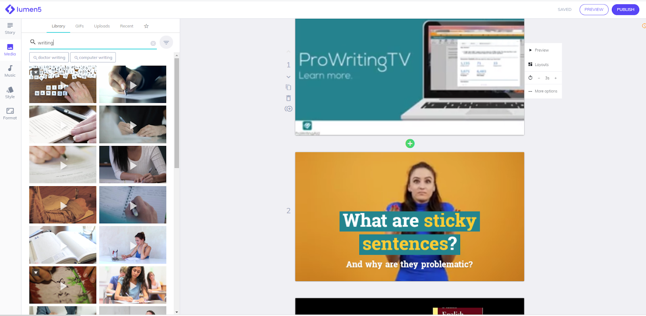
Other people might prefer a more holistic approach. You may want to start by looking at your video as a whole to make sure all the content is properly placed before going in to mess with a specific segment. The software makes its best guess about which content to include and which to leave out. All of the content will still be in the left window, so if something essential has been left out, just grab it and drop it in the right spot.
There’s no right or wrong way to edit your videos! The important thing to note is that editing is an important part of the process. The auto-generated video by Lumen5 is a fantastic starting point, but you’ll want to at least review the content to make sure it makes sense and is engaging.
The good news is, Lumen5’s auto-generation is so skilled and its platform so easy to use that editing is a breeze!
Tips for Making the Most Out of Lumen5
I wouldn’t call myself a master director quite yet, but I have learned a lot about how to craft successful videos in Lumen5. Here are some of my best tips for making the most out of the program:
#1: Change Up Your Imagery
At first I was being a bit too literal with my images. For a post about writing, I wanted lots of videos of people, well, writing. I searched the media library and sure enough, several videos of people writing came up.
It didn’t take long for me to realise that videos about writing, one after the other, aren’t actually that interesting. So, I started modifying my content to try and find ways to include more visual examples and thinking a bit more laterally.
In this segment about packing too many points into a single sentence, I found a video about over-packing a suitcase:
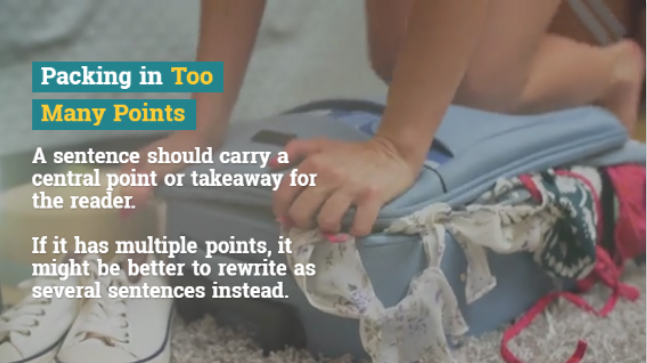
In this one, I re-wrote the example so that I could use this clip of a woman running through the streets:

You can also upload your own videos, images or screengrabs and integrate them where appropriate.
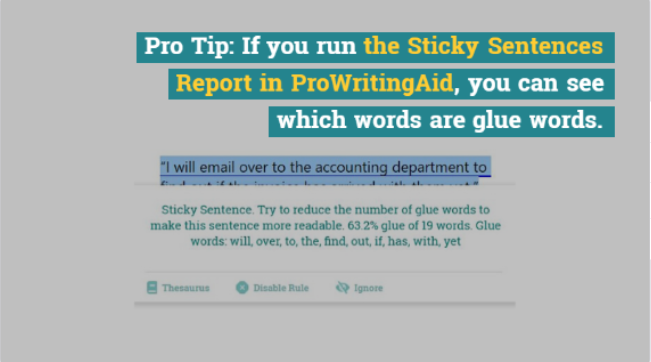
#2: Don’t Forget the Music!
After you’ve crafted the perfect visuals for your video, it’s time to add some music. Lumen5 has a nice library of royalty-free music that you can choose from. I always like to add a cheery ditty to the background.
If your video is feeling incomplete, see if the music library helps it feel better.
#3: Proof Your Script
Your video is only as professional as the effort you put into it. If you have a great-looking video, but the punctuation or spelling on your slides is off, it will still appear sloppy.
Many errors will start with the script (or the blog post). You can eliminate mistakes in your final video by editing your written work before entering it into Lumen5. Use ProWritingAid’s editing tool (or any of the extensions or add-ons) to proof your script.
#4: Proof Your Video
You should proof every single frame individually. Chances are, a mistake that occurred in your script will make its way over to your frames, too.
Read the text aloud to make sure it sounds good. Reading aloud will help you recognize awkward phrasing and pick up on mistakes like missed words.
If you’re using Lumen5 in Chrome, you can use the ProWritingAid Chrome Extension to help you edit. While you can’t pull up the full editor from Lumen5, the ProWritingAid Chrome Extension will identify mistakes in your text that you can double-click to fix (as seen in the screenshot below).
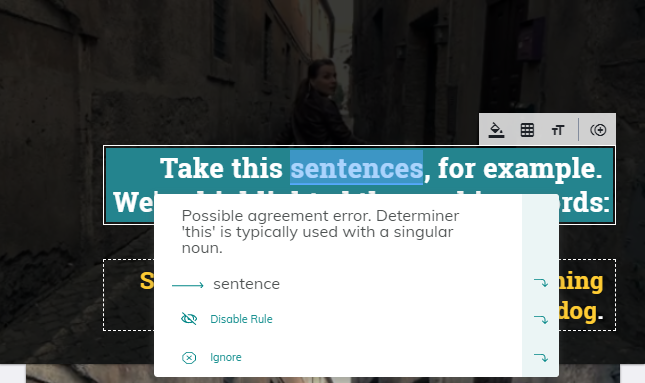
You can also use the Chrome extension to find the right word, every time. If you double click on any word, you’ll pop open the thesaurus, which helps you edit your word choice.
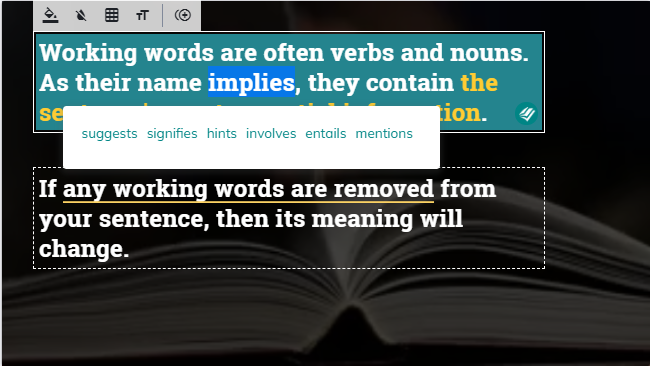
Lumen5: Make Great Videos in a Flash
My SEO consultant was right: video content is the future. But that doesn’t spell doom for words-loving writers like me. Thanks to Lumen5, I can use the words I and others on my team have created to craft engaging, helpful videos that allow our customers to learn from us in different ways.
Just like ProWritingAid, Lumen5 is a great tool: it doesn’t do all the work for you, but it helps you work more efficiently and effectively by providing you with a great video base to start with. From there, you can let your creative juices run wild.
Quick Disclaimer: Full disclosure, when we fell in love with Lumen5 and started using it as our primary software, we got in touch with their team and asked to join their affiliate program. So, if you do decide to use them and buy through one of the links on this page, ProWritingAid will get a small fee at no extra cost to you.

