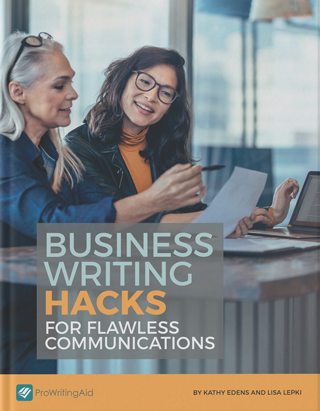You’ve been postponing writing that business report for weeks, but it can no longer be postponed. So, there you are, seated at your desk, wondering where to begin. Finding the right words feels like getting DNA from a rock—it’s just not possible.
It is, if you know where to start.
Business is all about paperwork, and reports help keep all the information organized. They document your business’ progress and offer a way to compare project details, time periods, or check your company’s history of growth.
While you may have an above-average memory, or simply rely on the business’ profits to gauge your company’s progress, the data you capture in reports can serve many important purposes.
Reports can help you to create marketing plans or a budget for the upcoming year. They can also help you to know which services and products are doing well, and which markets you have overlooked. As your business grows, you can refer to the data you’ve captured in reports to see what needs improving or eliminating.
Here’s how you can stop postponing that important report and write it.
Turn Off the Internet
One of the biggest challenges for any person writing anything—especially these days when there are so many distractions—is the lure of the internet. The internet has revolutionized our world by making information readily available, but it can be a major hindrance when it comes to getting work done.
Good writing requires focus.
Yes, it can be very enjoyable to check your email, play music in the background, or just browse the internet. But that enjoyment comes at a cost: writing your report. So, it is up to you to make a choice: do you want to write or do you want the distractions?
We love the internet, we need it, but we can write without it. If you must do some research for your report, do it before you start writing then turn off the internet. When the internet is off, you can focus on writing your report. It's only temporary, but it can make a big difference. Another way to get off the internet is to go somewhere where there is no Wi-Fi and write your report on a laptop.
Clear Your Desk and Switch Off All Gadgets and Notifications

You may not know it, but visual clutter can be a subconscious distraction. If you’re writing a difficult report, get rid of everything on your desk. You can get a glass of water to keep you hydrated and maybe a pen and a paper if needed.
Instead of spending a lot of time sorting through papers, collect them in a bundle and put them away. You can put them in a drawer and sort through them later. After clearing your desk, switch off all gadgets and notifications.
You don’t need to talk on the phone when writing a report. You also don’t need to get notified the moment you receive an email. If you get a lot of emails, you’ll spend the whole day responding to them. You can always check emails later. Writing that report is important, so give it all your attention.
It is also important that you identify your distractions and acknowledge them. The next time you’re writing a report, note down what draws your attention. It could be tech-related distractions like Facebook and Twitter or environment-related distractions like noise, uncomfortable furniture, or an uncomfortable temperature.
Once you become aware of what gets between you and writing reports, you can come up with a way to eliminate it.
Use a Mind Mapping Tool
Mind mapping is an exercise that involves writing down a main idea or theme. You then draw lines which branch out into new words, tasks, or ideas related to the first idea. It's simple and you can easily mind map on a piece of paper.
However, digitalizing the process makes it more convenient and flexible. With a digital mind mapping tool, you aren't limited by the size of your paper and you can easily structure your ideas with little effort.
Mind mapping is a versatile technique that works for brainstorming in any field. When choosing a mind mapping tool, ensure it has the following features:
- An unlimited canvas: if the canvas isn't big enough, it can cut your creativity short because you'll run out of room
- Collaboration features: a cloud-based mind map should make it easy for different people to collaborate on the canvas
- File attachment: when writing a business report, text may not be enough to convey your ideas. The mind mapping software should allow you to attach images, links, and other files to your canvas
- Saving and exporting features: when you are able to save your mind map, you can refer to it at a future date, share it, or export it
Organize Your Ideas for Coherence

Your business report needs to present a logical progression of thought so people can have an easy time reading it and easily grasp all the important details. When you organize your ideas, you can quickly complete your report.
For example, you can create an outline for your report with the following sections:
- An executive summary
- A table of contents
- An introduction
- The body
- The conclusion
- The recommendations
- The findings
- The references
It is also important to note that the format of a report is a major part of its presentation. Your company probably has a preferred formatting style for different types of reports. Be sure to stick to those styles. They can help in organising the flow and structure of your ideas.
Define the Report’s Purpose
If you want to write a great report, the first thing you should do is define its purpose. This will help you to avoid spending a lot of time rewriting it later on. You also won’t include content that lacks direction or purpose.
Here are some reasons why people write business reports:
- To create an audit trail
- To track business development over time
- To support purchasing decisions
- To help a company align its strategies with the key performance indicators (KPIs)
- To enhance marketing efforts
- To solve an existing business problem
To get the ball rolling, use the strategies of investigative writing. Answer these 6 questions: Who? What? Where? When? Why? How?
Are you recording information passed on by the quality assurance team about a certain project? Why is the topic of your report crucial? If you are addressing a problem, how do you plan to solve it? How do you want those who read the report to respond? What is the call to action?
Once you come up with the answers to all the six basic investigation questions, you can move on to the next step.
Understand who your audience is, and your purpose for writing the report will be evident. Also try to summarize the most important points: strengths, weaknesses, opportunities, or threats. Recommend solutions based on the data you present.
The people who read the report should understand it and be able to access additional information if they need it.
Choose the Type of Report You’re Writing

Reports are divided into many categories – it all depends on their functionality and the information they contain. They may contain figures, numbers, or written information. Since important business decisions are based on reports, think carefully when choosing the type of report to write.
These are the most common types of reports:
- Informational reports: these don’t contain opinions, suggestions, or conclusions, they just provide data, facts, and feedback
- Analytical reports: these offer information, analysis, and recommendations. They can help organizations to address problems
- Research reports: these are written by analysts or strategists and usually have actionable recommendations
- Proposal reports: these usually propose ideas or approaches to solving business problems
- Periodic reports: these are created on scheduled dates and summarize the events that occured since the last periodic reports were written
- Functional reports: these include financial reports, marketing reports, accounting reports, and other reports that get their designation from their function.
Reports are also classified according to their nature:
- Formal reports: these are official reports containing research and detailed information required to make business decisions
- Informal reports: these are impromptu and generally brief. They can be delivered in memo or email format
- Vertical reports: these reports move downward or upward the organizational hierarchy
- Lateral reports: these are meant for departments of the same organizational level—like finance and production departments
Start Writing Better Business Reports
A business report captures information that assists you and other stakeholders in decision-making. Some reports provide solutions and help solve business problems while others record past information that can be used in future business planning.
Some people consider reports uninteresting documents which take a lot of time and effort to prepare. The truth is that they are a vital part of business. Your ability to write business reports can determine whether your business enjoys accelerated growth or not.
Get rid of distractions, organize your ideas, and writing business reports won’t seem so hard.