Curly Quotes vs Straight Quotes: What's the Difference?
There are two types of quotation marks: curly quotes and straight quotes. These days, curly quotes (known as “smart quotes” in Microsoft Word) are more common and preferred by most publishers. But, depending on the style guide you’re using, straight quotes are also acceptable. What’s not acceptable, however, is switching between curly and straight quotes.
To make your document look more professional, you need to use curly or straight quotes consistently in your document. To create consistency in your document, you can:
- Open up the menu in the ProWritingAid app
- Click “Convert to Curly Quotes” to change every quotation mark into the curly form
- Or click “Convert to Straight Quotes” to change every quotation mark into a straight quote
All About Curly and Straight Quotes
There are two types of quotation marks.
The first (and probably most familiar) are curly quotes. These are the ones you’ll see in most books and online articles. As the name suggests, they curl around letters. They look something like this:
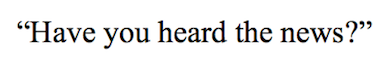
Straight quotes are the other type. Stylistically speaking, these are a bit simpler. They’re more vertical and take up less space than their curly cousins. Here’s what they look like:
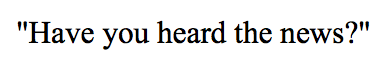
For writers, the difference between curly and straight means more than some might think. Many publications prefer one style to the other. Also, some readers might prefer curly to straight, or straight to curly. Ultimately, the choice is up to you – but you need to make the same choice consistently.