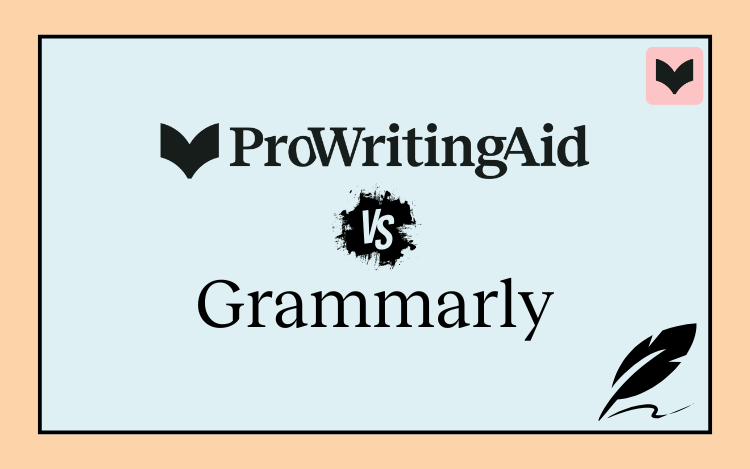
Table of Contents
Ask any online writing community about the best editing software, and you’ll spark a hot debate between ProWritingAid and Grammarly users.
Choosing the right tool may come down to personal preference, but taking a side-by-side look at the features, integrations, and user experiences can help you make an informed decision.
In this comparison of ProWritingAid vs Grammarly, we’ll explore key features, how both tools support your writing goals, and which one might be best suited for your needs.
Quick Overview
Both ProWritingAid and Grammarly are long-established softwares that offer strong solutions to improve your writing. However, the tools cater to different audiences, and understanding the strengths of each can help you make the right choice for your specific needs.
ProWritingAid:
ProWritingAid is a powerhouse for creative writers. It offers extensive writing analysis and feedback reports akin to having a personal line editor at a fraction of the cost.
When you’re facing writer’s block, ProWritingAid’s features help you explore alternative ways to express ideas, create sensory-rich descriptions, and brainstorm content.
Plus, you can get deep insights into plot, characters, and pacing for your story, bringing you the kind of feedback expected from a developmental editor.
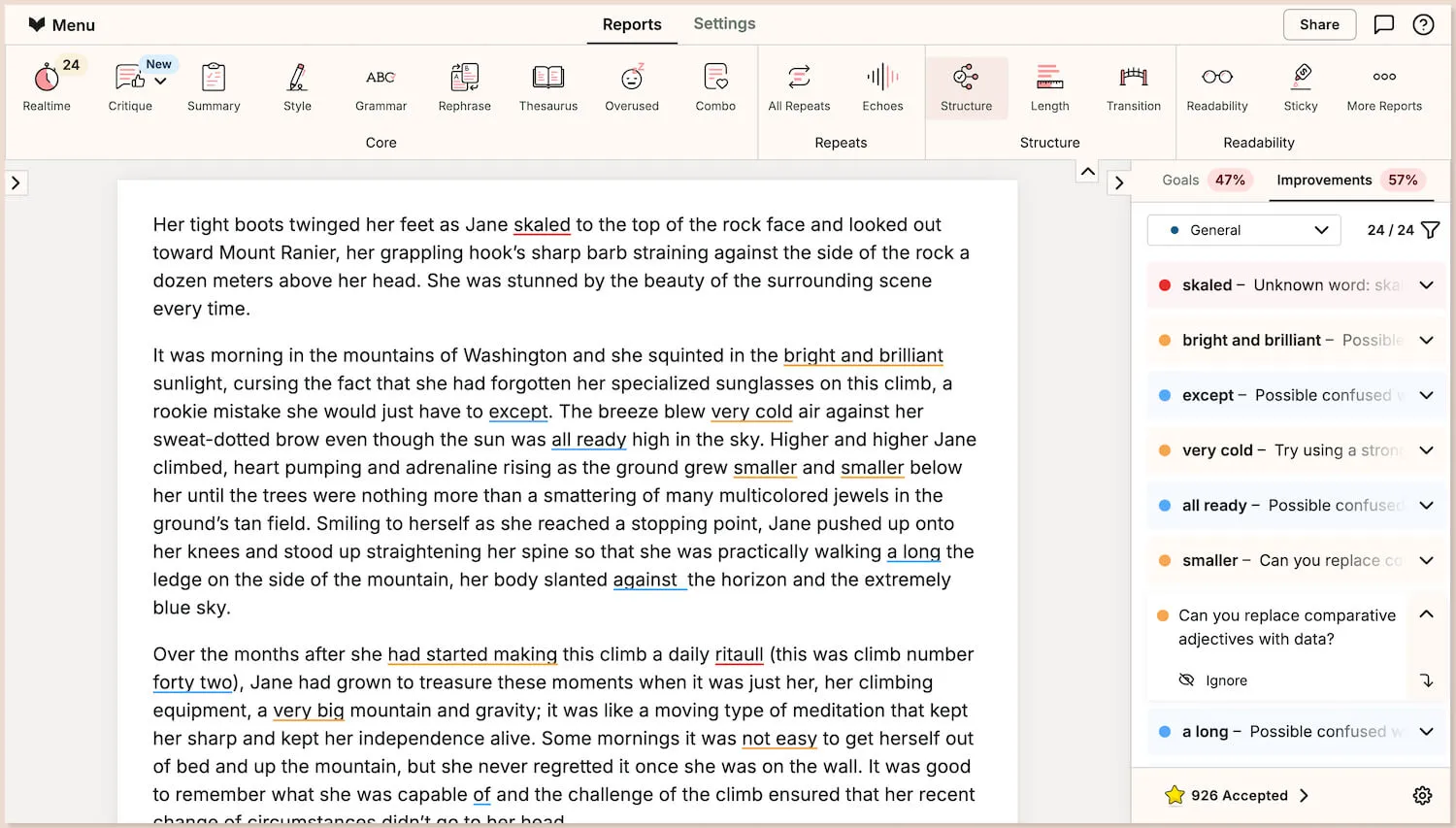
Grammarly:
Grammarly is a great choice for students and professionals who need a tool that offers fast, reliable grammar and spelling checks. It’s designed for users who want immediate fixes without diving too deeply into the mechanics of their writing.
Grammarly is focused on AI-driven solutions that do much of the heavy lifting for you, such as text generation from brief prompts. This makes it a good option for users who need quick edits or work in fast-paced environments where efficiency is key.

Side-by-Side Feature Comparison
Let’s compare some of the features of Grammarly and ProWritingAid side by side.
Feature | ProWritingAid | Grammarly |
|---|---|---|
Grammar checking | ||
Paraphrasing | ||
Generative AI | ||
Writing style analysis | 25+ advanced style reports | Basic style corrections |
Story analysis and feedback | ||
Author comparison | ||
Genre-specific suggestions | ||
Integrations | Desktop, browser extensions, online editor | Desktop, browser extensions, online editor, mobile |
Privacy | Never uses your data | Trains AI on your writing |
Features in ProWritingAid and Grammarly
Grammar Checking
Both ProWritingAid and Grammarly excel at grammar, spelling, and style checking. They easily catch most errors, making them reliable tools for ensuring clean and polished writing.
Each platform uses clear, color-coded underlines and offers suggestions to correct errors in a sidebar for easy navigation.
Paraphrasing and Generative AI
In addition to checking grammar, both tools offer paraphrasing and generative AI features, but they take a different approach.
ProWritingAid’s AI is designed specifically for creative writers, aiming to inspire your creativity rather than replace it. The Rephrase feature offers alternative ways to rewrite sentences, such as adding sensory details for richer expression. Meanwhile, the Sparks feature helps you edit longer texts and brainstorm ideas by generating sentences to help you overcome writer’s block. ProWritingAid’s tools are crafted to facilitate breakthroughs in the creative process.
On the other hand, Grammarly aims to do all the heavy lifting for you, enabling quick content creation with minimal input. Its AI allows users to generate and enhance text through simple prompts, making it particularly useful for business writing. While this efficiency is beneficial, it can sometimes limit creative control, as Grammarly’s suggestions focus more on clarity and efficiency than on preserving a unique writing style.
Writing Style Analysis
When it comes to in-depth analysis, ProWritingAid stands out with over 25 specialized reports that guide you in refining your writing. Each report provides unique insights to help you elevate your work, covering areas such as:
Style
Overused words
Sentence structure
Readability
Sticky sentences
Consistency
Pacing
Sensory
See the full list of reports here.
While Grammarly offers basic grammar and style suggestions and insights, ProWritingAid goes a step further with these targeted reports, offering deeper analysis that’s especially valuable for writers looking to polish their craft.
Story Analysis and Feedback
Unlike Grammarly, which lacks any feature for story analysis, ProWritingAid’s Chapter Critique provides customized feedback on your story’s strengths, weaknesses, and areas for improvement.
The tool offers developmental critiques on elements such as plot, characters, setting, tension, pacing, style, and dialogue, making it a valuable resource for creative writers before seeking input from beta readers.
Author Comparison
The Author Comparison feature in ProWritingAid lets writers compare their style with that of published authors, such as J.R.R. Tolkien and Margaret Atwood, analyzing sentence length and word choice to identify areas for improvement. Grammarly does not offer this specialized feature.
Genre-Specific Suggestions
Like ProWritingAid, Grammarly offers suggestions that are appropriate for various document types, including academic, business, general, casual, email, and creative. However, none of these options cater to a specific writing genre.
With ProWritingAid, you can choose from over 40 options, such as romance, thriller, mystery, and science fiction, ensuring your writing meets the unique demands of your craft.
Integrations
Both Grammarly and ProWritingAid offer multiple integrations to enhance your writing experience. You can access them through their respective online editors, browser extensions, or desktop apps.
Grammarly also has a mobile app for iOS and Android if it’s important for you to be able to write on the go.
Privacy
ProWritingAid prioritizes your writing and recognizes the concerns surrounding generative AI. Rest assured, your work will never be used to train ProWritingAid’s large language models.
In contrast, Grammarly uses customer writing to train its AI models. You can opt out, but finding this setting isn’t intuitive, and they don’t advertise it. We had to dig around to find their policy and dig even harder to find the setting.
Pros and Cons of ProWritingAid and Grammarly

Both ProWritingAid and Grammarly are effective writing tools, each designed with distinct users in mind. While ProWritingAid shines with its in-depth features for creative writers, Grammarly is streamlined for professionals who need fast, reliable edits and AI-powered support.
Understanding the specific strengths and limitations of each tool can help you choose the one best suited to your writing needs. Below, we break down the pros and cons of both tools to highlight how they support different writing styles and objectives.
ProWritingAid
Pros:
Designed for creative writers with genre-specific suggestions
In-depth writing analysis and actionable feedback covering aspects like pacing, dialogue, and readability
The Sparks feature helps with brainstorming, creating sensory-rich descriptions, and overcoming writer’s block.
The Chapter Critique feature provides story analysis on pacing, character development, and plot structure.
ProWritingAid does not use your writing to train its AI
Cons:
Limited generative AI, as the AI features are designed to inspire rather than generate large sections of text
No mobile app, restricting ProWritingAid to web and desktop use, which may not suit users who need on-the-go access
Grammarly
Pros:
Designed for business and academic users, ideal for quick, professional editing
Generative AI to help you brainstorm ideas, create structured outlines, summarize lengthy documents, and craft responses to emails efficiently
Tone detection and adjustments
Mobile app available for Android and iOS
Cons:
Limited features for creative writers
Basic writing analysis and minimal feedback beyond grammar and spelling
Grammarly uses your writing to train its AI
Pricing: ProWritingAid vs Grammarly
Both ProWritingAid and Grammarly offer limited free versions and monthly plans, but their best value comes with their yearly subscriptions.
For those prioritizing affordability, ProWritingAid’s yearly Premium plan is more cost-effective than Grammarly’s, which you can verify on each site. Additionally, ProWritingAid offers a lifetime plan—a unique option for those who prefer the simplicity of a one-time investment.
Find out more about ProWritingAid’s plans and pricing.
What Users Are Saying: Reviews of ProWritingAid and Grammarly
To provide a balanced comparison of ProWritingAid and Grammarly, we’ve looked at user reviews from Capterra, the leading software review platform. As of this article’s publication, both tools boast an impressive 4.7-star rating on Capterra, reflecting their effectiveness in helping writers enhance their skills.
You can explore user reviews on Capterra for ProWritingAid and Capterra for Grammarly to see how these tools are helping writers improve their craft.


While user experiences vary, we’d like to highlight the endorsements from three USA Today Bestselling authors who have found significant value in ProWritingAid.
Leeanna Morgan (59 novels published): “ProWritingAid makes my writing better. Having ProWritingAid has allowed me to bridge the gap between my knowledge as a reader and my ability as a writer.”
Siera London (22 novels published): “ProWritingAid has been a resource in my writer toolkit for many years. The program helps me to craft and clarify my stories for a better reader experience. Your editor will thank you for making their job easier.”
Melle Amade (76 books published): ”No manuscript comes off my computer without it going through ProWritingAid. That alone has saved me $2,000 per manuscript. I rely on ProWritingAid to produce my polished, finished books that I can then publish.
Final Verdict: Which Software Should You Choose?
When it comes to choosing between ProWritingAid and Grammarly, the decision largely depends on your specific writing needs and goals.
For creative writers seeking in-depth feedback and comprehensive analysis, ProWritingAid stands out as a robust tool that goes beyond simple grammar checks. Its features are tailored to enhance storytelling, refine character development, and foster creativity, making it an excellent investment for those looking to elevate their craft.
On the other hand, Grammarly excels in providing quick corrections, making it a favored choice for students and professionals who prioritize speed and convenience. Its AI-driven features streamline the editing process, ensuring your writing is polished and ready for any audience.
Ultimately, both tools offer valuable benefits, and the best choice will depend on whether you need a supportive writing companion for creative projects or a reliable assistant for professional and academic writing. By understanding the strengths and weaknesses of each, you can make an informed decision that aligns with your writing style and objectives.
Whichever tool you choose, enhancing your writing skills is a journey, and both ProWritingAid and Grammarly can serve as helpful allies along the way.
Get started with a free ProWritingAid account and start becoming a better writer today.

