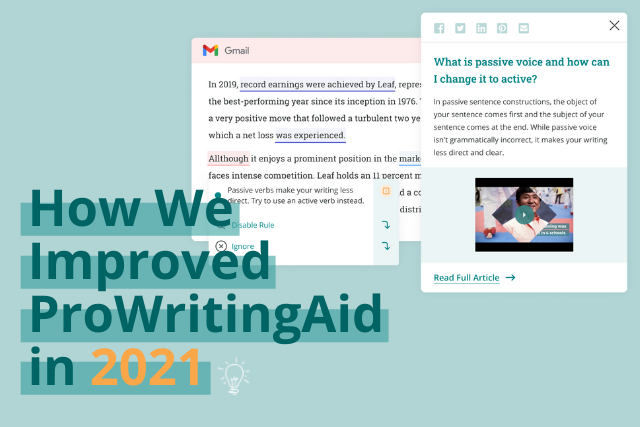
It's been a big year for us here at ProWritingAid. We've been busy creating more tools, suggestions, events, and resources to help you become the writer you were always meant to be.
Anyone can learn to be a writer—and that doesn't mean you have to write a novel. Whether you write customer service emails, blog posts, essays, business documentation, emails, Tweets, or fiction, your writing is important.
That's why we've worked hard this year in four key areas:
- Make ProWritingAid easier to use
- Enable writers to edit together
- Help you learn as you edit
- Bring writing communities together
Scroll down to learn more about the new features we created to reach those four goals.
How Did We Improve ProWritingAid in 2021?
Our company vision at ProWritingAid is what gets us all out of bed in the morning.
ProWritingAid's Vision: Empowering people to share ideas, stories, and knowledge by inspiring, educating, and helping them to express themselves.
We believe that everyone has something to say, and the right to say it well, and we are constantly building and improving our software and resources to better serve the needs of our writers.
Here are all the ways we worked to bring our company vision to life this year.
Aim 1: Making ProWritingAid Easier to Use
This year, we've added and improved features that simplify how you edit with ProWritingAid by giving you the information you need when you need it.
We've introduced more specific document types, real-time goal tracking, and suggestion filtering to help you streamline, speed up, and inform your editing process—whatever you're writing.
Stay Focused By Selecting Your Document Type
You don't have the same aims when you're sending a casual email vs. writing a chapter for your fantasy novel.
We've introduced Document Types to help you tailor ProWritingAid's suggestions to your purpose. This year, we added tons more document types and made them easier to find.
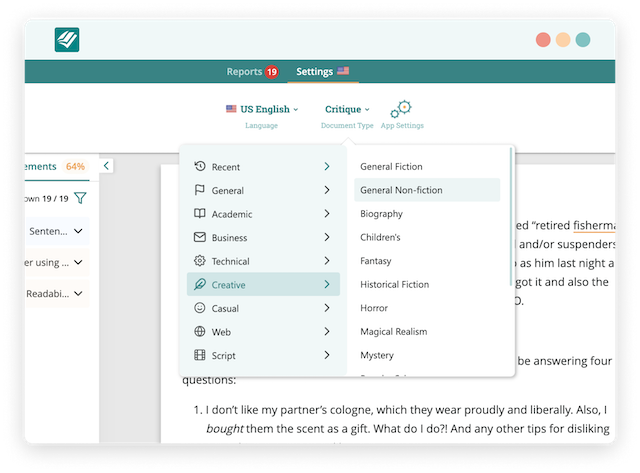
Now, before you start writing, you can set your specific document type to see Goals for the reports that will matter most to your reader.
Here are just a few of the document types you can set:
- Non-Fiction
- Academic Essay
- Self-Help Book
- Business Case
- Thriller Novel
- Email (General + Sales)
- CV
- Romance Novel
- Children's Book
- Web Article
- Over 30 more
You can set your document type in settings, or in the dropdown menu in the Goals & Improvements sidebar:
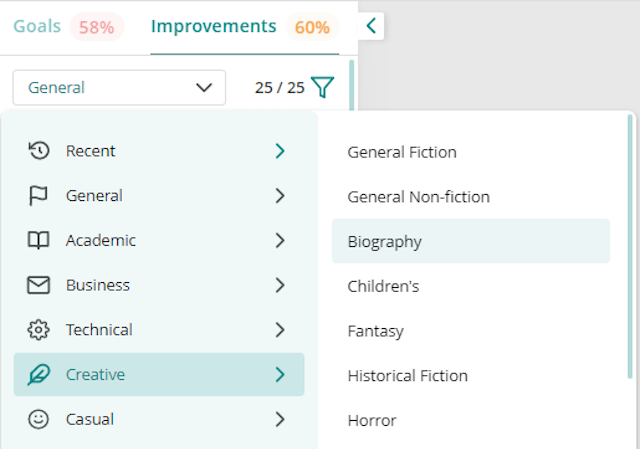
Track Your Realtime Progress in the Goals Sidebar
ProWritingAid helps you look at the bigger picture of your writing and zoom in on the details.
This year, we made it easier for you to hop between the Goals and Improvements panels so you can keep an eye on your wider progress as you fix your sentences.
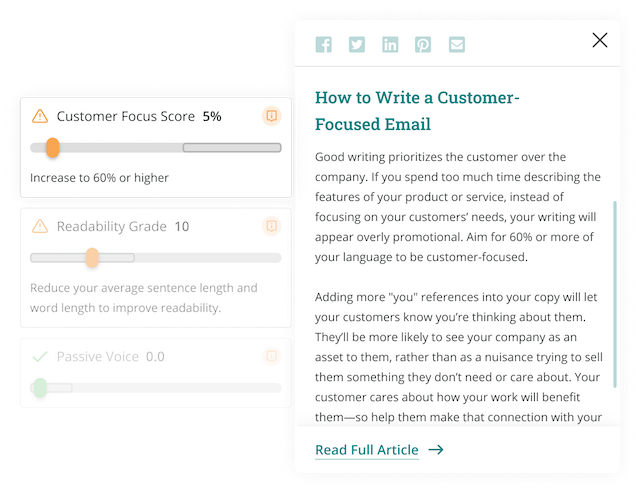
It can be hard to know where to start improving your writing. When you select your document type, you'll see tailored Goals so you can see where to focus and how you're progressing.
Streamline Your Editing by Filtering Suggestion Types
You can filter suggestions in the Realtime Report to exclude areas you're not ready to work on yet. Just click on the filter icon, then uncheck the box next to a type of suggestion to stop seeing them.
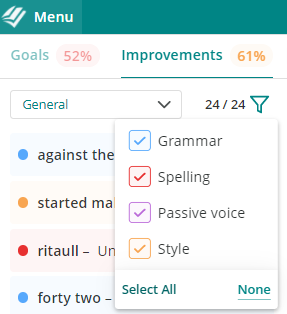
This is especially useful in academic writing where you'll use passive voice more frequently, and in fiction writing where you may use some unusual spellings.
Aim 2: Enable Writers to Edit Together
People often think of writers as solitary, but chances are you don't always write alone.
Whether it's with team members, clients, editors, beta readers, or your writing buddies, you'll probably need to share your writing with someone before you reach your final draft.
We're making that easier with commenting, right in ProWritingAid.
Get Quick Feedback From Other Writers with In-Editor Comments
Need some advice on your phrasing? Waiting on some key information for a paragraph?
People you invite to your document can now add, edit, reply to and resolve comments right in your ProWritingAid document. You can also tag other users with an @ to let them know where you need their attention.
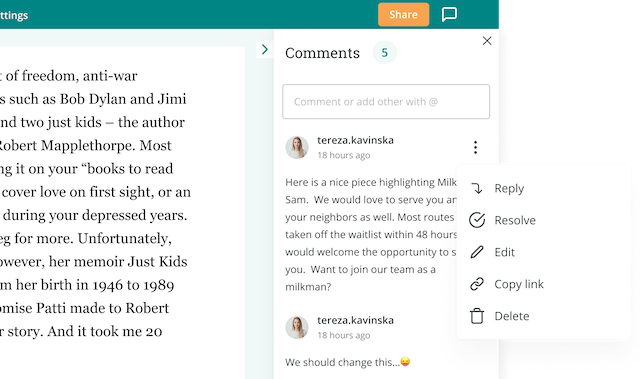
With commenting, you can get the feedback you need from your team all in one place without the hassle of using multiple softwares.
Aim 3: Help You Learn As You Write
Learn More About Grammar and Writing Technique
We all have those words that we just can't get right—like affect and effect, or learned and learnt. We've created hundreds of articles this year to help you get to grips with word choices, key writing techniques, and tricky grammar rules so that the right answer is never too far away.
You'll find our articles in the ProWritingAid tool when you need a reminder, in our Grammar Guide, and right here on our blog.
Inclusive Language Suggestions
Effective writing uses inclusive language so that all audiences receive appropriate acknowledgement and regard.
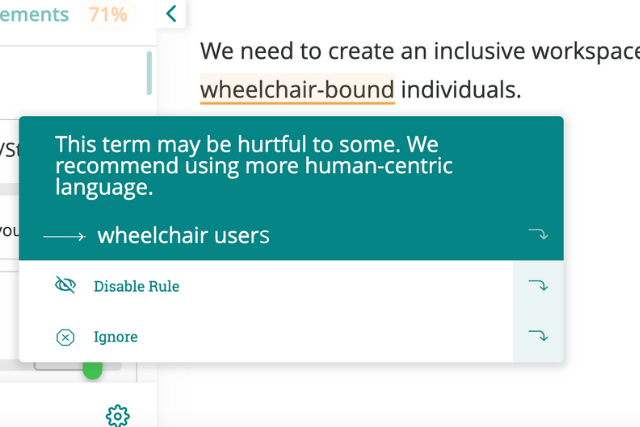
We added to our Inclusive Language Suggestions feature this year, with new suggestions covering LGBTQ+ and Disability diversity.
Aim 4: Build Your Writing Community
We write to communicate our ideas and stories with others. The writers in the ProWritingAid community are some of the most passionate creators we've met, so we tried to find ways to help you come together this year.
ProWritingAid Academy
Writing is better with accountability and support. This year, we created ProWritingAid Academy to provide just that.
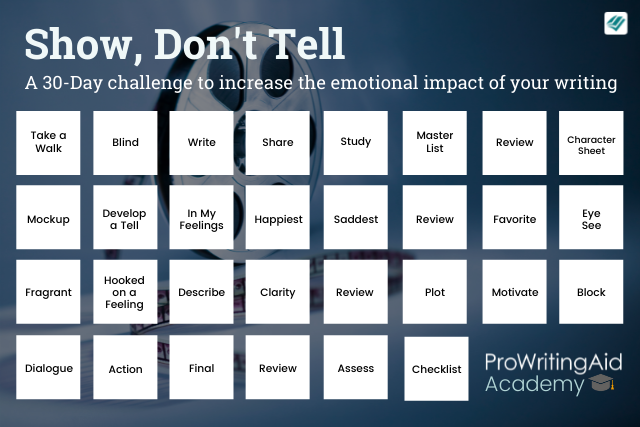
ProWritingAid Academy is a course platform featuring 10+ on-demand writing courses, as well as monthly writing challenges that help you develop your skills one day at a time. We wanted to create a place where writers could connect with each other, learn from the experts, and make real progress towards their writing goals.
Thank you to everyone who joined the ProWritingAid Academy community this year. Learn more about the Academy here.
ProWritingAid Presents: Writer's Weeks
In 2021, we hosted three week-long events for Fantasy, Crime, and Romance writers. This started as a crazy dream we had of bringing together writers from across the globe to learn, explore their genre, and meet like-minded storytellers.

A year later, and over 2000 of you have joined us for more than 50 live sessions. We've learnt how to add wonder to our fantasy stories, heard how to create authenticity in our crime novels from a real police inspector, and fallen in love with writing romance during live author Q&As.
We've definitely got the bug, so keep an eye out for more events in 2022.
Connect With Other Writers in Our Facebook Communities
ProWritingAid's Facebook Writer Communities
As well as live events, we also created three new online writing communities just for fantasy, romance, and crime authors. Members can ask questions, share book recommendations, find support when they need it, and receive exclusive content. Join us!
- ProWritingAid's Fantasy Writer's Fellowship
- ProWritingAid's Writing Partners in Crime
- ProWritingAid's Romance Writer's Group
Live NaNoWriMo Write-Ins
Never heard of NaNoWriMo? It's the challenge for people who often say "I've always wanted to write a book one day".
During National Novel Writing Month, we hosted over 10 live write ins where members of our community wrote together for 50 minutes to meet their daily word-count goal.
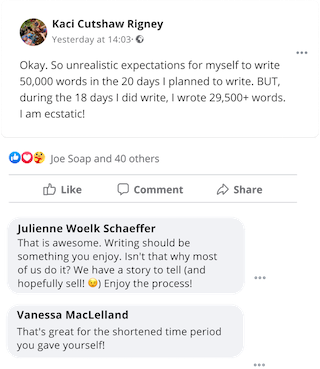
We also supported each other and shared our progress in ProWritingAid's NaNoWriMo 2021 Facebook Group. Congratulations to everyone who won NaNoWriMo this year (and to everyone who made any progress on their novel this November).
The Better Business Writing Series
Great writing isn't just for authors. Writing clear, engaging content pays in business, too.
We've just launched our Better Business Writing series, a set of live events where you'll learn how to streamline your processes, connect with your clients, and improve how your team works together with better writing.
Catch the first session below.
What New Features Will ProWritingAid Have in 2022?
Edit Quickly with Our New Report
We'll be unveiling a new report in 2022 that will offer suggestions for rephrasing your sentences for more clear and concise messaging.
The meaning and context of your sentences will stay the same, but ProWritingAid will apply its in-depth readability improvements automatically.
Get Better Grades with Our Citations Report
Worried that you'll let incorrect citations slip through your edit when you're on a deadline? Soon, you won't have to.
In 2022, you'll be able to check the consistency of your citation styles, and see corrections based on key style guides like the APA and MLA guides.
Work Together On Documents with Collaboration
Before, you had to export your ProWritingAid document before you could share it with someone else. Soon, you'll be able to just send them a link to edit directly within the app.
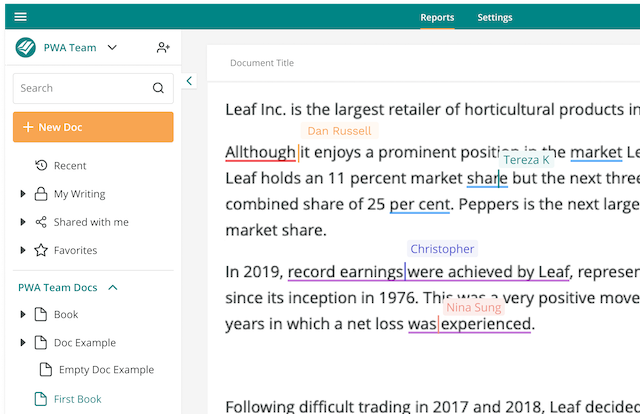
You can invite anyone with a ProWritingAid account to collaborate on your work. If they don't have an account, they can sign up for free.
In collaboration mode, you can:
- Edit simultaneously with other writers
- See who is working in the document and their exact cursor locations so you know who is working where
Others can only edit your work when you enable collaborative editing—your private docs stay private.
Edit Flexibly with More Windows Integrations
Your editing software should work wherever you write. In 2022, we'll be expanding our integrations for Microsoft Word, Outlook, and Arbortext to other Windows Applications such as Notepad, Scrivener, Slack, and Slite.
You'll be able to hop between your Word Docs, emails, Scrivener files, and notes without losing any editing power.
What Do You Want to See In 2022?
The writers in our community are at the heart of everything we do. So what do you want to see next?
Let us know in the comments—and if you like someone else's idea you see there, give it a like.
