
In the digital age, writers have more paths to publication than ever before. There are countless platforms you can use to share episodic stories with readers, such as Wattpad and Radish.
One exciting new option, launched in April 2021, is Amazon’s Kindle Vella.
So what exactly is Kindle Vella, and what are the pros and cons of publishing your work on this platform?
This article will explain how Kindle Vella works and give you a step-by-step guide for publishing your stories this way.
What Is Kindle Vella?
Kindle Vella is a serialized reading platform where writers can release stories in short episodes.
The platform was launched by Amazon in April 2021, and it is currently available only to those in the U.S.
Each episode on Kindle Vella can range from 500–6,000 words. The first three episodes of any story are free to access for all readers, but future episodes need to be unlocked using paid tokens.
Authors receive 50% of all the money that Kindle Vella readers spend to unlock their episodes.
That way, new authors can hook in new readers by writing a compelling first three chapters. Once a reader is invested in the story, they might be willing to pay for tokens to find out what happens next, which generates income for both Amazon and the author of the story.
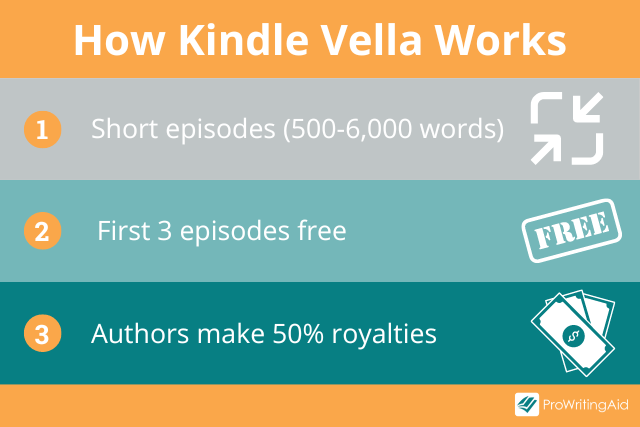
How Does Kindle Vella Work?
Kindle Vella shares many similarities with existing serialized reading platforms like Wattpad, WebNovel, and Radish.
Let’s look at how this platform works in more detail.
What Types of Stories Can You Publish?
Kindle Vella is open to all genres of stories that can be published in short episodes.
Because episodic platforms are popular with younger readers, the genres that do best on these platforms are those that attract a younger audience, such as young adult, fantasy, sci-fi, romance, mystery, and thriller. But you don’t necessarily have to stick to those genres to post on Vella.
The only strict requirement is that all stories must be original—that is, they must not have been published before. You can’t publish episodes that have ever been published, in any language.
However, Kindle Vella does allow you to publish those same stories later, as long as they’re not freely accessible. So you’re allowed to cross-post your Vella stories on a platform like Radish, or turn them into a book after they’ve already been on Vella.
How Much Do Authors Get Paid?
With Kindle Vella, authors get paid 50% of what readers pay to unlock episodes.
Simple enough, right? Here’s the tricky part: token prices aren’t always straightforward.
The number of tokens it costs to unlock a story depends on the length of the story. For example, a 2,000-word story costs around 20 tokens, while a 10,000-word story costs around 100 tokens.
Tokens have different prices depending on how many you buy at a time. Right now, it costs readers $1.99 to buy 200 tokens (e.g. 20,000 words), and $9.99 to buy 1,100 tokens (e.g. 110,000 words). With that pricing, authors could hypothetically make about $1 per reader per 20,000 words. That’s much more than the royalties you’d get publishing a traditional novel.
However, it’s important to remember that Amazon reserves the right to change token pricing at any time. If tokens become a lot cheaper, you’ll suddenly make a lot less revenue, and you’ll have no control over when that happens.
Most likely, Amazon will also periodically offer free tokens to entice readers to join the program, the same way they often offer a free month of Kindle Unlimited. You might not be able to make any money on your stories from readers with free tokens.
At the end of the day, however, you’ll still be able to monetize your writing with Kindle Vella. Just don’t count on making the same amount of money every month.
Can Readers Interact with Authors?
One reason readers love Wattpad and Radish is because both platforms enable them to interact with authors and their stories in various ways.
For example, Wattpad readers often leave comments on stories they love. Some even discuss those stories directly with the writers.
On Kindle Vella, reader interactions are more limited than they are on Wattpad and Radish. There’s currently no option for readers to leave comments on stories or to message authors directly.
Still, readers can interact with stories in the following ways:
- Follow: readers can follow the stories they want to keep reading
- Fave: readers can favorite the stories they love most
- Story crowns: readers can crown their favorite story of the week
- Thumbs up: readers can give a thumbs up on any episode
Meanwhile, authors can interact with readers by leaving an “Author’s Note” at the end of each episode. The Author’s Note allows authors to “share additional thoughts, insights, or let readers know when to expect the next episode.”
Authors can also add polls to their Kindle Vella episodes, so readers can vote on things like which characters are their favorites or what plot event should happen next.
How Do Readers Find New Stories?
There are multiple different ways that readers can find new stories on Kindle Vella.
One way is the leaderboard, which features the stories with the most “Faves.” This leaderboard allows all readers to see the most popular stories each month.
Another way is the “Stories You May Like” panel, which Amazon uses to recommend stories similar to the ones that a reader has already read.
Readers can also search for stories in various ways. You can search by genre, such as by looking up all of Vella’s top sci-fi stories.
Each story can also have up to seven tags, such as “coming of age” or “magic.” If readers know what kinds of tropes they’re looking for, they can discover new stories under those tags.
How to Publish on Kindle Vella
The process for publishing a Kindle Vella story is very simple. Here are the seven steps to follow when you’re ready to start sharing a new story.
Step 1: Create a New Story
Go to the Kindle Vella Library and click on “Start a Story.”
Step 2: Enter the Title, Author Name, and Story Description
You can enter a story title of up to 100 characters.
For the author name, you can provide your real first name and last name, or you can choose to use a pen name. You can also add the names of up to three additional authors if you’re writing as part of a team.
Your story description should be a short blurb of up to 500 characters. Make sure to choose a description that will hook readers in and convince them to start reading.
Step 3: Upload an Image
You can upload a square image of 1600x1600 pixels, which readers will see when they discover your story. This image doesn’t have to include the title or your author name, since readers will see both those pieces of information right next to the image.
Step 4: Select Categories
You should select two categories for your story, such as “romance” and “mystery.” These categories will help Amazon narrow down your target audience to those who like the genre or topic you’re writing.
Step 5: Add Tags
You can add up to seven tags. Tags are similar to keywords on KDP or hashtags on Instagram—they help characterize your stories so readers can discover what they want to read.
Step 6: Publish Your First Episode
Now that your story is created, it’s time to publish your first episode!
There are a lot of stories on Kindle Vella competing for attention. If you want to attract readers, you’ll need to publish work that’s as polished and readable as possible.
ProWritingAid can help you make sure your stories are ready for readers. The tool can help you catch errors, improve flow, and avoid cliches, among many other useful features.
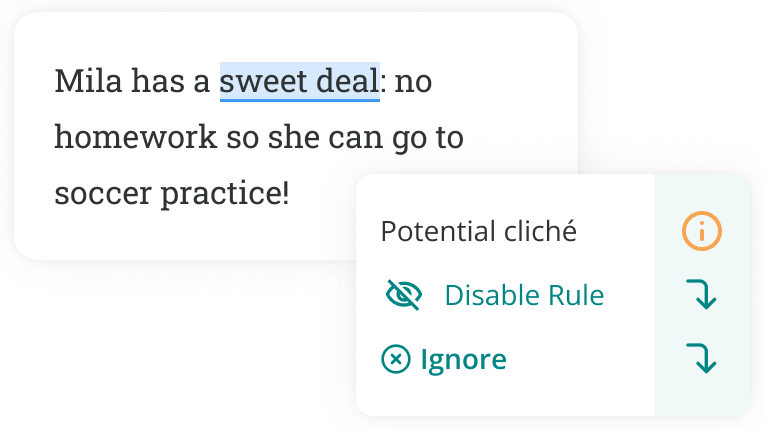
Step 7: Build a Consistent Release Schedule
The key to posting successful Kindle Vella stories is consistency.
If readers have to wait weeks or even months to read the next installment, they might get frustrated with the long wait times, or worse yet, forget about your story entirely.
The most successful authors on serialized reading platforms are the ones who regularly update their stories. For example, you might want to post a new episode every Friday, so readers know exactly when to come back for more.
Kindle Vella Benefits for Writers
So why should writers consider writing Kindle Vella stories? There are four main benefits to using this platform, which are:
- Target a younger demographic
- Release your story in episodes
- Collect royalties
- Retain other publication options
Let’s examine each benefit in more detail.
Benefit 1: Target a Younger Demographic
When you self-publish your stories through a typical self-publishing platform, such as Amazon’s KDP or IngramSpark, you’re likely targeting readers who read full books, either in physical form or on an e-reader.
Kindle Vella, on the other hand, is used primarily by teenagers who read directly on their phones. As such, they prefer to consume content in short bursts, rather than reading a whole book at a time.
Authors could already reach those readers on platforms like Wattpad and Radish, but Amazon has a broader reach, so Vella may be able to give you an even larger readership than existing platforms.
If you write stories in a genre that’s popular with a teenage readership, Kindle Vella could be a great option.
Benefit 2: Release Your Story in Episodes
Releasing a story one episode at a time feels fundamentally different from publishing a full novel in a single installment.
With Kindle Vella, you don’t have to draft, revise, and polish an entire novel in order to be able to share your story with readers. Instead, you can continuously write and release new sections of the story in a sustainable, long-term process.
Using Kindle Vella can help you build a solid writing routine, so you can post new episodes consistently.
In addition, you’re constantly getting feedback from readers each time you post a new episode. You can see which episodes readers are giving thumbs ups to.
You can also see the results of polls, if you choose to ask readers questions. It can be fun and constructive to tailor your plot to incorporate what readers are saying about your work.
Benefit 3: Collect Royalties
The Kindle Vella payment system is more straightforward than the payment system for sites like Wattpad, where select writers get to use a paywall and others largely write for free.
With Kindle Vella, all authors earn 50% of what readers spend to unlock their episodes.
Even if token prices change in the future, you’ll still be able to make some money on each episode you post. You may even be able to earn as much as you do with another self-publishing platform like KDP, since you can collect more and more earnings as you go.
Benefit 4: Retain Other Publication Options
Publishing a story on Kindle Vella doesn’t prevent you from publishing it in a different form later.
If your story does well on Kindle Vella, and you’ve created a community of readers who love your work, you can consider compiling all your episodes and publishing them in book form. That way, you can unlock a wider variety of distribution and payment options with a dedicated fanbase.
If you’re interested in this path, there are rules for compiling your episodes into a book:
- All the episodes you include need to have been on Kindle Vella for at least 30 days
- The book needs to contain at least 10 episodes
- You can’t include the same episode in multiple books
Conclusion on Kindle Vella
This platform isn’t for everyone. If you don’t enjoy writing stories that can be broken down into short installments, or if you don’t target an audience that typically uses serialized reading sites, using Kindle Vella might be more frustrating than productive.
But if you like writing episodic stories, and you’re looking for a new way to publish your work, give Kindle Vella a shot.
Good luck, and happy writing!

