
Table of Contents
Emailing has become one of the most common methods for business communication, so knowing how to start an email is an important skill to learn. If you want to ensure your recipient reads your email completely, you’ll need to hook them from the start.
How you start an email can give the recipient the right impression and let them know exactly what you’re writing to them about. Whether it’s a quick email to give them an order update or you’re providing some customer support via email, picking the right greeting can set you up for a positive email exchange.
There are several things to consider when starting an email, including formality and tone. Some business emails might require formal writing and a professional tone, whereas most marketing emails are lighter in tone and can be more informal.
In this article, we’ll explain how to start an email and provide you with some examples for inspiration.
How Do You Start an Email?
There are so many ways you could start an email, and if it’s the first time you’re emailing someone, it can be daunting trying to pick the right greeting. Starting an email is certainly one of those tasks that gets easier the more you practice it.
One of the first things to consider when starting an email is who you’re writing your email to. You can then alter how you start the email based on the recipient and the reason you’re writing to them.
For example, if you’re writing a fun email to a friend, you can be more informal with your greeting, and you don’t have to include their name. However, if you’re writing a business email, you will probably use formal language and the recipient’s name to ensure it comes across as professional.
After the greeting, you’ll need to include an opening line that will hook your recipient in and make them want to finish reading the entire email. Some email providers show you the first line of an email before you open it, so if your first line is interesting, it’s more likely to make your recipient open the email.
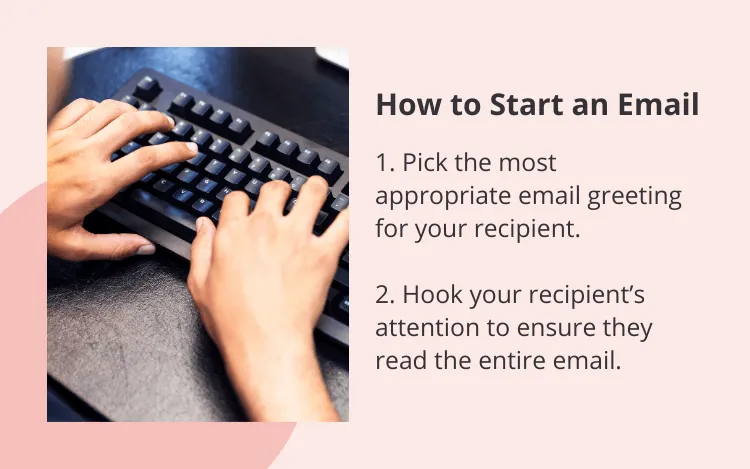
How to Start a Professional Email
Most professional emails are formal because you’re representing the company you’re writing from. It depends on the brand you’re trying to create, but if you’re writing an email to an external entity, opting for a formal tone is the safest way to ensure you’re not creating the wrong impression.
Once you’ve written the email greeting, you can add a friendly opening line. For example, if you are writing to someone for the first time, you can say, “I hope this email finds you well” or “I hope you’re well” to build a positive impression straight away.
For customer service emails that are replying to a customer inquiry, thank the customer for their email or inquiry to show your company appreciates their contact. Similarly, if you’re emailing a customer after they have made any actions, such as placing an order or making a payment, thank them for it at the beginning of your email.
If you feel the recipient wouldn’t appreciate a friendly opening line, and you just want to get to the point quickly, you can start your email with a line about why you’re emailing them. You can use phrases like “I’m reaching out to discuss” or “I’m emailing about” to start your line.
In the first paragraph after your opening line, remember to give the customer, supplier, or colleague specific information without unnecessary comments to make sure they know what to expect from the rest of your email.
For example, if you’re giving them bad news, explain that early in the email so it doesn’t shock them further into the email. Some recipients won’t want to read further than the first paragraph, so you don’t want to hide important information within the rest of your email because they might miss it.
How to Greet Someone in an Email Informally
If you’re writing an email message to a friend or family member, you don’t need to be formal, so you can use informal language and slang to start your email. You don’t even need to include an email greeting if you don’t want to.
If you decide to include a greeting, you can pick an informal one, such as “hey” or “yo.” For a funny email to someone you emailed recently, you could say “me again” or “only me.”
If you’re writing to someone you email regularly, you don’t need to include their name in the greeting, as they’ll be used to hearing from you. However, if you’ve never emailed your recipient before, or it’s been a very long time since you emailed them, include their name so they know you meant to email them.
You could use a nickname or term of endearment if that’s how you would normally greet the recipient in person. Adding details like this makes the email sound more authentic to you and will make sure your recipient knows it definitely came from you.
You can add a friendly opening line to say you hope they’re well, or you can jump straight into your email content. You don’t need to stick to a specific structure for informal emails, so you can get straight to the point of the email straight away.
Do I Need to Include a Greeting?
If you’re writing from a business, include a greeting in your first email, but you can decide whether to include one in your follow-up emails based on the formality of the conversation.
Some people drop greetings after the first emails because it sounds repetitive and can interrupt the flow of the discussion. It also depends on the speed of the replies. If it’s been several days or over a week, include a greeting and a line to apologize for the late reply.
For informal emails between friends and family, you don’t need to include a greeting, even in the first email to someone. Sometimes informal emails become an alternative to text messaging, so they forgo things like a greeting and a signature until you’re just sending comments back and forth.
Professional Email Greetings
When writing a professional email, there are several greetings you can use that vary in formality. Consider the type of email you’re sending when selecting a greeting, as you can still sound professional with a slightly informal greeting if the email itself is about something positive, and you think your recipient will appreciate a lighter tone.
Here’s a list of formal email greetings you can use in professional emails
Hello [name]
Hello all
Dear Mr./Mrs. [name]
Dear sir or madam
Dear hiring manager
Good morning/afternoon/evening
Greetings
To [name]
To whom it may concern
Most people dislike using phrases such as “to whom it may concern” and “greetings” in modern day emailing because it can feel too impersonal, and your recipient might feel you’ve sent them a generic email that they’ll ignore.
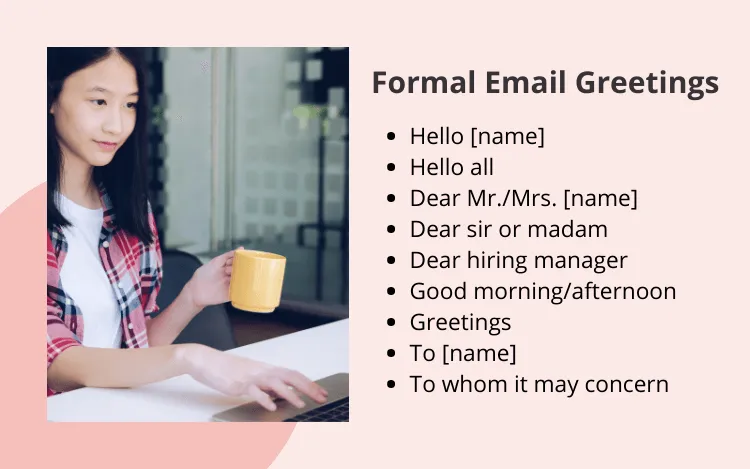
Here’s a list of informal greetings that are acceptable in professional emails where formality isn’t as important:
Hi
Hi there
Hi team
Hey
Hey there
Hey everyone
If you’re going to use an informal greeting in a professional email, remember to consider how your recipient will interpret it and how they’ll perceive the company you’re writing from.
Once you’ve picked your greeting, here are some ideas for opening lines:
Thank you for your email.
I’m emailing you about…
I’m reaching out to discuss…
I’m emailing to apply for the position of [job title] as advertised on…
If you’re writing an email to apply for a job position, you should also remember to add the job title to the subject line of the email. Once you’ve told the hiring manager which job you’re applying for in your opening line, you can let them know you’ve attached your résumé and cover letter to the email.
Example of How to Start a Formal Email
If you need some ideas for how to start a formal email, we’ve provided two examples below.
Example 1
Hello John,
I hope you are doing well.
I’m reaching out to discuss your options for opening a new savings account, as we have some great deals available to our valued customers.
Example 2
Hi Leon,
I hope your week is going well!
I’m just emailing you to pass on the great news that you’ve been selected for a free one-night stay at our luxury spa resort.
Informal Email Greetings
Informal email greetings are perfect for emailing people you know well. There are many options you can choose from.
Here’s a list of informal greetings you can use in everyday emails to friends and family:
Hi
Hey
Hey mate
Hey man
Hey up!
Hiya
Morning
Afternoon
Evening
How’s it going?
[Name]
Yo
Sup
Howdy
Ahoy
Some informal greetings, such as “howdy” and “ahoy” are best saved for people who you usually use those kinds of greetings with, as they stand out as unusual ways to say “hi” when compared to the other options in the list.
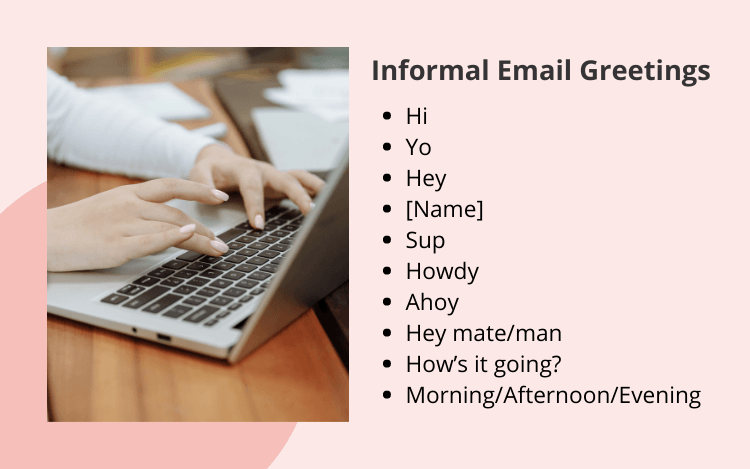
Example of How to Start an Informal Email
If you’re looking for inspiration for how to start your informal email, we’ve provided two examples for you.
Example 1
Howdy Jim,
How you been, mate? You coming to the party on Friday?
Example 2
Yo
What’s the name of that place you want to meet at on Tuesday?
How to Pick the Best Way to Start an Email
When you’re trying to decide how to start an email, there are several things that can affect which kind of greeting you opt for, such as who you’re emailing, how they know you, if you’re writing from a business, and why you’re emailing.
One factor that can affect the formality and professionalism of your email is how well you know the person you’re emailing. Are they a stranger, a friend, family, a colleague, or a business acquaintance? Once you’ve established your connection, you can focus on formality.
For those you know well, even work colleagues, it’s likely to be fine if you decide to go for a more informal start to your email. However, if you are writing on behalf of a business to a customer, supplier, or any colleagues who you don’t have a preestablished relationship with, it’s safer to pick a formal greeting.
The reason for emailing can also influence the opening you pick for your email, as it should give the recipient an idea of why you’re emailing them. Are you emailing them for a serious reason or is it to give them some good news? Make sure your tone of how you start your email reflects the content of the rest of your email.
Ways to Start an Email Conclusion
There are many ways to start an email, whether you’re writing a professional email or an informal one. If you want to check the grammar in your emails, you can use ProWritingAid.
You can use the browser integration, which integrates into most email provider websites, so you can see suggestions directly within your emails as you write them.
When you’ve installed the ProWritingAid extension, you’ll see a small green or orange dot appear on the bottom right-hand side of your email as you’re typing it. Click on the dot, and select the “Email” document type in the drop-down menu that appears at the top of the Goals tab. You can then see how your email scores in the goals that are relevant for emailing.
The extension will help you check for positivity, business jargon, and passive voice, which are all important for business emails. When you change your writing based on the suggestions ProWritingAid gives you, the goal scores will update to show you how you’re doing.
If you’re sending marketing or sales emails, ProWritingAid will highlight any spam phrases email providers might pick up. Spam phrases can make email screening programs filter your emails into spam folders or block them altogether.
Now you know how to start any emails you need to send. Test out the different greetings in your emails to find the ones that achieve the results you want.

