
Table of Contents
Copywriting is time-consuming, sometimes challenging, and there are lots of repetitive tasks.
Copywriting tools can help. They streamline those repetitive, boring tasks, like replying to the same support query ten times a day. They help pull you out of writer’s block by generating ideas and giving you a new perspective. And they help ensure the copy you produce is engaging and error-free.
We love a tool that can enhance your process rather than replace it. So that’s why we have compiled a list of our favorite copywriting software that makes writing a breeze.
For each AI copywriting tool on the list, we have looked at the price, the features, usability, customizability, and what types of writers they are best suited for.
What Are Copywriting Tools?
Copywriting is the process of creating text that can be used anywhere in marketing. Copy should inspire, entertain, or inform your target audience, and copywriting tools help you achieve that.
Good copywriting helps to improve conversion rates, increase brand awareness, enhance brand loyalty, and decrease cost. Bad copywriting can cause a perfectly crafted marketing campaign to fail.
There are various copywriting tools out there that can help with the different copy in marketing. For example:
Content ideation tools
Content organization and planning
Drafting tools
Editing tools
SEO tools
This list focuses on copywriting itself, so it’s mainly composed of drafting and editing tools. However, we have added a few additional tools in as well, so you can assess all your options.
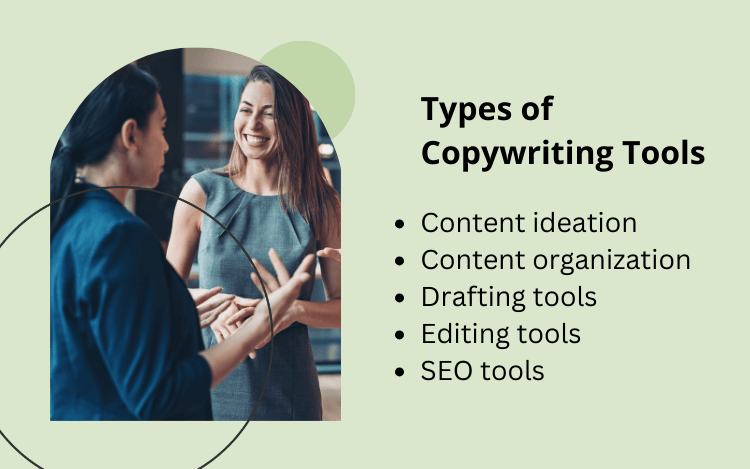
The 14 Best Tools for Copywriting
ProWritingAid
ProWritingAid is an all-in-one copywriting tool that strikes the perfect balance between being a writing aid and giving writers autonomy over their work.
The tool offers 25+ online writing tools and reports that help with every aspect of copywriting, from improving sentence length and structure, to adding transitions, to highlighting overused words, and to correcting grammar, spelling, and punctuation mistakes.
In addition to this, you can also see in-tool articles, videos, and quizzes, so you can learn and improve as you go.
With a Premium Pro license, you also get access to Sparks, which is an AI generative tool that provides more options than almost any other software on the market. With Sparks, you can improve fluency, summarize text, add sensory descriptions, expand from notes, make present or past tense, add dialogue, quotes, emphasis, counterarguments, and so much more.
Integrations: Windows, Mac, MS Word (Windows & Mac), Google Docs, Scrivener, Final Draft, Chrome, Firefox, and Edge.
Price: ProWritingAid has three pricing options: Free, Premium, and Premium Pro. The Free plan allows users to access 25+ reports with a 500-word limit. The Premium plan has an unlimited word count, and it costs just $10 a month. The Premium Pro plan comes with 50 rephrases a day and costs $12 a month.
Conclusion: If you want a tool that can help you with every aspect of copywriting, from ideation to proofreading, then try ProWritingAid for free today.
Anyword
Anyword is an AI copywriting tool designed for marketers who are short on time.
It can create a variety of AI generated content, including emails, ads, social media posts, and web pages, in your brand voice. The tool analyzes your published content in order to learn and replicate your brand voice, tone, and messaging. You can optimize this process by feeding the tool information about which pieces of content were the most successful.
Integrations: Chrome, Notion, Canva, and more.
Price: There are four plans: Starter, Data-Driven, Business, and Enterprise. The Starter plan is $39 a month and is suitable for one user. The Data-Driven plan allows up to three users and is $79 a month. The Business plan is $249 a month and also allows three users alongside additional integrations with other marketing channels. The Enterprise plan has pricing on request and includes customizable security options.
Conclusion: With the cheapest plan coming in at $468 a year, it is likely too pricey for small businesses, but it’s a decent option for medium-sized businesses.
Frase
Frase is an SEO optimized copy generation tool that’s designed for digital content creators.
It helps with the four stages of the article writing process: researching, outlining, writing, and optimizing.
In the research stage, you can analyze competitors and generate some content ideas and briefs. Then, in the outline stage, you can generate heading and subheading ideas. In the writing stage, the tool can create blog intros, FAQs, and general content. Lastly, in the final stage, you can identify target keywords and compare your article to competitors.
Integrations: Google Docs, Chrome, Google Search Console, and WordPress.
Price: Frase has three plans: Solo, Basic, and Team. The Solo plan is $14.99 a month and allows you to optimize four articles a month. The Basic plan is $44.99 a month, and you can optimize 30 articles a month. The Team plan is $114.99 a month. It includes three seats and has unlimited use.
Conclusion: It’s a great tool for producing SEO optimized article drafts, but it isn’t designed to help with other types of copy, such as ads, social media posts, and emails.
Describely
Describely, formerly Copysmith, is an AI content generation tool used in digital marketing.
It can help writers generate copy in bulk, including product descriptions, titles, meta descriptions, and more.
One of the tool’s most popular features is the centralized product data management system. It streamlines the product description creation process by allowing you to create, update, and launch product descriptions all on the same platform.
Integrations: Shopify, PIMs, Wix, SqauareSpace, and more.
Price: There are three plans available: Free, Core, and Enterprise. The Free plan allows you to create up to five product descriptions. It’s designed to give potential users an idea of the functionality. The Core plan starts at $90 a year and offers various add-ons. The Enterprise plan is customizable and offers pricing on demand.
Conclusion: This tool is useful for bulk content creation in e-commerce, but the high price may mean it’s unaffordable for small businesses. The content it generates is good, but it’s generalized. If your brand’s copy needs a more personal touch, then there are more suitable tools available.
Ginger
Ginger is an AI-powered copywriting and proofreading tool designed for all types of writers.
The tool offers basic grammar and spell-checking, which you can accept and correct in bulk, a translator, a rephraser, text-to-speech, and more.
The translator is the feature that sets Ginger apart. It allows you to translate into 50 languages. Plus, it can proofread text in those languages, too.
Integrations: Microsoft Office, Gmail, Chrome, Safari, Edge, desktop and mobile apps, and more.
Price: There are six plans: Free, Monthly, Quarterly, Annual, 2-year, and Teams. The Monthly plan is $19.99, and the 2-year plan is $120 overall. The Teams plan is $4.99 per month per member. Each paid plan offers the same features.
Conclusion: It’s a top choice for English second language (ESL) speakers because of the translator, but for native English speakers, it doesn’t have as many advanced features as some of the other writing tools on this list.

Claude
Claude is an AI copywriting assistant that is accessible through a simple chat interface.
It’s designed for business professionals and can help with coding, content generation, customer support, editing, translation, summarization, and more.
One of the most popular features of the tool is the high level of security. Unlike many other generative AI tools on the market, Claude does not use user data to train. This makes it perfect for businesses who need help working with sensitive information.
Integrations: Zapier.
Price: There are two options, Claude Instant and Claude 2. Claude Instant is good for lightweight requests at a reasonable price. Claude 2 is a more expensive advanced version of the tool that is designed for complex tasks. Each plan is priced per million tokens, which are used to complete actions.
Conclusion: Claude is an excellent option for business professionals who frequently encounter limits and issues with other free generative AI tools. However, if you are a casual user, its functionality is probably more advanced than you need.
QuillBot
QuillBot is a writing tool designed for students and working professionals.
QuillBot offers seven features: paraphraser, grammar checker, co-writer, plagiarism checker, summarizer, translator, and citation generator. The most well-known of these features is paraphrase, which has a variety of modes, including standard, fluency, and creative.
The tool is available in over 20 languages, including English, Spanish, German, and French, so it can be used to generate copy for users worldwide.
Integrations: Chrome, Google Docs, Microsoft Word, and more.
Price: There are two plans available: Free and Premium. The Free plan is limited and gives users an idea of what the tool can do. The Premium plan includes all features and is available in three different payment plans: annual, semi-annual, and monthly. The annual plan costs $99.95 a year, and the monthly plan totals to $239.40 a year.
Conclusion: The plagiarism checker and citation text generator tools make QuillBot a useful tool for students, but it isn’t the best option for marketing professionals, as many of the features are specific to academics.
Jasper
Jasper is an AI content generator that markets itself toward enterprise teams.
Its top feature is that it can learn from your brand’s style and tone and generate new, unique high-quality content that matches your brand voice.
It can create content for every marketing purpose. For example, product descriptions, SEO meta descriptions, social posts, landing pages, ad copy, and blog posts.
Integrations: Chrome and Microsoft Edge.
Price: There are three plans: Creator, Teams, and Business. Creator is for individuals and costs $39 a month. Teams includes up to three seats and is $99 a month. The Business plan includes all features and is available on request.
Conclusion: A comprehensive copywriting tool with a user-friendly interface, although it’s quite expensive if it’s for occasional use.
Copy.ai
Copy.ai is a generative AI copywriting tool designed for marketing and sales teams.
It can be used to generate articles, social media posts, emails, and more. One of its top features is that it is available in over 25 languages, including English, Chinese, and Spanish.
Integrations: Zapier, Chrome, and desktop apps for Windows and Mac.
Price: There are five pricing options: Free, Pro, Team, Growth, and Scale. The Free option is designed for individuals, so if you only need the tool for yourself, you are in luck. The other plan options are based on team size. For example, a Pro license has up to five seats and costs $36 a month. The Scale option has up to 200 seats and costs $3,000 a month.
Conclusion: Copy.ai is a suitable tool for single marketers because it’s free, but if you have a larger team, it can be prohibitively expensive.
Rytr
Rytr is an AI copywriting software designed for content creators.
It can create blog post outlines, copywriting frameworks, emails, social media captions, SEO meta titles, marketing copy, job descriptions, and more.
The tool works in over 30 languages, and it has a built-in plagiarism checker, which ensures all copy is original. It also has an image generator, although this is limited on every plan, including Unlimited.
Integrations: Chrome and desktop apps for Mac and windows.
Price: There are three plans: Free, Saver, and Unlimited. The Free plan allows you to generate 10,000 characters per month. The Saver plan costs $9 a month and allows you to generate 100,000 characters and 20 images. The Unlimited plan costs $29 a month and allows for unlimited content generation.
Conclusion: It’s adept at generating short-form copy, such as social media posts and emails, but it isn’t as good at creating long-form written content, such as reports and articles. If you want a copywriting tool that can do it all, Rytr isn’t the best tool.
SurferSEO
SurferSEO is a tool that is designed to help copywriters optimize their content for search engines.
It works by analyzing your content against the existing content that ranks for a particular keyword. It provides target keywords, titles, image counts, and word counts. Plus, SurferSEO works in any language, so you can rank content anywhere.
The tool can also generate briefs with headlines and check for plagiarism, so you can ensure your content is always your own.
Integrations: Jasper, Contentful, WordPress, Google Docs, and Keyword Surfer.
Price: There are four plans: Essential AI, Advanced AI, Max AI, and Enterprise. The Essential AI plan costs $139 a month and allows you to generate five articles a month and 15 content editors. The Max AI plan allows you to generate 20 articles per month and 90 content editors, and it costs $499 per month.
Conclusion: The content editors are incredibly user-friendly, meaning that anyone can use them with ease. However, the tool is quite pricey, and the cheapest plan is only suitable for individual writers.
Grammarly
Like ProWritingAid, Grammarly is an AI copywriting tool that checks grammatical errors in your writing in real time. It’s designed to streamline the writing process and reduce writing errors.
It’s available for multiple different English dialects, including British English, American English, Canadian English, and Australian English.
Some of its most popular features are spell-check, engagement ratings, citation generator, grammar check, synonym checker, readability score, writing style suggestions, plagiarism detection, tone adjustments, and writing assistant.
Another popular feature is the paraphraser, which allows you to reword sentences, emails, articles, academic work, and more.
Integrations: Windows, Mac, MS Word (Windows & Mac), Google Docs, Chrome, Firefox, Safari, and Edge.
Price: Grammarly offers four different subscriptions: Free, Premium, Business, and Enterprise. The Free plan is simple and corrects written mistakes. The Premium plan includes rewrites, plagiarism checks, and more. The Business and Enterprise plans are designed for teams and organizations, and they include enhanced security and customized integrations.
Conclusion: This is a generalized tool that is suitable for most types of writers. However, if you are looking for a targeted tool that offers customized features for marketers and copywriters, other tools may be better suited.
LanguageTool
LanguageTool is a paraphraser, text editor, and grammar checker.
It can fix punctuation mistakes, help with formatting, and allow you to set up your own style guide. Premium users also have access to unlimited rephrasing, while Free users are limited to five per day.
Additionally, LanguageTool works in over 25 languages, including English, Spanish, French, and Italian. Although it doesn’t offer the option to translate text.
Integrations: Chrome, Edge, Google Docs, Firefox, and more.
Price: There are three plans: Free, Premium, and Teams. The Free plan offers basic features, with the advanced features behind a paywall. The Premium plan offers four payment intervals, with the cheapest being the two-year plan, and the most expensive being the monthly. The Teams plan is priced per number of users and offers additional features like a team style guide and dictionary.
Conclusion: LanguageTool’s price is on the lower end, and it offers a fair selection of features. However, the lack of a plagiarism checker, tone checker, and structural reports means that copywriters may need to carry out additional edits with another tool.
Writesonic
Writesonic is an AI content creation tool that generates text, images, and audio.
It pulls information from Google, and it has built-in SEO optimization tools. The tool also offers AI images and the ability to generate prompts if you are facing writer’s block.
One of the most popular features is brand style, which allows you to create content that is in line with your brand voice. This helps users to ensure their content is always consistent.
Integrations: Zapier.
Price: There are four plans: Free, Freelancer, Small Team, and Enterprise. The Free plan has a maximum of 10,000 words a month. The Small Team costs $13 a month, and the Freelancer costs $16 a month. They both offer a few more features than the Free plan. The Enterprise plan is $500+ a month and offers enhanced security, onboarding, and support.
Conclusion: The tool speeds up content creation, but the difference between the four plans is not clear, and they are on the higher end of the pricing spectrum.
How to Pick the Best Copywriting Software
No copywriting software is perfect, not even ProWritingAid (although we think it’s pretty close), which means they all have their pros and cons.
When looking for a copywriting app, you should definitely consider the price, the features, the integrations available, and most importantly, the usability.
Price
Some copywriting tools have free options, and others can cost in excess of $500 a month. The price can be determined by the maturity of the tool, the features, the number of users per subscription, and more.
Before you look for tools, decide on your budget. The last thing you want to do is fall in love with a tool before realizing that it doesn’t fit with your budget.
Features
Each copywriting tool is composed of features, some of which may be essential to your process and others may be useless.
Although you are unlikely to find a tool that has all the features you have ever wanted, you should be able to find something close.
In order to do this, try listing all the features you want from most to least important. Then rate the tools you are considering against this list. The tool that matches the majority of the key features on your list wins.
Integrations
Learning any new tool takes time. But learning how to use a tool that is completely separate from your current process takes longer.
The right integration can save you from copying and pasting work back and forth, which is time-consuming and inevitably introduces errors.
List all the places that you write, work out where it would be most useful for your new tool to be, and then find one with that integration.
Usability
Every single software has a learning curve, but they vary vastly.
The usability of a tool is based on the onboarding, the customer support, the learning resources available, and the level of complexity.
Find a tool that you know you will have the time and patience to learn. Even the best tool in the world is useless if you never open the app.
ProWritingAid has a free plan that allows you to get a feel for the tool, over 20 features, integrations that work almost anywhere, an advanced onboarding system, and articles and videos to help you use each of the reports. Why not give ProWritingAid a go to see if it’s the right tool for you?

