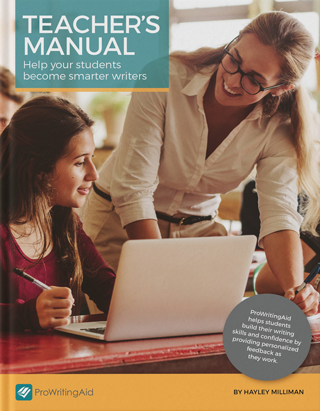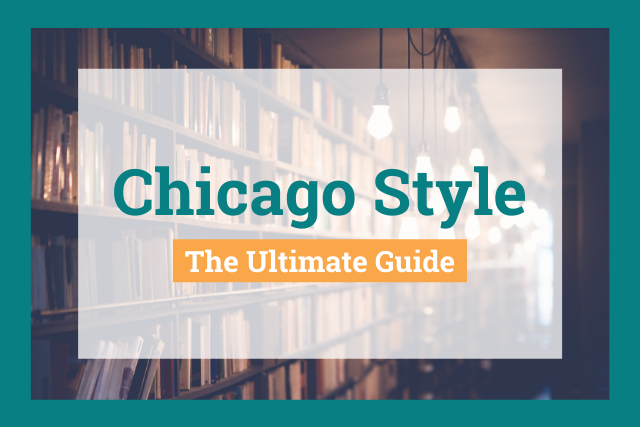
The Chicago Manual of Style (CMOS) is a widely used style guide that covers topics like preparing manuscripts for publication, grammar rules, and word usage. It also offers two style options for source citation.
While Chicago Style is more often used for published works than high school or undergraduate class papers, Kate Turabian developed a simplified version of the CMOS’s citation styles, with modifications that address the needs of student writers.
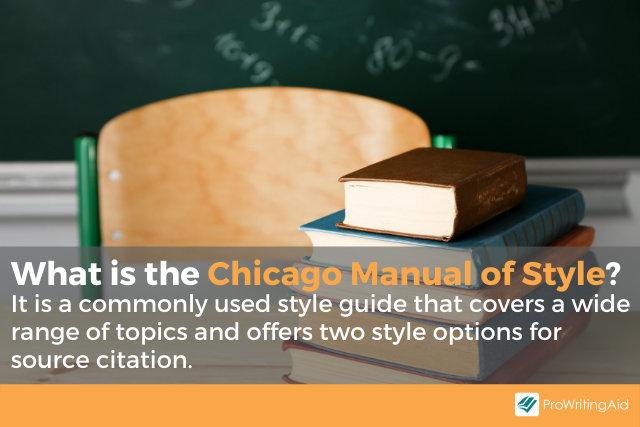
What Does the Chicago Manual of Style Do?
The purpose of CMOS, or any style guide, is to create a system of standardization across a publication, company, publishing house, or project, etc.
Language and conventions of language, grammar, and word usage are fluid and influenced by social location or other factors, so style manuals provide rules or guidelines to establish consistency.
Additionally, style guides provide easy navigation for readers by creating a clear framework for how sources are cited, documented, and located, should the reader want to investigate that source further.
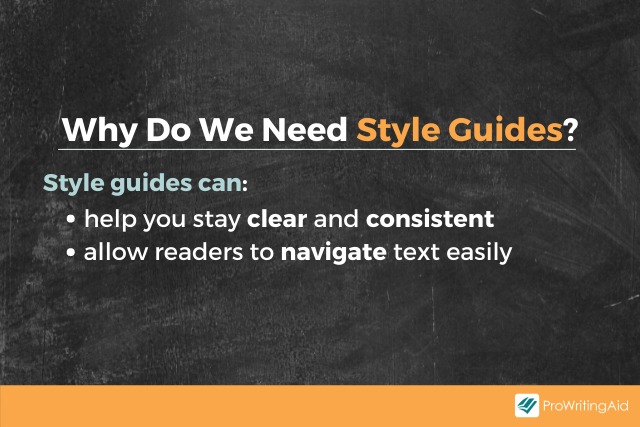
Chicago Manual of Style General Formatting Guidelines
The CMOS offers these general guidelines for formatting papers:
- Margins should be no less than 1 inch and no more than 1.5 inches around the paper; margins should be consistent throughout.
- The body of the main text should be double spaced.
- Block quotations, notes, bibliography entries, table titles, and figure captions are single spaced.
- Text should be left-justified.
- New paragraphs should be indented by one half inch.
- Font size and style should be legible. While CMOS does not offer a specific font preference, the Turabian guide recommends Times New Roman (12 point) or Calibri (11 point) for student papers.
- Each page of the document should have a header in the top-right corner that includes the page number.
What About a Title Page?
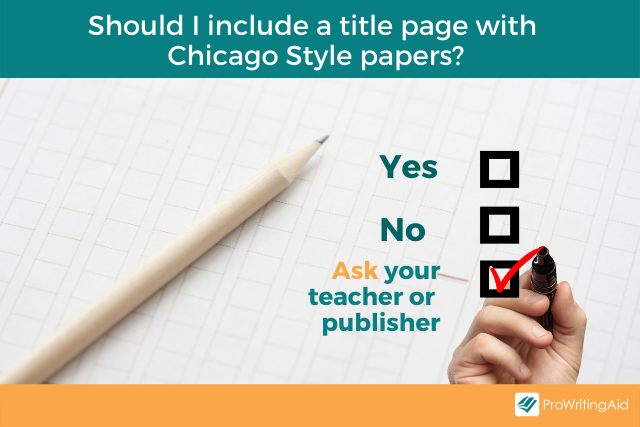
CMOS does not require a title page. However, if the publication you’re writing for requires one, you’ll need to follow their format.
The Turabian guide states that class papers may require either a title on the first page of text or a title page. If you need to include a title page, the recommendations are as follows:
- Center the title one-third of the way down the page.
- The subtitle, if you have one, goes under the title. Put a colon after the title if you have a subtitle.
- Your name, class information, and the date should be included a few lines (3-4 return hits) later, each a separate line.
- All information should be double-spaced.
What About Headings?
In CMOS, consistency is key. There is no set rule for headings and subheadings, other than that they should be consistent throughout the work. Think of them as visual cues.
A reader should be able to recognize that “this font at that size” is a chapter beginning. Or “that font in this size” signals a main subsection of a chapter, and so on.
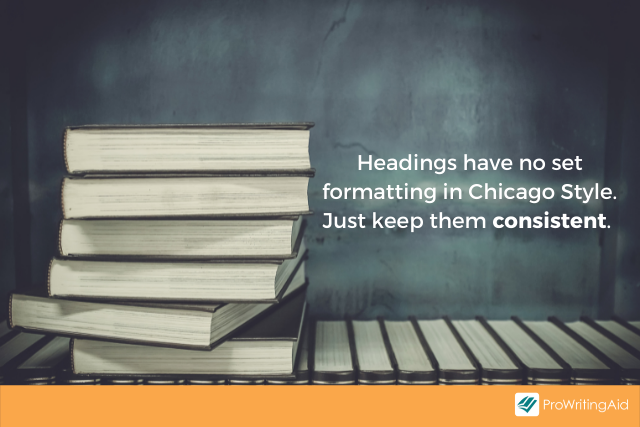
Other CMOS Style Elements to Know
Because there is variety even within the CMOS, it’s important to remember to check with your instructor or publisher about the specific style methods they follow and to ensure you understand any preferences not specifically stated in the CMOS guidelines.
Here are some common sticking points you may have questions about.
Acronyms
Introduce acronyms the first time you refer to the entity or concept, etc., that they stand for. The first line of this article demonstrates that practice.
The Chicago Manual of Style (CMOS) is a widely used style guide . . . .
ProWritingAid's Acronym Report checks this for you, highlighting any un-introduced acronyms in your text, as well as any inconsistent acronyms:
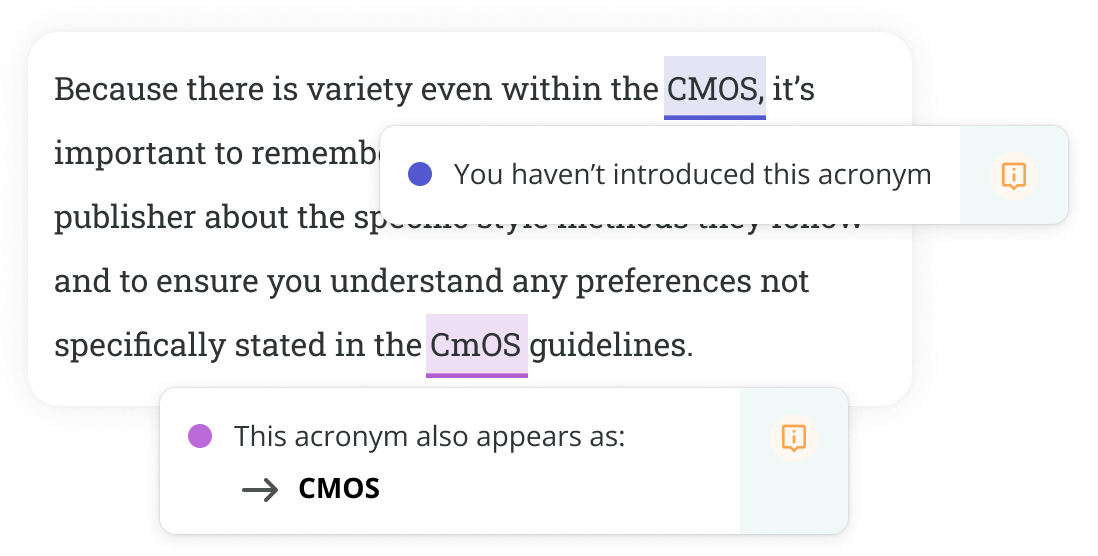
Use the Acronym Report with a free ProWritingAid account.
Numbers:
Use words rather than numerals for numbers under 100. For example, write out twenty-eight instead of 28. There are exceptions to this rule: Use numerals when referring to a specific measurement; for example, 1 inch, and when using decimals. Also, for more technical writing, CMOS advocates spelling out numbers one through nine, but using numerals for any figure with two or more digits.
Quotes:
“Block” a prose quotation of five or more lines. This means the entire quote should be indented, or set off, from the surrounding text. Do not use quotation marks around blocked quotations. Use the same font style and size for the blocked quote as you used for the surrounding text.
Titles:
Use “headline-style” capitalization for titles mentioned in the text, notes, or bibliography. Headline style means the first words of titles and subtitles, as well as any principal words that follow, are capitalized. Principal words include the first and last words of the title, as well as any words that are not conjunctions, articles, or prepositions. Use italics or quotation marks for titles depending on the works they represent.
Figures and Tables
If you include a figure or table in your work, follow these elements of CMOS:
- Position the figure under the information that discusses that figure.
- Put the caption directly under the image or figure and flush with the left edge of the figure. Use single spacing for the caption.
- Leave at least one blank line between the caption and the continuing text in your document.
- Label the image and ensure that labels are consecutive. For example, Figure 1; Figure 2; Figure 2.1.
How to Format an In-Text Chicago-Style Citation
CMOS offers two options for in-text citations and their respective reference or bibliography pages: author-date and notes and bibliography.
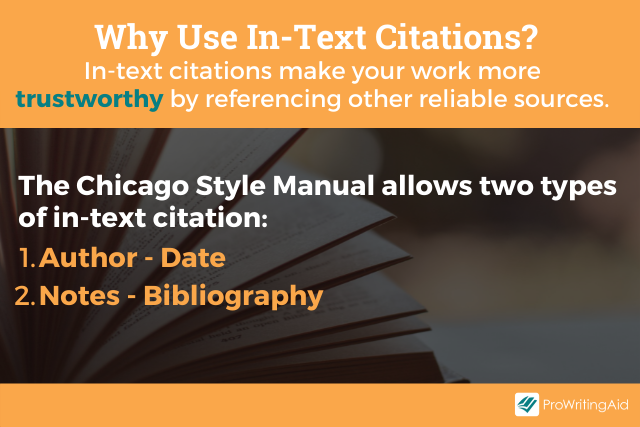
The Author-Date System
The author-date style is used more commonly in physical and social sciences. With this method, sources are cited in the text, usually with a parenthetical citation that includes the author’s last name and the year the cited work was published.
To find full bibliographic information on the source, the reader can consult the reference list and find the corresponding entry.
This method offers the writer some flexibility in how to integrate citations into their texts.
Examples of Author-Date Style
Let's pretend I ran an experiment on the most popular color of M&Ms among five-year-olds. I conducted the study in 2020 (because what else was there to do during a pandemic?), and you want to include my findings in your paper.
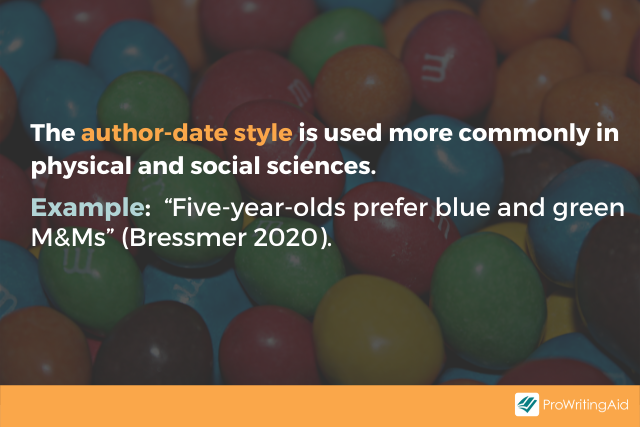
With the author-date format, you could use either of these possibilities:
The study revealed that five-year-olds prefer blue and green M&Ms to brown and yellow ones (Bressmer 2020).
Bressmer (2020) determined that five-year-olds prefer blue and green M&Ms to brown and yellow ones.
If I had worked with one or two others—say, Johnson and Smith—on my study, you would simply add their names to the citation, like this:
- The study revealed that five-year-olds prefer blue and green M&Ms to brown and yellow ones (Bressmer, Johnson, and Smith 2020).
If any additional researchers were involved in the study (making the total four or more names), you would use (Bressmer et al. 2020).
If you need to cite more than one reference in a single in-text citation, use semicolons to separate those references.
- One study revealed that five-year-olds prefer blue and green M&Ms to brown and yellow ones, but a subsequent study indicates that blue is preferred even over green (Bressmer 2020; Phillips 2021).
If I had conducted both of those studies (not Phillips), only a comma would be required between the dates: (Bressmer 2020, 2021).
Author-Date Reference List
If you use the author-date style, you must include a list of references as the last page of your work. Each of your in-text citations must have a corresponding entry on the reference list that includes the full bibliographic information for the source.
The reference list should only include sources you’ve cited in the document.
The Notes and Bibliography System
This system is often preferred by those working in the humanities. It has flexibility and provides an opportunity for commenting on sources, if the writer feels a comment is necessary.
In the notes and bibliography style, writers acknowledge they have used a source by putting a superscript number at the end of the sentence in which that source is referenced. If the reference is a direct quote, then the superscript should immediately follow the quotation. The note number should also follow punctuation, rather than precede it.
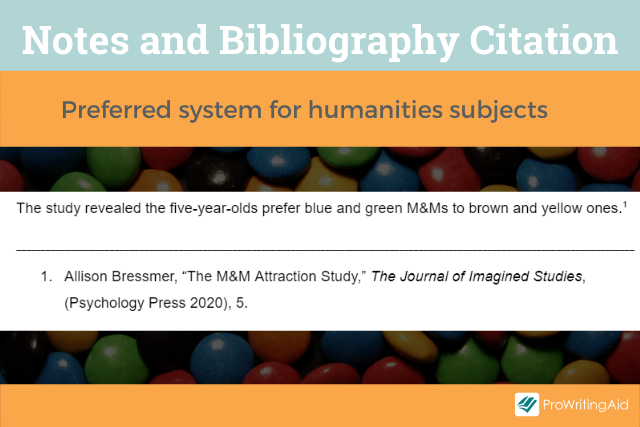
Footnotes and Endnotes
Using either footnotes or endnotes, the writer includes a numbered note that corresponds to the in-text superscript number either at the bottom of the page on which the reference is used, in which case the note is called a footnote, or in a compiled list of notes at the end of a chapter, or the entire document, called endnotes.
Footnotes and endnotes include bibliographic information for the cited source. These notes then correspond to entries on the last page of the paper, the bibliography.
Usually, the first time a source is listed as a footnote or endnote, it is appropriate to use a full note, which includes full publication details of the source.
If a source is included in subsequent footnotes or endnotes, it’s common practice to use short notes, which include the author’s last name, title of the work, and page number, if relevant. However, always check with your instructor or publisher and follow their recommendations.
Example of Notes and Bibliography Style
Imagine the sentence below appears in the text of a document in which the writer referenced my M&M study. Note the superscript after the referenced material and the corresponding footnote (full-note form) at the “bottom” of my page. A thin line separates footnotes from the main text, and the footnotes appear in a font of the same or smaller size than the main text.
The study revealed that five-year-olds prefer blue and green M&Ms to brown and yellow ones.1
- Allison Bressmer, “The M&M Attraction Study,” The Journal of Imagined Studies 100, no. 1, (August 2020): 5.
A short-note version would simply include
- Bressmer, “The M&M Attraction Study,” 5.
The Notes-Bibliography Style Bibliography Page
While a reference list is required for papers written with the author-date system, a bibliography is not required for works written with the notes-and-bibliography system, though they are generally preferred. Once again, check with your instructor or publisher.
The bibliography includes sources cited in your paper and may list other sources you referenced in preparing the work but did not specifically cite.
Guidelines for Formatting Reference and Bibliography Pages
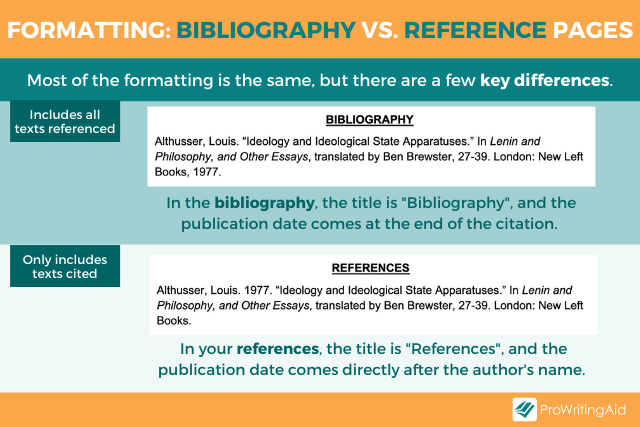
For the most part, format the reference and bibliography pages the same way.
Either list starts on a new, blank page that comes at the end of your document.
- Title the document as References or Bibliography, depending on the CMOS citation system used in the document. Center that title word, but do not underline or put it in quotation marks.
- Leave two blank lines between the title and your first entry.
- Single space the lines of each entry; if the entry has more than one line, use a hanging indent for all subsequent lines (this just means the lines are indented, or “tabbed”).
- Leave one blank line between entries.
- Alphabetize entries by author’s name; if no author, then by the first word of the entry (probably the title of the article/work).
What to Include in Chicago-Style Reference and Bibliography Entries
Other than their titles, the only other difference between the reference and bibliography pages is regarding the placement of the publication date. On a reference list, place the year of publication immediately after the author’s name.
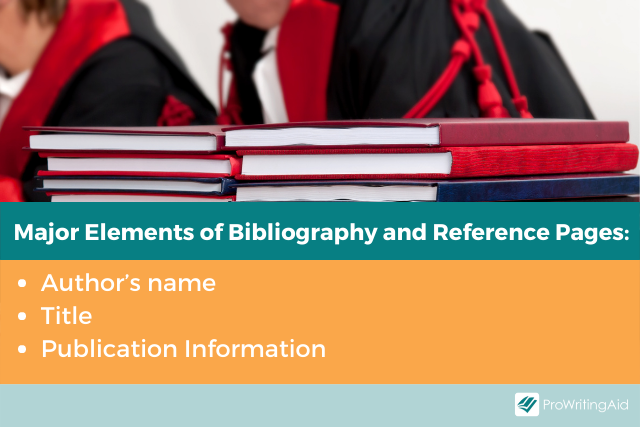
Major Elements
Include the following major elements in reference and bibliography entries and separate the elements with periods:
- Author’s name: last name first, with a comma separating the names. For example, Johnson, Joan.
Reminder: on a reference list, the publication date appears directly after the author’s name.
Title: Italicize titles of books and journals. Use quotation marks for titles of articles, chapters, short stories, or poems.
Publication information: Name of journal (or larger work in which the cited article, chapter, etc., appears), publisher, year of publication.
If additional information about the source is available:
- After the title, include others involved in producing the work (editors, translators, compilers); edition number if the work is not the first edition; volume or series numbers.
- After publication information, include page numbers; URLs, or DOIs (digital object identifiers) of sources accessed through electronic databases.
Why Are Citations and References Necessary?
By acknowledging the author of a source cited in your paper, you do the following:
- Uphold standards of intellectual and academic honesty by acknowledging the authors of the information you’ve borrowed for your paper. It’s never okay to try to pass off someone else’s work or ideas as your own—that is called plagiarism.
For more help ensuring your work is presented honestly, sign up for ProWritingAid’s Plagiarism Checks—and rest assured your work will not be stored or sold.
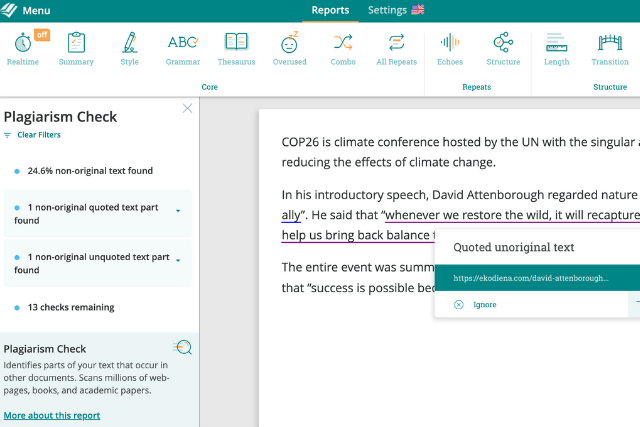
Establish credibility by including the voices and works of others as support for your ideas, arguments, or proposals. When you do this, you validate the credibility of your ideas.
Help your readers by leading them to the source of each of your citations. Should they want to investigate further, your citations will lead to your reference page, which provides the location of your source.
The Chicago Manual of Style offers versatility for writers, allowing them to adapt their citations to the style that suits their work (or their instructor’s or publisher’s request), while ensuring readers can easily identify and locate those cited sources for further investigation.