
Using an AI-powered writing assistant is a great way to improve your writing.
Bartleby Write and Grammarly are two of the many writing tools you can find on the market.
So, which of these tools will work better for you?
The short answer is that Grammarly is a grammar and spelling checker that helps you strengthen your prose, while Bartleby is an editing, learning, and research hub where writers can improve their writing process.
This article will summarize the strengths and weaknesses of Grammarly and Bartleby Write and help you decide which one to invest in.
What Is Bartleby Write?
Bartleby is a hub for writers and students developed by Barnes & Noble Education in 1993. The Bartleby platform includes three different offerings:
- Bartleby Learn: includes a Q&A library and subject matter experts
- Bartleby Research: offers access to thousands of essays to help students start writing
- Bartleby Write: spots grammatical and spelling mistakes, builds better writing habits, and more
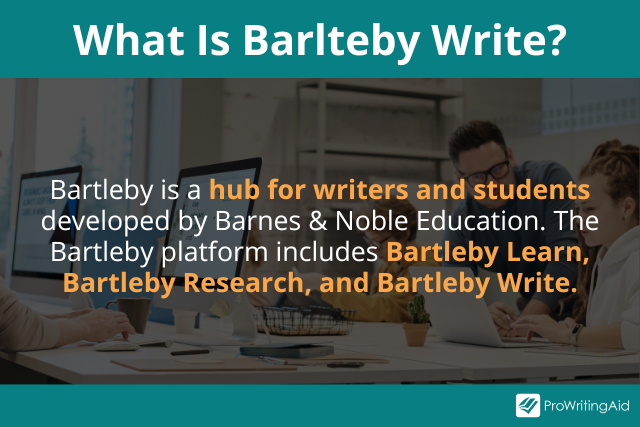
Bartleby Essay Checking
Let’s take a closer look at what Bartleby offers for essay writers.
Bartleby Write includes many of the features that you find with a standard grammar checking tool. Some popular features include:
- Grammar and spell checker: gives you real-time suggestions as you type your essay
- Plagiarism detector: compares your work to existing texts
- Citation tool: helps you generate citations and references
- Essay templates: help you outline your paper
- Preliminary scoring: analyzes your essay to assign you a grade
Many students find Bartleby Write useful because it’s designed specifically to help with essays, homework, and research.
Other kinds of writers can use Bartleby, but it’s not designed for types of writing other than essays. After all, the editing tool is called “Essay Editor”—there’s no other editor option. So, if you’re working on something else, like a short story or a Facebook post, Bartleby might be less useful.
Quick Overview of Grammarly
Grammarly is an AI-powered grammar checker first established in 2009. It’s a robust tool that checks your writing for grammar errors, spelling mistakes, and more.
To use it, you can either type directly into Grammarly’s website or copy and paste text from somewhere else.
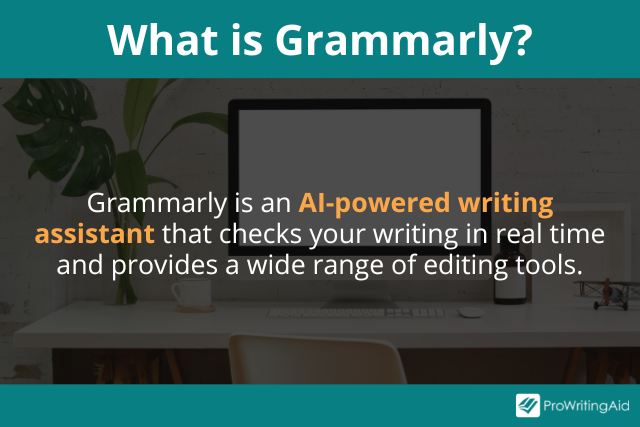
You can also integrate Grammarly with your normal web browser or favorite writing app, such as Google Docs or Microsoft Word, which saves you the trouble of needing to import or export your work.
Grammarly will highlight different types of weaknesses in your writing, particularly grammar mistakes. It will also find places where you can make style improvements, such as convoluted sentences, unnecessary adverbs, repeated words, and more.
Here are some of Grammarly’s popular features:
- Grammar checker: highlights grammatical errors and punctuation mistakes in your writing
- Spell checker: catches spelling errors
- Readability score: based on word length, sentence length, and vocabulary level, which helps you understand how clear and easy to digest your writing is
- Tone adjustments: tailors your prose to match the kind of tone you’re aiming for, such as formal, casual, or creative
- Plagiarism checker: compares your work to various sources to let you know if you run the risk of plagiarism
Grammarly is a popular tool among many types of users, including freelance writers, professionals, and students. You can use it for essays, but you can also use it for any other kind of writing.
Key Features Compared for Bartleby Write vs Grammarly
So, what are the strengths and weaknesses of each tool?
Here’s our assessment of how Bartleby and Grammarly stack up in four key categories: grammar checker, plagiarism checker, usability, and other features.
Grammar Checker
Both Grammarly and Bartleby have grammar checking capabilities, but Grammarly’s are more robust. Grammarly usually makes strong and accurate suggestions, while Bartleby sometimes offers pointless or inaccurate suggestions, such as changing “LinkedIn” to “Linked In.”
Overall, Grammarly wins in this category, since it’s more advanced and more versatile.
Plagiarism Detector
Both Grammarly and Bartleby Write include plagiarism detection that will alert you if your work runs the risk of plagiarism. With both softwares, you can run unlimited plagiarism checks for free once you subscribe to the premium version.
The two tools tie in this category.
Usability
The Bartleby interface is harder to use than Grammarly’s.
Grammarly has a simple, streamlined interface that makes it easy for new users to learn.
Bartleby, on the other hand, has a more cluttered interface that feels a bit disorganized. The top toolbar lets you select from “Essay Research,” “Essay Builder,” “Essay Editor,” and “Essay Review,” which feels confusing unless you already know what each tab does.
Other Features
Bartleby is a much larger platform than simply Bartleby Write. It also includes a larger student learning hub with resources to help students learn subjects like language, engineering, social studies, business, and more.
Bartleby also gives you different templates to choose from in the Essay Builder, which can help you get started with a new essay.
Bartleby Write vs Grammarly Pricing
Bartleby offers only one pricing plan, which costs $9.99 per month. You can also hire a writing expert to review your essay for you, which costs $19.99 per essay, or $49.99 for three essays.
Grammarly’s premium edition is available with three different payment options:
- The monthly plan costs $30 per month
- The quarterly plan costs $20 per month (billed as $60 per quarter)
- The annual plan costs $12 per month (billed as $144 per year)
Grammarly is more expensive than Bartleby if you pay for it one month at a time, but they’re similar in price if you buy Grammarly’s annual subscription.
On the other hand, customer reviews indicate that Grammarly makes it easy to cancel your subscription, while Bartleby sometimes continues charging users even after they’ve canceled, which has been a consistent headache for some users.
You can also try Grammarly’s free version, which lets you access the basic grammar checker and spell check. You’ll need the premium version in order to access the plagiarism checker, writing style recommendations, and more.
There’s no free version of Bartleby Write, so if you’re looking for a free tool, Grammarly is the better option.
Why ProWritingAid Is a Great Alternative
Bartleby Write and Grammarly are far from the only grammar checkers on the market.
ProWritingAid does more than merely look for common mistakes in your prose. It provides smart recommendations that can help you transform your writing.
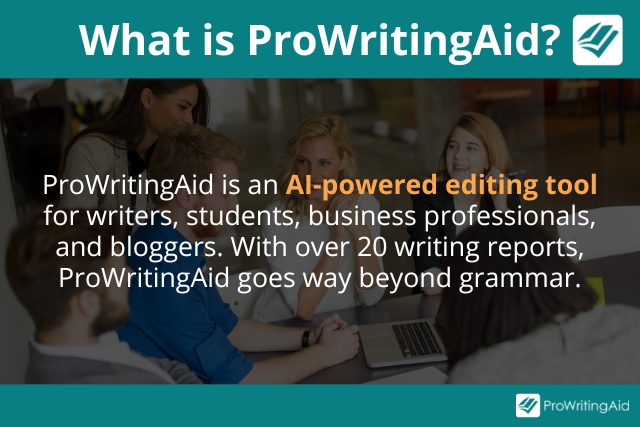
You get access to more than 20 reports with ProWritingAid, which is more than any other grammar checker provides. Some popular reports include:
- Writing Style Report: highlights areas of your text that a copyeditor would tell you to revise, including the passive voice, overuse of adverbs, repeated sentence starts, and more
- Grammar Report: uses an advanced AI to catch grammar and punctuation mistakes, as well as misused words such as “adverse” vs “averse”
- Contextual Thesaurus Report: enables you to explore a wide variety of synonyms for each given term
- Sentence Length Report: makes sure you’re employing a variety of sentence lengths to engage the reader, rather than using too many long or short sentences
- Clichés and Redundancies Report: picks up on tired phrases and sentences so you can find fresh ways to express your ideas
- Author Comparison: allows you to compare your writing with that of well-known authors
- Transition Report: looks for transitional phrases like “similarly,” “nevertheless,” and “as a result” to make sure you’re utilizing the best transitions to lead your reader through your writing
- Plagiarism Report: verifies that you have properly cited any material you have used by comparing your work to over a billion webpages and articles
ProWritingAid also provides you with access to learning materials so you can understand your writing errors better. You can read the in-app description of each proposal to have a better understanding of the underlying issue.
Additionally, ProWritingAid has integrations that make it simple to incorporate the tool into your regular writing process. You can see ProWritingAid’s suggestions within a number of programs, including Microsoft Word, Scrivener, Final Draft, Firefox, and Chrome.
Finally, depending on the genre of writing you’re working on, ProWritingAid enables you to tailor your grammar-checking experience.
The following document types are available for you:
- General
- Academic (sub-options: Academic Essay, Abstract, Admissions Letter, and more)
- Business (sub-options: Cover Letter, Email, Case Study, and more)
- Technical
- Creative (sub-options: Nonfiction, Fantasy, Historical Fiction, and more)
- Casual (sub-options: General Casual and Dating Profile)
- Web (sub-options: General Web Copy, Short Web Article, and more)
- Script
Best of all, ProWritingAid is free to try and doesn’t require you to enter your payment details.
| Hemingway | Grammarly | |
|---|---|---|
| Spelling and Grammar | No | Yes |
| Free Editing Features | Readability score Passive voice Adverbs Complex words Hard-to-read sentences |
Grammar, spelling, punctuation Conciseness Tone detection Auto-citations |
| Integrations | Web editor (free) Desktop app (free) |
Web editor Desktop Google Docs Browser extensions |
| Business Option | no | yes |
| Premium Cost | $19.99 one-time payment | $30/month $60/quarter $144/year |
Conclusion on Bartleby Write vs Grammarly
Writing tools like Grammarly and Bartleby Write can improve your prose.
Grammarly is a more versatile grammar and spelling checker that can help you polish your writing, no matter what kind of writing you’re doing. Bartleby offers many similar features to Grammarly, but is designed more specifically with students in mind, so it might not be the best solution if you’re not looking for essay or homework help.
ProWritingAid offers a deeper level of analysis than either Grammarly or Bartleby Write. If you’re looking for an online editing tool that will make your writing stand out, consider ProWritingAid.

