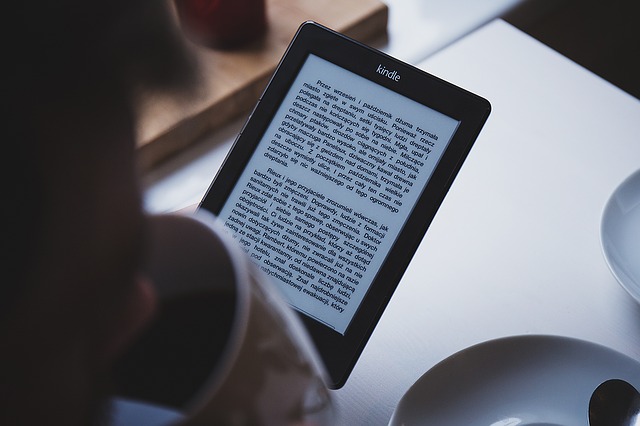
You’ve been blogging for a while now and the posts are starting to pile up. Except there’s a small problem.
You may not have a lot of traffic right now, so your posts aren’t getting as much exposure as you’d like them to. Or maybe your blog does have a lot of readers and you’ve been looking for a way to grow your following and get more exposure for your writing.
There is one really simple way to fix this: turn your blog into a book.
That’s right—you don’t have to write a book from scratch. You can use the content already on your blog as the starting point for writing your book.
Here’s how to do it:
- 1. Read through all of your blog posts and find a common topic
- 2. Decide if you want to write an “umbrella” book or focus on one topic
- 3. Copy your blog posts over to Google Docs
- 4. Look for gaps
- 5. Fill the gaps
- 6. Write an introduction
- 7. Write a conclusion or wrap-up section
- 8. Set the book aside for a few weeks
- 9. Read, revise and edit your book
- 10. Publish your book and share it with the world
1. Read through all of your blog posts and find a common topic
A blog can be about multiple topics, but a book is usually focused on one specific topic. To get started turning your blog into a book, you’ll first want to read through every post you’ve written and look for common topics.
For example, let’s say your blog is about gardening. You’ve probably written about many different topics related to gardening, such as how to choose the right plants, the best time of year to plant certain things and how to make sure bugs don’t destroy your hard work.
Read through the posts and make a list of any topics you’ve written about more than once.
Keep track of the topic and all the posts that go with it. The best way to do this is in a spreadsheet.
Take Action: Read through your blog posts and create a spreadsheet that tracks common topics and the posts that go with them.
2. Decide if you want to write an “umbrella” book or focus on one topic
After you’ve made your list, you have two options: write an “umbrella” book or focus on one topic.
An “umbrella” book is a bigger topic that has a lot of little topics that make it up, such as writing a book on gardening. In this case, you’d use gardening as the main topic the book is about and then choose several related topics to include as well.
Your other option is choose one specific topic related to your “umbrella” topic and write a book on that. For example, instead of writing a book about gardening overall, you could simply focus on one gardening-related topic, such as how to choose the right plants for your garden.
Do you want to write one longer book? Or would you rather write several shorter books that focus on more niche topics? The choice is yours, and either way your blog posts will be the starting point.
Take Action: Make your decision—do you want to write a longer book on an “umbrella” topic? Or do you want to write a shorter book on a niche topic related to the “umbrella” topic?
3. Copy your blog posts over to Google Docs
Now that you’ve chosen your book topic, it’s time to pull that spreadsheet out from Step 1. Go through the spreadsheet and see which posts relate to the topic of the book you’re going to write.
Open a new Google Doc (or whatever word processor you use), then copy and paste all of the blog posts you’re going to include in your book into that document. This will ensure you have everything you’re using all in one place.
Take Action: Copy and paste your blog posts into a Google Doc.
4. Look for gaps
Go back through all of the blog posts you’ve copied over to your document to see if there are any gaps you need to fill.
For example, maybe you have several blog posts about choosing the right plants and how to care for them, but you notice you don’t have anything about the best time of year to plant each of those plants. You’ll want to write down any gaps you find in what you currently have of additional points to make or topics to cover.
Take Action: Make a list of any topic or information gaps that exist in the content you currently have in your Google Doc.
5. Fill the gaps
To make sure your book is cohesive and useful, you’ll want to fill those topic and information gaps.
Go through the list you made in Step 4 and write the gap-filler content. You can do this right in the same Google Doc.
You’ll also want to consider any transitions you may need to include in the book. Since you’re writing this book based on separate blog posts you’ve written, things may not flow as well as they should. Writing transitions will make sure your blog posts flow together and feel like an actual book.
Take Action: Write your gap-filler content, making sure to cover everything your current blog posts are missing. Then write any transitions that are needed to make your blog posts flow together like a book.
6. Write an introduction
Once you’ve written your gap-filler content, you’ll need to write an introduction that will introduce your reader to the book, why you wrote it and what they’ll get out of reading it. Again, you can do this right in the same Google Doc.
Take Action: Write an introduction for your book.
7. Write a conclusion or wrap-up section
At the end of your book, you’ll need to write a conclusion or wrap-up section that brings everything you’ve covered together and gives the reader any additional information, including things such as recommended reading or recommended products they should use. This should be the final bit of text in your Google Doc.
Take Action: Write a conclusion for your book.
8. Set the book aside for a few weeks
Whenever you finish writing a book, you’ll want to set it aside for two to four weeks. This will allow you to come back to it with fresh eyes when you’re ready to revise it.
In the meantime, you can be working on things such as your book cover design, title, marketing, learning how to use self-publishing software, etc.
Take Action: Set your book aside for at least two weeks. Consider your book cover design, book title and how you’ll publish it.
9. Read, revise and edit your book
After you’ve taken some time away from your book, you’ll want to come back to it and give it a read from start to finish. This will help you catch any errors, mistakes, typos or omissions. During this time, you will want to make sure everything in the book is organized and in the order you want it to be. You should create a Table of Contents for the book as well.
Continue to revise your book until you’re happy with it. Be sure to use editing software, like ProWritingAid, to help you find any grammar errors and make better word choices.
Take Action: Read your book and revise it. Then use ProWritingAid to edit your book.
10. Publish your book and share it with the world
Now that you’ve completed all nine of the previous steps, your book is ready to be self-published. Use the self-publishing site of your choice to get your book into digital and/or print format.
Once you have uploaded your book and checked everything to make sure it looks how you want it to, you’re ready to hit the “publish” button.
Your final step is to share your book with your readers, on your blog, on social media and anywhere else you promote your work.
Take Action: Upload and self-publish your book. Share it with your readers and on social media.
Writing a book can be a lot of work, but if you use the content you’ve already written for your blog, you have an excellent starting point that will make the book-writing process a whole lot easier, faster and more fun.

