Do you struggle to build three-dimensional characters? Maybe plot ideas and scenes come easier to you than fully-fleshed characters. As a result, you avoid doing the deep work to understand your characters’ personality, traits, fears, emotional wounds, behavior, etc.
If this sounds like you, check out a new tool that just might help you create the next best-seller. One Stop for Writers have launched their Character Builder tool to help you create your entire cast. It draws on detailed databases full of motivations, emotions, wounds, negative and positive traits, talents and skills, and so much more.
Let’s look at how Character Builder works.
Sign up and get 25% off any plan
First, if you’re not a member already, you need to register with One Stop for Writers, then use the coupon code ProWritingAid to get 25% off any subscription. The code is case- and space-sensitive, so it's best to copy it directly into the coupon box before subscribing.
Open Character Builder from your workspace
After you log in, click on "My Workspace," the little yellow tab in the upper right-hand corner. At the top right-hand corner of your workspace is a brown button called "New" that drops this list:
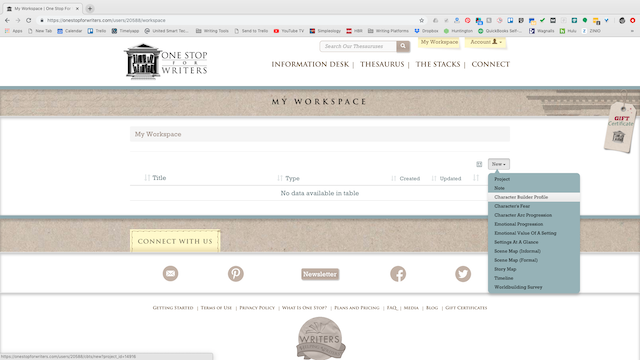
The Character Builder tool is third on the list. Once you select it, you’ll be prompted to enter the character’s name. Let’s work with a fictional protagonist named Sarah. We have a plot that includes Sarah falling prey to a scam artist, but we don’t have a clear picture yet of who Sarah really is.
At this point in the tool, if you have several projects in the works, select the project from the list under the character’s name and click on "Save."
Start with backstory
Now you have full use of One Stop for Writers’ databases with their thousands of tips, suggestions, ideas, and lists. All of this information powers the Character Builder tool.
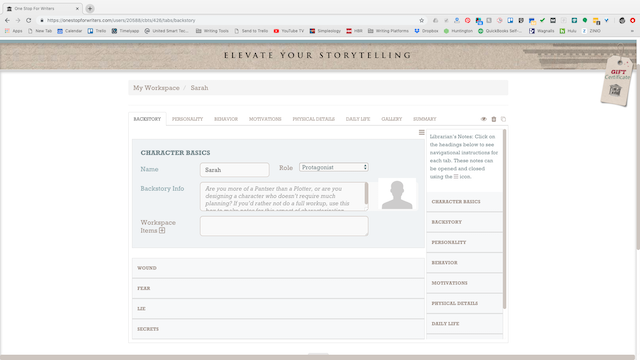
See the menu options across the top:
- Backstory
- Personality
- Behavior
- Motivations
- Physical details
- Daily life
- Gallery
- Summary
Use each of these screens to help you figure out who your character is, what she thinks and feels, and how she behaves and reacts.
Below the menu options is a box with "Character Basics." The Character Basics box will be at the top of every screen from the drop-down menu. That way, you need not flip around trying to find the basic information; it’s always at the top.
The most important thing is to select the role your character will play in the story:
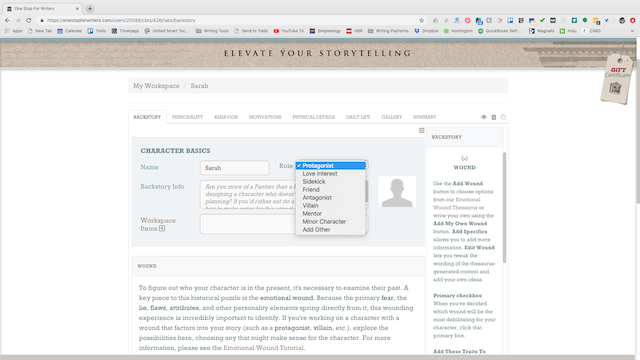
The character’s role in your story drives the depth you go into his or her characterization. You’ll get different information and brainstorming depending on the role you select, so make sure you do this first. Under "Backstory Info" in the Character Basics box, include any notes you have about your character you’ve already figured out.
Now click on "Wound" below the Character Basics box. You’ll see:
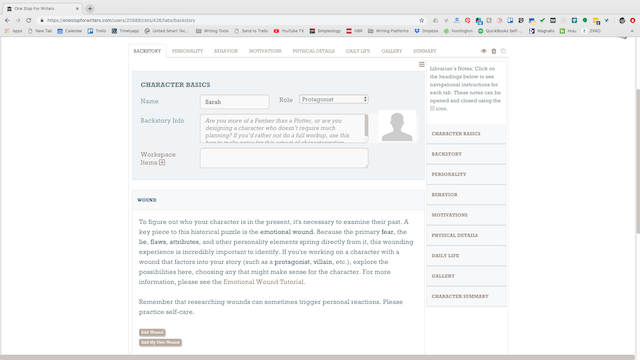
The tool gives you instructions on how to use a past wound to round out your character. At the bottom of the picture above, see the brown button "Add Wound." This brings up a list of wounds to help you figure out your character. Or you can click on "Add My Own Wound" if you see nothing that speaks to you.
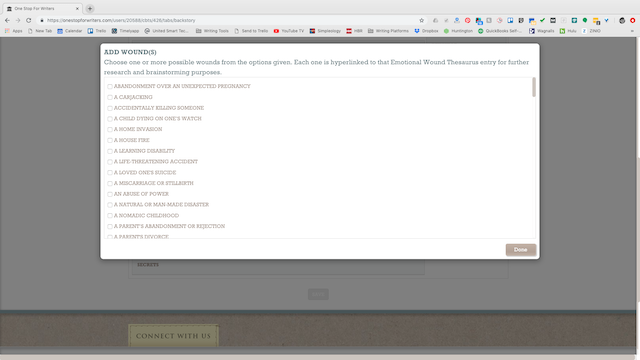
The list of wounds is extensive and alphabetized. Notice that the first screen holds only those wounds starting with "A"; scroll down through screen after screen of potential wounds you can give your character.
It’s the same for "Fear," "Lie," and "Secrets." You have extensive lists of possibilities that will help you create an in-depth backstory about your character. You’ll understand just what makes her tick.
Work your way through the top menu
Next in the top menu is "Personality." Under this option, you get hundreds of both positive and negative traits you can assign to your character. Each trait you select helps you better understand your character and her motivations, behavior, reactions, etc. You can also write your own if you don’t find what you’re looking for.
Under "Behavior" is your character’s core behavior, emotional range, and quirks. Here is where you drill down by answering questions on how your character responds in certain situations, what her coping mechanisms are, and much more.
Next on the menu is "Motivations," but we'll save that for last. Let’s look the next three menu items: "Physical Details," "Daily Life," and "Gallery." You can enter everything from physical challenges to what clothes and accessories your character likes.
"Daily Life" helps you figure out what the character’s family and general life are like. For example, does she have a job, go to school, who does she like to hang out with, and so much more. Pick her talents, skills, and hobbies. You can also upload a picture of what you think the character looks like under the "Gallery" screen.
Selecting motivations
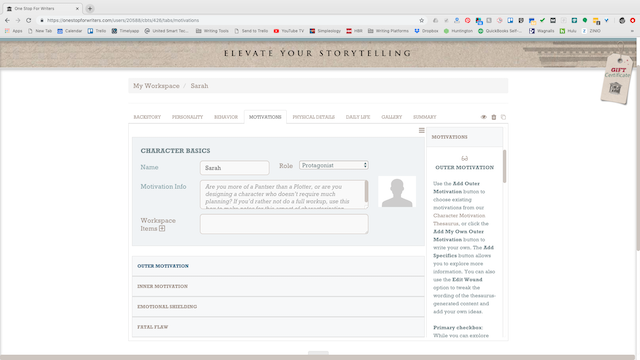
Your character will have an outer motivation, something they need to accomplish, find, or get to fill an unmet need. The Character Builder has a list of dozens of outer motivations like catching the bad guy or achieving a dream. And of course, if you don’t see what you want, you can add your own.
Now click on "Inner Motivation." Rather than a list of possibilities, you choose what their character arc type is, such as a change arc or one that fails. This will help Character Builder create a complete character arc for your character with the information you’ve entered so you can see how she changes from beginning to end.
"Emotional Shielding" is next. Whenever we experience emotional pain, we shield ourselves from what we perceive as weakness. Earlier you entered your character’s primary wound and the lie she tells to keep others from learning it. This information determines how your character shields herself emotionally.
Finally, "Fatal Flaw" comprises your previous answers and lets you choose both a cognitive and behavioral flaw. Cognitive is what’s mentally keeping your character back or putting blinders on her, and the behavioral aspect keeps her from achieving her end goal.
Pulling it all together
Having worked through each screen exploring your character in-depth, you can easily pull everything together in a neat PDF file to import into your favorite word processing program. Click on "SUMMARY" at the far right of the top drop-down menu. Then click on the brown "Select All" button to include everything you’ve entered in Character Builder or click on "Deselect All" and go into each area to choose only certain elements to include.
Final thoughts
There’s so much included in this tool that you need to check it out for yourself. Don’t forget to take advantage of One Stop for Writers’ discount to experiment with Character Builder.
If you’re a planner, you will love the detail included in this fun tool. And if you’re a pants-er, give it a whirl because you’re bound to find something in here you can use.
Most importantly, if you struggle with characterization, Character Builder will help you go deep into the research and create a three-dimensional character that readers will love—or hate.

