
Every day, writers on Medium publish outstanding articles, thoughtful blog posts, and timely reviews. If you're not using it...why aren't you? Try it!
If you are on Medium, you already know what we mean. And if you're on Medium but you're not using ProWritingAid, you're missing out! Our Chrome extension is perfect for the job. Here's why.
In-Line Edits
Unlike other editing software, ProWritingAid's extensions work within your browser, automatically. As you type, you'll see little lines appear beneath erors.
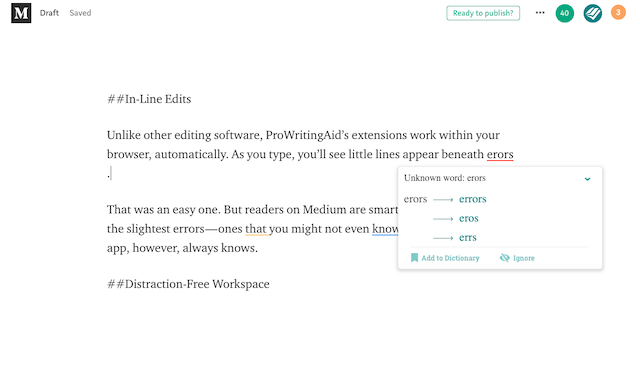
When you hover your cursor over the error, a dialogue box like the one in the above picture will appear. Select the proper edit, then click it. ProWritingAid will automatically correct your text to the selection you've made. These real-time edits are a huge timesaver for many Medium writers.
Distraction-Free Workspace
That said, you might do your best writing on a nice clean space. We totally understand. That's why we've made it easy to switch edits on and off. To do it, click the ProWritingAid icon next to your address bar.
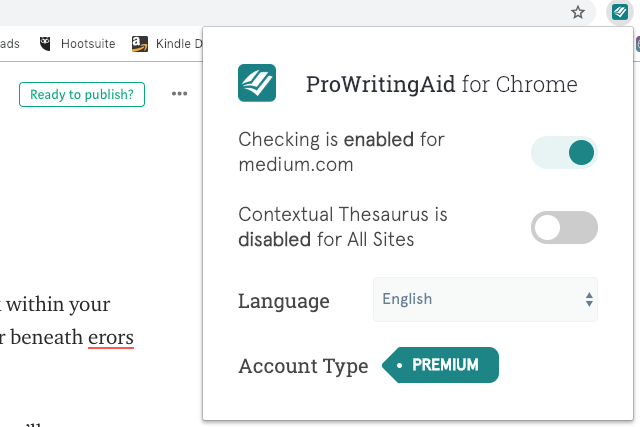
See that slider next to "Checking is enabled for medium.com"? Click it. That will change the label to "disabled," removing all edits from your work. Enjoy that white space.
When finished, don't forget to follow the same procedure to switch your edits back on. Now you're ready to publish!
Superpowered Edits
Speaking of those edits. Maybe you're really wondering if this software is worth trying. Maybe you simply aren't sure its the right fit. Look below!
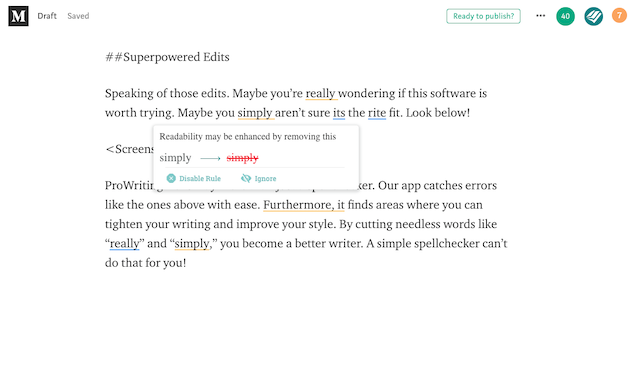
ProWritingAid is way more than just a spellchecker. Our app analyzes the context of your sentences and catches confused words. It also finds areas where you can tighten your writing and improve your style. By cutting needless words like "really" and "simply," you become a better writer. In a community of writers like Medium, that extra edge is invaluable.
Use PWA to Improve Your Medium Articles!
Ready to try ProWritingAid? Thought so! Download our extension for Chrome for free. Happy editing!

