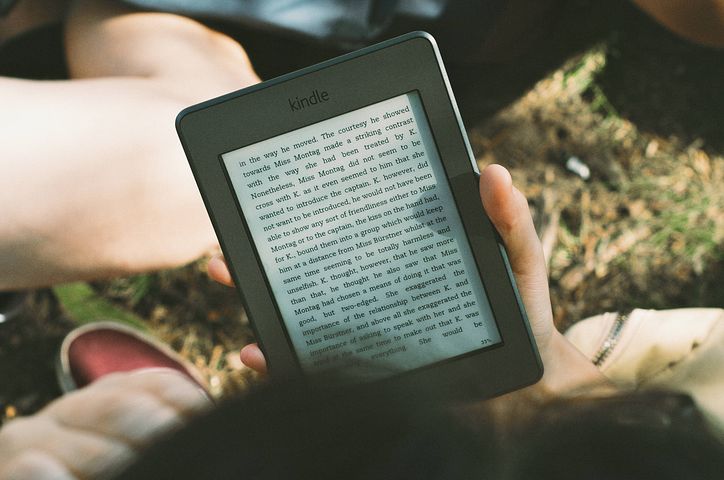
You've written a book. What do you do with it now?
Done, down, dusted.
All the late nights tapping away at the keyboard are over, the scrunched-up notes in the paper bin have been taken away and the broken vows to never drink coffee again have faded into well-rested mornings.
You have a book. But what to do with it now? Find an agent to represent you and your brainchild? Start writing again, but this time query letters to publishing houses? Wait with bated breath until they discover you in the slush pile of submitted manuscripts? Or take matters into your own hands and decide to self-publish?
Self-publishing is a term that scares many writers, especially new ones. For some, self-publishing may incorrectly seem like vanity publishing, a term that applies when you pay unscrupulous houses to publish for you.
For others, the fear of self-publishing may be related to concerns about how you actually go about putting your book on Amazon as a Kindle book or paperback.
If you're in the latter category, you're in luck. Thousands of writers upload their manuscripts on Amazon and other self-publishing sites (such as Lulu or Kobo) every day. Some even do exceptionally well!
But, more importantly, all writers who self-publish have the pleasure of seeing the results of their work in public view.
Publishing your book is easy with Amazon
Amazon makes first-time forays into the world of self-publishing easier with its clear guidelines. Like it or not, the hard work of writing your book is now going to be replaced by the hard work of marketing.
To get started, head to Kindle Direct Publishing and sign up. You can use your Amazon login if you have one. Then click "create new title" and you are on your way!
Add your ebook details
The first step in adding your book is filling in a form that gives Amazon information about where to put it within their huge library. You will be asked what category your book belongs to. Is it Romance, Mystery, Thriller, Self-Help? Selecting the most appropriate category will help the reader find your book more easily. Have you decided which genre your book best fits into? Is your book going to be part of a series? Take your time with these details. Don't be afraid to browse Amazon and research other books in your genre.
The description field is where you enter the all-essential blurb; that little piece you see on the back of a book or Amazon's detail page about your book. It may well be more difficult to write than the book itself. You want to whet the prospective reader’s interest in your book. But you can’t tell them the story. That would leave them with no reason to buy the book. Consider your blurb as a teaser. Throw out enough to make the buyer want to know more about your story and its characters, but not enough to spoil the fun of discovery for the reader.
Another essential element on this page is keywords. These will help you find your readers. If your book is romance include something like “Regency Romance,” Modern Romance,” or even “Erotic Romance”. But also try be specific and find the keywords that set your book apart from the others. If your book takes place in New Orleans, include that. You never know who will be looking for fiction set in a specific place. If your main character has a disability and this is a key element to your story, include that here. Imagine your ideal reader. What are they likely to type when they are searching for their next great read.
Upload your manuscript
Hopefully by this stage you have already formatted your book for Kindle, but if not, don't worry. KDP provides a Simplified eBook Formatting Guide that can help make things easier.
Alternatively you can download Kindle Create, a fantastic little piece of software that does most of the work for you.
With the manuscript in the system, you will be invited to preview it. At this point, you will be able to see what your book will look like as an actual Kindle book and be free to make any changes you want.
Upload or create your cover
Next, your book needs a cover. If you have already designed it, you can upload the JPG or TIFF. If not, open the "Cover Creator” and Amazon will guide you through the system.
People do judge books by their covers, and so this step is worth spending some time on.
Money matters
All that work and it is finally time to talk about money! Let’s look at the Amazon payment system. Any book priced at $2.99 or over generates a profit of 70% for each sale of the book. Priced under that figure, the book will yield you 35% profit. The question is how to price your book. You could follow the lead of other writers in your genre who are producing a book of similar length. Or you could follow the well-worn path of pricing at $0.99.
Here you have to do the maths. Should you enrol in Kindle Select, where you will be paid a measly cent or two for every page of your book that will be read free of charge? It might be worth it: this service, which is like Neflix for eBooks, allows people to get to know your name, they might relent and buy, they might even begin to wait for the next book from you. Your ambition at this juncture is to get your name out there and to get a foothold on the rankings ladder.
There is also the option of giving your book away for free. Galling as it might be to see your hours of hard work tossed about without a grain of income, it might be the way to gain followers. The best option seems to be to assess every marketing strategy that Amazon has to offer and see what works for you. If a strategy isn’t working, be prepared to ditch it and try something else. You can always change the price you set for your book or even the cover or text. Such is the beauty of Kindle Direct Publishing, it is your book, you have total control over it.
Reviews and Author Central
Reviews
We have all seen them, the gushing and sometimes not-so-gushing comments on a book. Some authors maintain they are vital to success, others don’t worry too much about them. They have to be given by verified purchasers. You can’t control them and, if you try to, you may well end up being thrown out of the club.
Reviews are incredibly important to your book's success. Customers often look at the reviews of a book first – they want to see something that has four or five stars before investing their own money in purchasing it. Likewise, the more reviews you have, the more people view and purchase your book.
If you're an author just starting out, it can be daunting to figure out how to get reviews. Don't worry! You can get them in a number of ways. First, you can ask friends or family to purchase your book and leave a kind review. You can also send copies of your book to people in exchange for a review. Amazon allows you to give a free copy of your book in exchange for a review, as long as you don't coerce the reviewer into leaving positive feedback. Using this feature is a great way to build up your reviews when you're just getting started.
Author Central
This is the fun bit! Go sign up to Author Central and upload a nice photo of yourself. Take a moment to introduce yourself, give a flavour of who you are and the types of books you write. You can return to the platform whenever you wish, start a blog there, discuss any work you may have in progress and keep in contact with your followers.
And you thought all the hard work was over when you wrote “The End.”
Publishing a book either through a self-publishing site or with a traditional publisher means you are both writer and marketer, two sides of the one coin.
Enjoy the journey!
