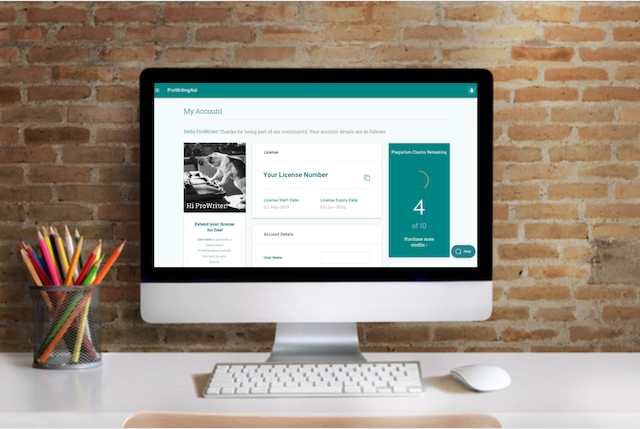
In this article, we’ll cover everything you need to know about creating and managing your ProWritingAid license, account, and settings. Let’s dive in.
Purchasing a ProWritingAid Subscription
ProWritingAid Premium licenses are available as monthly, yearly, and lifetime subscriptions.
- Monthly subscriptions renew every single month using the card you have on file
- Yearly subscriptions renew annually on the date of your first purchase using the card you have on file
- Lifetime subscriptions are a one-time payment
You can find the latest pricing and purchase information here: Purchase ProWritingAid License.
Only Want to Add Plagiarism Checks?
You can purchase plagiarism checks as and when you need them here: Purchase Plagiarism Check Bundles.
Each plagiarism check reviews 2,000 words at a time, and checks are available in bundles of 10, 100, 500, and 1,000. Find out more about our plagiarism checks here.
What Happens After You Purchase?
After you’ve purchased your ProWritingAid Premium license, you’ll get immediate access to all of ProWritingAid’s integrations, including the Web Editor, Desktop App, Microsoft Word Add-In, and Browser Extensions. (With the Free license, you will be limited to using the Web Editor.)
You’ll receive an email immediately after your purchase that contains your receipt. You’ll also receive an email that contains your license information. If you don’t receive these two emails after about 15 minutes, check your spam folder or send an email to hello@prowritingaid.com so our support team can help you out.
Can’t Find Your License?
Your ProWritingAid account is associated with the email that you used when purchasing. Sometimes, if you used PayPal to purchase your ProWritingAid license, your license email address will default to the email associated with your PayPal account.
Managing Your Account Settings
You can manage many aspects of your account from your account page. To access this page, log into your account at prowritingaid.com. After you’ve logged in, click on your username in the top right-hand corner of the page.
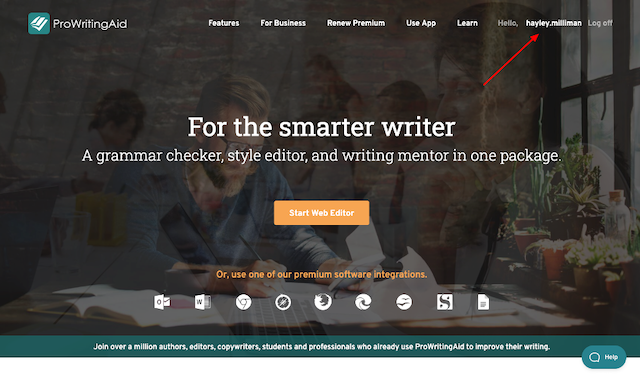
From there, you’ll be taken to your account page. On this page, you find your license number, subscription renewal date, and number of plagiarism checks remaining, as well as other information regarding your account.
Need to swap your account email address?
You can change your account email address from your account page. Simply log into your account at prowritingaid.com, then click on your username in the top right corner of the page. You’ll go to your account settings, where you can update your email in the "Email" field in the middle of the page under "Account Details."
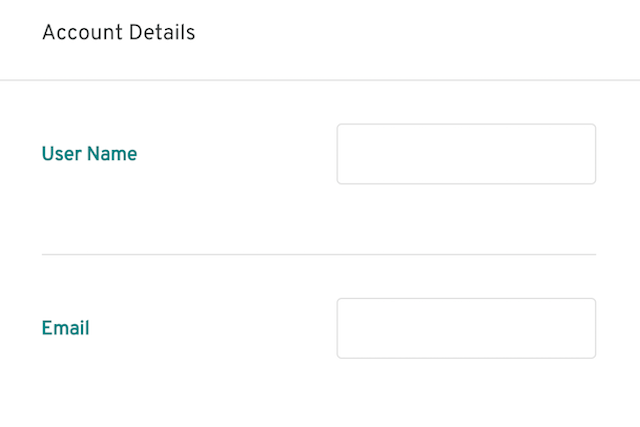
If you run into any problems, send us an email at hello@prowritingaid.com.
Resetting Your Password
You can change your password at any time from your account page by clicking "Change Password."
If you’ve lost your password and aren’t logged in, you can click here to reset your password.
Managing Your Notification Settings
Want to stop receiving marketing emails from ProWritingAid?
You can change your notification settings from your account page. Click on "Manage Notification Preferences" to go to the Notifications Settings page and select which emails you would like to receive. You can choose to turn off all email notifications or opt out of certain types of emails.
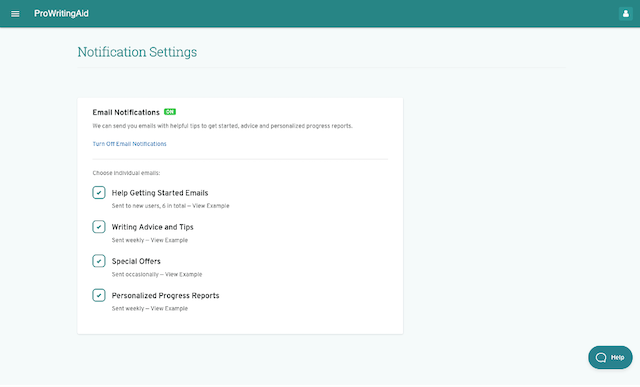
Changing Your Subscription Type
You can easily upgrade your Premium monthly subscription to an annual or lifetime subscription. Click on your username in the top right-hand corner of the screen on our home page to access your account settings. Below your license, you’ll see orange buttons with the choice to upgrade your subscription to either annual or lifetime. The lifetime license is a one-time payment. Once you’ve paid, you’ll have ProWritingAid Premium access for life.
Pausing Your Subscription
Monthly subscriptions renew every single month using the card you have on file. Yearly subscriptions renew annually on the date of your first purchase using the card you have on file. Lifetime licenses are a one-time payment, so you won’t have any other payments after your first one.
You can cancel your subscription at any time by going to your Account page and clicking "Cancel."
Getting a Refund
We have a 3-day full refund policy for all licenses. You can email us at hello@prowritingaid.com to receive your refund.
Deleting Your Account
A note of warning: deleting your account is permanent. You will lose all of your data. But if you’ve really decided never to use ProWritingAid again, here’s how to delete your account:
- Log in to your account.
- Click on your username in the top right-hand corner of the screen.
- Click on "Delete my account."
How to Get Help with Your ProWritingAid Account
Our friendly customer service team is standing by to help you troubleshoot any issues with your ProWritingAid account. Email hello@prowritingaid.com to get support.
Still not got the answer to your question? Check out our complete guide to getting started and our FAQ page. If you can’t find your answer there, send us an email at hello@prowritingaid.com—we should get back to you within one business day.

