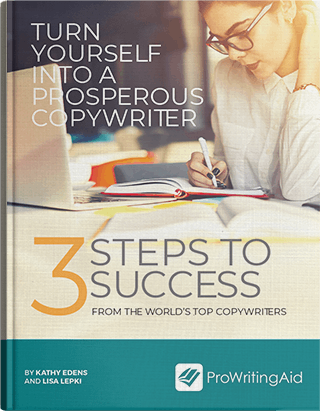I should fill my essential oil diffuser. Some oils make you work a little smarter. That’ll help.
Oops, I’m out of water. I should go refill it. If I start working and I get thirsty, I’ll have to interrupt it. Don’t want that.
This one article is really good. I’ll finish reading this one and then my brain will be ready to work.
Holy cow, how is it 10:30 already?
Does any of that sound like you? It sure does sound like me. This is the average day inside of my head.
I go through this struggle daily. No matter my intentions for the day, when I sit in this chair, I run into chunks of time where my brain seems to want to think about anything other than actually putting words on the page.
I’m not alone. When you Google “why writers procrastinate,” you find 865,000 results. It’s a common problem.
- Why Do Writers Procrastinate?
- Figure Out Your Main Distractions
- The Google Addict: Keep an Ongoing Note Handy
- The “Just One More Article” Reader: Feedly and Pocket
- The Phone Browser: Some Place to Put It
- The Lost Cause: Freedom
- The Resistance Loser: The Pomodoro Method
- No Matter Who You Are, One Key Rules Them All
Why Do Writers Procrastinate?
I have a simple theory that, to me, holds a lot of water: we’re too distracted. Prolific writers of yesteryear didn’t have the same resources at our fingertips that we do. And even then, many of them had to lock themselves in their rooms to write.
Today, however, our distractions follow us no matter what room we’re in: email, endless content on YouTube and Netflix, articles about everything under the sun, and a constant barrage of news updates.
There are dozens, if not hundreds, of things you can do right now that don’t actually involve writing.
Oh, and this can all fit in your pocket.
Most of this content is built specifically to be addictive, which is even worse. That’s why clicking on one article about the worst Saturday Night Live hosts of all-time can quickly take you down a rabbit hole of related content that you can’t seem to put away.
(Unfortunately, that is a true story – it happened to me just this morning. And it appears that Steven Seagal was the worst SNL host of all-time. Do with that information what you will.)
This is all a big problem, but especially for me and others like me: I’m a freelance writer. If I don’t get words on the page, I can’t put food on the table for my growing family.
You need strategies and tools to address the problems head-on and create a more productive YOU.
First, a little self-love
It’s funny, when I started working from home as a freelance writer way back in the Dark Ages of 2008, most people around me responded the exact same way: “I could never work from home! I’d probably sit in my pajamas and watch TV all day!”
It’s a universal struggle. Also, I quickly tell them that they would find a way to get work done when those paychecks stop rolling in.
We’re always tempted to think we’re alone in these things. Our brains pile on top of us, swearing up and down that we’re terrible writers, unqualified for the job, faking it, overall failures at work and at life.
We writers are a dramatic lot.
But even The Atlantic has an article on why writers are the worst procrastinators. Every writer puts off their work too long.
It’s okay. It’s not okay, but it’s okay. Yes, it needs to be fixed. But the struggle doesn’t make you a unique failure.
It makes you a writer.
Now, before we get into how to fix the problem, we need to know what the problem is.
Figure Out Your Main Distractions
Everyone has weak points, and that’s where you might be more unique than someone else.
The best thing you can do is figure out a 10,000-foot view of the situation. That means tracking your activities throughout the day and drawing some conclusions.
You could track it manually with a paper and pen. Or you could open up a document on your computer and log your hourly activities. If you want to get really deep, install RescueTime and let it track what you’re doing.
The key with this step is not trying to make anything better. You’re observing, not adjusting (yet).
Once you’ve done this for a day or two, you’ll be able to know what kind of distracted writer you really are.
I’ve broken down the types of writers into a few different categories.

The Google Addict: Keep an Ongoing Note Handy
- Who was the voice of Yakko on Animaniacs?
- What year did Phil Hartman join the cast of Saturday Night Live?
- Is the Pomodoro Method that effective?
You want to guarantee a wandering mind? Try to make it get to writing.
It’s like trying to fall asleep on Christmas Eve. The harder you try, the harder it is.
Those thoughts and questions roll around in your head until you get them out. Again, this can be done with a notebook and pen. I prefer to use Google Keep for quick notes like these.
By writing them down somewhere, you free your brain from trying to process them any longer. It’s more effective than you think. Plus, you’ll be able to then look them up during one of your scheduled breaks (more on those in a minute).
And just to save you from Googling the questions above, the answers are as follows:
- Rob Paulsen
- 1986
- Yes
The “Just One More Article” Reader: Feedly and Pocket
You love to read. And there’s great content online if you know where to look.
But because you love to read, you find yourself doing more consuming than creating.
Maybe just one more article on why Aaron Rodgers is going to be the NFL MVP this year. Just one more article detailing the Pomodoro Method. Just one more article about how to fix your posture.
When your brain is on a roll, it obsesses over a topic.
It might be deeper than just a topic, too. You could love to dig into certain websites that completely waste your time but are otherwise enjoyable, like Dinosaur Dracula.
There are apps that can help you. I’ve sworn them off from time to time, but I keep coming back to them simply because they work. They keep my willpower reined in ever so slightly.
Feedly is an RSS reader (RIP Google Reader). It’s a feature-rich little app that lets you subscribe to websites. This allows me to avoid mindless browsing of a website or manually checking all the sites I’m into.
Plus, recent updates now allow you to subscribe to Twitter feeds, so I can get the little bit of news that I want right there in my Feedly app for reading when I’m ready.
Pocket saves content for later. If I want to read one more article, I can save it to my Pocket with one click, and it’ll stay there until I remove it.
And since both of these apps sync to my phone, I can save content anywhere and have it ready for my scheduled breaks any time, anywhere.

The Phone Browser: Some Place to Put It
“Let me just check one more thing on my phone.” – The Fitting Last Words of Any Writer Trying to Be Productive
A notification dings on your phone and suddenly it’s 20 minutes later. How often does that happen to you?
It’s a big problem for me. Any time I touch my phone, I’m checking Snapchat, Instagram, Feedly (yes, it can also be a distraction), and so on. If you’re prone to this kind of behavior, put your phone out of view, put it out of reach, do whatever you can to put distance between yourself and your phone.
“But I need my phone for work!”
Me too. My phone needs to be readily accessible for the occasional client phone call or Zoom chat. I can’t afford to miss them. So I have to make my phone available for what I need, but unavailable for what I don’t.
I have a pair of Jabra Elite 75t earbuds that automatically connect to my phone when I take them out of their case. I pop them in and use my phone to stream focus music into my ears. This means I can take phone calls with one press of the button on my right earbud, and I don’t have to pick up my phone.
What about Zoom calls, where video is necessary?
I use a clamp to keep my phone at eye level, right next to my monitor. It looks good, and it adds just enough resistance to the act of grabbing my phone that I can usually avoid the distractions.
If you don’t need all of that, just put your phone in a basket in the other room. Lock it in a drawer. Put it on the bookcase behind you. Do whatever you can to keep yourself from physically touching it.
The more inconvenient it is, the better.
The Lost Cause: Freedom
I’m a Lost Cause.
All of life distracts me. I will always find a way around any distraction-breaker. These strategies are part of my daily process, but I need a little extra bit of technology to block everything that distracts me and make it impossible for me to break my own rules.
Enter Freedom.
There are plenty of tools that do this, but Freedom is the winner for me. It’s cross-platform, meaning you can use it just about anywhere. And as a guy who uses a Chromebook and an Android phone, that’s important to me.
Plus, it means I can manage my scheduled blocks on my laptop and sync them to my phone. This is great, since I have many schedules going simultaneously for maximum fit for my own work style and process.
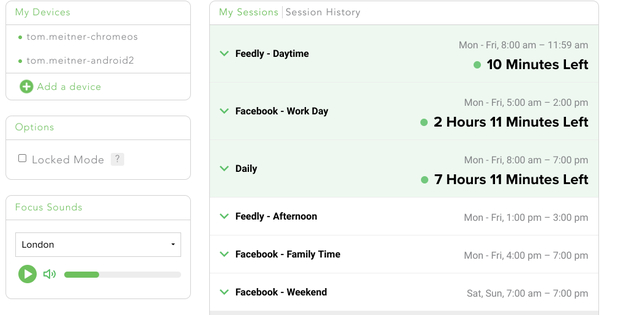
Freedom can block apps on your phone and websites on your laptop. If you have a Windows or Mac computer, you’ll get additional features like blocking desktop apps and the ability to whitelist sites (the one feature I really wish they would expand to Chrome OS).
I have a lifetime membership, and the amount of time it saves me is insane. Being able to pre-plan my work days and schedule the blocks when my head is clear forces me to get into Work Mode when I need to.
Plus, “Locked Mode” makes it impossible to alter your schedules when blocks are active. Perfect for those of us who like to sneak past blocks as often as possible.
The Resistance Loser: The Pomodoro Method
“Most of us have two lives: the life we live, and the unlived life within us. Between the two stands Resistance.” – Steven Pressfield
When you’re staring down a project or a massive to-do list, your brain is going to do whatever it can to get out of it.
Don’t let it. You have to get started.
But how?
To me, getting started is the single hardest thing to do. I have to force it. There’s no other way.
Freedom helps with this, but I like to combine Freedom with the Pomodoro Method.
It’s a simple process: 25 minutes of focused work, 5 minute break, and repeat. After 4 focused sessions, you can take a 15 minute break.
You still have to start the timer, though. There’s resistance there, too. I use the Marinara Timer because I can customize it however I want, and it has a clickable notification box. When a session is over, I can click the notification box to clear it and automatically start the next focus or break session. It’s the least amount of resistance possible.
Combine that with distraction-blocking from Freedom and an organized task list with Todoist, and I have the makings for a high potential of productivity for the day.
Plus, with this method, I’m limiting my commitment to working. I can work on anything for 25 minutes. And I get a nice little break after each one to look forward to.
The key to getting started with this method is, for me, this simple truth: the first few sessions will suck.
It doesn’t matter how many words I get on the page in the beginning. I have to work through the slog of the first few sessions before I hit my flow state and I can begin churning out the words.
Can’t get into the flow state without taking the steps to get there. For me, that just means a few Pomodoro sessions for starters.
No Matter Who You Are, One Key Rules Them All
Ultimately, it doesn’t matter what kind of distracted writer you are. And it doesn’t matter if you try any of these tips or you find your own strategies.
The one key to all of it is this: be proactive.
Don’t wait to figure out the problem. Don’t assume that it will take care of itself or that it will be easier in the future.
Start learning your distractions today. Take steps to fight off those distractions now. You won’t be perfect, but you’ll be learning – and that’s how you get good.
You can always go back. You can always change and adapt the plan or strategy if something isn’t working. I adapt my plan all the time.
Distraction is every writer’s game to play. The only way you can win is with the right strategy in place.