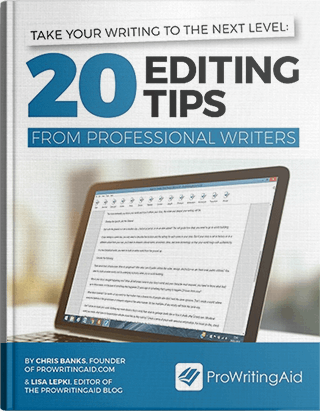Different styles of writing require different language.
Academic writing, for instance, requires a more formal style and use of the passive voice is more acceptable. In creative writing, on the other hand, using the passive voice can detract from your writing and sentences are often shorter.
ProWritingAid makes it easy for you to set the style of writing for your document and receive custom suggestions that make sense for your work's context. In this article, we'll explain how changing your writing style settings alters the suggestions you'll get when using our editing tool.
- How Changing Writing Styles Works
- Writing Style (Not Set):
- Writing Style: General
- Writing Style: Academic
- Writing Style: Business
- Writing Style: Technical
- Writing Style: Creative
- Writing Style: Web
- Writing Style: Script
- Writing Styles: Get Custom Suggestions for Your Work
- Start editing like a pro with your free ProWritingAid account
How Changing Writing Styles Works
Changing the writing style changes the statistics that we use to calibrate against.
For each style we have drawn together a reference set of documents in that genre. These are high quality pieces of writing that have been published. We have analyzed these to calculate an acceptable baseline for the particular genre. Then in reports such as the Overused Words report, we change the target levels depending on the style.

Beyond the baseline statistics, some other things that may change are:
- some rules are only applied in certain genres of writing
- some targets, such as average sentence length
Let's dive into what happens with each writing style.
Writing Style (Not Set):
If you don't set your Writing Style, your style will automatically be set to General.
Writing Style: General
Under the General Writing Style, the following rules are enabled in addition to our normal set of checks:
- Inconsistencies in punctuation marks
- "Show, don't tell" rule which encourages you to show emotions in writing
- Capitalization within a word, which checks for incorrectly capitalized letters within a single word
The following rules are disabled in the General Writing Style:
- Business jargon, which finds business jargon and suggests replacements.
Writing Style: Academic
Under the Academic Writing Style, the following rules are enabled in addition to our normal set of checks:
- Simple sentence fragments, which checks to make sure a fragment contains both a subject and a verb. In other styles of writing, a sentence fragment (i.e. either the subject or the verb can be omitted and inferred from the context) can be stylistically effective, but in formal writing, it is recommended to use them both.
- Smileys rule, which suggests removing smileys from formal writing.
- Business jargon rule, which finds business jargon and suggests replacements.
The following rules are disabled in the Academic Writing Style:
- Passive voice, which finds instances of passive voice and suggests replacements. Passive voice is often more acceptable in academic writing.
Writing Style: Business
Under the Business Writing Style, the following rules are enabled in addition to our normal set of checks:
- Offensive language check, which checks against Discriminatory Language rules to remove inappropriate words.
- Email style rules, which transform your sentences to be more polite. For instance, changing, "Have you started X" to "Can you tell me if you have completed X?"
- Business jargon rule, which finds business jargon and suggests replacements.
- Smileys rule, which suggests removing smileys from formal writing.
- Simple sentence fragment rules, which make sure your sentence fragments contain both a subject and a verb.
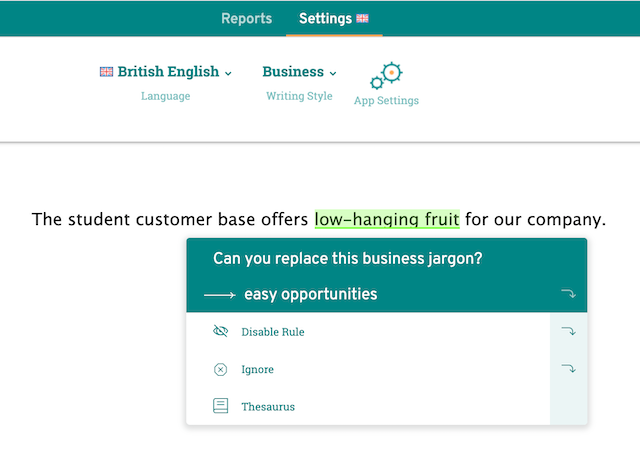
Writing Style: Technical
Under the Technical Writing Style, the following rule is enabled in addition to our normal set of checks:
- Business jargon rule, which finds business jargon and suggests replacements.
- Simple sentence fragment rules, which make sure your sentence fragments contain both a subject and a verb.
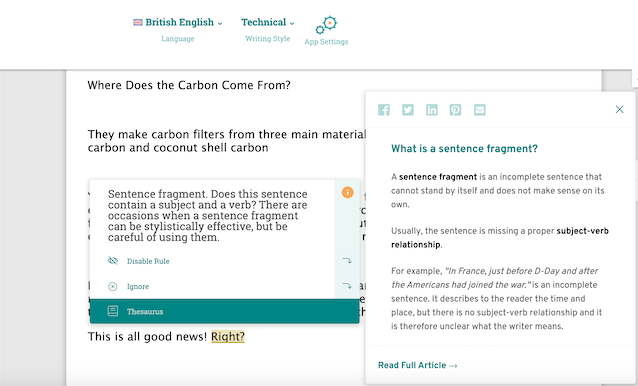
The following rules are disabled in the Technical Writing Style:
- Structured punctuation, which finds inconsistencies in punctuation marks and provides potential fixes.
Writing Style: Creative
Under the Creative Writing Style, the following rule is enabled in addition to our normal set of checks:
- "Show, don't tell" rule which encourages you to show emotions in writing rather than explaining them.
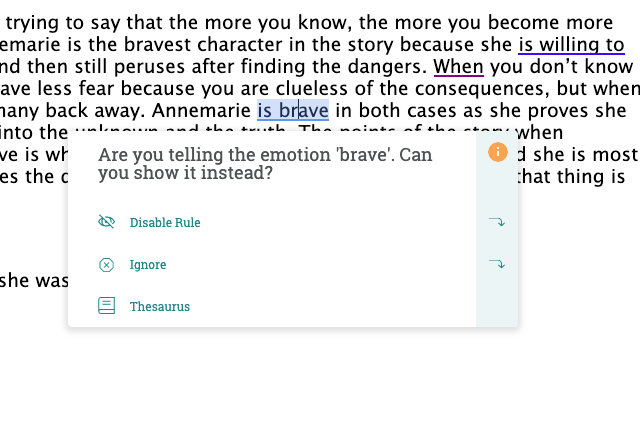
Writing Style: Web
Under the Web Writing Style, the following rule is enabled in addition to our normal set of checks:
- Each sentence is limited to 30 words.
Writing Style: Script
Under the Script Writing Style, the following rules are disabled:
- Capitalization within a word, which checks for incorrectly capitalized letters within a single word.
- Passive voice, which finds instances of passive voice and suggests replacements.
- Em-dash, which searches for instances where em dash should be used instead of two consecutive dashes.
Writing Styles: Get Custom Suggestions for Your Work
By changing your writing style, you can get suggestions that make sense for the context of your writing. Try it today!
Start editing like a pro with your free ProWritingAid account
If your style is off, your reader will lose trust in your writing. Make sure your writing fits conventions without losing your personal voice with ProWritingAid.
Regardless of your writing style, ProWritingAid is one of the best grammar checkers out there. But it's far more than that! The Editing Tool also looks at elements of structure and style that have an impact on how strong and readable your writing is.
More, it helps you learn as you edit, making you a better writer every time you use the program.
The best way to find out how much ProWritingAid can do is to try it yourself!